Cartoon AI Generator is an innovative website that harnesses AI technology to transform text descriptions into high-quality cartoon images. This platform offers users a unique way to bring their ideas to life through sophisticated algorithms and machine learning models. With features like a prompt database and a free usage quota, Cartoon AI Generator caters to both casual users and professionals seeking creative visual solutions.
Create Stunning Disney-Style Posters with Our Cartoon AI Generator
Create stunning Disney Pixar movie posters effortlessly with AI technology.
pixar ai generator allows you to generate professional pixar&disney posters with ease.
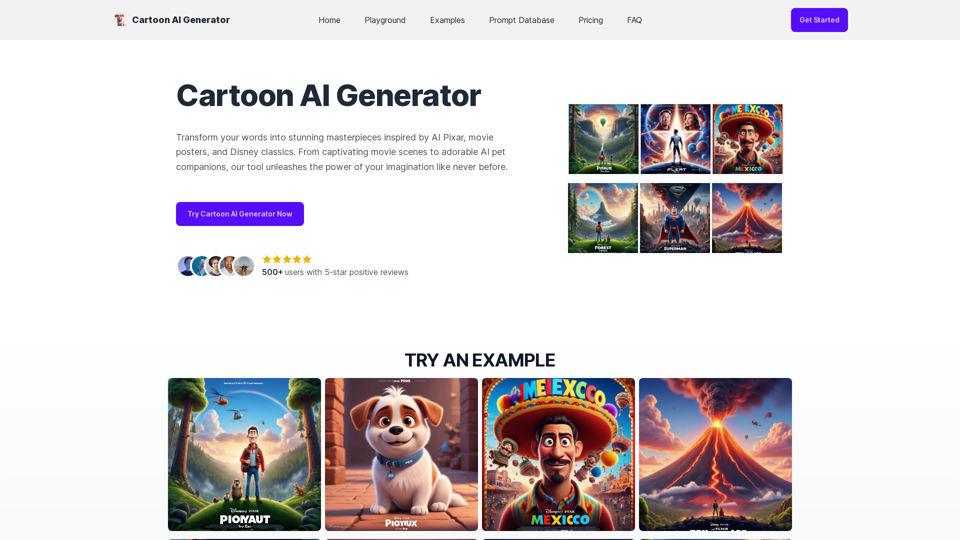
Introduction
Feature
Text-to-Cartoon Image Conversion
Users can input text descriptions and generate corresponding cartoon images using advanced AI technology. This feature simplifies the process of creating custom cartoon visuals, making it accessible to users of all skill levels.
Prompt Database
The platform provides a comprehensive Prompt Database, allowing users to search for AI Cartoon prompts from around the world. This feature enhances creativity and offers inspiration for generating diverse cartoon images.
Free Usage Quota
Cartoon AI Generator offers a default quota of 5 free uses, allowing users to experience the platform's capabilities without initial cost. This feature makes the service accessible to a wide range of users.
Customizable Image Styles
Users can select from various image styles to tailor the generated cartoon to their preferences. This flexibility enables the creation of diverse and unique cartoon visuals.
Easy-to-Use Interface
The platform boasts a user-friendly interface, where users can simply input their text prompt and select the desired image style to generate cartoon images effortlessly.
FAQ
What is Cartoon AI Generator and how does it work?
Cartoon AI Generator is a website that uses AI technology to transform text descriptions into cartoon images. It employs sophisticated algorithms and machine learning models to analyze text inputs and generate corresponding high-quality cartoon visuals.
Is Cartoon AI Generator free to use?
Yes, Cartoon AI Generator offers a free usage quota, which defaults to 5 free uses. Additional uses are available for a fee, making it accessible for initial exploration and occasional use.
Can I download and use the generated cartoon images?
Yes, users can freely download the generated cartoon images for personal or commercial use. This feature allows for versatile application of the created visuals across various projects.
How can I get the best results from Cartoon AI Generator?
To achieve optimal results:
- Use descriptive and detailed text prompts
- Experiment with different image styles
- Utilize the Prompt Database for inspiration
- Take advantage of the free quota to practice and refine your inputs
Is there a limit to the number of cartoon images I can generate?
While there is a default free quota of 5 uses, users can generate additional cartoon images for a fee. This model allows for both casual use and more extensive application of the service.
Latest Traffic Insights
Monthly Visits
0
Bounce Rate
0.00%
Pages Per Visit
0.00
Time on Site(s)
0.00
Global Rank
-
Country Rank
-
Recent Visits
Traffic Sources
- Social Media:0.00%
- Paid Referrals:0.00%
- Email:0.00%
- Referrals:0.00%
- Search Engines:0.00%
- Direct:0.00%
Related Websites
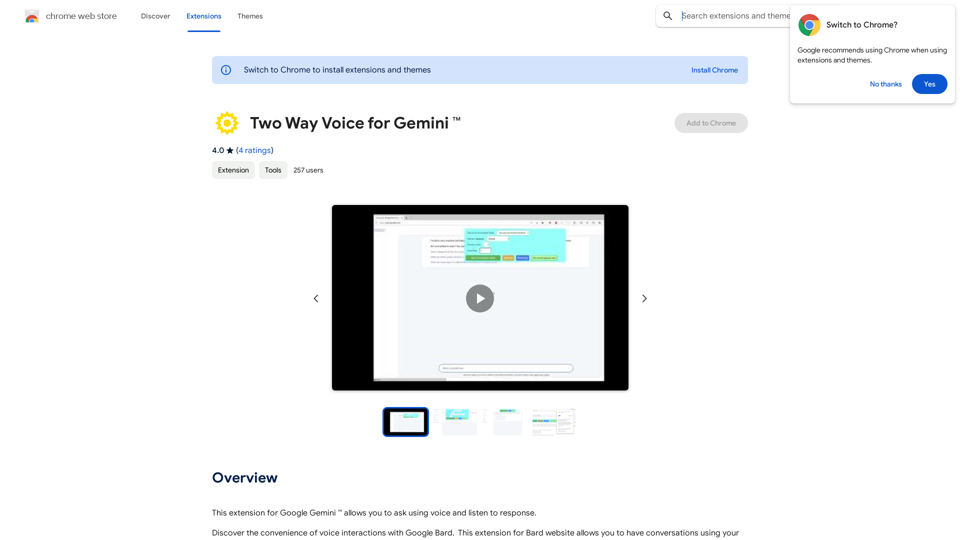
This extension for Google Gemini™ lets you ask questions using your voice and listen to the answers.
193.90 M
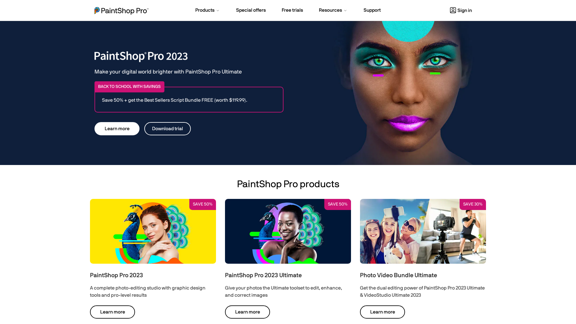
The official website for the PaintShop Pro family of products. Get product information, updates and free trials. Access special offers, tutorials and videos.
155.73 K
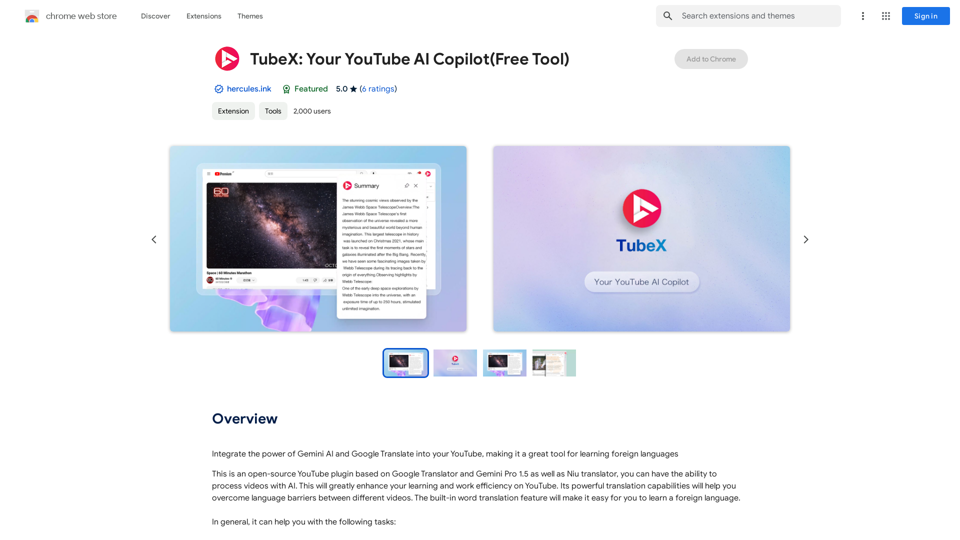
Integrate the power of Gemini AI and Google Translate into your YouTube, making it a great tool for learning foreign languages
193.90 M
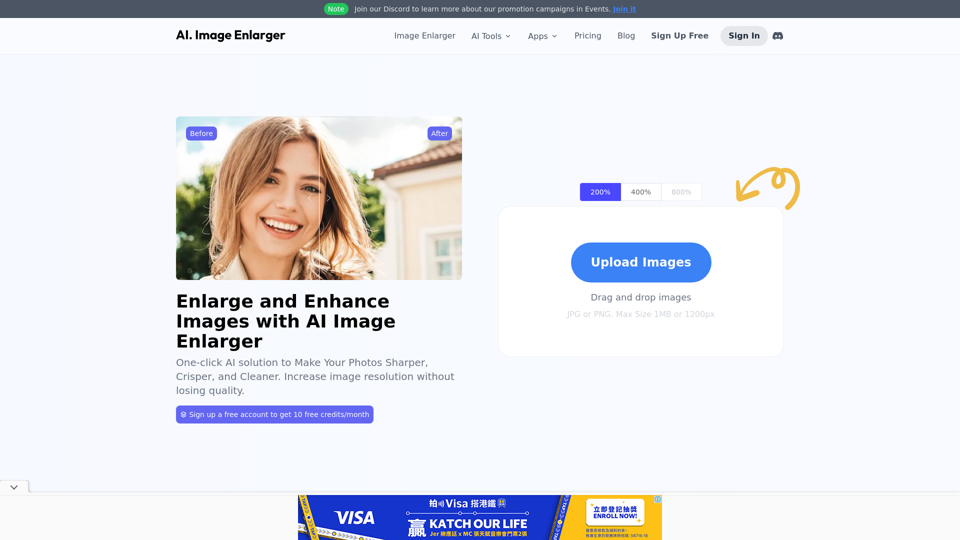
AI Image Enlarger | Enlarge Images Without Losing Quality!
AI Image Enlarger | Enlarge Images Without Losing Quality!AI Image Enlarger is a FREE online tool for automatically upscaling and enhancing small images. It can make jpg/png pictures larger without compromising quality.
614.68 K

Undress AI App - Create Deepnude Images for FREE | Undresser.AI Undress
Undress AI App - Create Deepnude Images for FREE | Undresser.AI UndressIntroducing Undresser.AI undress, the ultimate AI-powered app for creating stunning nude photos in seconds. With our advanced deepnude AI technology, you can easily turn any image into a realistic nude. Experience the best in photo nudification with Undresser.AI, where AI meets artistry.
31.13 K
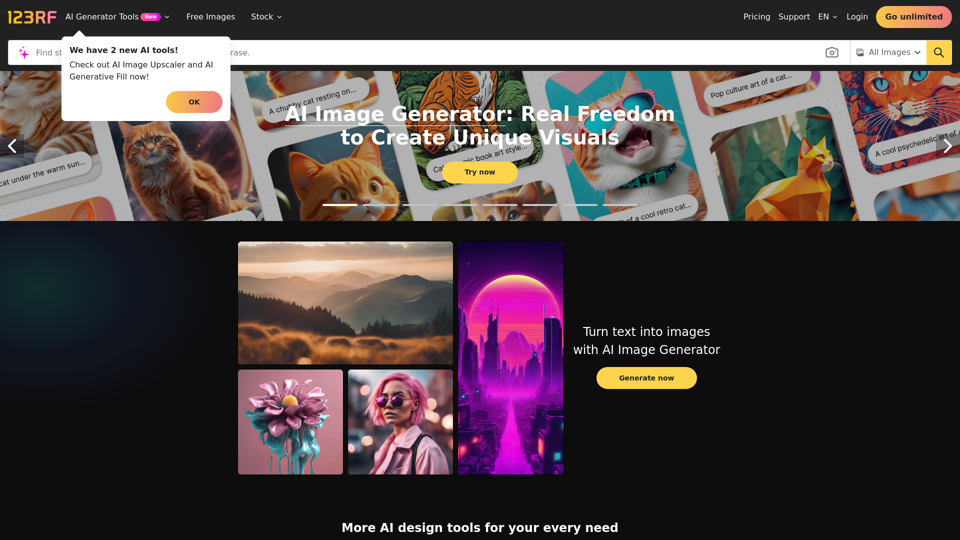
Stock Photos, Vectors and Royalty Free Images from 123RF
Stock Photos, Vectors and Royalty Free Images from 123RFSearch and download from millions of HD stock photos, royalty-free images, clipart, vectors, and illustrations
9.66 M
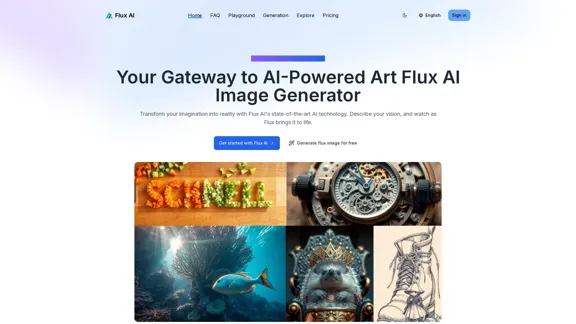
Flux AI Image Generator: The Future of Creative Visualization
Flux AI Image Generator: The Future of Creative VisualizationExplore the boundless possibilities of Flux AI, the leading AI image generator that converts your textual descriptions into breathtaking, one-of-a-kind visuals.
0
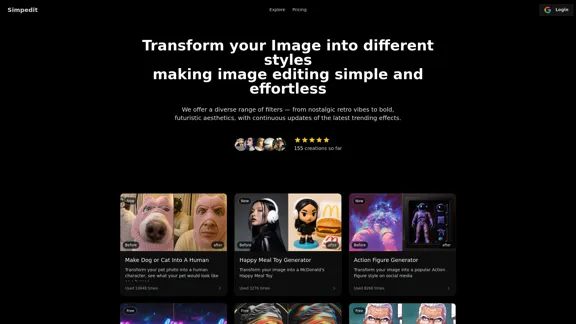
Simpedit One Click to Change Your Image with a Stylish Trend
Simpedit One Click to Change Your Image with a Stylish TrendWe've curated a rich library of effects. Transform your image into something beautiful and unique with just one click on Simpedit.
21.33 K