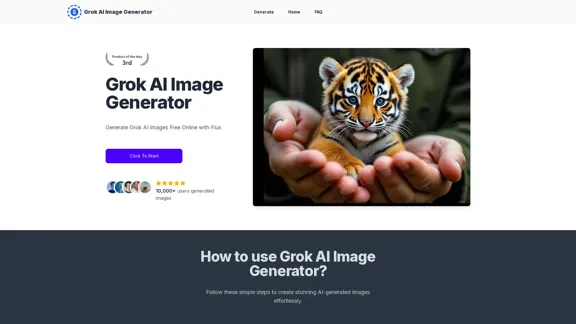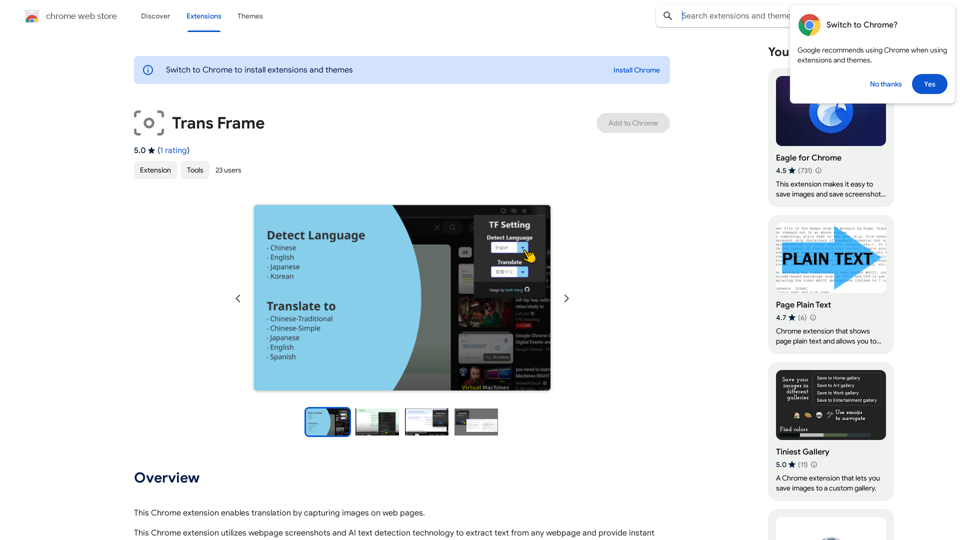Flux AI Image Generator is a cutting-edge platform that transforms imagination into reality using state-of-the-art AI technology. It allows users to create high-quality, diverse images by simply describing their vision. Flux AI caters to both personal and professional needs, offering a user-friendly experience, high-quality outputs, and unlimited creative potential.
Flux AI Image Generator: The Future of Creative Visualization
Explore the boundless possibilities of Flux AI, the leading AI image generator that converts your textual descriptions into breathtaking, one-of-a-kind visuals.
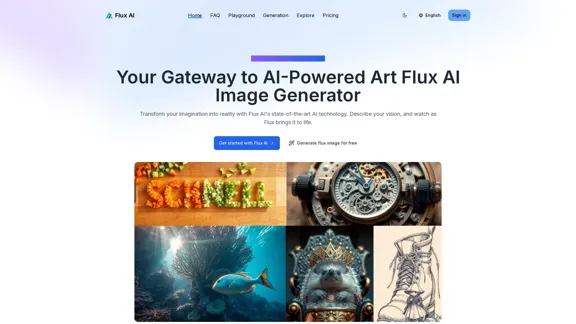
Introduction
Feature
User-Friendly Experience
Flux offers a seamless and intuitive platform for AI image generation. Users can easily input text prompts, choose styles, and let the AI handle the rest.
High-Quality Outputs
The cutting-edge AI models produce high-resolution images with extraordinary detail and realism, suitable for various applications from personal projects to professional uses.
Unlimited Creative Potential
Flux enables endless creative exploration, from photorealistic portraits to surreal abstract art. Users can experiment with different styles, genres, and artistic techniques effortlessly.
Royalty-Free Images
All images generated by Flux are royalty-free, allowing users to use them for personal or commercial purposes without copyright concerns.
Multiple AI Models
Flux AI offers three distinct models:
- Schnell: Free and fastest model for quick prototyping and casual use
- Pro: Enhanced capabilities for professional use, including higher resolution outputs
- Dev: Geared towards developers and AI enthusiasts with deeper customization options and API access
Regular Updates
Flux.1 models are regularly updated to incorporate the latest advancements in AI and machine learning, ensuring top-notch performance and quality.
Enterprise Solutions
Flux AI provides dedicated solutions for enterprise clients, including API access and custom integrations.
FAQ
What kind of images can I create with Flux AI?
Flux AI can generate a wide array of images, from photorealistic portraits to abstract art, depending on your prompts and chosen styles.
How does Flux AI ensure the accuracy of generated images?
Flux AI utilizes cutting-edge prompt following technology, which accurately interprets and visualizes detailed text descriptions, ensuring the generated images closely match user expectations.
Can I customize the styles and themes of the images?
Yes, Flux AI offers a wide range of customization options, allowing users to select different styles, genres, and influences to tailor the visual output according to their preferences.
What are the pricing options for Flux AI?
Flux AI offers various pricing plans:
| Plan | Price | Credits | Validity | Features |
|---|---|---|---|---|
| Free | $0 | 5 | 1 month | Access to [schnell] model |
| Basic | $9.99 | 100 | 1 month | Unlimited models, Commercial license |
| Pro | $19.99 | 300 | 2 months | Unlimited models, Commercial license |
| Premium | $29.99 | 500 | 3 months | Unlimited models, Commercial license |
What technology powers Flux AI?
Flux AI is powered by advanced AI models developed by BlackForestLabs, leveraging state-of-the-art transformer architectures and diffusion models to deliver high-quality images.
Latest Traffic Insights
Monthly Visits
0
Bounce Rate
0.00%
Pages Per Visit
0.00
Time on Site(s)
0.00
Global Rank
8471128
Country Rank
-
Recent Visits
Traffic Sources
- Social Media:0.00%
- Paid Referrals:0.00%
- Email:0.00%
- Referrals:0.00%
- Search Engines:0.00%
- Direct:0.00%
Related Websites
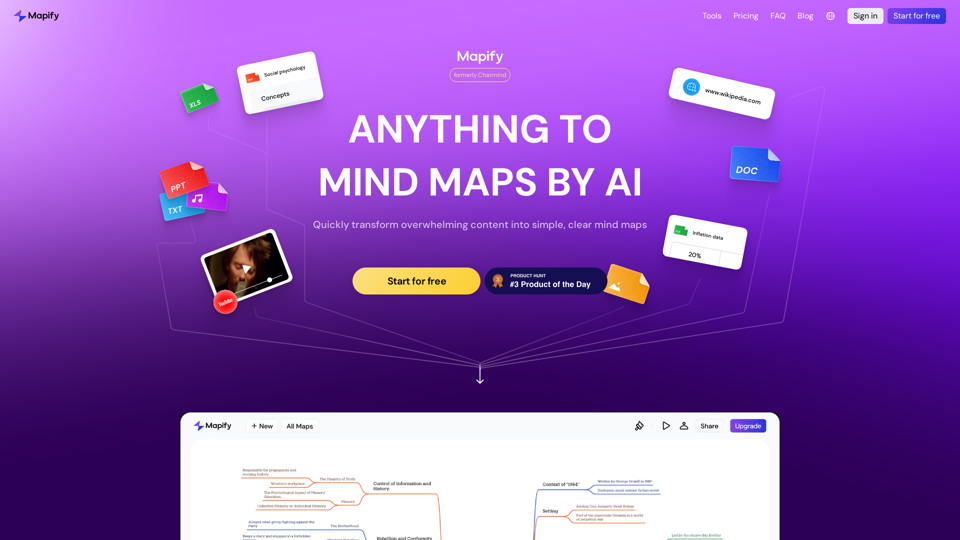
Mapify: Transform Anything to Mind Maps by AI, formerly Chatmind
Mapify: Transform Anything to Mind Maps by AI, formerly ChatmindMapify, upgraded from Chatmind by the Xmind Team, is a free online mind mapping and brainstorming tool powered by AI. It can summarize PDF, Word, PowerPoint, YouTube, long text, and images into mind maps in just a few minutes.
1.15 M
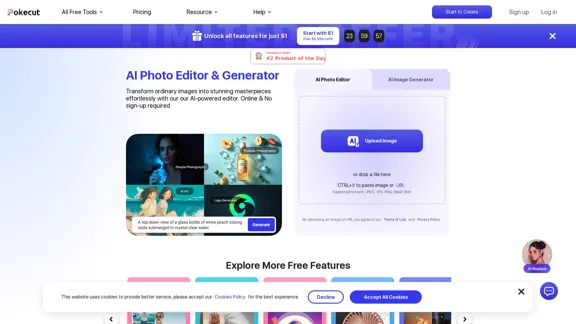
Free AI Photo Editor: Edit and Create Images Online
Free AI Photo Editor: Edit and Create Images OnlinePokecut is an AI-powered photo editor that transforms ordinary images into stunning masterpieces effortlessly. Remove backgrounds, enhance photos, and generate images online without signing up.
772.96 K
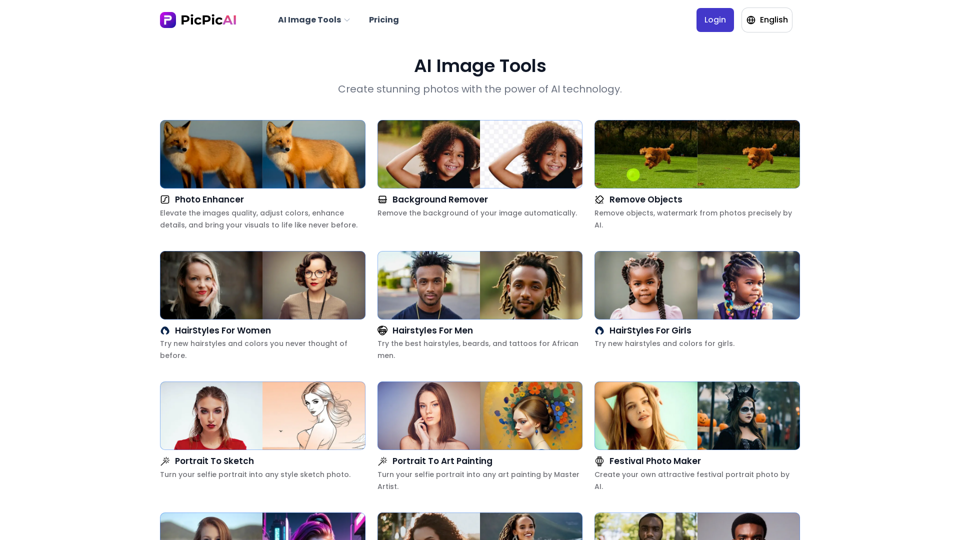
- Remove Background - Photo Enhancer - Photo Upscaler - Change Background Color - Restore Old Photos - Colorize Photos - Compress Photos - Photo Retouch
15.66 K
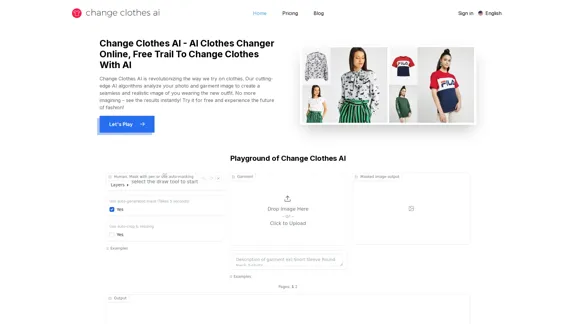
Change Clothes AI - AI Clothes Changer Online, Free Trial To Change Clothes With AI
Change Clothes AI - AI Clothes Changer Online, Free Trial To Change Clothes With AIChange Clothes AI is an online outfit changer powered by AI technology. Easily swap clothes in your photos by uploading a portrait and garment image. Our AI algorithm generates a new image in seconds, letting you experiment with different looks and find the perfect outfit.
19.55 K
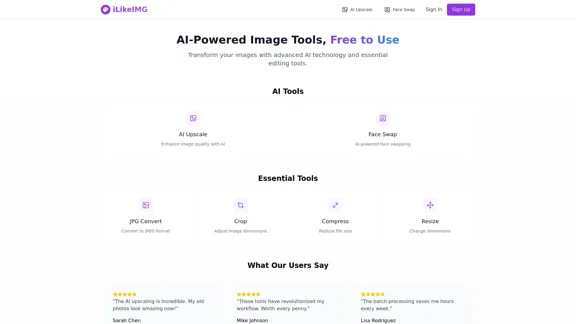
ilikeimg - AI-Powered Image Tools | Free Online Photo Editor
ilikeimg - AI-Powered Image Tools | Free Online Photo EditorFree online tools to convert, crop, compress, resize, and enhance your images. No registration required for basic features.
0
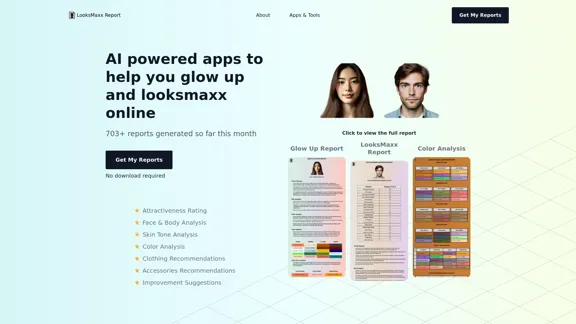
LooksMaxx Report - AI powered apps to help you enhance your appearance and maximize your attractiveness
LooksMaxx Report - AI powered apps to help you enhance your appearance and maximize your attractivenessOur AI-powered apps can analyze your body, face, and skin tone, ranging from attractiveness ratings to glow-up suggestions. These tools aim to help you enhance your appearance, refine your style, and increase your self-confidence. We offer straightforward, effective, and personalized AI solutions designed to assist you in becoming the best version of yourself.
5.10 K