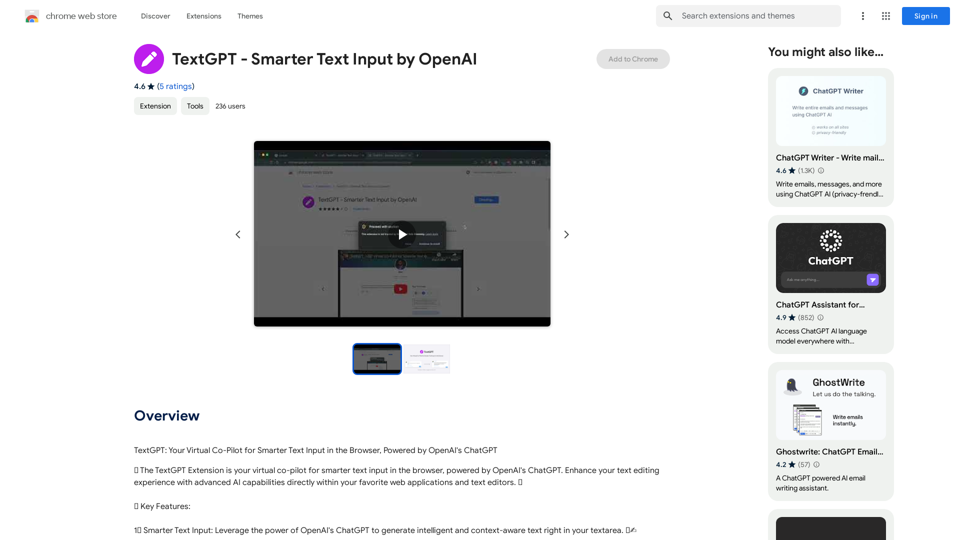Cartoon AI Generator is an innovative website that harnesses AI technology to transform text descriptions into high-quality cartoon images. This platform offers users a unique way to bring their ideas to life through sophisticated algorithms and machine learning models. With features like a prompt database and a free usage quota, Cartoon AI Generator caters to both casual users and professionals seeking creative visual solutions.
Create Stunning Disney-Style Posters with Our Cartoon AI Generator
Create stunning Disney Pixar movie posters effortlessly with AI technology.
pixar ai generator allows you to generate professional pixar&disney posters with ease.
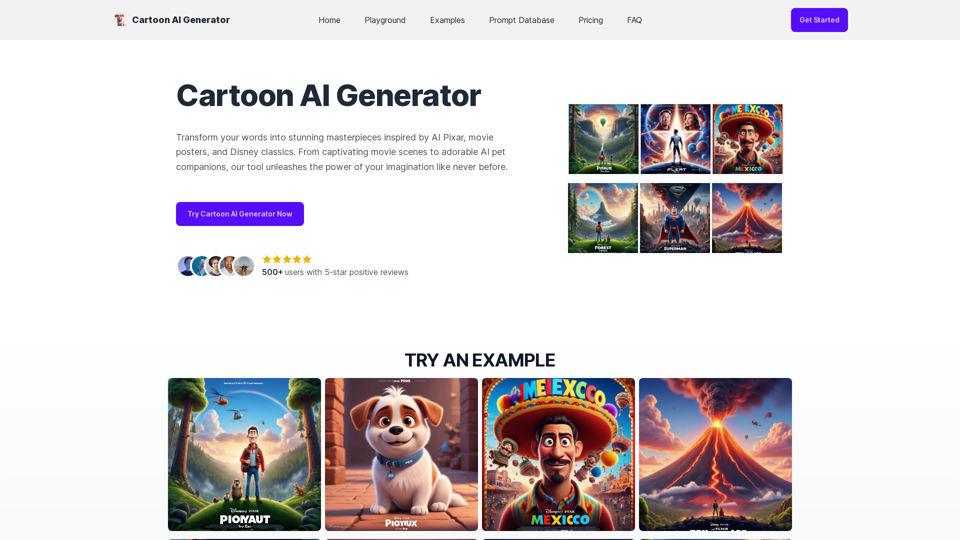
Introduction
Feature
Text-to-Cartoon Image Conversion
Users can input text descriptions and generate corresponding cartoon images using advanced AI technology. This feature simplifies the process of creating custom cartoon visuals, making it accessible to users of all skill levels.
Prompt Database
The platform provides a comprehensive Prompt Database, allowing users to search for AI Cartoon prompts from around the world. This feature enhances creativity and offers inspiration for generating diverse cartoon images.
Free Usage Quota
Cartoon AI Generator offers a default quota of 5 free uses, allowing users to experience the platform's capabilities without initial cost. This feature makes the service accessible to a wide range of users.
Customizable Image Styles
Users can select from various image styles to tailor the generated cartoon to their preferences. This flexibility enables the creation of diverse and unique cartoon visuals.
Easy-to-Use Interface
The platform boasts a user-friendly interface, where users can simply input their text prompt and select the desired image style to generate cartoon images effortlessly.
FAQ
What is Cartoon AI Generator and how does it work?
Cartoon AI Generator is a website that uses AI technology to transform text descriptions into cartoon images. It employs sophisticated algorithms and machine learning models to analyze text inputs and generate corresponding high-quality cartoon visuals.
Is Cartoon AI Generator free to use?
Yes, Cartoon AI Generator offers a free usage quota, which defaults to 5 free uses. Additional uses are available for a fee, making it accessible for initial exploration and occasional use.
Can I download and use the generated cartoon images?
Yes, users can freely download the generated cartoon images for personal or commercial use. This feature allows for versatile application of the created visuals across various projects.
How can I get the best results from Cartoon AI Generator?
To achieve optimal results:
- Use descriptive and detailed text prompts
- Experiment with different image styles
- Utilize the Prompt Database for inspiration
- Take advantage of the free quota to practice and refine your inputs
Is there a limit to the number of cartoon images I can generate?
While there is a default free quota of 5 uses, users can generate additional cartoon images for a fee. This model allows for both casual use and more extensive application of the service.
Latest Traffic Insights
Monthly Visits
0
Bounce Rate
0.00%
Pages Per Visit
0.00
Time on Site(s)
0.00
Global Rank
-
Country Rank
-
Recent Visits
Traffic Sources
- Social Media:0.00%
- Paid Referrals:0.00%
- Email:0.00%
- Referrals:0.00%
- Search Engines:0.00%
- Direct:0.00%
Related Websites
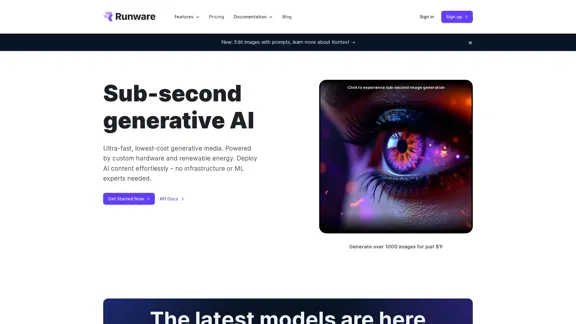
The most affordable and flexible image generation API. Easily deploy blazing-fast AI features in any app. Start today and create 1000 images for free.
202.36 K
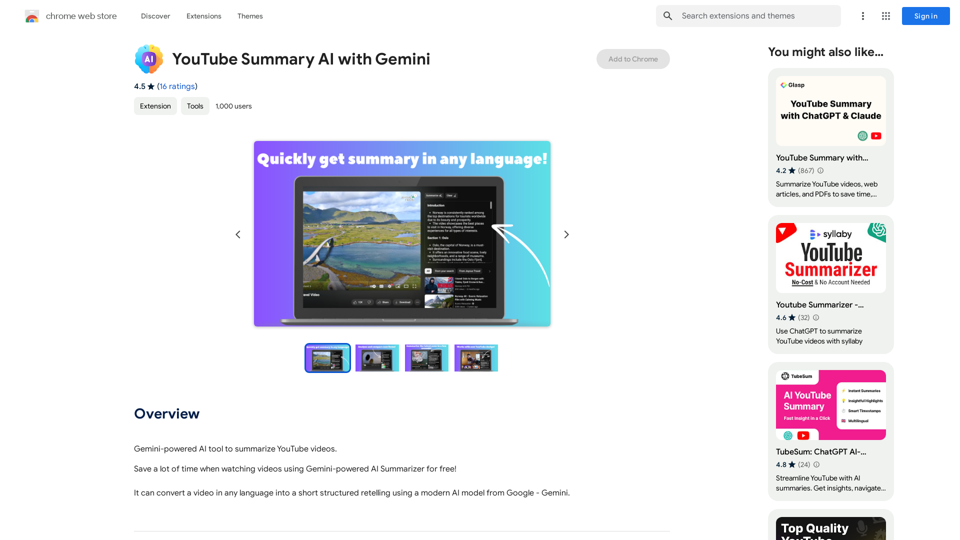
YouTube Summary AI with Gemini Gemini, Google's powerful new AI, is making waves in the world of YouTube. Imagine a future where YouTube videos automatically generate concise and informative summaries. That's exactly what Gemini aims to achieve. By leveraging its advanced language understanding capabilities, Gemini can analyze video content and extract key points, creating summaries that capture the essence of the video. This means viewers can quickly grasp the main ideas without having to watch the entire video. Gemini's potential applications extend beyond simple summaries. It could also be used to: * Generate captions: Automatically create accurate captions for videos, making them accessible to a wider audience. * Translate videos: Break down language barriers by translating videos into different languages. * Create interactive experiences: Enable viewers to engage with videos in new and innovative ways through interactive summaries and quizzes. Gemini's arrival on YouTube promises to revolutionize the way we consume and interact with video content.
YouTube Summary AI with Gemini Gemini, Google's powerful new AI, is making waves in the world of YouTube. Imagine a future where YouTube videos automatically generate concise and informative summaries. That's exactly what Gemini aims to achieve. By leveraging its advanced language understanding capabilities, Gemini can analyze video content and extract key points, creating summaries that capture the essence of the video. This means viewers can quickly grasp the main ideas without having to watch the entire video. Gemini's potential applications extend beyond simple summaries. It could also be used to: * Generate captions: Automatically create accurate captions for videos, making them accessible to a wider audience. * Translate videos: Break down language barriers by translating videos into different languages. * Create interactive experiences: Enable viewers to engage with videos in new and innovative ways through interactive summaries and quizzes. Gemini's arrival on YouTube promises to revolutionize the way we consume and interact with video content.AI tool powered by Gemini that summarizes YouTube videos.
193.90 M
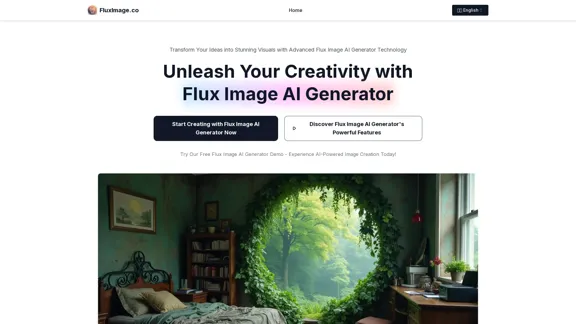
Flux Image AI Generator Online Free | FluxImage.co
Flux Image AI Generator Online Free | FluxImage.coCreate captivating images and videos with Flux Image AI Generator, the state-of-the-art AI image generation tool available for free online
2.35 K
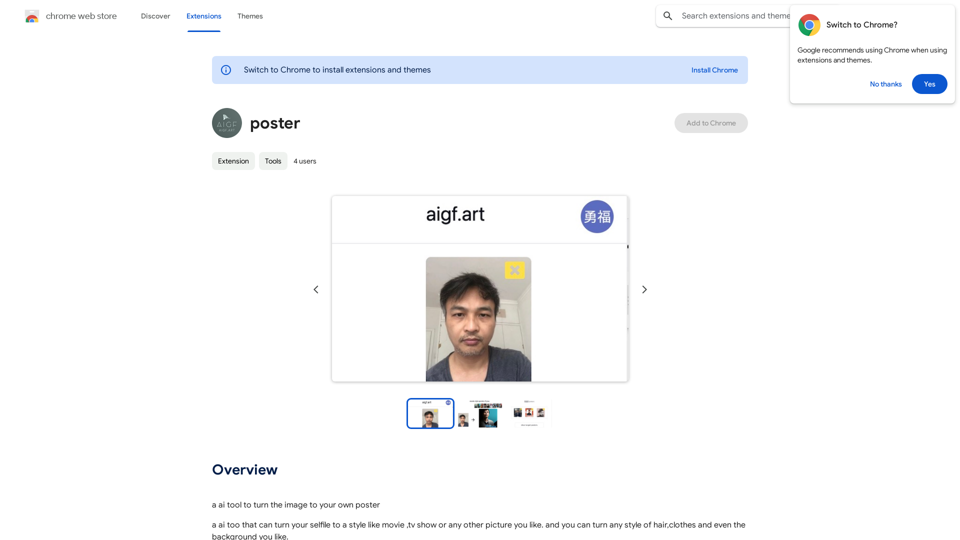
Please provide me with the poster content you want me to translate. For example, you can give me: * Text from the poster: Copy and paste the text directly. * A picture of the poster: I can try to extract the text from the image. * A description of the poster: Tell me what the poster says and what it looks like. Once I have the poster content, I can translate it into English for you.
Please provide me with the poster content you want me to translate. For example, you can give me: * Text from the poster: Copy and paste the text directly. * A picture of the poster: I can try to extract the text from the image. * A description of the poster: Tell me what the poster says and what it looks like. Once I have the poster content, I can translate it into English for you.An AI tool to turn an image into your own poster.
193.90 M

Use AI to create images from text descriptions; find high-quality free stock photos without using Pexels or Unsplash.
193.90 M
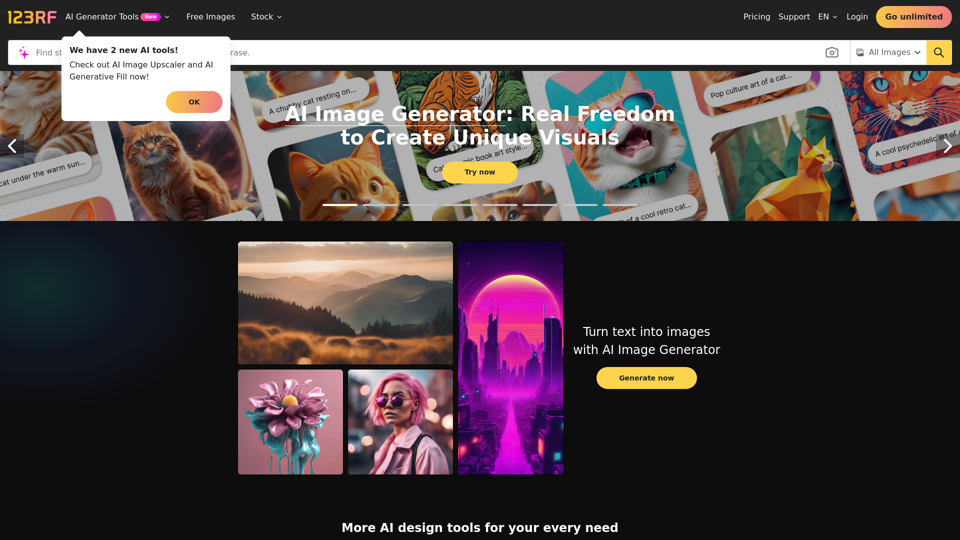
Stock Photos, Vectors and Royalty Free Images from 123RF
Stock Photos, Vectors and Royalty Free Images from 123RFSearch and download from millions of HD stock photos, royalty-free images, clipart, vectors, and illustrations
9.66 M
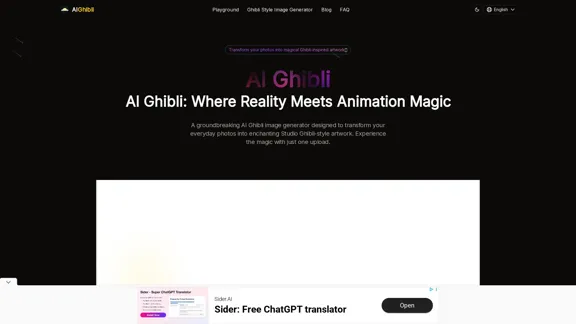
Transform Photos into Ghibli Style Images for Free.
Transform Photos into Ghibli Style Images for Free.Experience AI Ghibli, the revolutionary photo transformation tool that converts your ordinary images into magical Ghibli-style artwork with just one click.
51