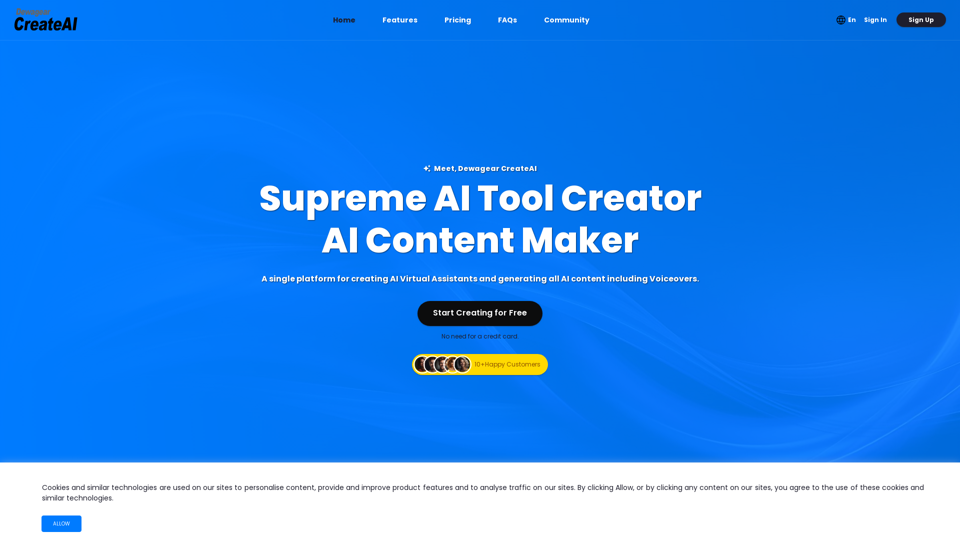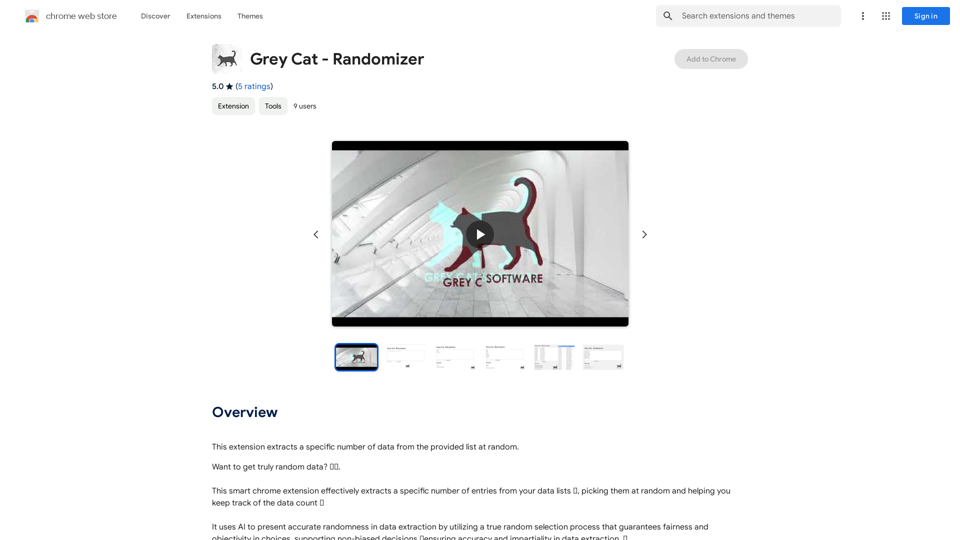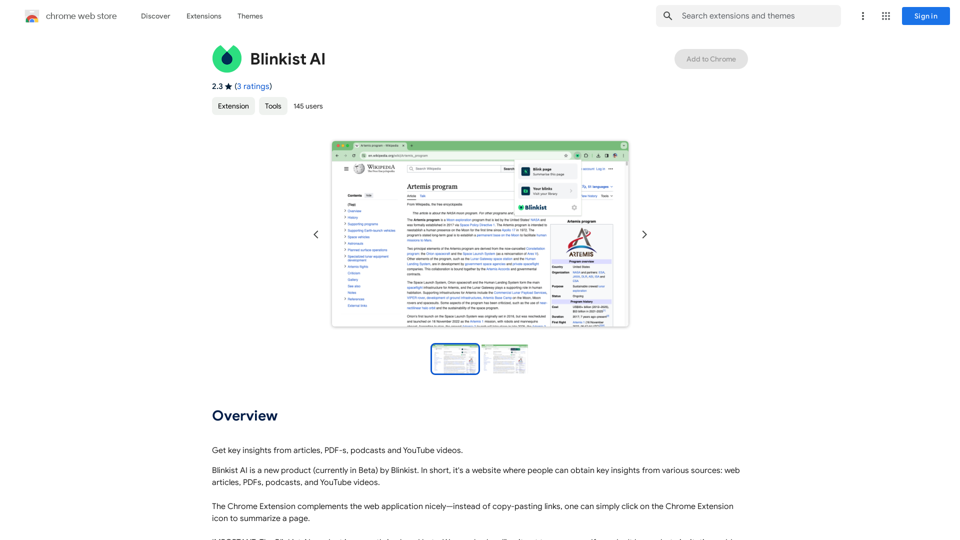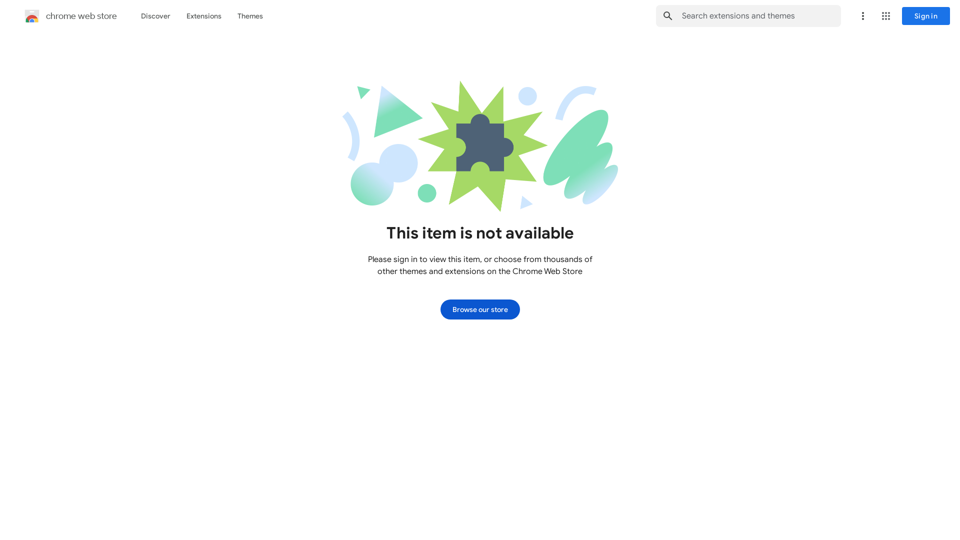AI Paragraph Generator is an innovative online tool designed to assist writers in creating high-quality content efficiently. This powerful platform leverages advanced AI technology to generate paragraphs for various writing needs, from content creation to academic writing and personal communication. It offers multiple writing styles, customizable output, and an enhanced search mode to help users find relevant information and improve the quality of generated content.
AI Paragraph Generator
AI Paragraph Generator is a powerful tool that transforms your ideas into well-structured and engaging paragraphs. Artificial Intelligence Paragraph Generator meets all your content needs, from blogs to academic papers, with our tool ensuring originality, relevance and professionalism in every use case.
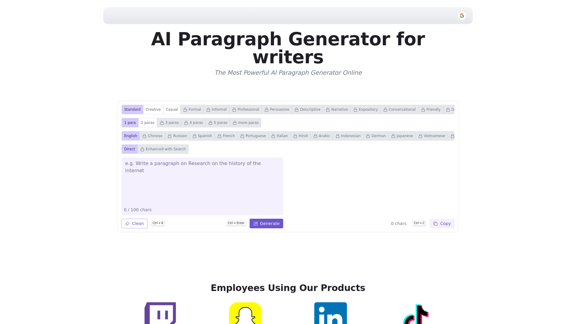
Introduction
Feature
Multiple Writing Styles
- Standard, Creative, Casual, Formal, Informal
- Professional, Persuasive, Descriptive, Narrative
- Expository, Conversational, Friendly, Diplomatic
- Confident, Academic
Customizable Output
- Choose number of paragraphs (1 to 5 or more)
- Select from 14+ languages (English, Chinese, Russian, Spanish, French, etc.)
- Adjust tone and style to match desired content
Enhanced Search Mode
- Helps users find relevant information
- Improves quality of generated content
Use Cases
- Content Creation: Blogging, Articles, Product Descriptions
- Academic Writing: Assist students and researchers
- Personal Writing: Speeches, diary entries, social media posts
Technology
- Advanced AI and NLP
- Machine Learning Models for continuous improvement
Benefits
- Efficiency: Produce paragraphs in seconds
- Versatility: Create content for various purposes and styles
- Customization: Tailor output to specific needs
- SEO Optimization: Incorporate relevant keywords
- Overcoming Writer's Block: Provide inspiration and starting points
FAQ
How to Use AI Paragraph Generator Effectively?
- Provide clear and specific prompts
- Review and edit generated content
- Use as a supplement to human creativity and expertise
What are the Pricing Plans?
| Plan | Price | Features |
|---|---|---|
| Free | $0 | Basic features, limited daily usage |
| Weekly | $4/week | Enhanced features |
| Monthly | $8/month (discounted from $16) | Advanced capabilities |
| Yearly | $68/year (discounted from $192) | Best value, unlimited usage, faster generation, priority support |
What technology is behind AI Paragraph Generator?
The platform utilizes a large language model and Natural Language Processing (NLP) capabilities to generate contextually rich and reader-friendly text. It also employs machine learning models for continuous improvement, adapting to different writing styles and tones.
What are the main benefits of using AI Paragraph Generator?
The main benefits include increased efficiency in producing paragraphs, versatility in creating content for various purposes, customization options to tailor output, SEO optimization through relevant keyword incorporation, and assistance in overcoming writer's block by providing inspiration and starting points.
Latest Traffic Insights
Monthly Visits
0
Bounce Rate
0.00%
Pages Per Visit
0.00
Time on Site(s)
0.00
Global Rank
-
Country Rank
-
Recent Visits
Traffic Sources
- Social Media:0.00%
- Paid Referrals:0.00%
- Email:0.00%
- Referrals:0.00%
- Search Engines:0.00%
- Direct:0.00%
Related Websites
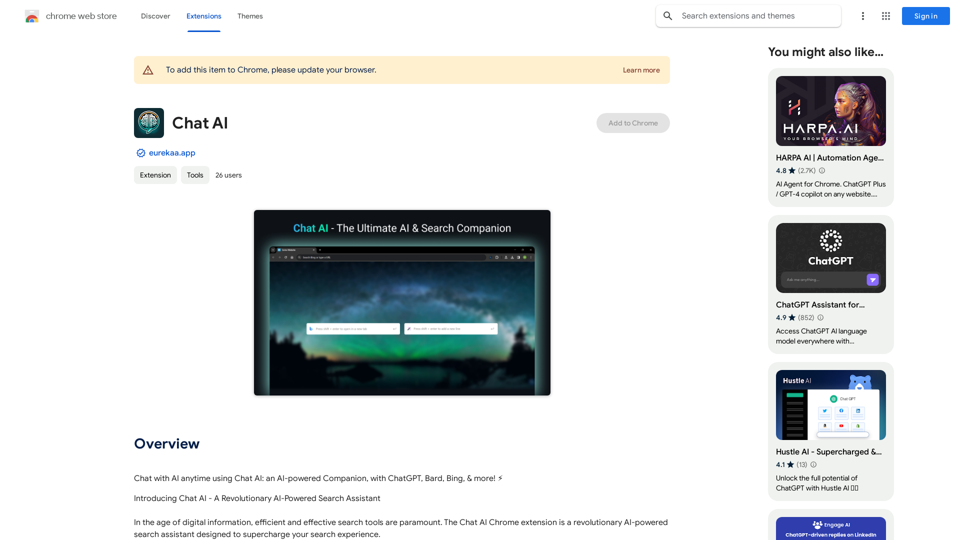
Talk to AI whenever you want with Chat AI: an AI-powered friend, featuring ChatGPT, Bard, Bing, and more! ⚡
193.90 M
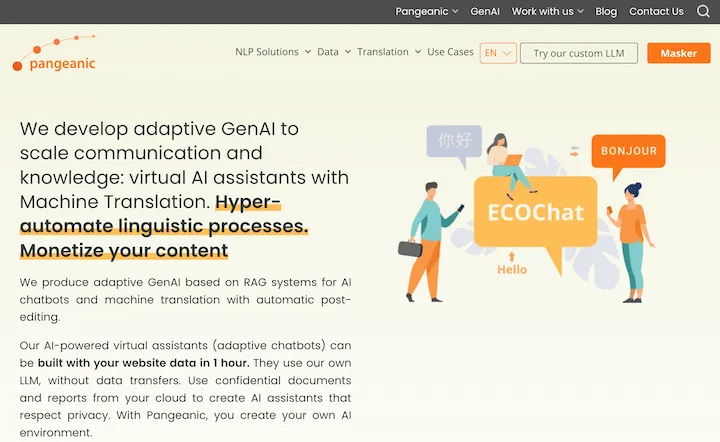
Hyper-automate linguistic services: AI assistants with your data, privacy, automatic translation with automatic post-editing, no hallucinations, human fluency
45.58 K
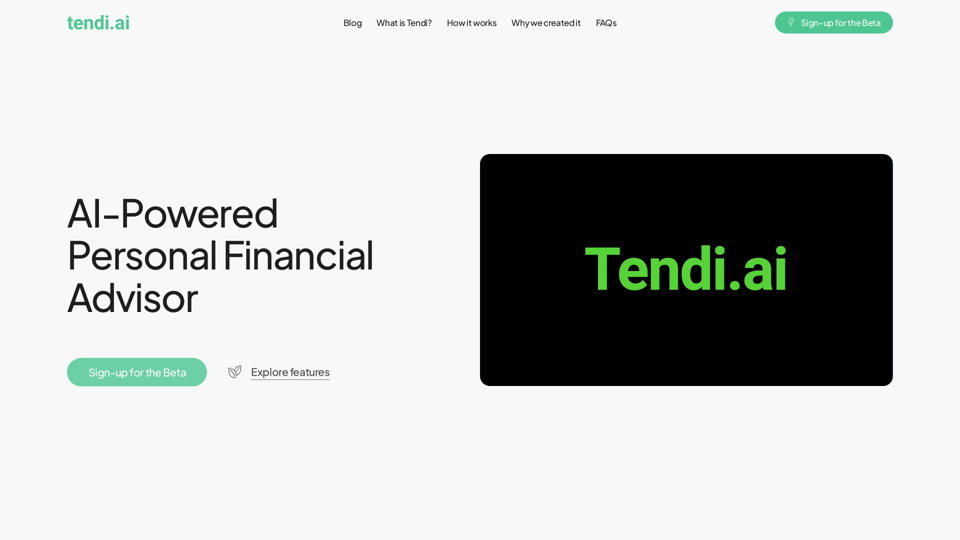
Tendi is a personal AI financial advisor that helps you set financial goals, plan, budget, and achieve them.
22.20 K
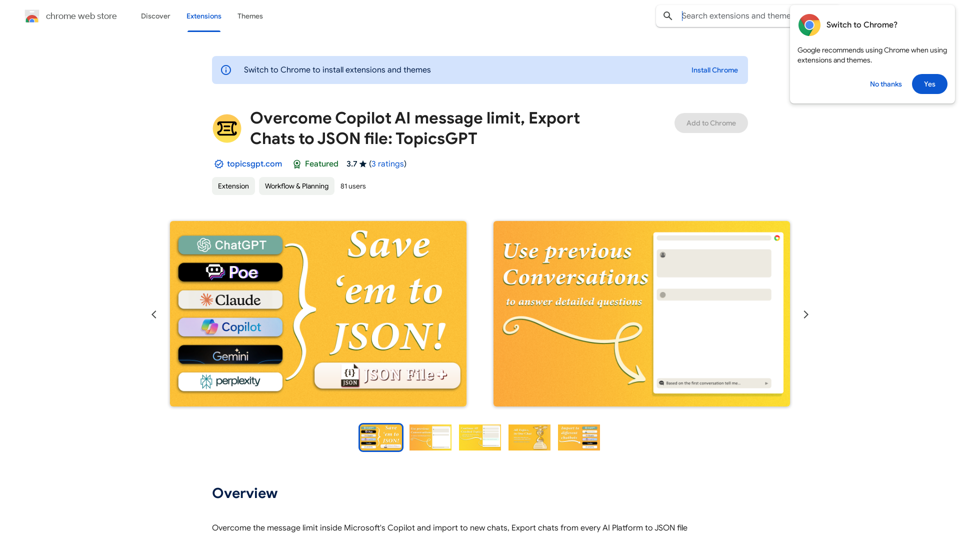
Overcome Copilot AI Message Limit, Export Chats to JSON File: TopicsGPT This is a tool to help you work around the message limit in Copilot AI and export your conversations to a JSON file. Here's how it works: * Extend Your Conversations: TopicsGPT allows you to continue your conversations with Copilot AI beyond the usual message limit. * Save Your History: Export your entire chat history with Copilot AI as a structured JSON file. This makes it easy to review past interactions, analyze your conversations, or even use the data for other purposes. Benefits: * No More Interruptions: Keep your creative flow going without worrying about hitting the message limit. * Organized Data: Have a clear and organized record of your conversations with Copilot AI. * Flexibility: Use the exported JSON data for your own projects or analysis. Let me know if you have any questions!
Overcome Copilot AI Message Limit, Export Chats to JSON File: TopicsGPT This is a tool to help you work around the message limit in Copilot AI and export your conversations to a JSON file. Here's how it works: * Extend Your Conversations: TopicsGPT allows you to continue your conversations with Copilot AI beyond the usual message limit. * Save Your History: Export your entire chat history with Copilot AI as a structured JSON file. This makes it easy to review past interactions, analyze your conversations, or even use the data for other purposes. Benefits: * No More Interruptions: Keep your creative flow going without worrying about hitting the message limit. * Organized Data: Have a clear and organized record of your conversations with Copilot AI. * Flexibility: Use the exported JSON data for your own projects or analysis. Let me know if you have any questions!Bypass Copilot's Message Limit and Move Conversations * Get around the message limit in Microsoft's Copilot: Find ways to exceed the character or message count restrictions within Copilot. * Transfer conversations to new chats: Move existing conversations from one chat space to another. Export AI Chat Histories * Download chat history from any AI platform: Save your conversations with various AI systems as JSON files.
193.90 M