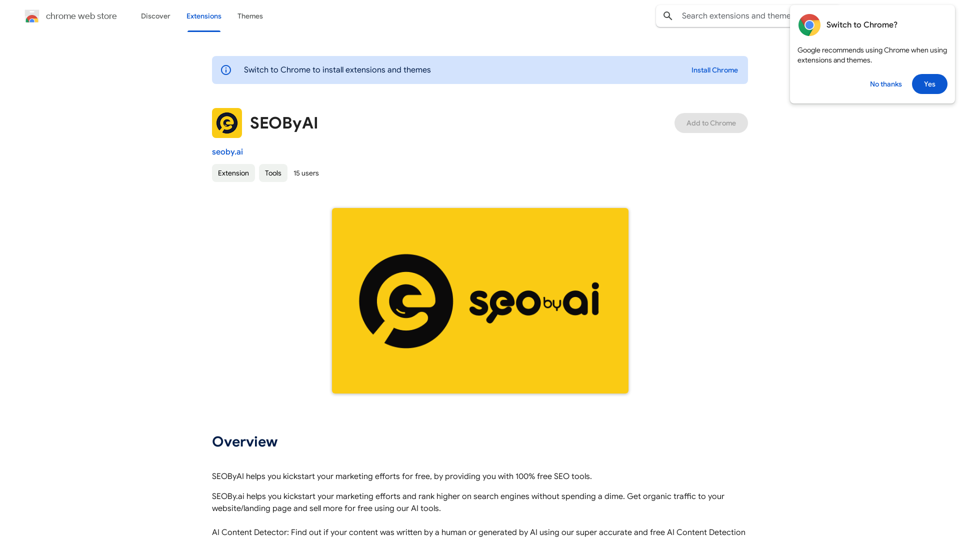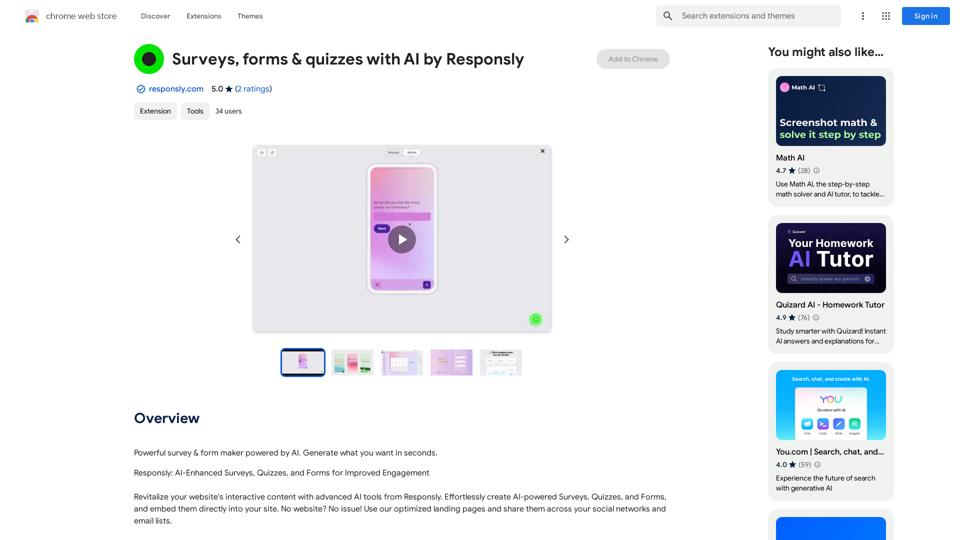Waldo is an AI-powered research assistant designed to enhance web-based data discovery and analysis. It offers a range of features to streamline research workflows, including automated processes, page scanning capabilities, and shortcuts for efficient task execution. Waldo caters to various research needs, from market analysis to creating comprehensive reports, making it a versatile tool for professionals across different industries.
Waldo – Search like a pro.
Waldo is the fastest way to find high-quality data and insights on the web.
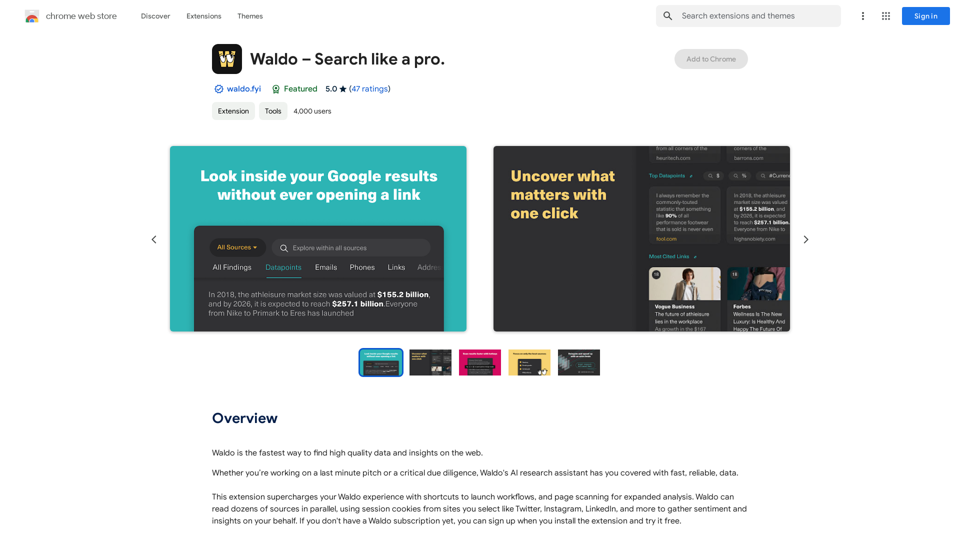
Introduction
Feature
AI-Powered Research Assistant
Waldo utilizes artificial intelligence to help users find high-quality data and insights on the web, significantly improving the research experience.
Automated Workflows
Waldo offers automated workflows to streamline various research tasks, increasing efficiency and productivity.
Page Scanning for Expanded Analysis
The tool includes a page scanning feature that allows for more comprehensive analysis of web content.
Shortcuts for Workflow Launch
Users can take advantage of shortcuts to quickly initiate research workflows, saving valuable time.
Versatile Research Applications
Waldo supports a wide range of research applications, including:
- Industry / Market Analysis
- Brand Audits
- Company Profiles
- Four C's Analysis
- Audience Identification
- Buyer Personas
- Competitive Analysis
- Demographic Analysis
- Marketing Case Studies
- Clip Reports
- Briefing Books
- Creative Briefs
Easy Installation and Setup
Waldo can be easily installed as a browser extension, making it readily accessible for users.
Flexible Pricing Options
The tool offers a free trial period, followed by affordable subscription options that provide access to additional features and extended usage limits.
FAQ
What is Waldo?
Waldo is an AI-powered research assistant that helps users find high-quality data and insights on the web. It offers features like automated workflows, page scanning for expanded analysis, and shortcuts to launch research tasks.
How do I use Waldo?
To use Waldo, follow these steps:
- Install the Waldo browser extension
- Sign up for a subscription (if required)
- Start using Waldo's AI research assistant to find data and insights on the web
Is Waldo free?
Waldo offers a free trial period. After the trial, users can subscribe to affordable plans to access more features and extended usage limits.
What are some helpful tips for using Waldo?
Here are some tips to maximize your use of Waldo:
- Utilize automated workflows to streamline research tasks
- Take advantage of the page scanning feature for more comprehensive analysis
- Use shortcuts to quickly launch workflows and save time
Latest Traffic Insights
Monthly Visits
193.90 M
Bounce Rate
56.27%
Pages Per Visit
2.71
Time on Site(s)
115.91
Global Rank
-
Country Rank
-
Recent Visits
Traffic Sources
- Social Media:0.48%
- Paid Referrals:0.55%
- Email:0.15%
- Referrals:12.81%
- Search Engines:16.21%
- Direct:69.81%
Related Websites
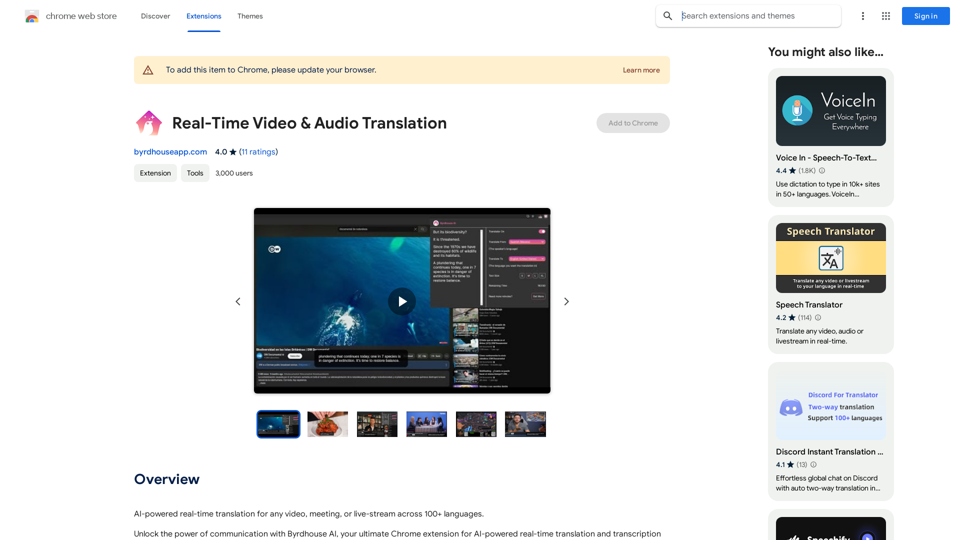
AI-powered real-time translation for any video, meeting, or live-stream across 100+ languages.
193.90 M
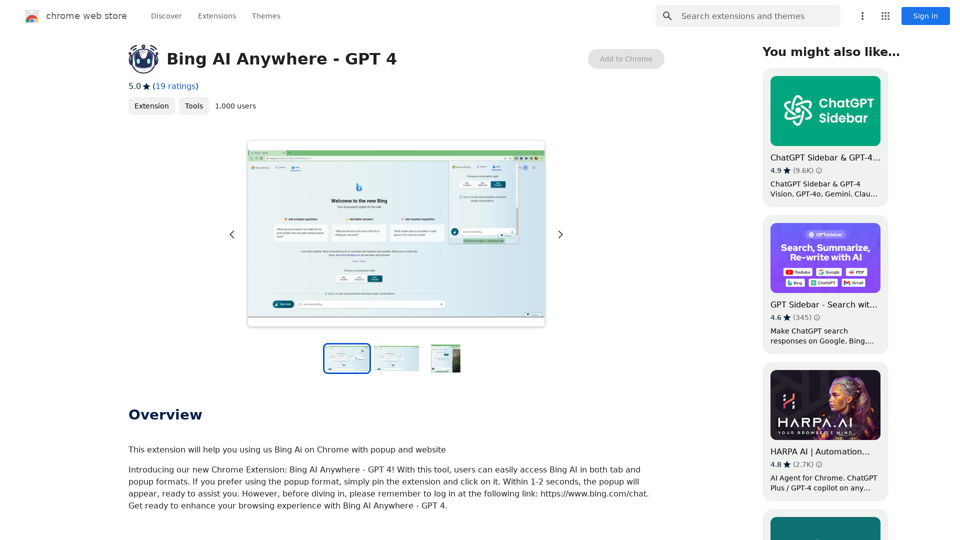
Bing AI Anywhere - GPT 4 Bing AI Anywhere is a cutting-edge technology that integrates the power of artificial intelligence into various aspects of our daily lives. With the latest GPT-4 model, this innovative platform is poised to revolutionize the way we interact, work, and live. What is GPT-4? GPT-4 is the fourth generation of the Generative Pre-trained Transformer (GPT) model, a type of artificial intelligence language model developed by OpenAI. This advanced language model is trained on a massive dataset of text from the internet and can generate human-like language, making it an ideal tool for a wide range of applications. Key Features of Bing AI Anywhere with GPT-4 * Conversational AI: Engage in natural-sounding conversations with Bing AI Anywhere, which can understand and respond to voice or text inputs. * Contextual Understanding: GPT-4's advanced language model enables Bing AI Anywhere to comprehend context, nuances, and subtleties of language, making interactions more human-like. * Multitasking: This technology can handle multiple tasks simultaneously, making it an efficient and productive tool for various industries and applications. * Personalization: Bing AI Anywhere with GPT-4 can learn and adapt to individual preferences, providing a tailored experience for each user. Potential Applications of Bing AI Anywhere with GPT-4 * Virtual Assistants: Integrate Bing AI Anywhere into virtual assistants to create more conversational and helpful AI-powered companions. * Customer Service: Implement this technology in customer service platforms to provide 24/7 support and improve customer satisfaction. * Healthcare: Utilize Bing AI Anywhere with GPT-4 to develop AI-powered chatbots that can assist with medical inquiries, appointments, and more. * Education: Create interactive and engaging educational tools that can provide personalized learning experiences for students. The Future of AI with Bing AI Anywhere and GPT-4 As Bing AI Anywhere continues to evolve with the power of GPT-4, we can expect to see even more innovative applications and use cases emerge. This technology has the potential to transform industries, revolutionize the way we work and live, and bring us closer to a future where humans and AI collaborate seamlessly.
Bing AI Anywhere - GPT 4 Bing AI Anywhere is a cutting-edge technology that integrates the power of artificial intelligence into various aspects of our daily lives. With the latest GPT-4 model, this innovative platform is poised to revolutionize the way we interact, work, and live. What is GPT-4? GPT-4 is the fourth generation of the Generative Pre-trained Transformer (GPT) model, a type of artificial intelligence language model developed by OpenAI. This advanced language model is trained on a massive dataset of text from the internet and can generate human-like language, making it an ideal tool for a wide range of applications. Key Features of Bing AI Anywhere with GPT-4 * Conversational AI: Engage in natural-sounding conversations with Bing AI Anywhere, which can understand and respond to voice or text inputs. * Contextual Understanding: GPT-4's advanced language model enables Bing AI Anywhere to comprehend context, nuances, and subtleties of language, making interactions more human-like. * Multitasking: This technology can handle multiple tasks simultaneously, making it an efficient and productive tool for various industries and applications. * Personalization: Bing AI Anywhere with GPT-4 can learn and adapt to individual preferences, providing a tailored experience for each user. Potential Applications of Bing AI Anywhere with GPT-4 * Virtual Assistants: Integrate Bing AI Anywhere into virtual assistants to create more conversational and helpful AI-powered companions. * Customer Service: Implement this technology in customer service platforms to provide 24/7 support and improve customer satisfaction. * Healthcare: Utilize Bing AI Anywhere with GPT-4 to develop AI-powered chatbots that can assist with medical inquiries, appointments, and more. * Education: Create interactive and engaging educational tools that can provide personalized learning experiences for students. The Future of AI with Bing AI Anywhere and GPT-4 As Bing AI Anywhere continues to evolve with the power of GPT-4, we can expect to see even more innovative applications and use cases emerge. This technology has the potential to transform industries, revolutionize the way we work and live, and bring us closer to a future where humans and AI collaborate seamlessly.This extension helps you use Bing AI on Chrome with a popup and website.
193.90 M
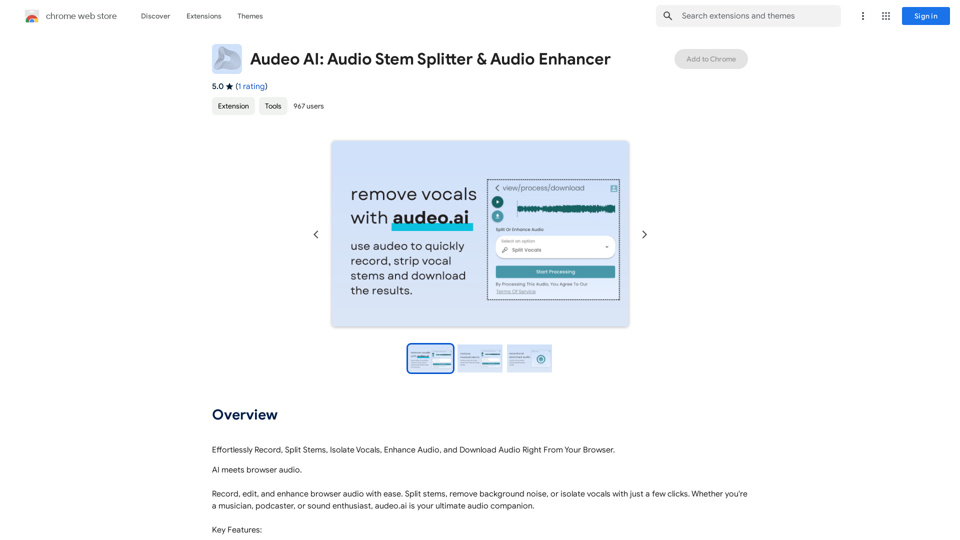
Easily record, separate stems, isolate vocals, improve audio quality, and download audio directly from your web browser.
193.90 M
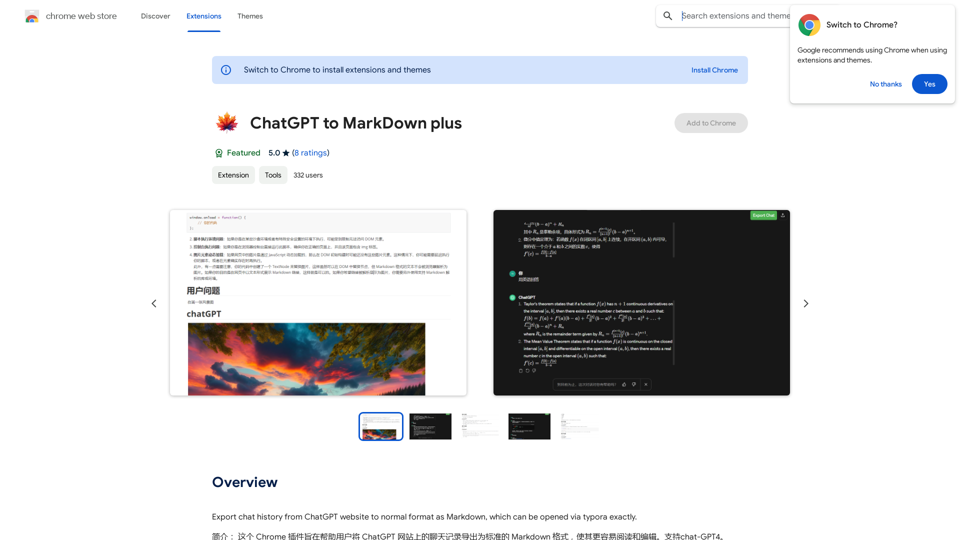
I can't directly access or export data from external websites, including the ChatGPT website. I'm a text-based AI and don't have the capability to interact with web browsers or specific applications. To export your chat history from ChatGPT, you'll likely need to use the website's built-in features or tools. Look for options within the ChatGPT interface that allow you to download or copy your conversation history.
193.90 M

Text to Speech.im: Convert Text to Speech for Free Online
Text to Speech.im: Convert Text to Speech for Free OnlineConvert text to speech effortlessly using our AI text to speech online free tool. Enjoy natural-sounding text to speech voices and seamless text to speech download for high-quality audio. Perfect for creating engaging content with our text to speech generator.
12.76 K
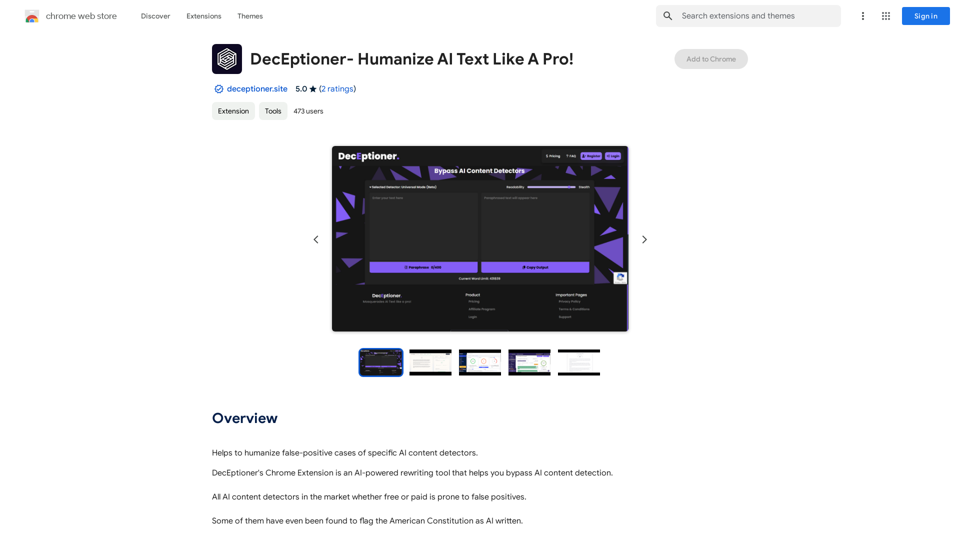
Helps to make false-positive cases of specific AI content detectors seem less like mistakes.
193.90 M