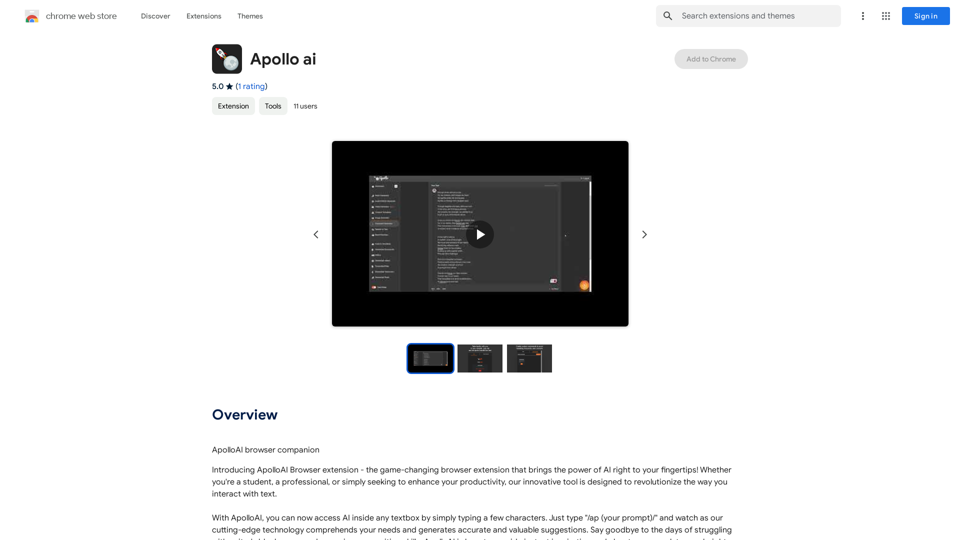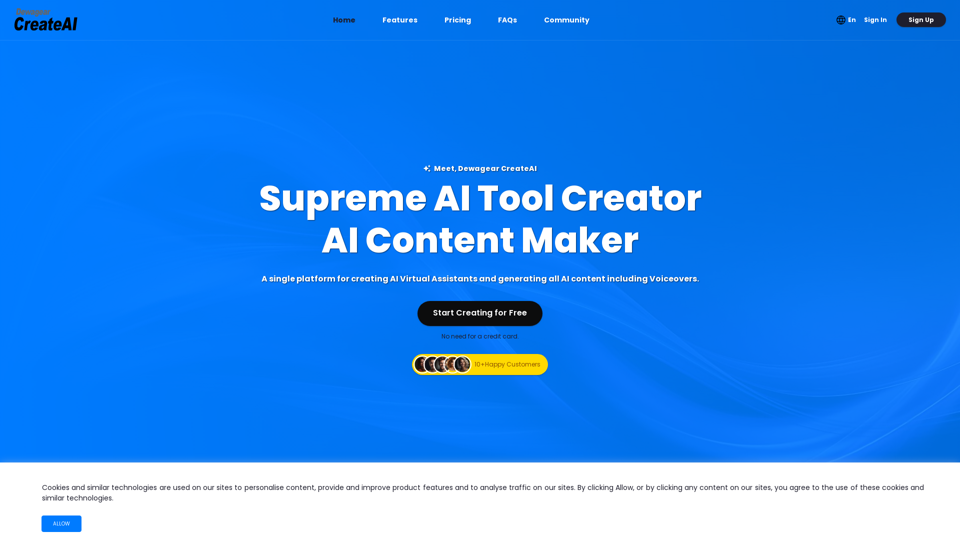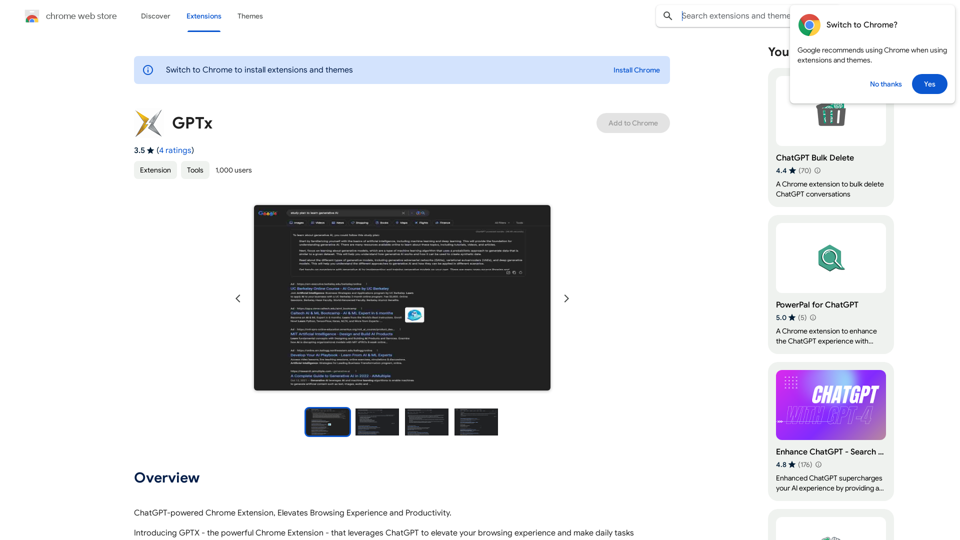Tubelator is an AI-powered platform offering a wide range of AI technologies, primarily focused on enhancing YouTube video accessibility and engagement. It provides features such as customizable subtitles, transcription services, chapter generation, and AI art creation from video scenes. Tubelator supports multiple languages and offers efficient video content navigation through searchable transcripts and timestamps.
Tubelator: AI YouTube Subtitles and Chapters
AI subtitles in 98 languages, generate chapters or a summary, customize subtitles and generate AI art from the current scene!
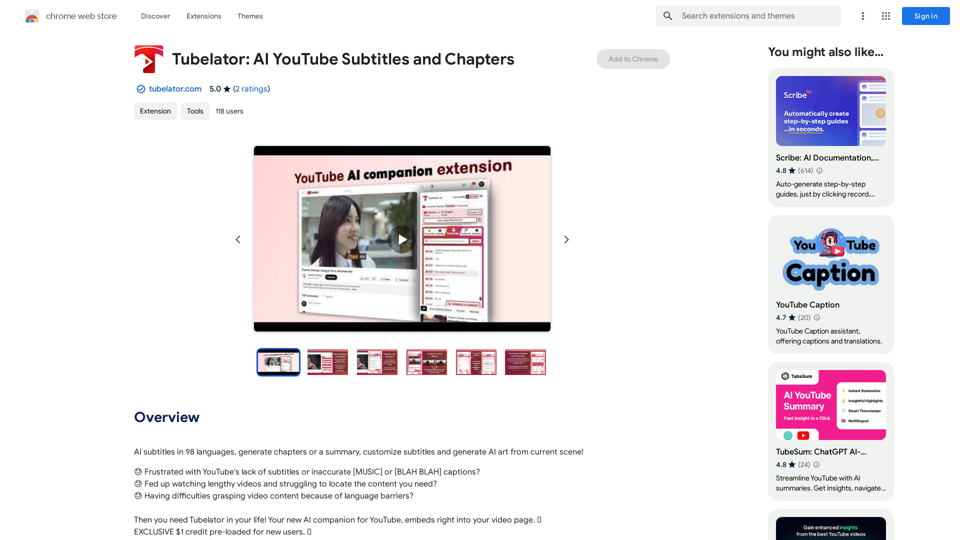
Introduction
Feature
Transcribe YouTube Videos
Tubelator can transcribe any YouTube video in 98 languages, making content accessible to a global audience.
Customizable Subtitles
Generate word-by-word synced subtitles in your preferred language for any YouTube video, enhancing viewer understanding and engagement.
Efficient Content Navigation
Searchable transcripts with timestamps allow for quick and efficient skimming of video content.
Chapters and Summary Generation
Create accurate chapters and summaries for YouTube videos, saving time by providing a quick overview of the content.
AI Art Creation
The Envision feature transforms selected video scenes into captivating AI-generated artwork.
Flexible Pricing
Affordable pay-per-use model with flexible options, allowing users to maintain control over their credits.
Community Transcripts
Automatic detection and free use of community-provided transcripts for supported videos.
FAQ
How can I start using Tubelator?
Tubelator is available as a Chrome extension. Users can install the extension and start generating AI subtitles, chapters, and summaries for YouTube videos immediately.
What are the pricing options for Tubelator?
Tubelator offers in-app purchases with a flexible, pay-per-use model. Users only pay for the duration they need, allowing for better control over credits and costs.
Can Tubelator be used to download YouTube videos?
No, Tubelator does not allow or include any feature for downloading YouTube videos. Its primary functions are related to enhancing video accessibility and engagement through AI-powered tools.
What are some helpful tips for using Tubelator?
- Use Tubelator to convert video audio into timestamped transcriptions
- Quickly review video content by jumping to specific time points of interest
- Opt for the high-quality option when precise results are needed
Latest Traffic Insights
Monthly Visits
193.90 M
Bounce Rate
56.27%
Pages Per Visit
2.71
Time on Site(s)
115.91
Global Rank
-
Country Rank
-
Recent Visits
Traffic Sources
- Social Media:0.48%
- Paid Referrals:0.55%
- Email:0.15%
- Referrals:12.81%
- Search Engines:16.21%
- Direct:69.81%
Related Websites
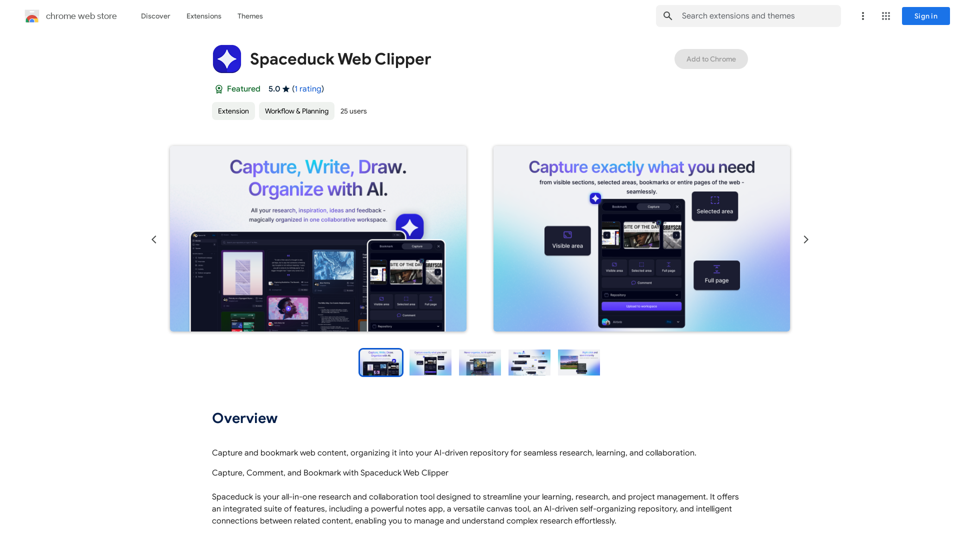
Save and mark web pages, putting them into your smart, AI-powered collection for easy research, learning, and working together.
193.90 M
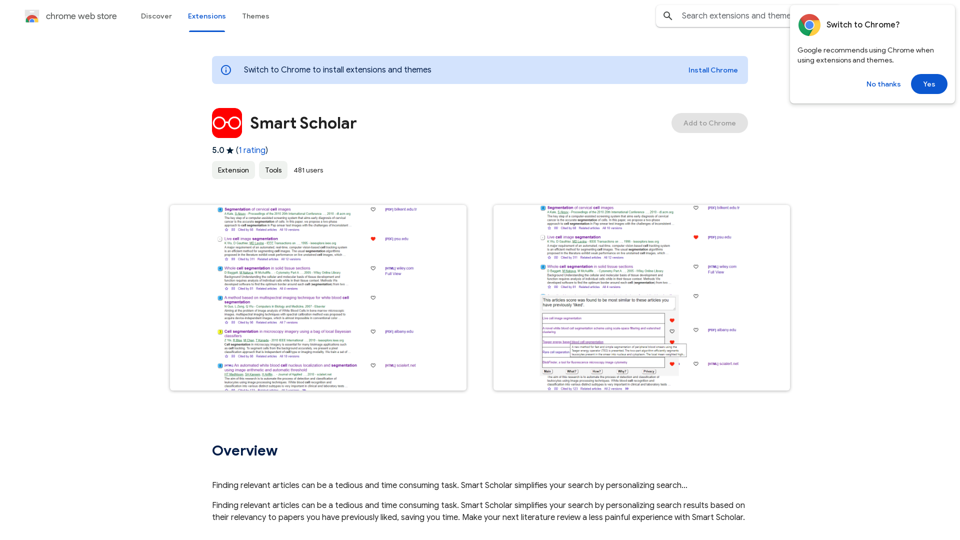
Finding relevant articles can be a tedious and time-consuming task. Smart Scholar simplifies your search by personalizing search results based on your interests and preferences.
193.90 M
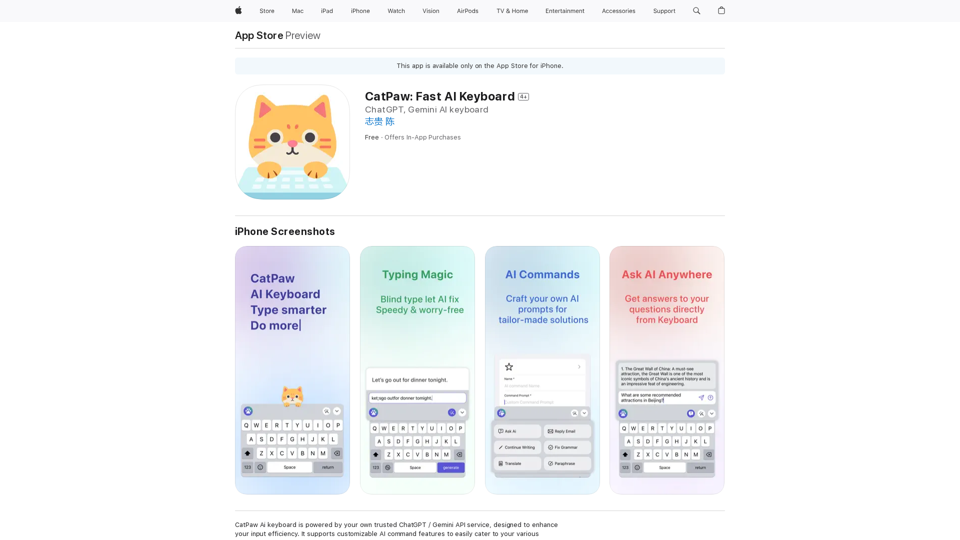
The CatPaw Ai keyboard is powered by your own trusted ChatGPT / Gemini API service, designed to enhance your input efficiency. It supports customizable AI commands for a more personalized experience.
124.77 M
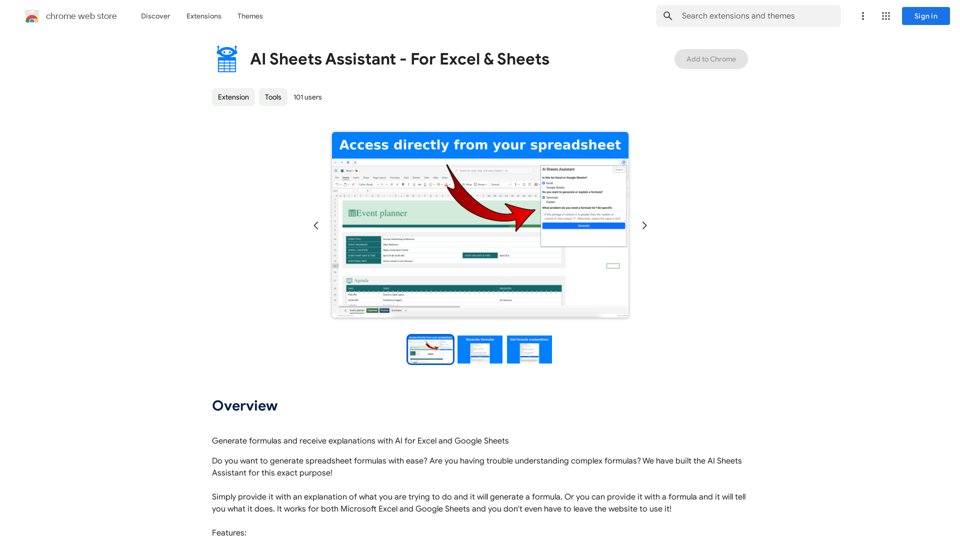
Generate Formulas and Receive Explanations with AI for Excel and Google Sheets This is a powerful tool that can help you with your spreadsheet work! Here's how it works: 1. You describe what you want to achieve. Be as specific as possible. For example, instead of saying "I need a formula to calculate the total," say "I need a formula to calculate the total of sales in column B." 2. The AI will generate a formula for you. It will also provide an explanation of how the formula works. 3. You can copy and paste the formula into your spreadsheet. Here are some examples: * "I need a formula to find the average of the numbers in cells A1 to A10." * Formula: `=AVERAGE(A1:A10)` * Explanation: The `AVERAGE` function calculates the average of a range of cells. In this case, it will calculate the average of the numbers in cells A1 through A10. * "I need a formula to count the number of cells that contain the word 'apple' in column C." * Formula: `=COUNTIF(C:C,"apple")` * Explanation: The `COUNTIF` function counts the number of cells in a range that meet a certain criteria. In this case, it will count the number of cells in column C that contain the word "apple". * "I need a formula to find the largest number in column D." * Formula: `=MAX(D:D)` * Explanation: The `MAX` function returns the largest number in a range of cells. In this case, it will return the largest number in column D. Let me know what you'd like to calculate, and I'll do my best to help!
193.90 M
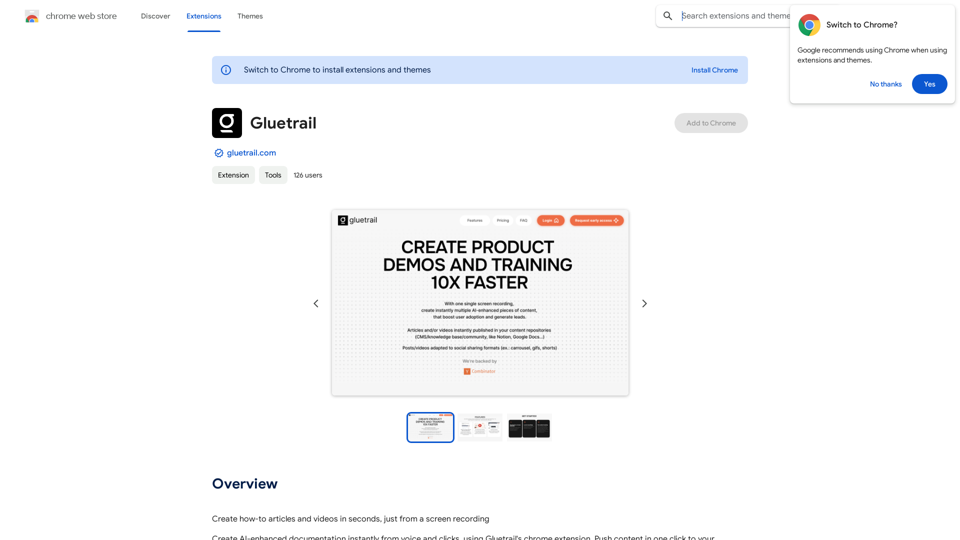
Turn Screen Recordings into How-To Content in Seconds! Tired of spending hours editing videos for tutorials? Introducing [Your Product Name]! Our revolutionary tool lets you instantly transform your screen recordings into professional-looking how-to articles and videos. Here's how it works: 1. Record your screen: Capture your steps clearly and concisely. 2. Upload to [Your Product Name]: Our AI does the heavy lifting. 3. Get your content: Choose from automatically generated articles or polished videos, ready to share! [Your Product Name] is perfect for: * Educators: Create engaging online lessons. * Businesses: Train employees efficiently. * YouTubers: Boost your content creation speed. Stop wasting time editing. Start creating with [Your Product Name]!
193.90 M