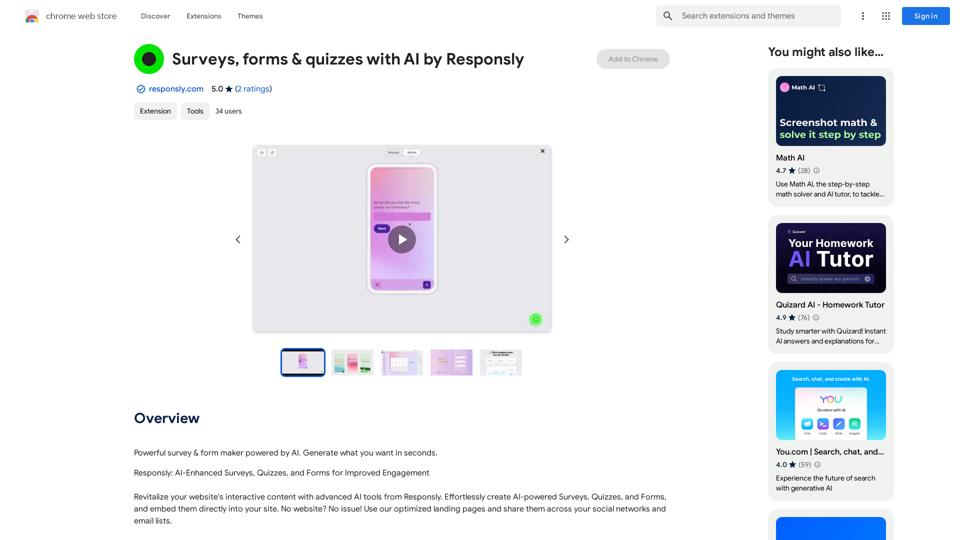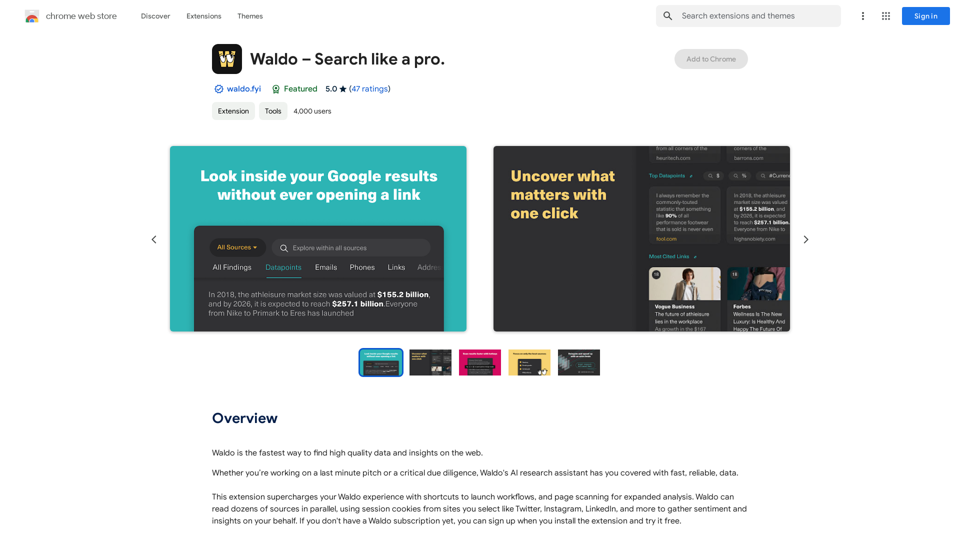ChatGPT Voice Master is an AI-driven platform that offers a comprehensive suite of AI technologies for various needs, including text generation and image understanding. It features a voice engine for chatgpt.com, enhancing the naturalness of conversations and smoothing interactions. The platform provides a wide array of tools and features designed to improve user experience and productivity.
ChatGPT Voice Master
Supports English voice engine for chatgpt.com, making conversations more natural and interactions smoother.
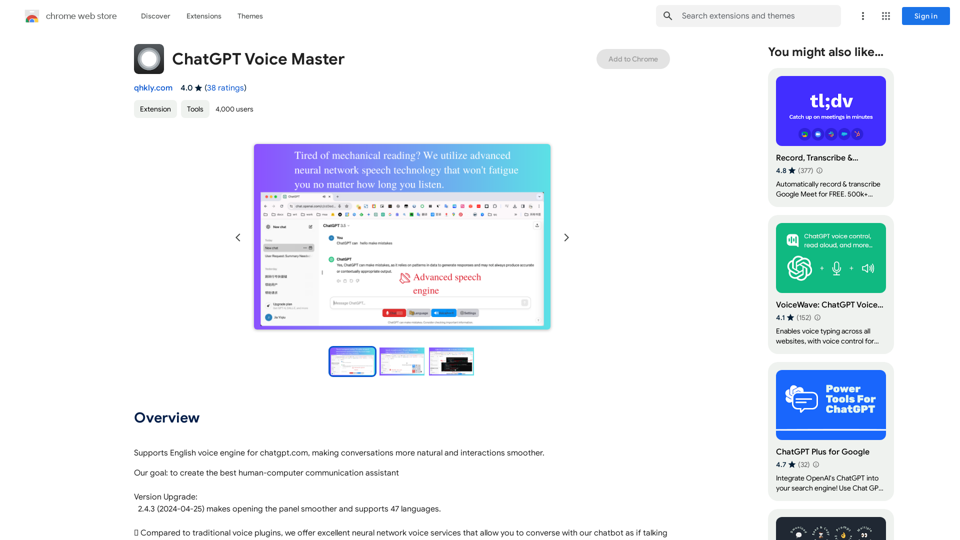
Introduction
Feature
Wide-screen Display and Optimized Code Area
- Enhanced viewing and copying experience for programmers
- Improved readability and accessibility of code snippets
Export and Share Functionality
- Export conversation content in various formats (image, PDF, MD)
- Generate sharing links for easy communication
Smooth Communication Mode
- Interrupt AI speech at any time
- Issue new instructions without disruption
Smart Correction
- Edit speech recognition results without re-recording
- Select and modify specific parts of the input
Easy Wakeup
- Activate the assistant with a simple English word "one"
- Similar to "Hey Siri" functionality
Convenient Sidebar
- Quick access to conversation history
- Easy content copying and action performance
Multilingual Support and Translation
- Support for 70 languages and dialects
- Automatic translation of replies to user's native language
Voice Control and Customization
- Adjust speed and volume of voice output
- Personalize the listening experience
Keyboard Shortcuts
- Streamline voice input and questioning process
- Enhance user efficiency and convenience
FAQ
What is ChatGPT Voice Master?
ChatGPT Voice Master is an AI-driven platform providing access to various AI technologies for text generation and image understanding. It features a voice engine for chatgpt.com, making conversations more natural and interactions smoother.
How can I use ChatGPT Voice Master?
Users can utilize GPT-4o for free up to 20 times a day. Subscribing to the platform grants additional benefits and extended access beyond the free usage limits.
What are the main features of ChatGPT Voice Master?
Key features include wide-screen display, export functionality, smooth communication mode, smart correction, multilingual support, automatic translation, and voice control customization.
How do I purchase more coins on ChatGPT Voice Master?
You can purchase more coins using PayPal. Select PayPal as your payment method and follow the instructions to complete the secure and convenient purchase process.
Latest Traffic Insights
Monthly Visits
193.90 M
Bounce Rate
56.27%
Pages Per Visit
2.71
Time on Site(s)
115.91
Global Rank
-
Country Rank
-
Recent Visits
Traffic Sources
- Social Media:0.48%
- Paid Referrals:0.55%
- Email:0.15%
- Referrals:12.81%
- Search Engines:16.21%
- Direct:69.81%
Related Websites
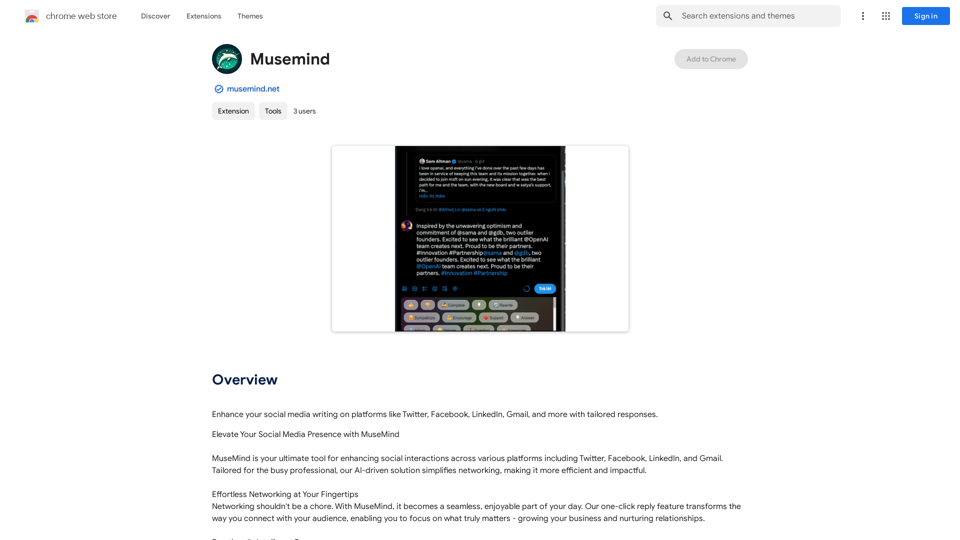
Improve your social media posts on platforms like Twitter, Facebook, LinkedIn, and Gmail with customized replies.
193.90 M
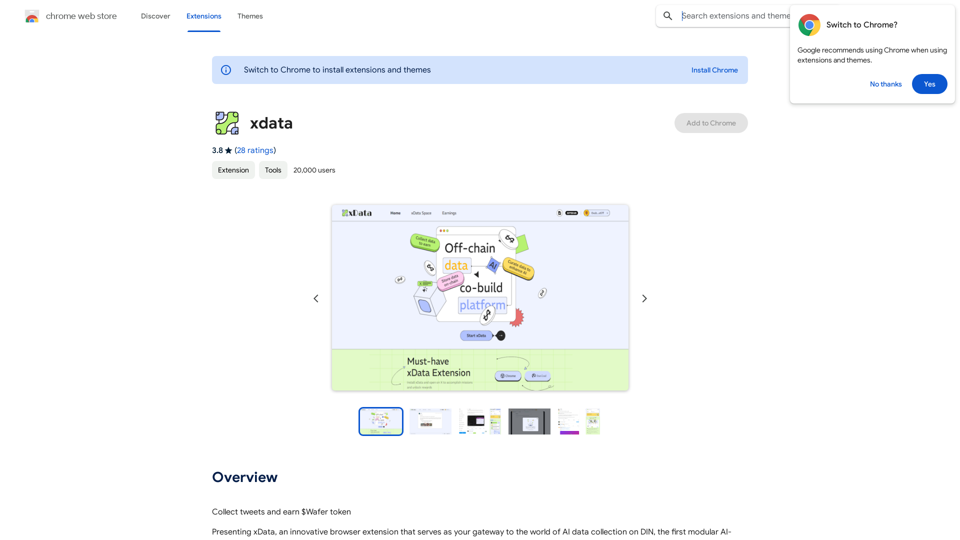
xdata xdata is a type of data that is used to extend or augment the functionality of a program or system. It is often used to provide additional information or context that is not available through traditional data sources. xdata can take many forms, including sensor data, log files, and social media posts. It is often unstructured or semi-structured, making it difficult to analyze and process using traditional data tools and techniques. However, xdata can provide valuable insights and competitive advantages when properly analyzed and utilized.
xdata xdata is a type of data that is used to extend or augment the functionality of a program or system. It is often used to provide additional information or context that is not available through traditional data sources. xdata can take many forms, including sensor data, log files, and social media posts. It is often unstructured or semi-structured, making it difficult to analyze and process using traditional data tools and techniques. However, xdata can provide valuable insights and competitive advantages when properly analyzed and utilized.Collect tweets and earn $Wafer tokens
193.90 M

Octane AI | Intelligent Quizzes That Boost Sales for Shopify Stores
Octane AI | Intelligent Quizzes That Boost Sales for Shopify StoresYou can't afford to have leaks in your customer journey. Plug the leak with product quizzes that sell like crazy. No coding required (unless you want to!).
136.30 K
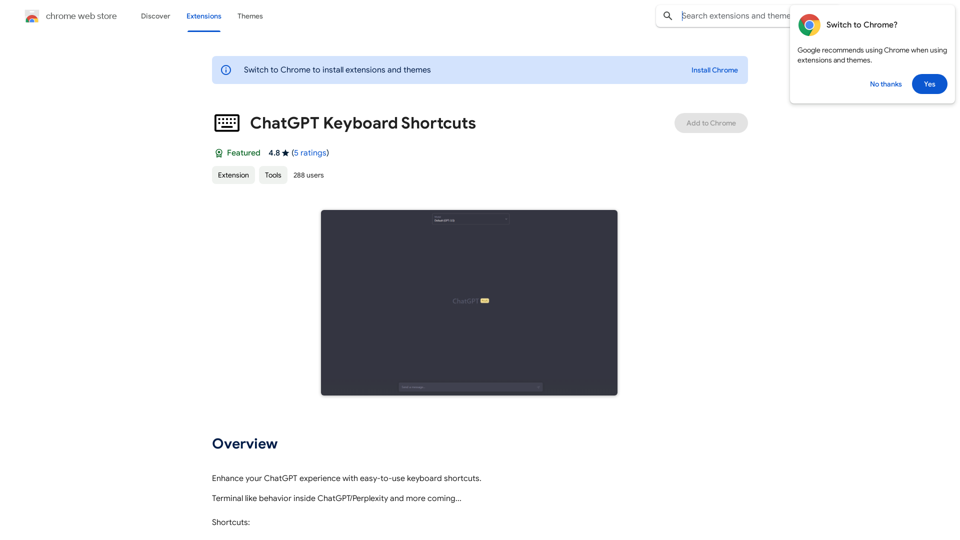
ChatGPT Keyboard Shortcuts #Navigation * Ctrl + →: Move to the next message * Ctrl + ←: Move to the previous message * Home: Move to the beginning of the conversation * End: Move to the end of the conversation #Editing * Ctrl + A: Select all text * Ctrl + C: Copy selected text * Ctrl + X: Cut selected text * Ctrl + V: Paste copied or cut text * Ctrl + Z: Undo * Ctrl + Y: Redo * Ctrl + Shift + F: Format text as code #Actions * Enter: Send the message * Shift + Enter: Insert a new line * Ctrl + Shift + Enter: Send the message and insert a new line * Esc: Cancel editing and close the message input field * Ctrl + Shift + Space: Open the emoji picker * Ctrl + Shift + /: Open the help menu #Accessibility * Ctrl + +: Increase font size * Ctrl + -: Decrease font size * Ctrl + 0: Reset font size to default
ChatGPT Keyboard Shortcuts #Navigation * Ctrl + →: Move to the next message * Ctrl + ←: Move to the previous message * Home: Move to the beginning of the conversation * End: Move to the end of the conversation #Editing * Ctrl + A: Select all text * Ctrl + C: Copy selected text * Ctrl + X: Cut selected text * Ctrl + V: Paste copied or cut text * Ctrl + Z: Undo * Ctrl + Y: Redo * Ctrl + Shift + F: Format text as code #Actions * Enter: Send the message * Shift + Enter: Insert a new line * Ctrl + Shift + Enter: Send the message and insert a new line * Esc: Cancel editing and close the message input field * Ctrl + Shift + Space: Open the emoji picker * Ctrl + Shift + /: Open the help menu #Accessibility * Ctrl + +: Increase font size * Ctrl + -: Decrease font size * Ctrl + 0: Reset font size to defaultEnhance your ChatGPT experience with easy-to-use keyboard shortcuts.
193.90 M
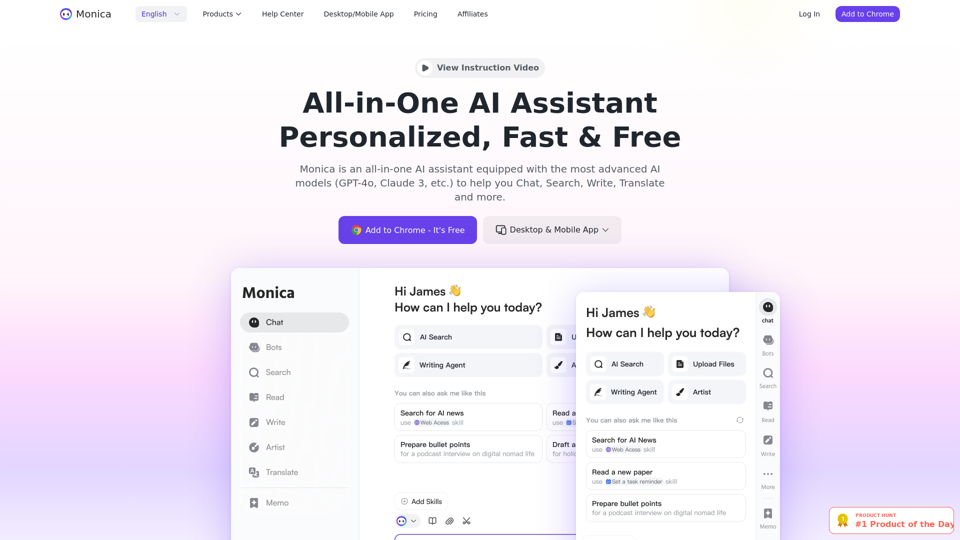
Monica integrates leading AI models (GPT-4, Claude 3, Gemini) for one-click chat, search, writing, coding and more. Try it on Chrome, Edge, or our APP.
9.55 M
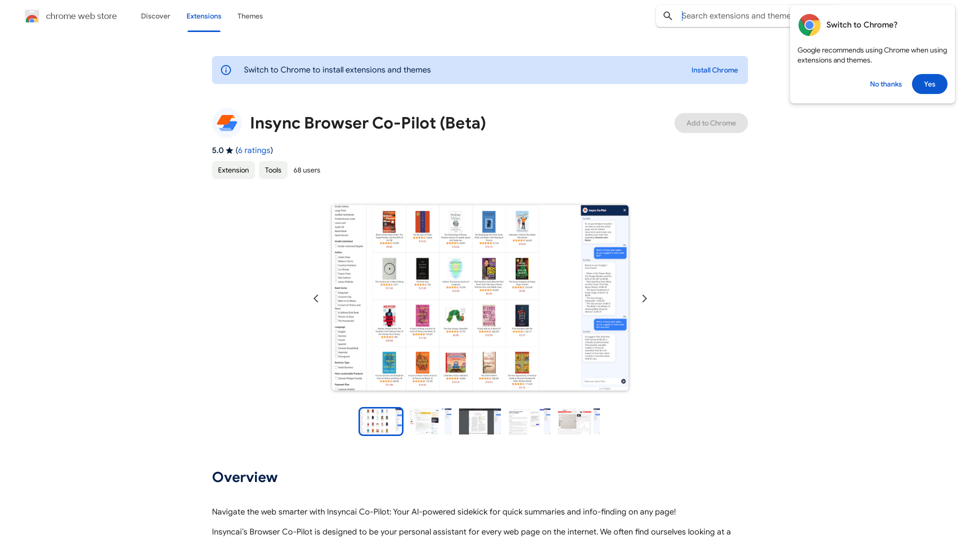
Navigate the web smarter with Insyncai Co-Pilot: Your AI-powered assistant for quick summaries and finding information on any webpage!
193.90 M