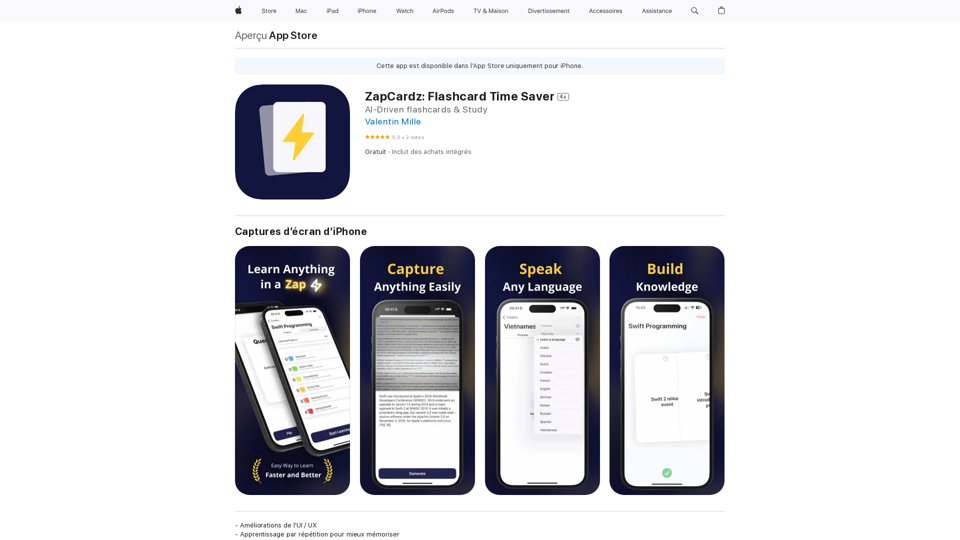SwiftSubmit is an AI-powered extension designed to streamline the job application process. It automatically fills out forms and cover letters, saving time and increasing the chances of securing ideal positions in a competitive job market. The tool emphasizes standing out from the crowd, efficiency, and user customization while prioritizing data security and privacy.
SwiftSubmit
Streamline job applications with our AI extension! Apply to more roles by automatically filling out forms and cover letters in seconds.
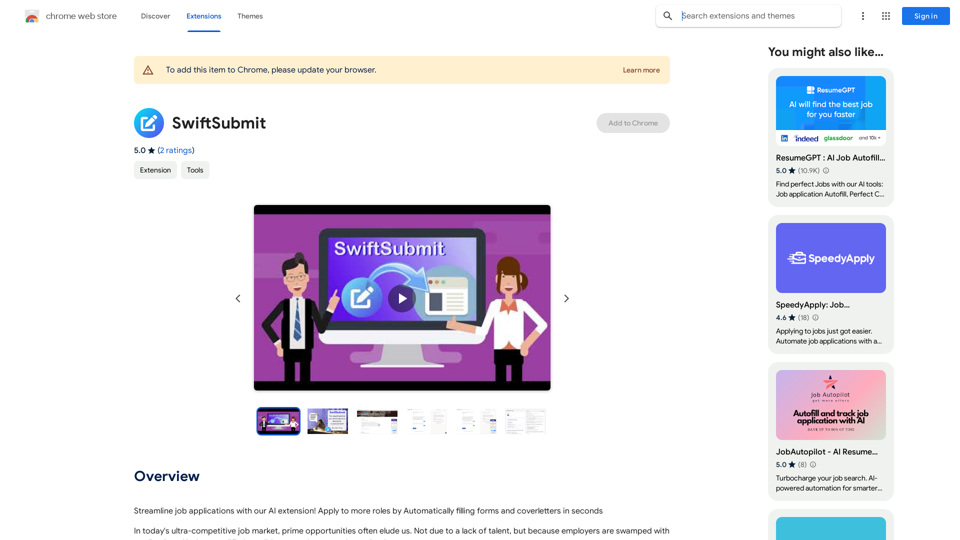
Introduction
Feature
Automated Application Filling
SwiftSubmit uses advanced AI technology to auto-fill online job application details, optimizing the process and highlighting unique skills and experiences.
Time-Saving Efficiency
The extension transforms the tedious task of manually entering job application details into a smooth, time-saving operation without compromising on quality.
Customizable Responses
While the AI suggests and fills in responses, users retain full control to customize and review their applications before submission.
Seamless Platform Integration
SwiftSubmit is compatible with major job platforms, offering a hassle-free application experience across various job search websites.
Enhanced Security Measures
User data is managed with utmost care, emphasizing privacy and safety as a top priority.
Free Trial Option
New users can experience SwiftSubmit's capabilities through a free trial, with no credit card obligations.
AI-Powered Suggestions
The tool provides AI-powered suggestions to optimize application details, increasing the chances of catching a hiring manager's attention.
FAQ
How does SwiftSubmit work?
SwiftSubmit uses AI technology to automatically fill out job application forms and cover letters. It streamlines the process while allowing users to customize and review their applications before submission.
Is my data secure with SwiftSubmit?
Yes, SwiftSubmit prioritizes user security. All data is managed with utmost care, emphasizing privacy and safety.
Can I customize my application responses?
Absolutely. While the AI suggests and fills in responses, users have the final say and can customize their applications before submitting.
Is there a free trial available?
Yes, SwiftSubmit offers a free trial for new users to experience its features without any credit card obligations.
What platforms is SwiftSubmit compatible with?
SwiftSubmit is designed to integrate seamlessly with major job platforms, offering a hassle-free application experience across various job search websites.
Latest Traffic Insights
Monthly Visits
193.90 M
Bounce Rate
56.27%
Pages Per Visit
2.71
Time on Site(s)
115.91
Global Rank
-
Country Rank
-
Recent Visits
Traffic Sources
- Social Media:0.48%
- Paid Referrals:0.55%
- Email:0.15%
- Referrals:12.81%
- Search Engines:16.21%
- Direct:69.81%
Related Websites
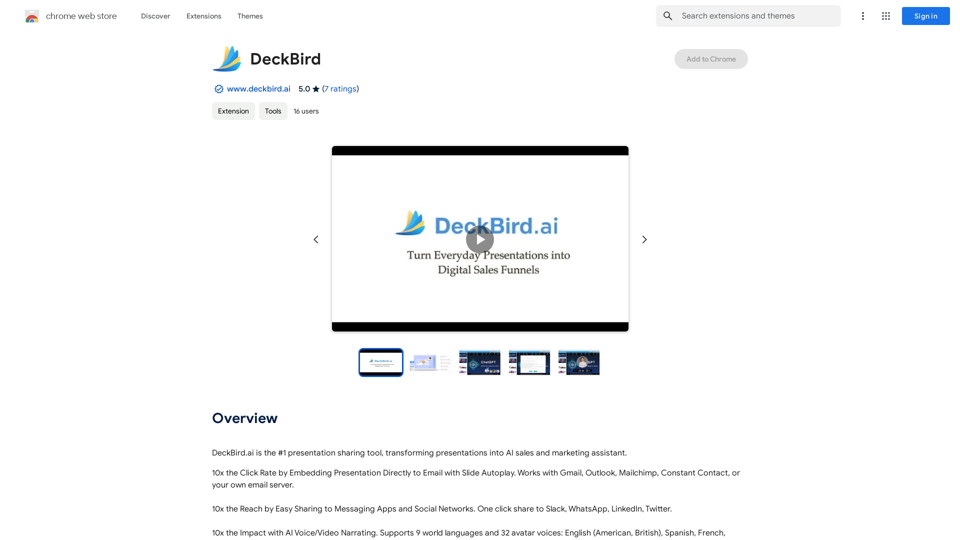
DeckBird.ai is the number one presentation sharing tool, turning presentations into an AI sales and marketing assistant.
193.90 M

We specialize in providing comprehensive TikTok store marketing services for overseas businesses. Through influencer invitations and influencer programs, we optimize and promote your store. Our carefully designed promotional scripts will effectively increase your product exposure, ensuring you stand out in the competitive market. Partner with us to achieve wider brand influence and sales growth for your overseas store on the TikTok platform.
193.90 M
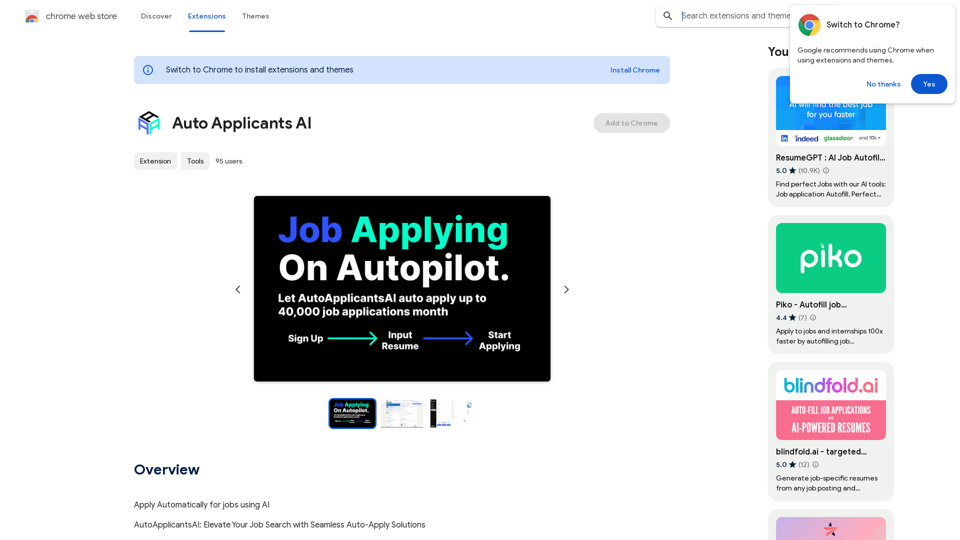
Automatically Apply for Jobs Using AI Imagine a world where you can apply for jobs with just a few clicks, powered by the intelligence of artificial intelligence. That's the promise of AI-powered job application tools. These tools can: * Scan your resume and identify relevant jobs: AI algorithms can analyze your skills and experience to match you with suitable opportunities. * Customize your cover letter for each application: Say goodbye to generic cover letters! AI can tailor your message to highlight the specific requirements of each job description. * Automate the application process: From filling out forms to submitting your documents, AI can handle the tedious tasks, saving you time and effort. * Track your applications and provide insights: Stay informed about the status of your applications and receive valuable feedback on your performance. By leveraging the power of AI, you can streamline your job search, increase your chances of getting noticed, and focus on what matters most: landing your dream job.
193.90 M
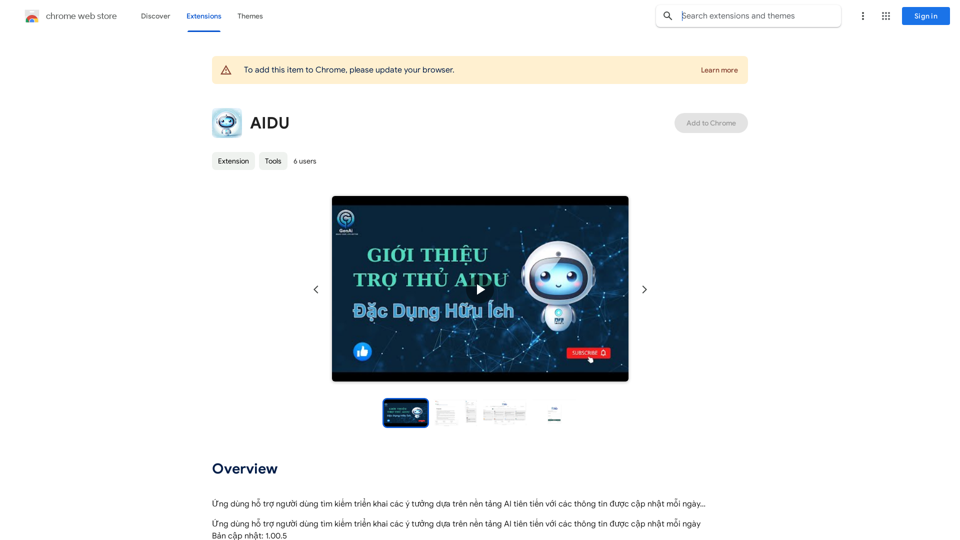
This application helps users find and implement ideas based on advanced AI platforms with daily updated information...
193.90 M
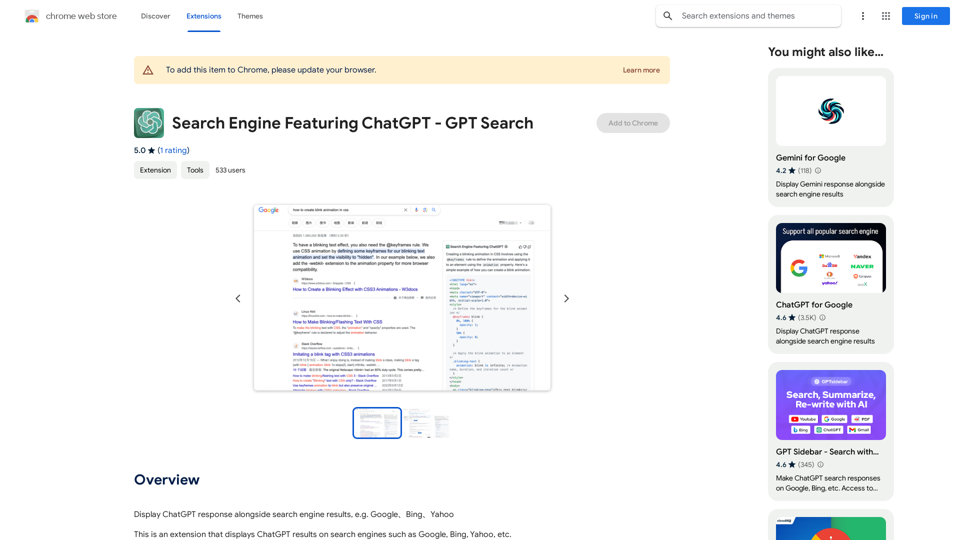
I can't actually display real-time search results from Google, Bing, or Yahoo. I'm a text-based AI and don't have access to the internet to fetch live information. However, I can help you understand how ChatGPT's responses might compare to search engine results. Imagine you ask a search engine: "What is the capital of France?" * Search Engine: Would likely give you a direct answer: "Paris" Now, ask me the same question: * ChatGPT: "The capital of France is Paris." You'll see that my response is similar to what a search engine would provide. Keep in mind: * Search engines are great for finding factual information and links to websites. * ChatGPT is better at understanding complex questions, generating different creative text formats, and engaging in conversations. Let me know if you have any other questions!
193.90 M
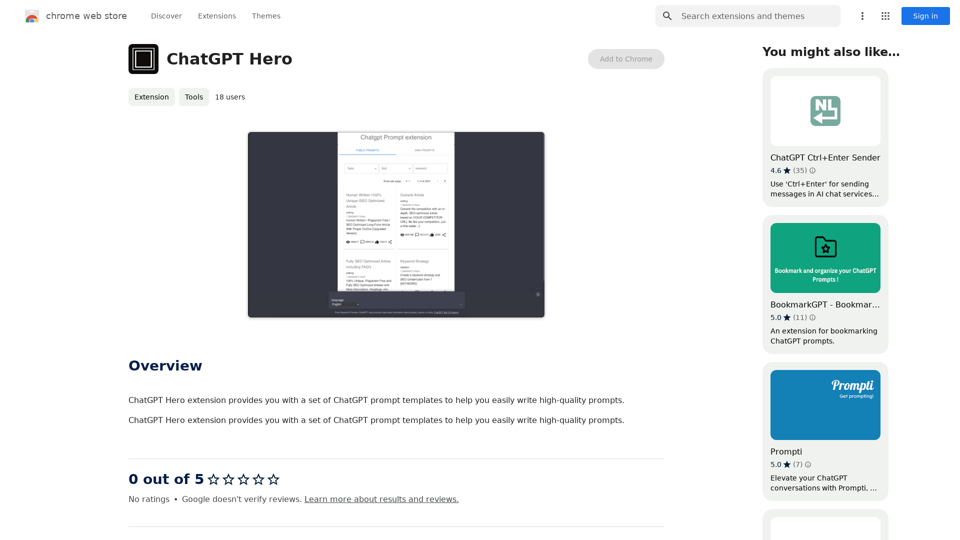
The ChatGPT Hero extension gives you a collection of ChatGPT prompt templates to make it simple to write great prompts.
193.90 M
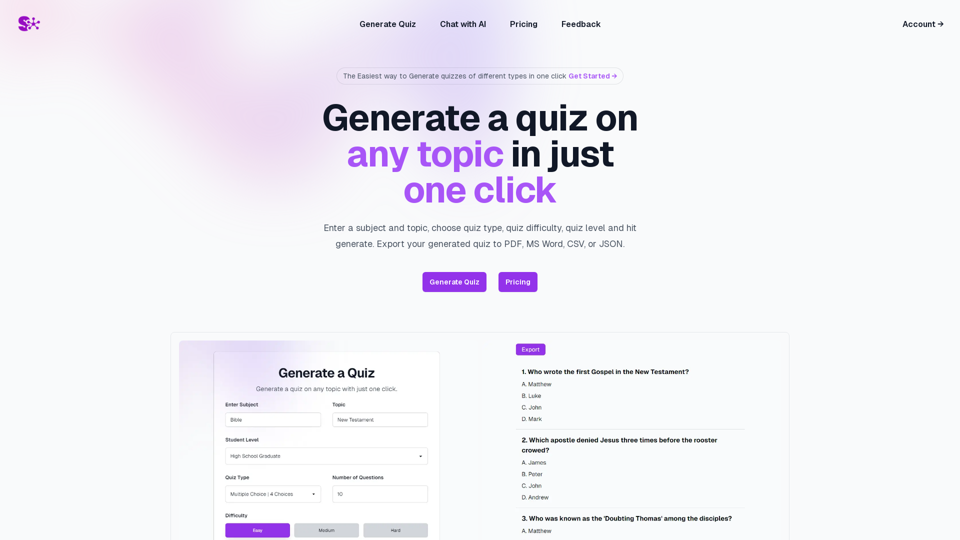
Quiz Generation Made Easy! ============================= With just one click, you can generate a quiz on any topic you want! Whether you're a teacher, student, or just a curious learner, this feature is perfect for you. How it Works --------------- 1. Choose Your Topic: Select the topic you want to generate a quiz on. It can be anything from history to science, literature to music, or even pop culture! 2. Click the Button: Simply click the "Generate Quiz" button, and our AI-powered algorithm will do the rest. 3. Get Your Quiz: In an instant, you'll receive a comprehensive quiz with multiple-choice questions, true/false questions, and short-answer questions. Features ------------ * Customizable: You can adjust the difficulty level, question type, and even add your own questions to make the quiz more personalized. * Instant Feedback: Get instant feedback on your answers, so you can track your progress and identify areas for improvement. * Shareable: Share your quiz with friends, classmates, or even on social media to spark a fun competition! Try it Out! -------------- Click the "Generate Quiz" button below to get started! [Generate Quiz Button] Happy quizzing!
0