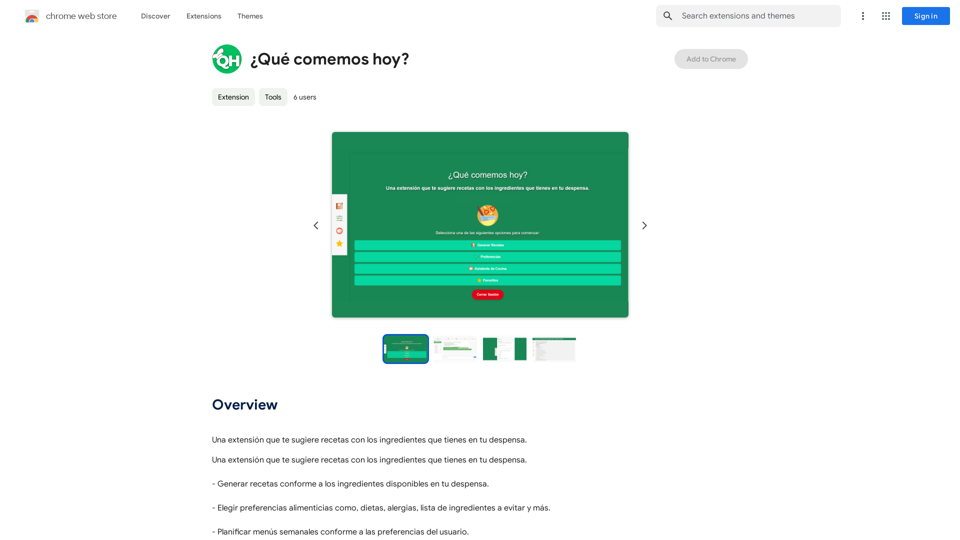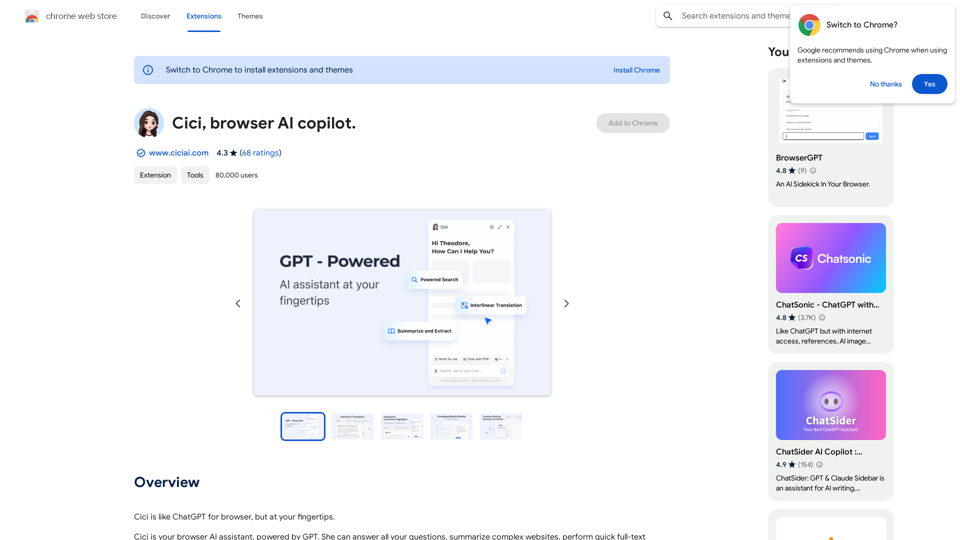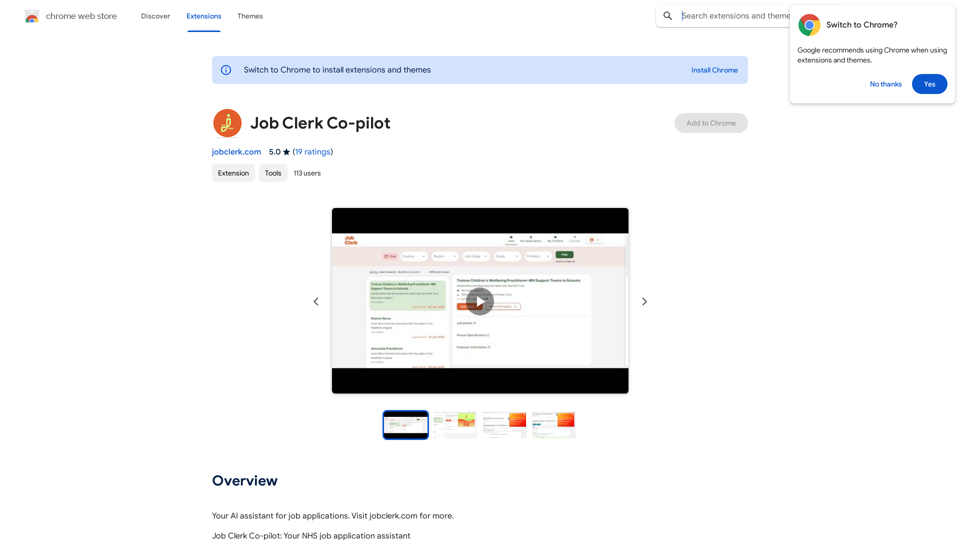InstantPersonas is an AI-powered platform designed to help marketers and business owners understand their audience quickly and effectively. With over 4,700 users, it generates detailed user personas and provides real-time insights into audience thoughts. The platform offers a range of features to boost SEO, save time, and create targeted content.
Detailed User Personas in Seconds | Try for Free
Save hours understanding your customers with our User Persona generator.
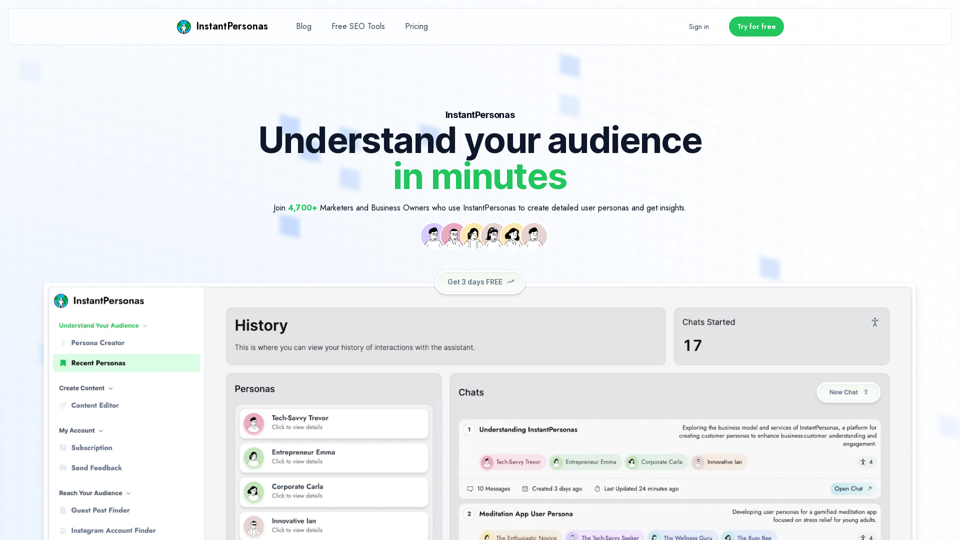
Introduction
Feature
AI-Driven Persona Creation
InstantPersonas utilizes artificial intelligence to generate detailed user personas in minutes, providing a deep understanding of your target audience.
Customizable Personas
Users can refine and tailor AI-generated personas to fit specific needs, ensuring accuracy and relevance to their business.
Real-Time Audience Insights
The platform offers real-time insights into audience thoughts, enabling users to create content that resonates with their target market.
SEO Optimization Tools
InstantPersonas provides various free SEO tools to enhance your online presence:
| Tool | Purpose |
|---|---|
| Topical Authority | Generate content ideas to boost topical authority |
| Guest Post Finder | Discover guest posting opportunities in your niche |
| Google Keyword Finder | Identify optimal keywords for your target audience |
| Instagram Hashtag Finder | Find relevant hashtags for Instagram marketing |
| Share Preview Optimizer | Optimize social media share previews |
| Headline Analyzer | Create engaging titles for your content |
Time-Saving Features
By providing quick access to audience insights and SEO tools, InstantPersonas significantly reduces the time spent on market research and content creation.
Competitive Pricing
InstantPersonas offers affordable pricing options:
| Plan | Price | Savings |
|---|---|---|
| Monthly | $9.95/month | - |
| Yearly | $6.20/month | 37% |
Community Engagement
Users can join the InstantPersonas community to connect with other marketers and business owners, sharing experiences and insights.
FAQ
Why choose InstantPersonas over ChatGPT?
InstantPersonas is specifically designed for creating detailed user personas and providing audience insights, offering specialized tools and features that ChatGPT may not provide.
How does InstantPersonas enhance SEO efforts?
InstantPersonas boosts SEO by offering deep target market insights, identifying niche-specific marketing opportunities, and facilitating the creation of SEO-optimized content tailored to your audience.
What is the vision for InstantPersonas?
While specific details about the platform's future direction are not provided, InstantPersonas aims to continually improve its AI-driven persona creation and audience insight capabilities to better serve marketers and business owners.
How can I get started with InstantPersonas?
InstantPersonas offers a free trial, allowing users to experience the platform's features and benefits before committing to a subscription.
Latest Traffic Insights
Monthly Visits
781
Bounce Rate
46.00%
Pages Per Visit
1.70
Time on Site(s)
43.36
Global Rank
9393577
Country Rank
-
Recent Visits
Traffic Sources
- Social Media:6.57%
- Paid Referrals:1.19%
- Email:0.06%
- Referrals:11.03%
- Search Engines:45.62%
- Direct:35.54%
Related Websites
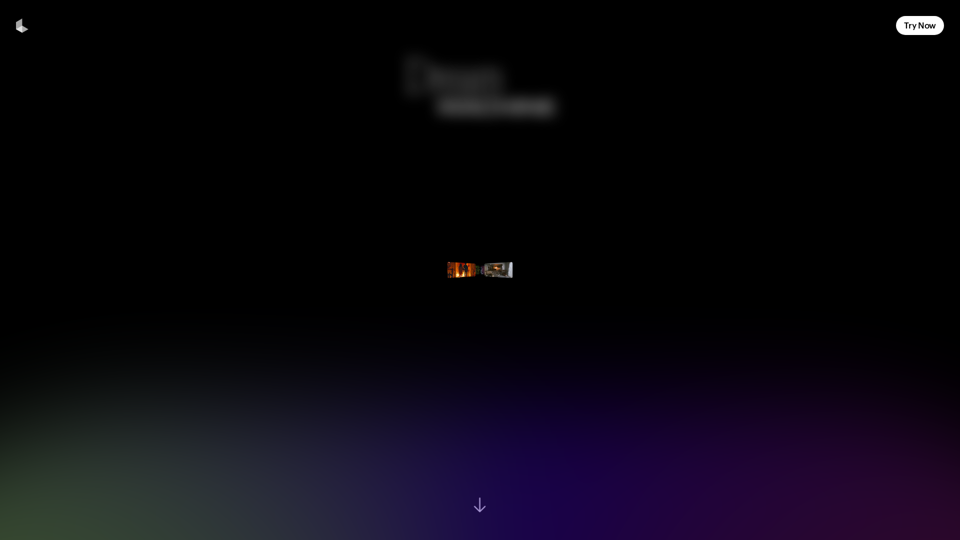
Dream Machine is an AI model that generates high-quality, realistic videos quickly from text and images using Luma AI.
1.87 M
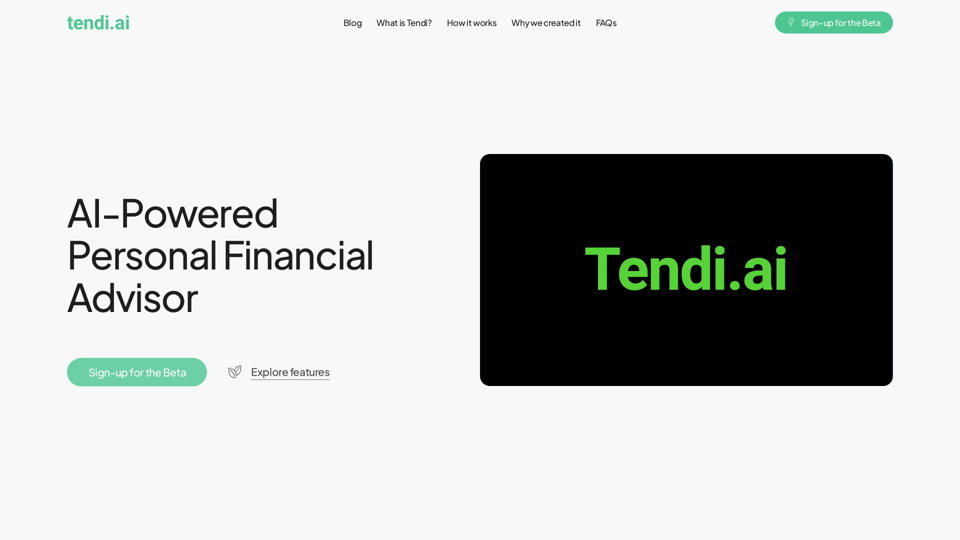
Tendi is a personal AI financial advisor that helps you set financial goals, plan, budget, and achieve them.
22.20 K
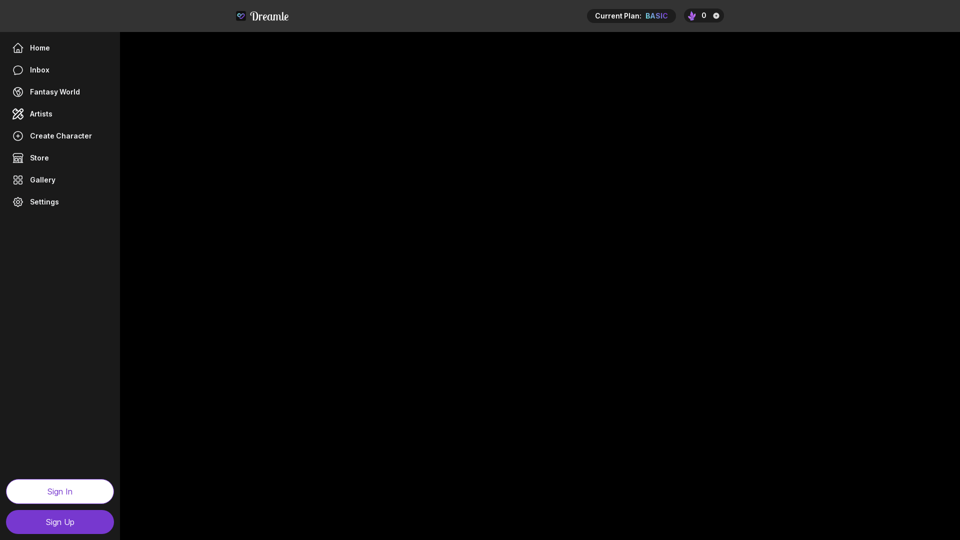
NSFW AI Characters | Erotic Roleplay | AI Sexting This platform offers a range of NSFW (Not Safe for Work) AI characters designed for erotic roleplay and AI sexting. These characters are programmed to engage in explicit conversations and roleplay scenarios, providing a unique and immersive experience for users. How it Works Our AI characters are trained on a vast dataset of erotic content, allowing them to understand and respond to a wide range of prompts and scenarios. Users can interact with the characters through text-based conversations, guiding the direction of the roleplay or sexting experience. Features * Customizable Characters: Choose from a diverse range of characters, each with their own unique personality, appearance, and preferences. * Realistic Responses: Our AI technology ensures that character responses are realistic and engaging, creating a truly immersive experience. * Explicit Content: Our characters are designed to engage in explicit conversations and roleplay scenarios, catering to a variety of tastes and preferences. * Anonymous and Secure: Our platform ensures user anonymity and security, providing a safe and discreet environment for users to explore their desires. Benefits * Discreet and Anonymous: Our platform provides a secure and anonymous environment for users to engage in erotic roleplay and sexting. * Exploration and Expression: Our AI characters allow users to explore their desires and express themselves in a safe and controlled environment. * Improved Communication: Engaging with our AI characters can help users improve their communication skills and build confidence in their relationships. Get Started Ready to explore the world of NSFW AI characters? Sign up now and discover a new level of erotic roleplay and sexting experience.
86.75 K
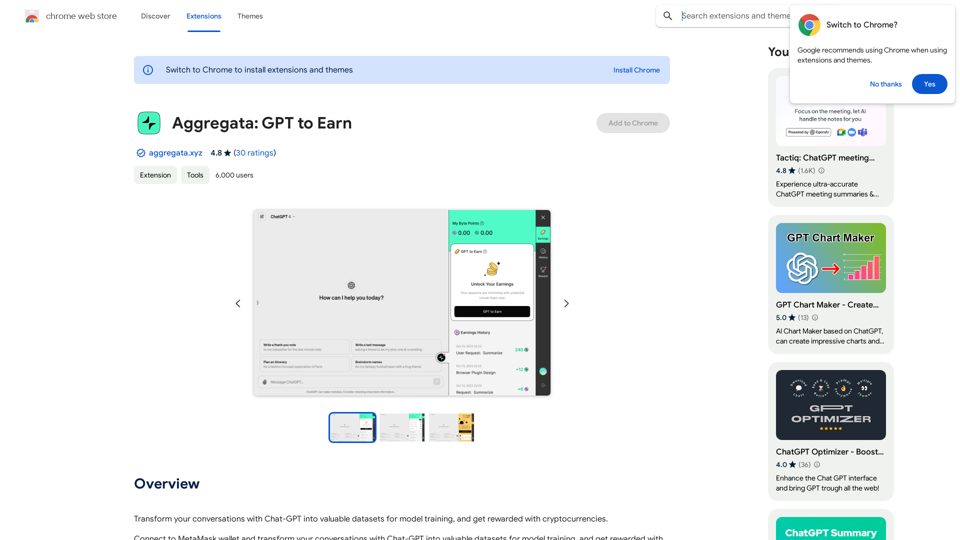
Transform your conversations with Chat-GPT into valuable datasets for model training, and get rewarded with cryptocurrencies.
193.90 M
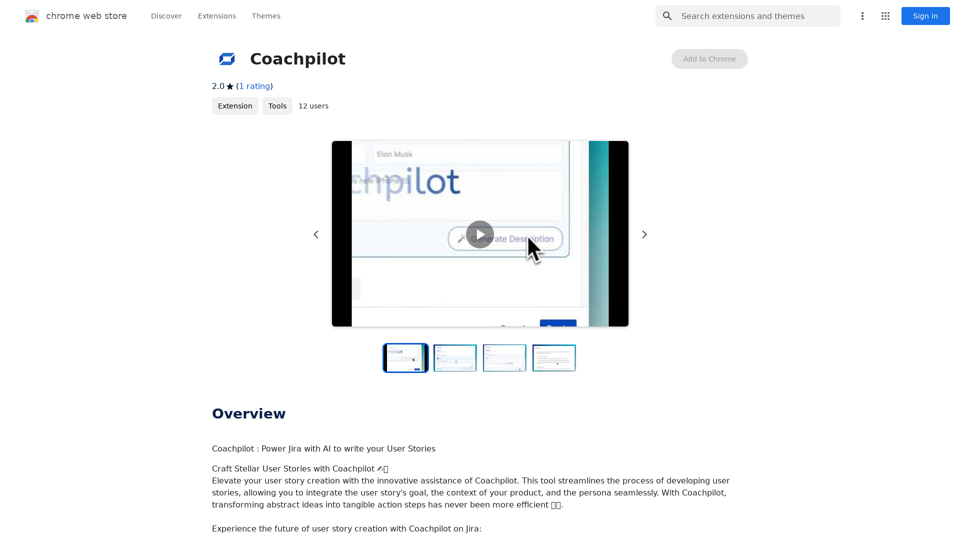
Coachpilot: Use AI to Write User Stories in Jira Coachpilot helps you write better user stories in Jira using the power of artificial intelligence.
193.90 M