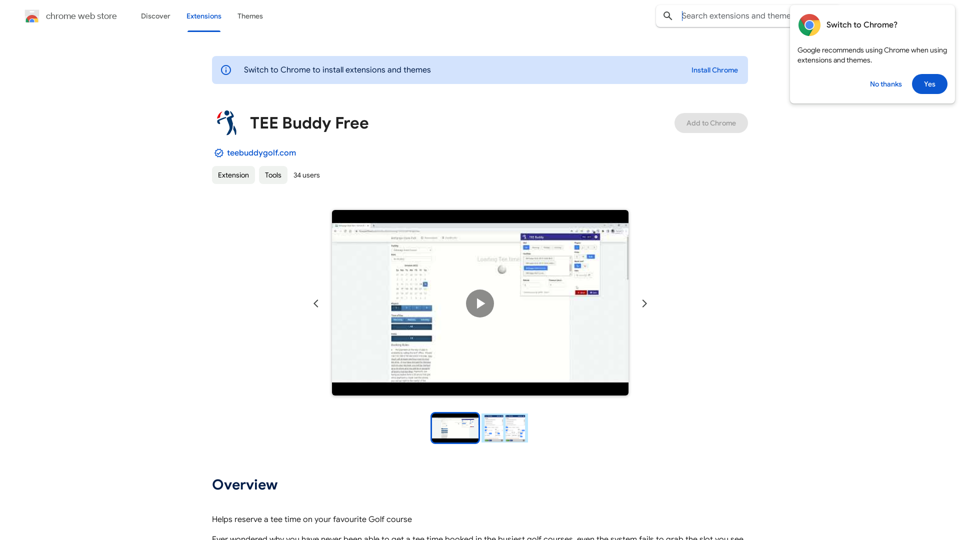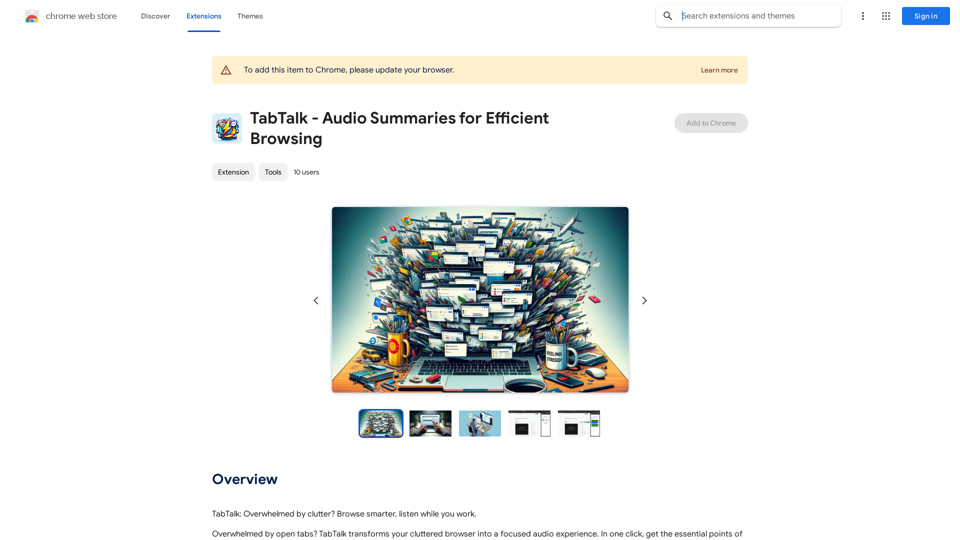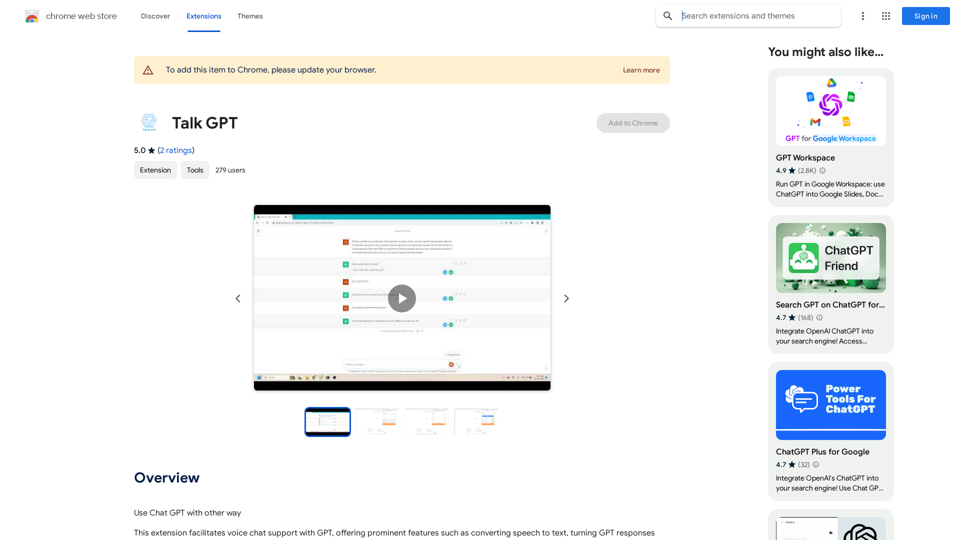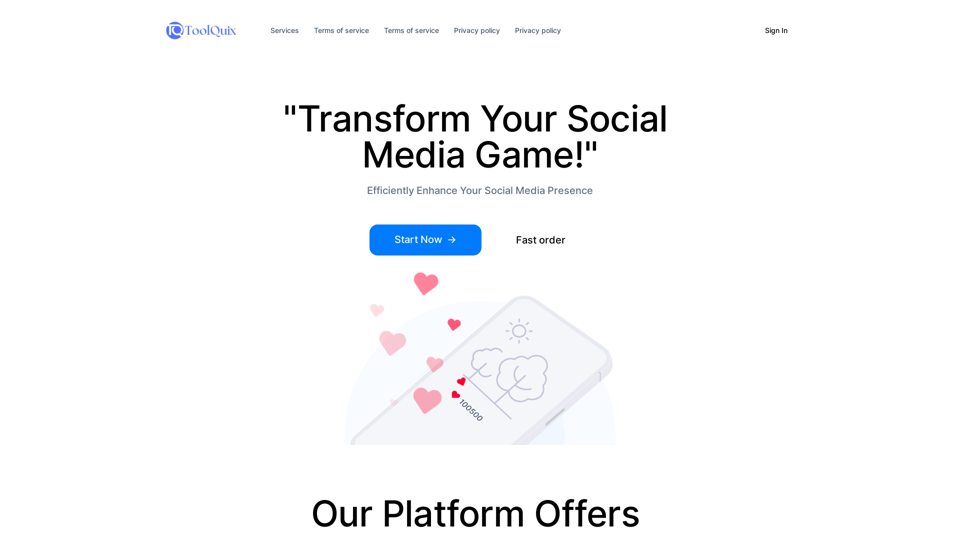TableSherpa is a Chrome extension that simplifies the process of exporting web tables to Google Sheets, CSV, or Excel formats. It's designed to enhance ChatGPT interactions and improve data management from various webpages. With its user-friendly interface and powerful features, TableSherpa streamlines data extraction and organization for both casual users and professionals.
TableSherpa: Web to Sheets Exporter
Export tables from websites to Google Sheets with one click.
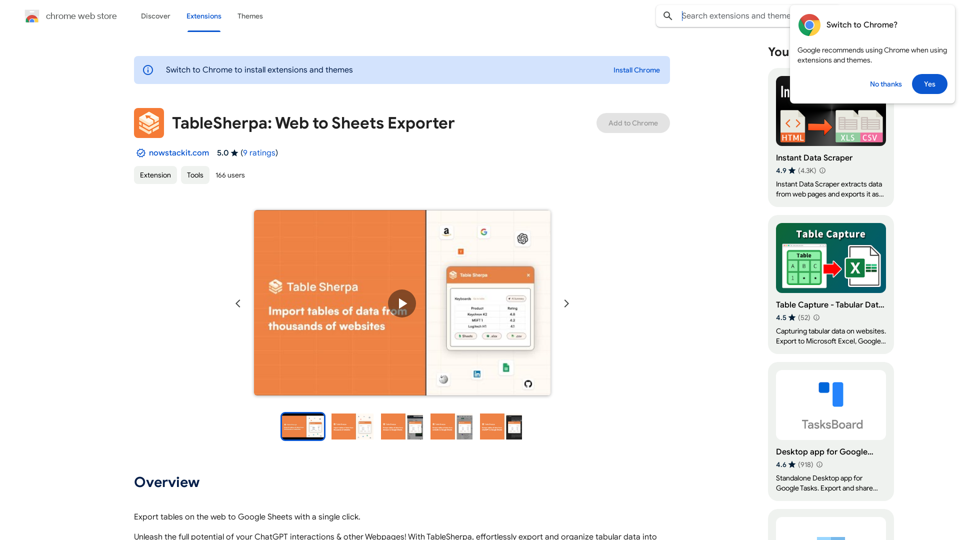
Introduction
Feature
Effortless Table Export
TableSherpa enables users to convert tabular data from ChatGPT sessions and other webpages into Google Sheets, CSV, or Excel formats with just a few clicks, saving time and effort in data management and analysis.
Google Sheets Integration
The extension allows direct export of data to new Google Sheets documents, facilitating collaboration, visualization, and centralized data management.
Flexible Download Options
Users can save data as CSV or Excel files for offline management, offering convenience and portability for various data handling needs.
Enhanced Data Organization
TableSherpa ensures structured and error-free data transfer, eliminating manual data entry hassles and improving overall data quality for analysis and management tasks.
User-Friendly Interface
The extension is designed for ease of use, requiring no technical expertise. Users can simply install the extension, select the desired table, and choose their preferred export format.
Free to Use
TableSherpa is available as a free Chrome extension, making it accessible to all users without any subscription or payment requirements.
FAQ
Is TableSherpa compatible with ChatGPT?
Yes, TableSherpa is specifically designed to work seamlessly with ChatGPT and other webpages, enhancing the data extraction capabilities of these platforms.
What export formats does TableSherpa support?
TableSherpa supports exporting data to Google Sheets, CSV, and Excel formats, providing flexibility for various data management needs.
Is TableSherpa a secure extension?
Yes, TableSherpa is developed as a secure and reliable Chrome extension, ensuring the safety of user data during the export process.
Are there any costs associated with using TableSherpa?
No, TableSherpa is a free Chrome extension. However, a premium version with additional features may be available for users requiring extended functionality.
Latest Traffic Insights
Monthly Visits
193.90 M
Bounce Rate
56.27%
Pages Per Visit
2.71
Time on Site(s)
115.91
Global Rank
-
Country Rank
-
Recent Visits
Traffic Sources
- Social Media:0.48%
- Paid Referrals:0.55%
- Email:0.15%
- Referrals:12.81%
- Search Engines:16.21%
- Direct:69.81%
Related Websites
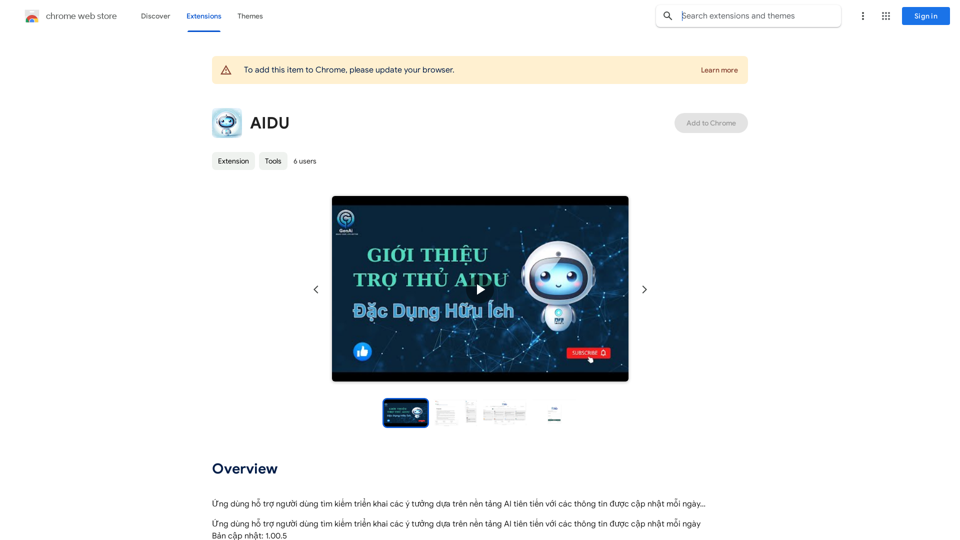
This application helps users find and implement ideas based on advanced AI platforms with daily updated information...
193.90 M

AI Zero-Pressure Bookmark Folder, one-click to collect web pages. AI intelligent classification and search, even with vague memories, you can find the web pages you need.
193.90 M
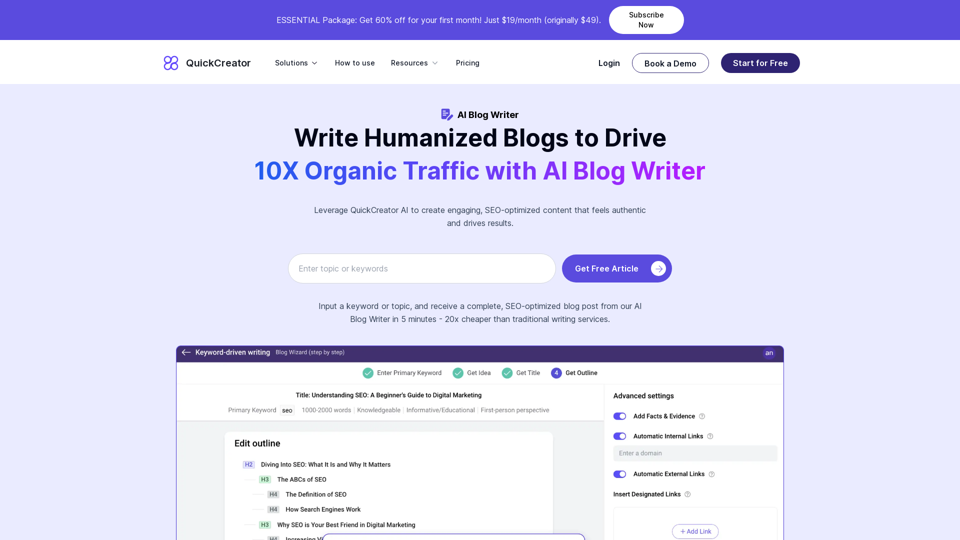
AI Blog Writer - Create Humanized, SEO-Optimized Blogs | QuickCreator
AI Blog Writer - Create Humanized, SEO-Optimized Blogs | QuickCreatorElevate your content with AI Blog Writer by QuickCreator. Generate engaging, human-like blog posts using real-time data and verified citations. Try it for Free.
97.34 K

Influencer Tools for Amazon Influencers This guide explores essential tools to help Amazon influencers succeed. 1. Content Creation Tools: * Canva: Design eye-catching graphics, videos, and social media posts. * Lumen5: Create engaging videos from blog posts or scripts. * InShot: Edit and enhance videos for mobile devices. 2. Product Research Tools: * Jungle Scout: Analyze product trends, competition, and sales data. * Helium 10: Discover profitable products, track keywords, and optimize listings. * Viral Launch: Identify trending products and conduct market research. 3. Social Media Management Tools: * Buffer: Schedule and manage social media posts across multiple platforms. * Hootsuite: Monitor brand mentions, engage with followers, and track social media performance. * Later: Plan and visualize Instagram content. 4. Analytics and Tracking Tools: * Amazon Influencer Program Dashboard: Track your performance, earnings, and audience engagement. * Google Analytics: Monitor website traffic and user behavior. * UTM Parameters: Track the effectiveness of your marketing campaigns. 5. Email Marketing Tools: * Mailchimp: Create and send email newsletters to your subscribers. * ConvertKit: Build an email list and automate your marketing workflows. * Klaviyo: Segment your audience and personalize email campaigns.
Influencer Tools for Amazon Influencers This guide explores essential tools to help Amazon influencers succeed. 1. Content Creation Tools: * Canva: Design eye-catching graphics, videos, and social media posts. * Lumen5: Create engaging videos from blog posts or scripts. * InShot: Edit and enhance videos for mobile devices. 2. Product Research Tools: * Jungle Scout: Analyze product trends, competition, and sales data. * Helium 10: Discover profitable products, track keywords, and optimize listings. * Viral Launch: Identify trending products and conduct market research. 3. Social Media Management Tools: * Buffer: Schedule and manage social media posts across multiple platforms. * Hootsuite: Monitor brand mentions, engage with followers, and track social media performance. * Later: Plan and visualize Instagram content. 4. Analytics and Tracking Tools: * Amazon Influencer Program Dashboard: Track your performance, earnings, and audience engagement. * Google Analytics: Monitor website traffic and user behavior. * UTM Parameters: Track the effectiveness of your marketing campaigns. 5. Email Marketing Tools: * Mailchimp: Create and send email newsletters to your subscribers. * ConvertKit: Build an email list and automate your marketing workflows. * Klaviyo: Segment your audience and personalize email campaigns.Tools to help influencers grow their audience and influence.
193.90 M