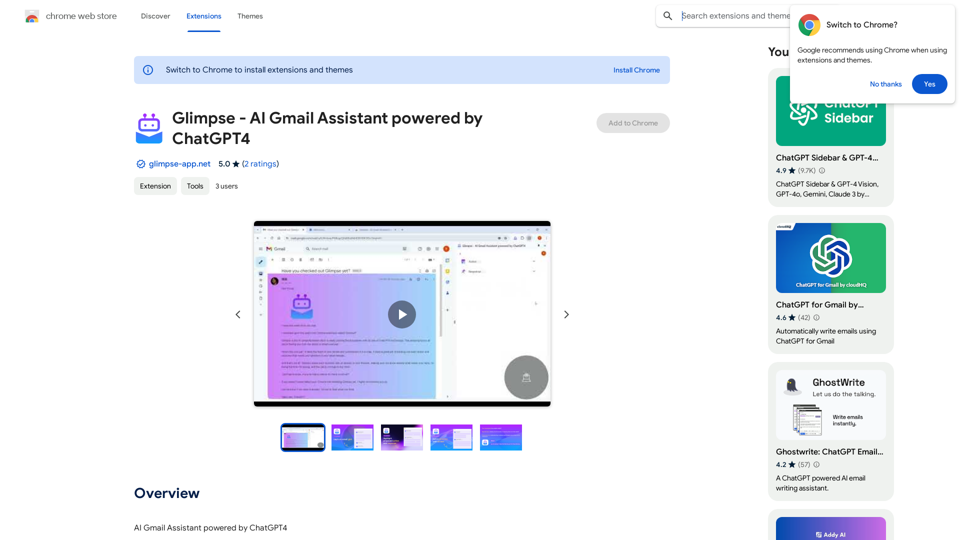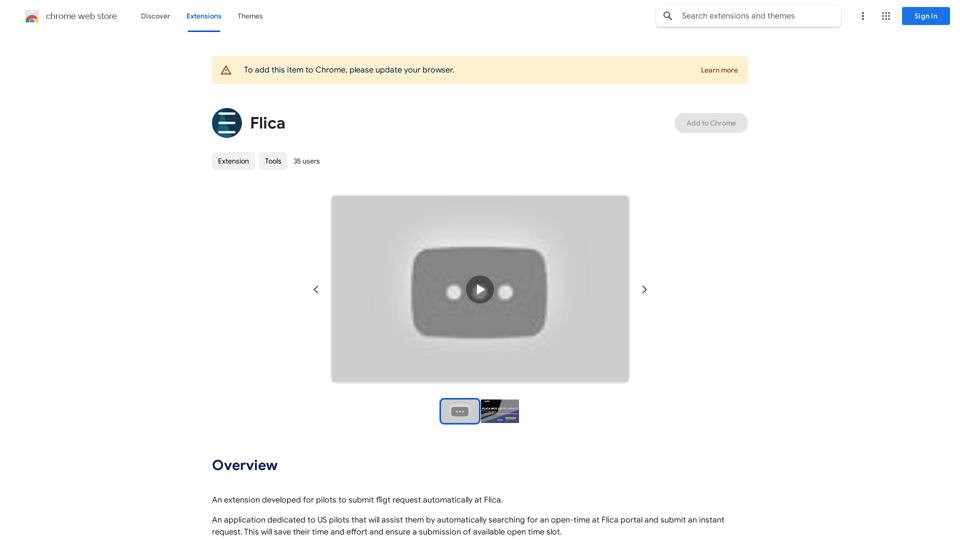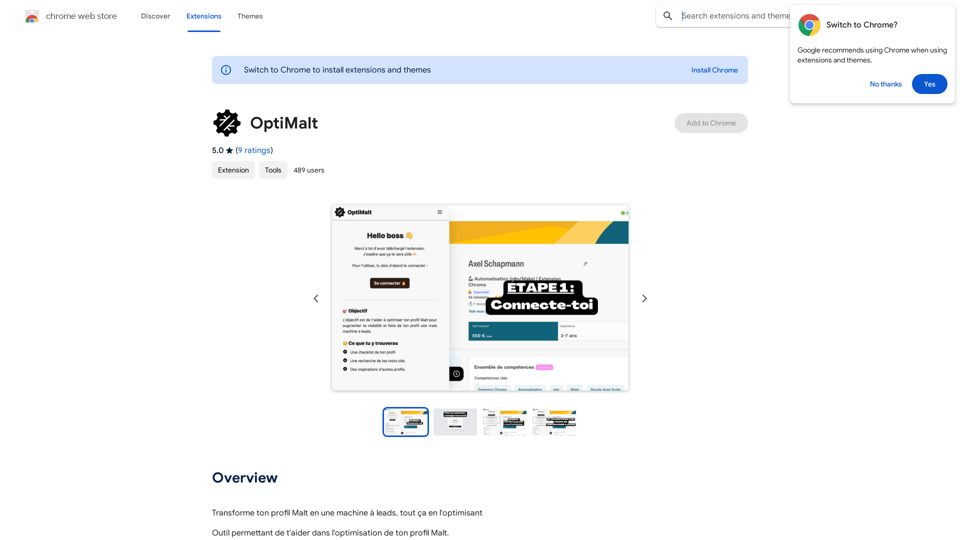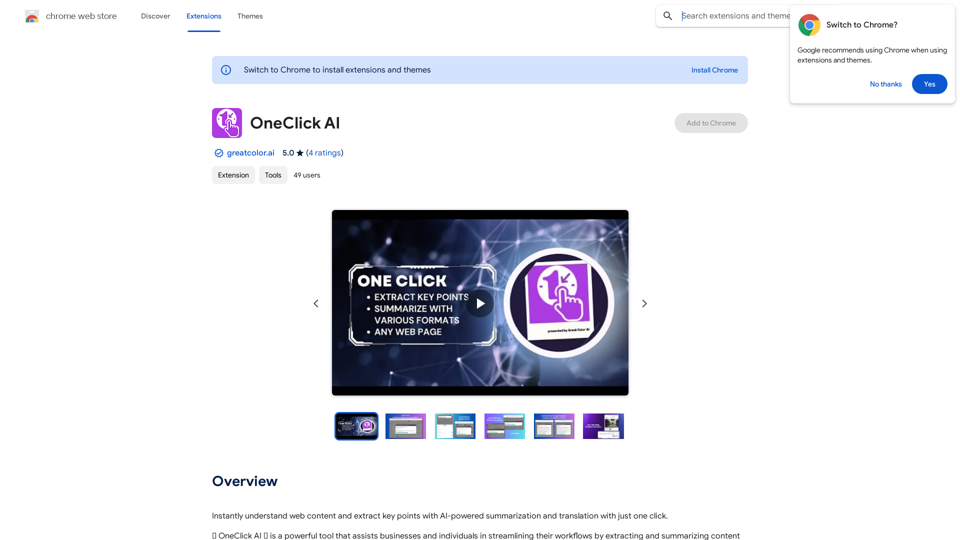TabCrunch is an AI-powered tab manager designed to enhance browser efficiency and organization. It utilizes advanced language models to summarize tab content, identify key information, and facilitate tab sharing. This tool aims to streamline tab management, reduce browser clutter, and improve overall productivity for users.
TabCrunch - AI Tab Manager
AI-Powered Tab Manager for Researchers
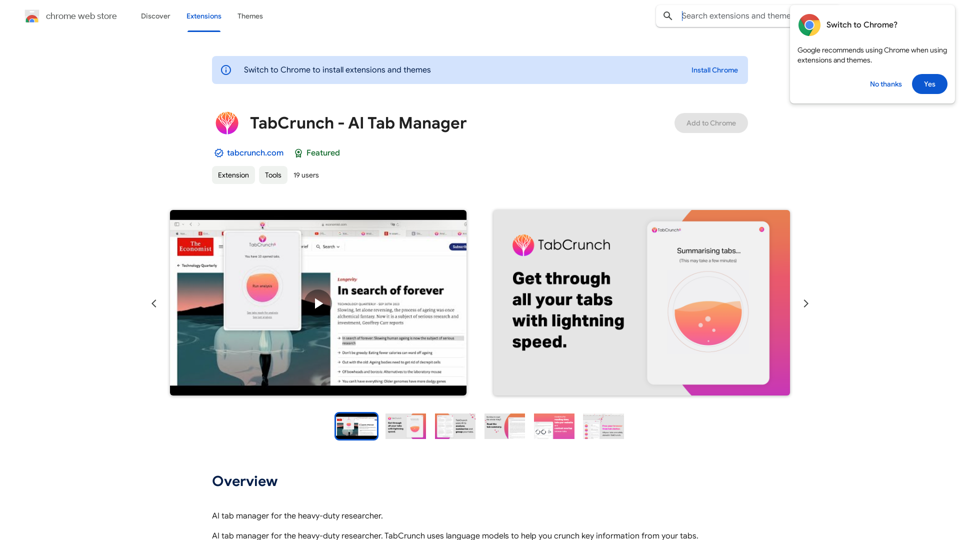
Introduction
Feature
Intelligent Tab Organization
TabCrunch allows users to organize tabs into groups, providing a structured approach to managing multiple open pages. This feature helps users maintain a clean and efficient browsing environment.
AI-Powered Tab Summarization
The extension leverages advanced language models to generate comprehensive summaries of each tab's content. This feature enables users to quickly grasp the main points of a webpage without having to fully read it.
Memory Optimization
By efficiently managing tabs, TabCrunch helps reduce browser memory usage, potentially improving overall system performance.
Quick Search Functionality
Users can easily locate specific tabs using a keyword search feature, saving time and enhancing productivity.
Content Analysis
TabCrunch provides additional insights for each tab, including estimated reading time, content overlap with other tabs, and language detection.
Collaboration Tools
The extension allows users to share tab groups, facilitating collaboration and information sharing among team members or friends.
Customization Options
TabCrunch offers customization features, allowing users to tailor the extension to their specific needs and preferences.
Browser Compatibility
The extension is compatible with Google Chrome and other Chromium-based browsers, making it accessible to a wide range of users.
Freemium Model
TabCrunch operates on a freemium model, offering basic features for free with the option to purchase additional premium features and support.
FAQ
Is TabCrunch compatible with my browser?
TabCrunch is compatible with Google Chrome and other Chromium-based browsers, ensuring wide accessibility for users.
Can I customize TabCrunch to fit my needs?
Yes, TabCrunch offers customization options to adapt the extension to your specific needs and preferences.
Is TabCrunch secure?
TabCrunch prioritizes security by using industry-standard encryption to protect user data, ensuring a safe browsing experience.
How can TabCrunch improve my productivity?
TabCrunch can enhance productivity by:
- Quickly summarizing long articles or documents
- Organizing tabs by project or topic to maintain focus
- Providing fast keyword search to locate specific tabs
- Enabling tab group sharing for efficient collaboration
Latest Traffic Insights
Monthly Visits
193.90 M
Bounce Rate
56.27%
Pages Per Visit
2.71
Time on Site(s)
115.91
Global Rank
-
Country Rank
-
Recent Visits
Traffic Sources
- Social Media:0.48%
- Paid Referrals:0.55%
- Email:0.15%
- Referrals:12.81%
- Search Engines:16.21%
- Direct:69.81%
Related Websites
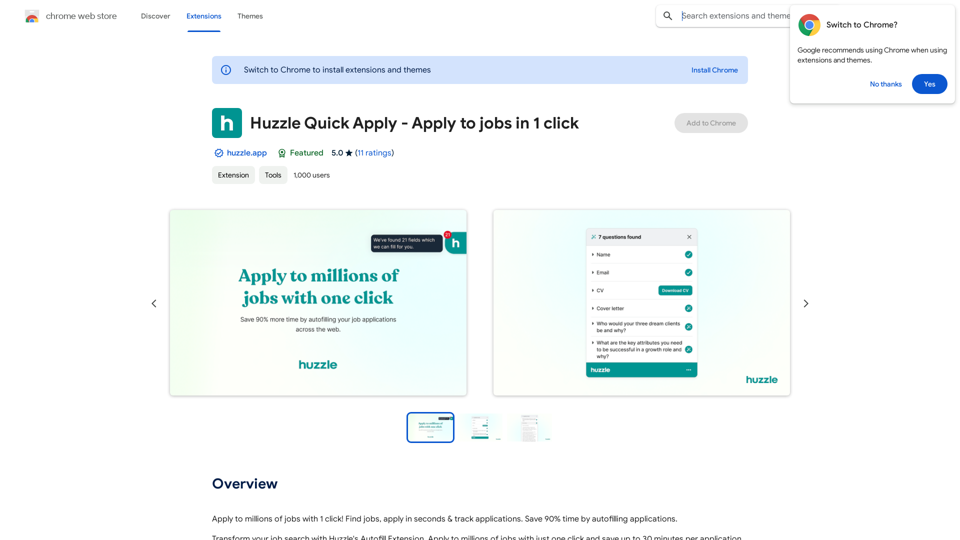
Apply to millions of jobs with 1 click! Find jobs, apply in seconds & track applications. Save 90% time by autofilling applications.
193.90 M
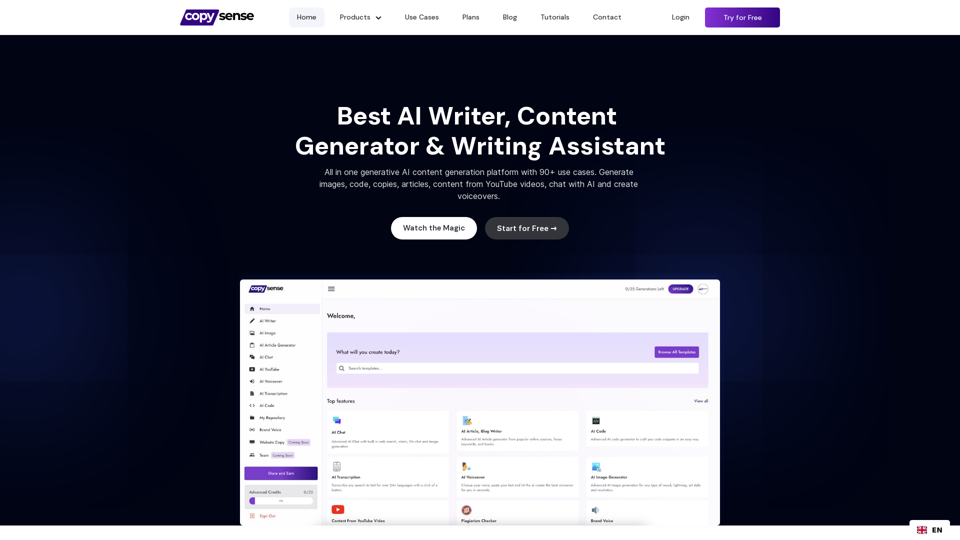
Copysense AI Copysense AI is an innovative artificial intelligence technology designed to detect and prevent copyright infringement.
Copysense AI Copysense AI is an innovative artificial intelligence technology designed to detect and prevent copyright infringement.Copysense AI is the Generative AI platform for crafting factually accurate, on-brand content with real-time data, generating images, voiceovers, and content from YouTube and URLs.
0

TechLink-Darling is a lightweight plugin designed for Kuaishou colleagues, mainly enabling users to conveniently access various development tools and data tools, and leveraging existing AI capabilities to help everyone improve quality and efficiency.
193.90 M
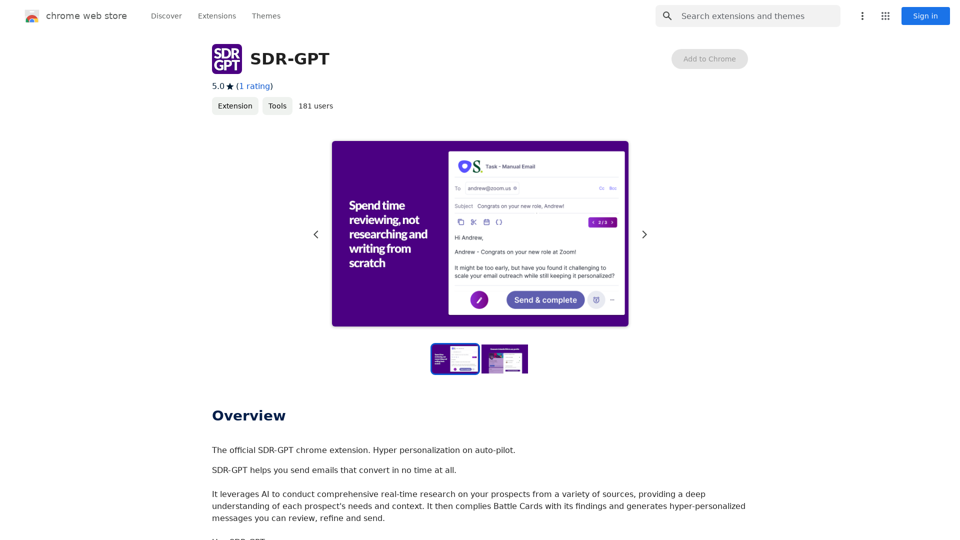
Software Defined Radio - Generative Pre-trained Transformer
Software Defined Radio - Generative Pre-trained TransformerThe official SDR-GPT Chrome extension. Hyper-personalization on autopilot.
193.90 M