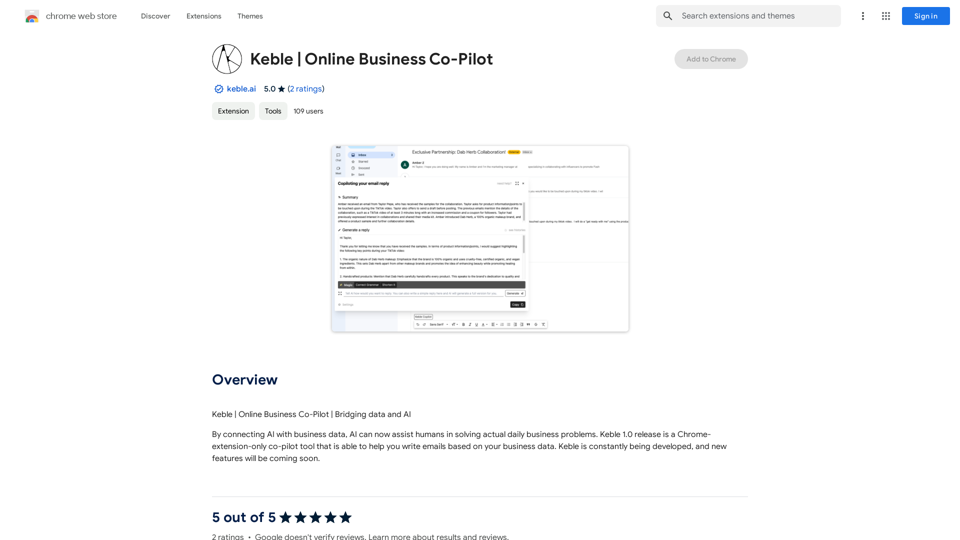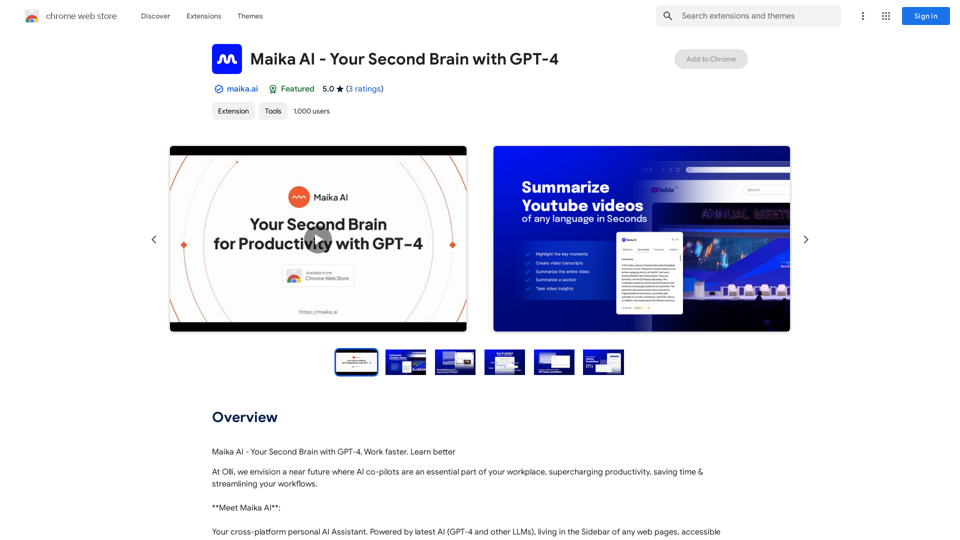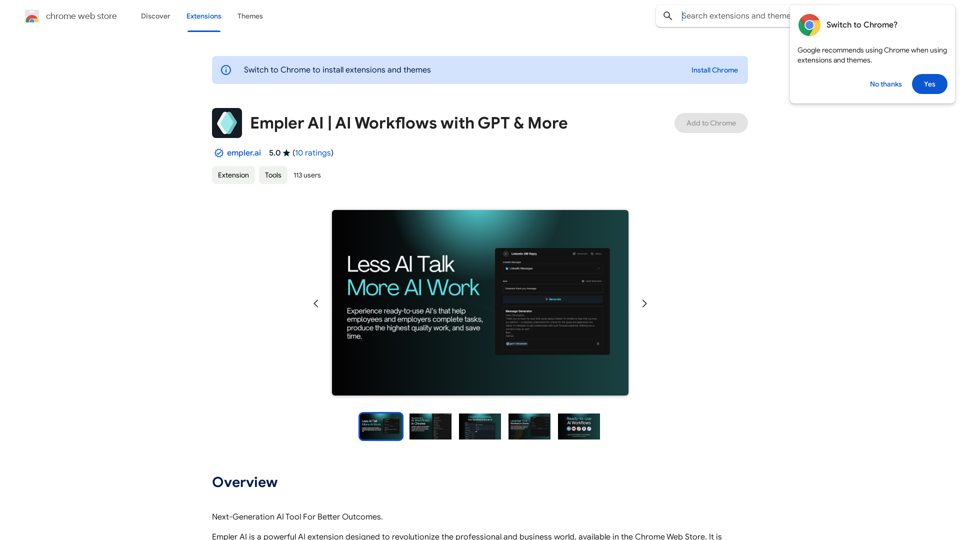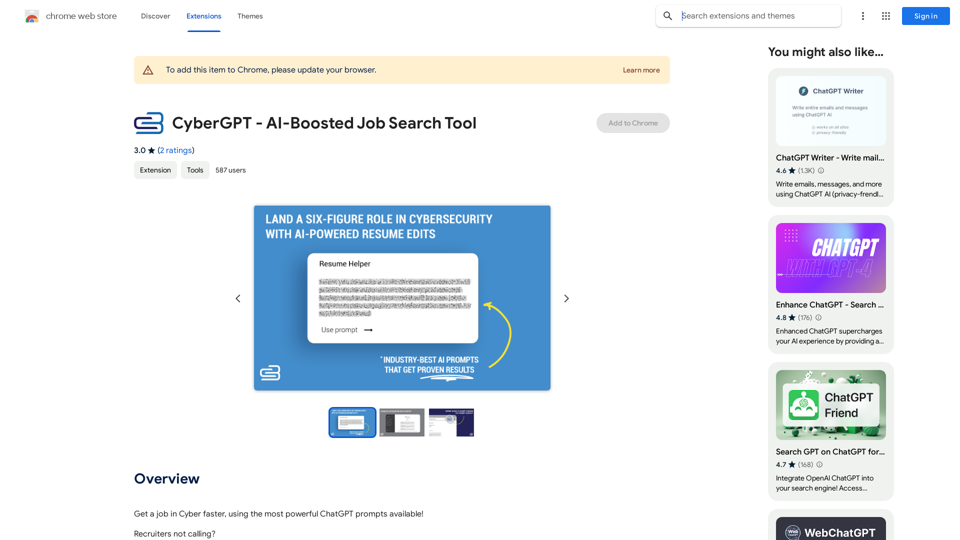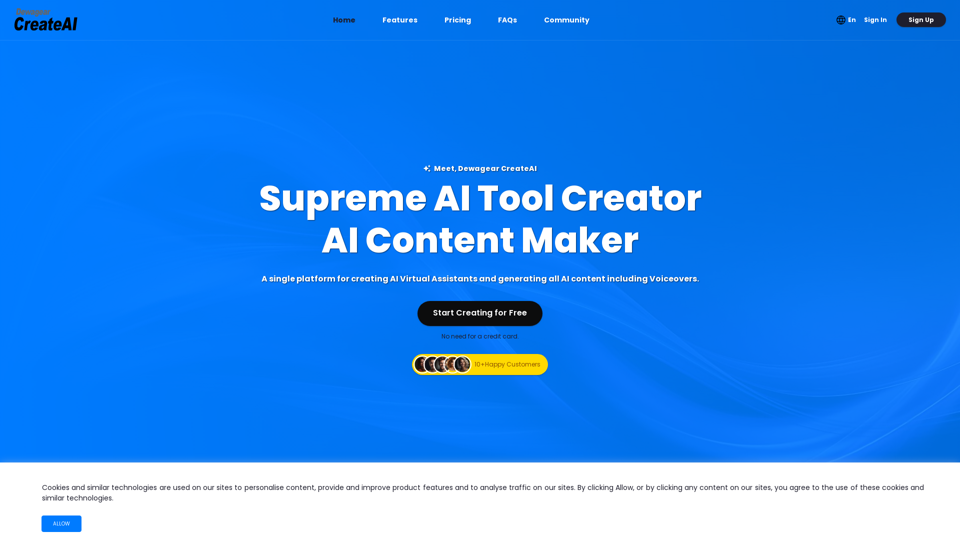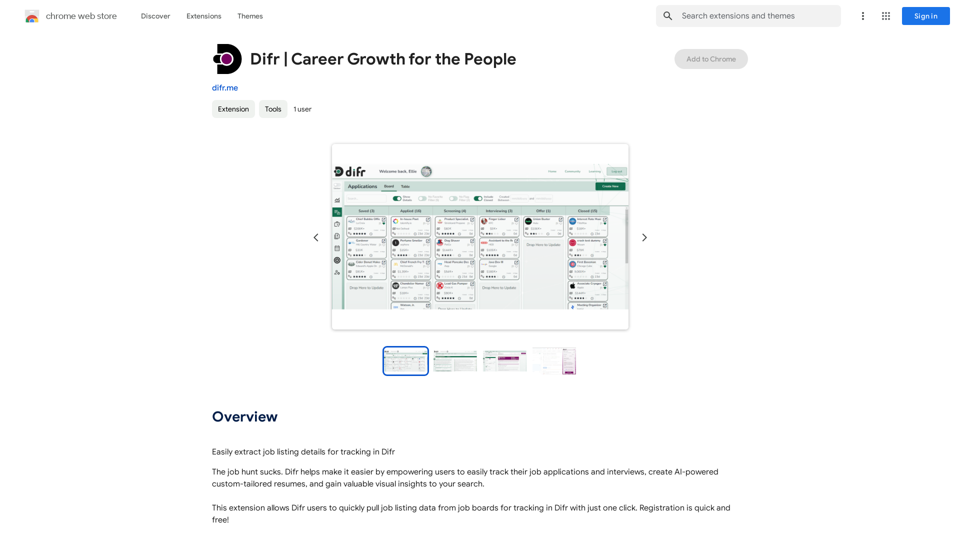Mashagpt is a powerful browser extension that brings ChatGPT-4o directly to your browsing experience. It offers instant answers, creative photo descriptions, and text editing capabilities across any website. This tool enhances productivity by integrating AI assistance seamlessly into your daily online activities, making it an invaluable asset for various tasks.
MashaGPT - Access to ChatGPT-4 with one click
Description:
Meet Mashagpt - your new helper for working with ChatGPT right in your browser! With Mashagpt you'll get access to...
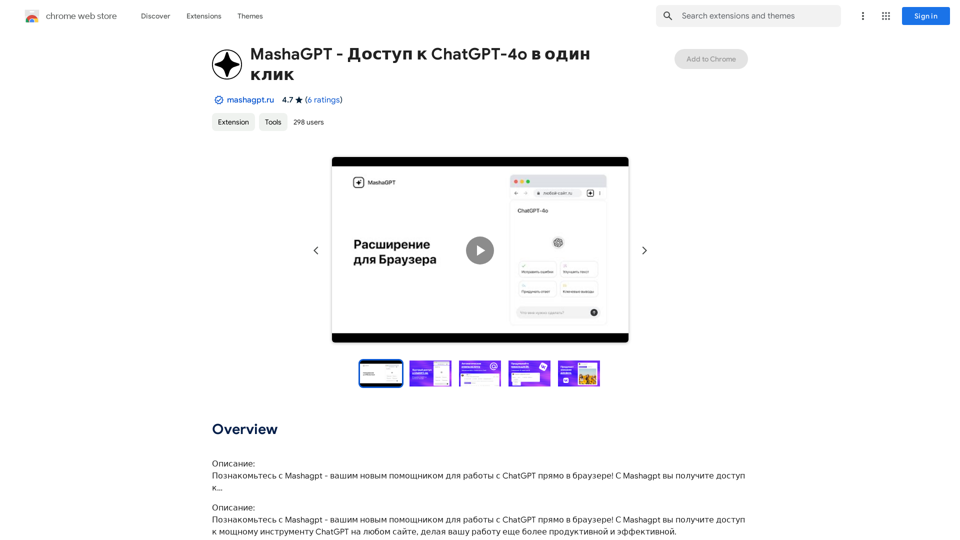
Introduction
Feature
Access ChatGPT-4o Anywhere
Mashagpt allows users to activate ChatGPT-4o on any website, providing instant answers and assistance without leaving the current page.
VKontakte Enhancement
The extension offers specific features for VKontakte users, including:
- Creative photo description generation
- Text improvement and editing
- Adjustable text length options
Seamless Integration
Mashagpt integrates smoothly with users' daily workflow, improving efficiency and productivity without disrupting the browsing experience.
Free with Optional Purchases
The basic version of Mashagpt is available for free, with the option for in-app purchases to access additional features.
User-Friendly Interface
Easy installation and activation process makes Mashagpt accessible to users of all technical levels.
FAQ
Is Mashagpt free to use?
Yes, Mashagpt offers a free version with core functionalities. There are optional in-app purchases available for users who want to access additional features.
How do I start using Mashagpt?
To use Mashagpt:
- Install the browser extension
- Activate ChatGPT-4o within the extension
- Begin using the tool to get answers, create descriptions, and edit text on any website
What are the main benefits of using Mashagpt?
The key benefits of Mashagpt include:
- Direct access to ChatGPT-4o in your browser
- Instant answers to questions
- Creative description generation for photos
- Text editing capabilities on any website
- Seamless integration with daily online activities
- Improved productivity and efficiency in various tasks
Latest Traffic Insights
Monthly Visits
193.90 M
Bounce Rate
56.27%
Pages Per Visit
2.71
Time on Site(s)
115.91
Global Rank
-
Country Rank
-
Recent Visits
Traffic Sources
- Social Media:0.48%
- Paid Referrals:0.55%
- Email:0.15%
- Referrals:12.81%
- Search Engines:16.21%
- Direct:69.81%
Related Websites

BrrrWrite - Create Compelling Cold Emails Using AI
BrrrWrite - Create Compelling Cold Emails Using AICraft tailored emails effortlessly with our GPT-4 AI-powered solution, saving you time and money while achieving improved response rates and successful deals.
0
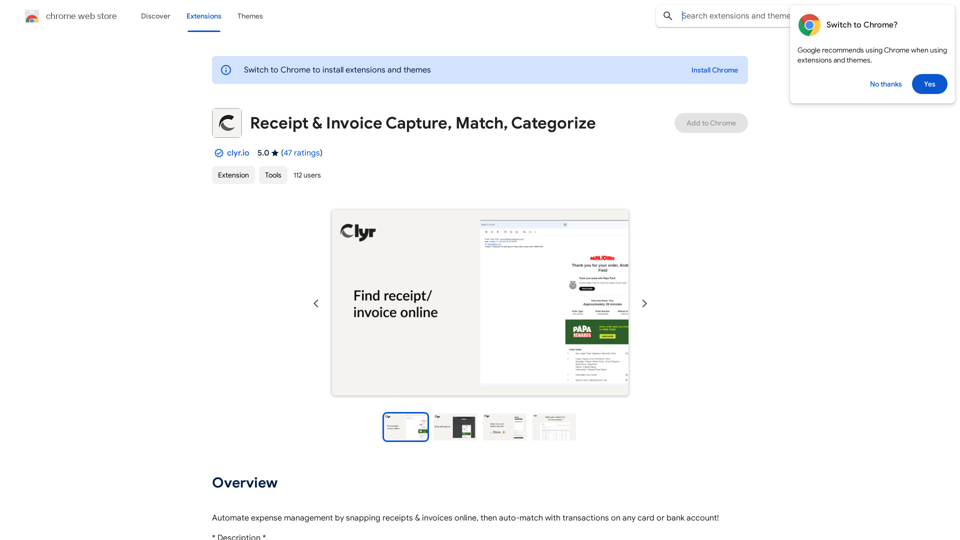
Automatically manage your expenses by taking pictures of your receipts and invoices online. They will then be automatically matched with transactions on any of your credit cards or bank accounts!
193.90 M