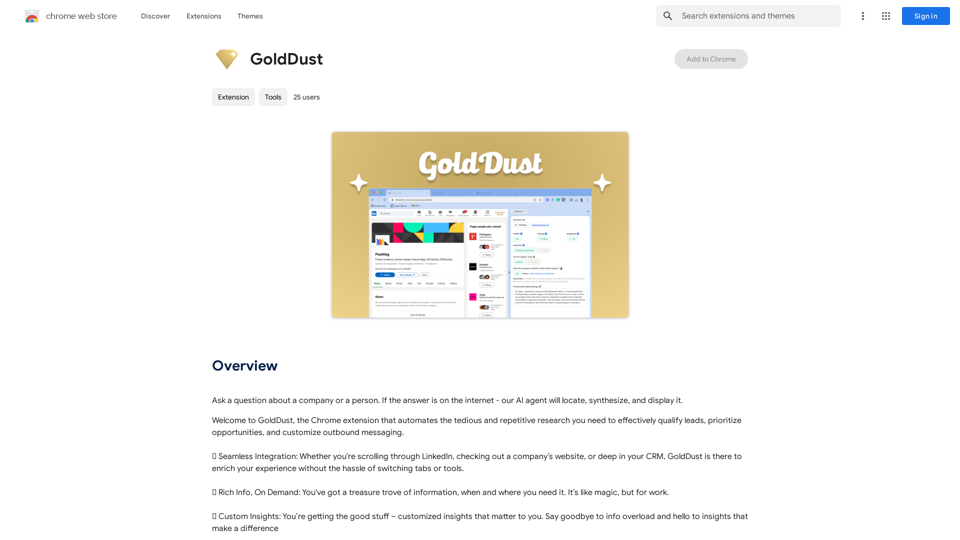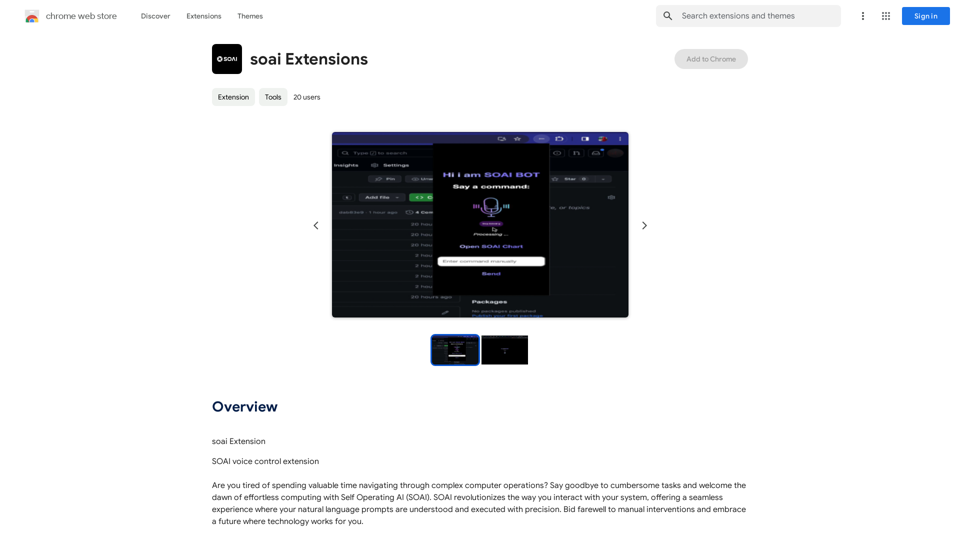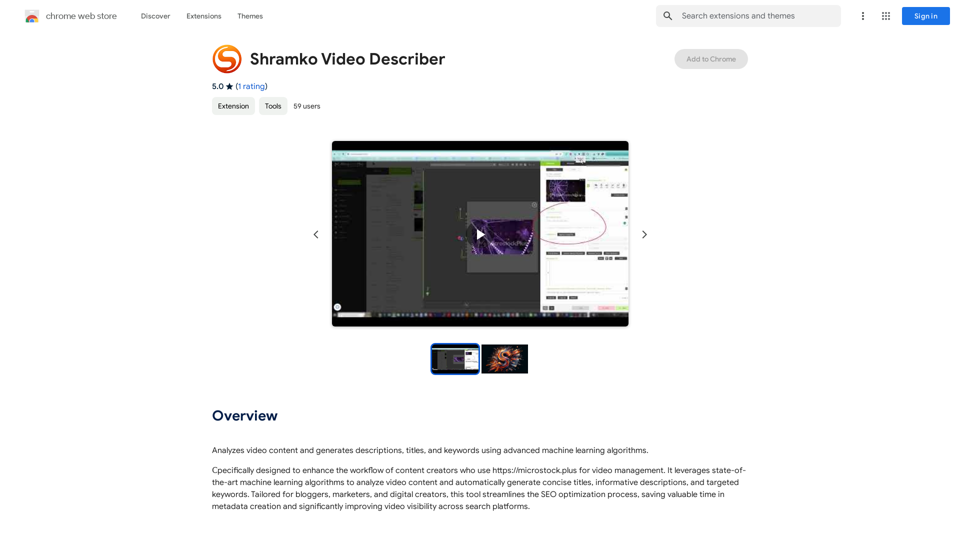ChatGPT to Feishu is a Chrome extension that enables users to save ChatGPT conversations to Feishu with a single click. This tool enhances efficiency in learning, working, and daily management by providing a seamless integration between ChatGPT and Feishu. It's designed to be user-friendly, accurate, and reliable, catering to users who frequently interact with ChatGPT and need to store or share their conversations.
Save ChatGPT to Feishu
Save ChatGPT conversations to Feishu with one click. Export ChatGPT conversations.
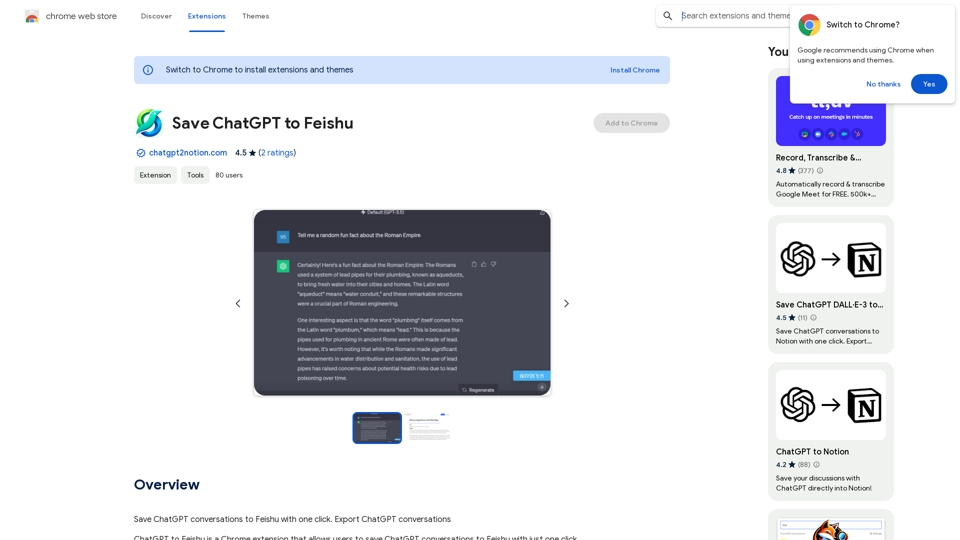
Introduction
Feature
One-Click Saving
Save entire ChatGPT conversations to Feishu effortlessly with just one click, streamlining your workflow and information management.
Easy Installation and Use
Install the extension from the Chrome Web Store and start using it immediately. The simple interface ensures a smooth user experience.
Free of Charge
ChatGPT to Feishu is completely free, with no hidden costs or subscription fees.
Multi-Platform Compatibility
While primarily designed for Feishu, the extension also supports saving conversations to other platforms like Notion and Google Meet.
Step-by-Step Usage Guide
- Install the extension
- Open ChatGPT in a new Chrome tab
- Start a conversation
- Click "Save to Feishu" in the extension toolbar
- Select your Feishu account
- Conversation saved automatically
Regular Updates and Support
The extension is regularly updated to ensure compatibility with the latest Chrome versions. FAQs and developer support are available for troubleshooting.
FAQ
Is ChatGPT to Feishu free to use?
Yes, ChatGPT to Feishu is a completely free Chrome extension. There are no subscription fees or hidden costs associated with its use.
How do I install and use ChatGPT to Feishu?
To use ChatGPT to Feishu:
- Install the extension from the Chrome Web Store
- Open ChatGPT in a new Chrome tab
- Start a conversation with ChatGPT
- Click the "Save to Feishu" button in the extension toolbar
- Select your Feishu account
- The conversation will be automatically saved to your Feishu account
Can I use this extension with platforms other than Feishu?
Yes, while primarily designed for Feishu, the extension also supports saving conversations to other platforms such as Notion and Google Meet.
Latest Traffic Insights
Monthly Visits
193.90 M
Bounce Rate
56.27%
Pages Per Visit
2.71
Time on Site(s)
115.91
Global Rank
-
Country Rank
-
Recent Visits
Traffic Sources
- Social Media:0.48%
- Paid Referrals:0.55%
- Email:0.15%
- Referrals:12.81%
- Search Engines:16.21%
- Direct:69.81%
Related Websites
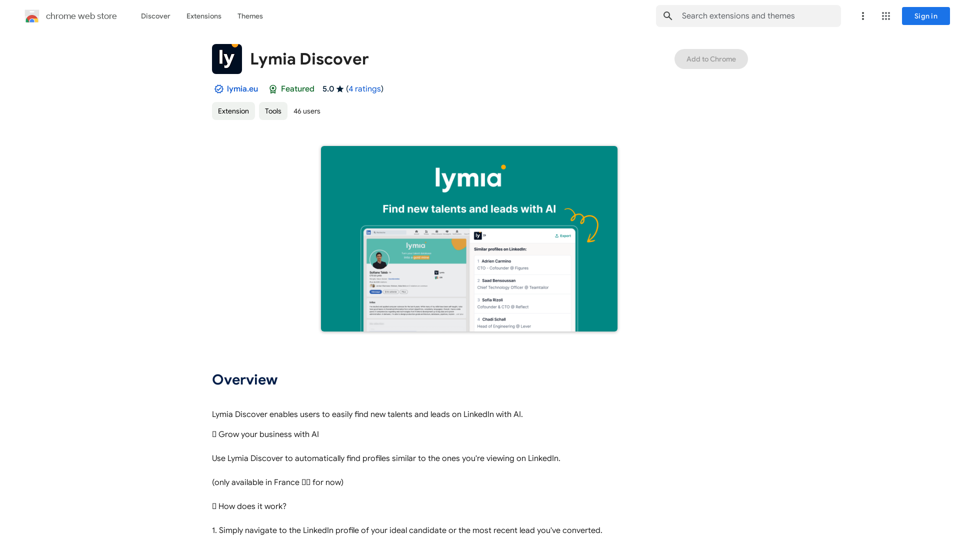
Lymia Discover helps users easily find new talents and leads on LinkedIn using artificial intelligence.
193.90 M
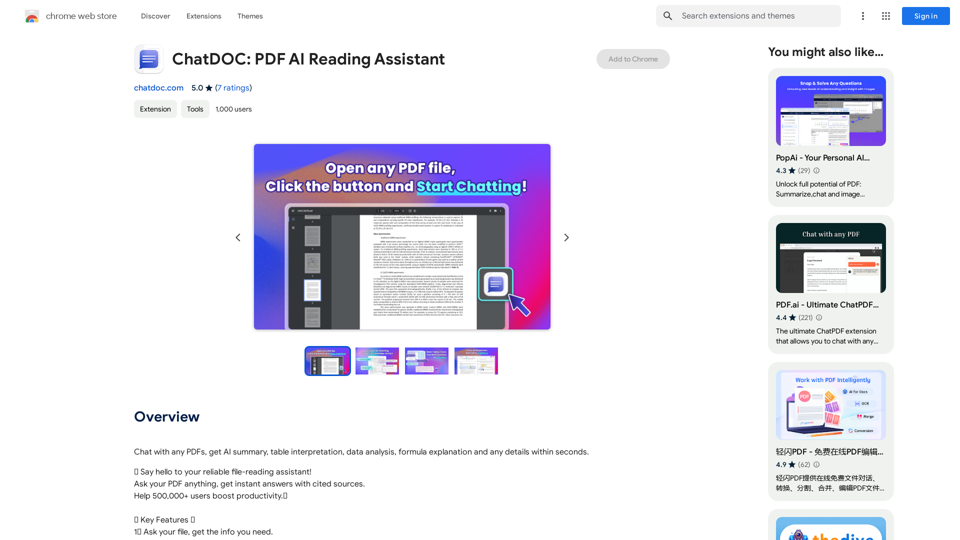
Chat with any PDFs, get an AI-generated summary, table interpretation, data analysis, formula explanation, and any details within seconds.
193.90 M
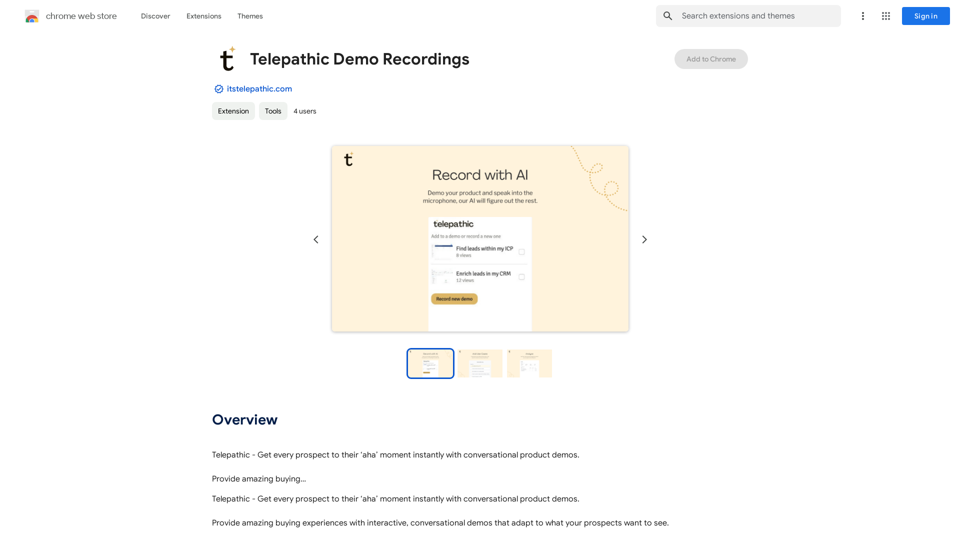
Telepathic - Instantly help every prospect reach their "aha" moment with conversational product demos. Provide an amazing buying…
193.90 M

Make events with AI -- ChatGPT in Google Calendar This is a guide on how to use ChatGPT to create events in your Google Calendar. 1. Open ChatGPT and Google Calendar: * Start a new conversation in ChatGPT. * Open your Google Calendar in a separate tab or window. 2. Tell ChatGPT what you want to schedule: * Be specific about the event details, including: * Event name: (e.g., "Team Meeting") * Date and time: (e.g., "Next Tuesday at 2:00 PM") * Duration: (e.g., "1 hour") * Location: (e.g., "Conference Room") * Description: (optional, add any relevant details) 3. ChatGPT will generate a calendar event string: * ChatGPT will provide you with a text string that includes all the event details in a format suitable for Google Calendar. 4. Copy and paste the event string into Google Calendar: * Click on the "Create" button in Google Calendar. * Paste the event string generated by ChatGPT into the event details field. * Adjust any details if needed. 5. Save the event: * Click "Save" to add the event to your Google Calendar. Let me know if you have any other questions.
193.90 M
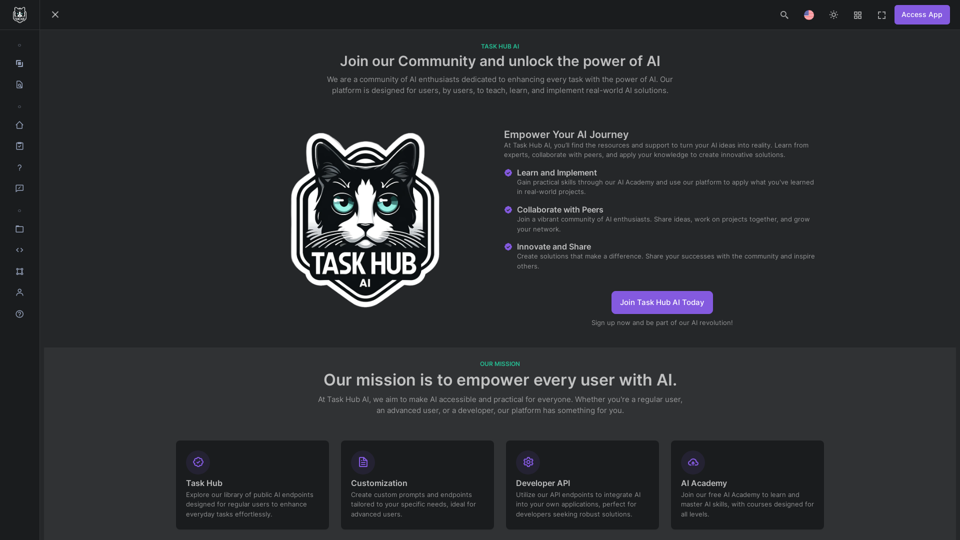
Unlock the power of AI with Task Hub AI. Learn from experts, collaborate with peers, and innovate with our AI community. Sign up now to turn your AI ideas into reality!
0