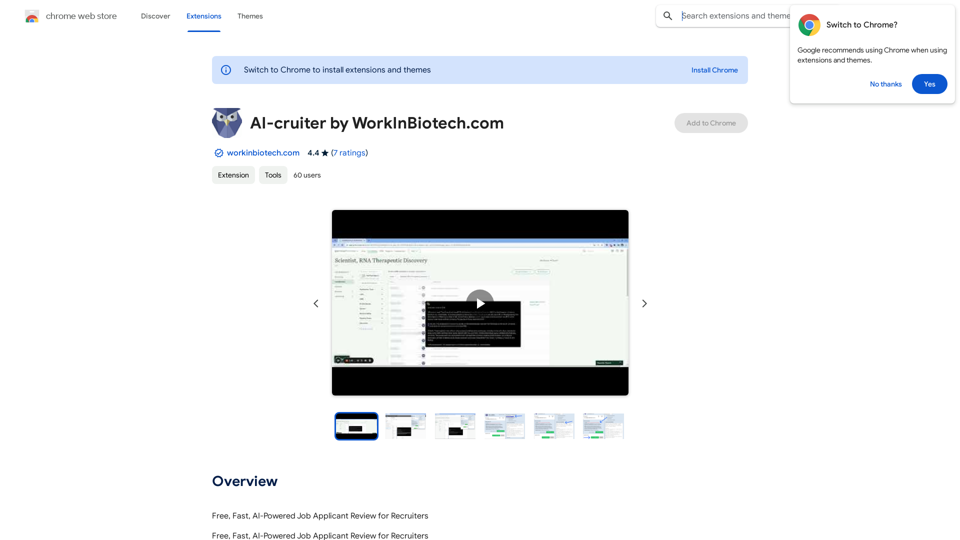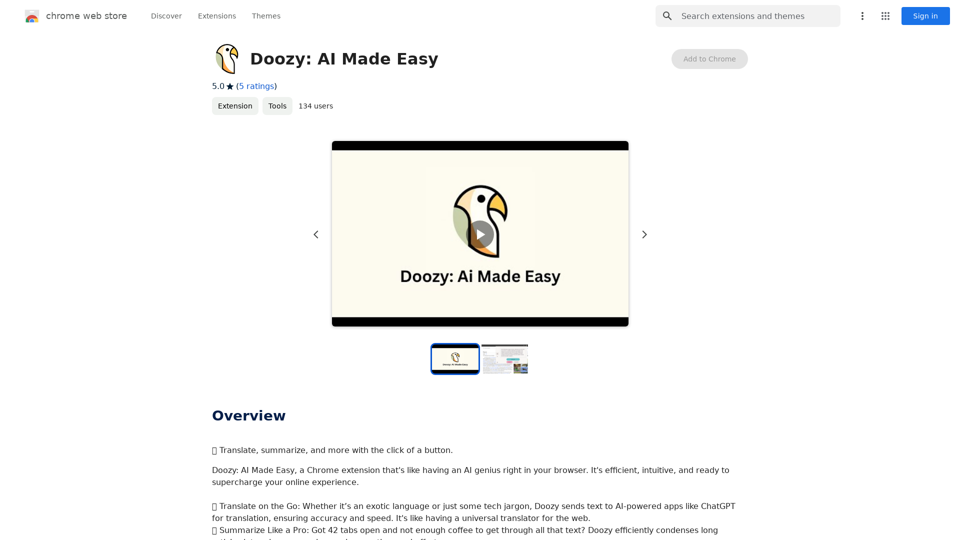Mercury is a Chrome extension designed for Degiro users, offering portfolio tracking and visualization tools. It leverages AI forecasting to help investors monitor their performance effectively. The extension prioritizes user privacy, sources data directly from Degiro accounts, and provides a customizable experience with features like a dark theme.
Mercury: Degiro Portfolio Tracking, Visualizations & AI Metrics
Track and visualize your Degiro portfolio performance with AI, featuring an amazing dark theme and a focus on privacy.
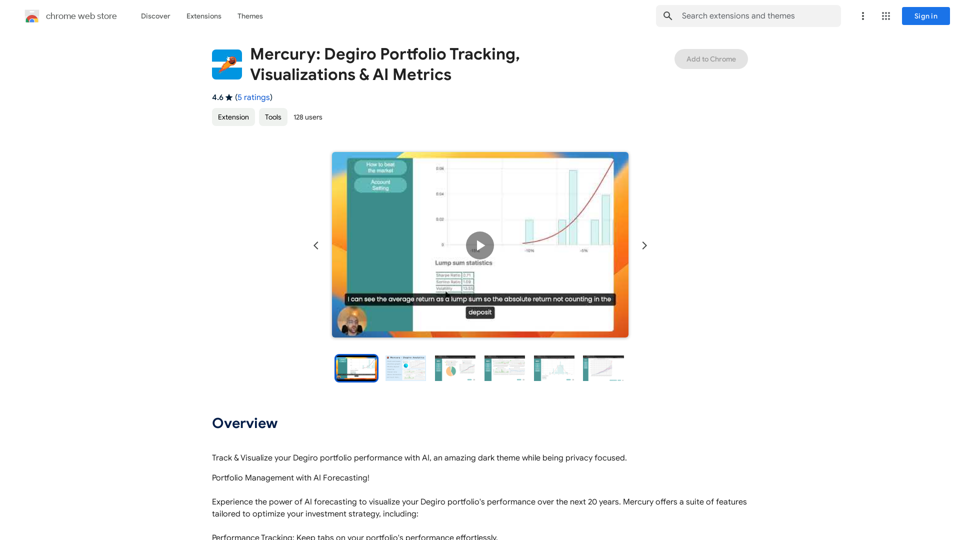
Introduction
Feature
Privacy-Focused Design
Mercury prioritizes user privacy by securely handling personal data and storing it locally in the browser. This ensures that sensitive financial information remains confidential and protected.
Direct Data Integration
The extension sources all necessary data directly from the user's Degiro account, eliminating the need for external operations and enhancing data accuracy and reliability.
AI-Powered Forecasting
Mercury utilizes artificial intelligence to forecast portfolio performance, providing users with valuable insights to make informed investment decisions.
Customizable User Experience
Users can personalize their experience with Mercury, including the option to enable a sleek dark theme for comfortable viewing.
Offline Functionality
Mercury allows users to fetch data while the Degiro page is open, importing it for offline use. This feature enables portfolio analysis even without an active internet connection.
Multi-Currency Support
The extension supports multiple currencies, including EUR, USD, CAD, AUD, CHF, and GBP, catering to a diverse user base.
FAQ
How does Mercury ensure data security?
Mercury prioritizes user privacy by securely handling personal data and storing it locally in the browser. No information is disclosed to third parties, ensuring strict data confidentiality.
Is Mercury suitable for all types of investors?
Mercury is specialized for tracking long-term portfolios and is ideal for users with a buy-and-hold strategy. However, it may not be suitable for frequent traders due to limitations in Degiro's data disclosure for short-term trading activities.
What currencies does Mercury support?
Mercury supports multiple currencies, including EUR, USD, CAD, AUD, CHF, and GBP, making it versatile for users across different regions.
How do users rate Mercury?
Mercury has received positive reviews from users, with an average rating of 4.6 out of 5 stars. Users appreciate its ease of use and the valuable insights it provides into investment performance.
Latest Traffic Insights
Monthly Visits
193.90 M
Bounce Rate
56.27%
Pages Per Visit
2.71
Time on Site(s)
115.91
Global Rank
-
Country Rank
-
Recent Visits
Traffic Sources
- Social Media:0.48%
- Paid Referrals:0.55%
- Email:0.15%
- Referrals:12.81%
- Search Engines:16.21%
- Direct:69.81%
Related Websites
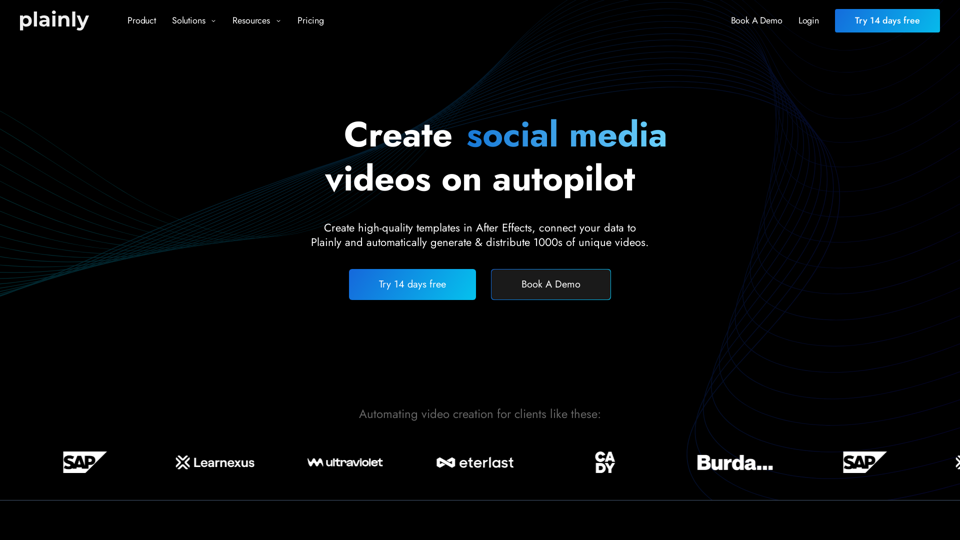
Plainly is a simple-to-use video automation software. Create automated video creation workflows and generate 1000s of videos in clicks
81.82 K
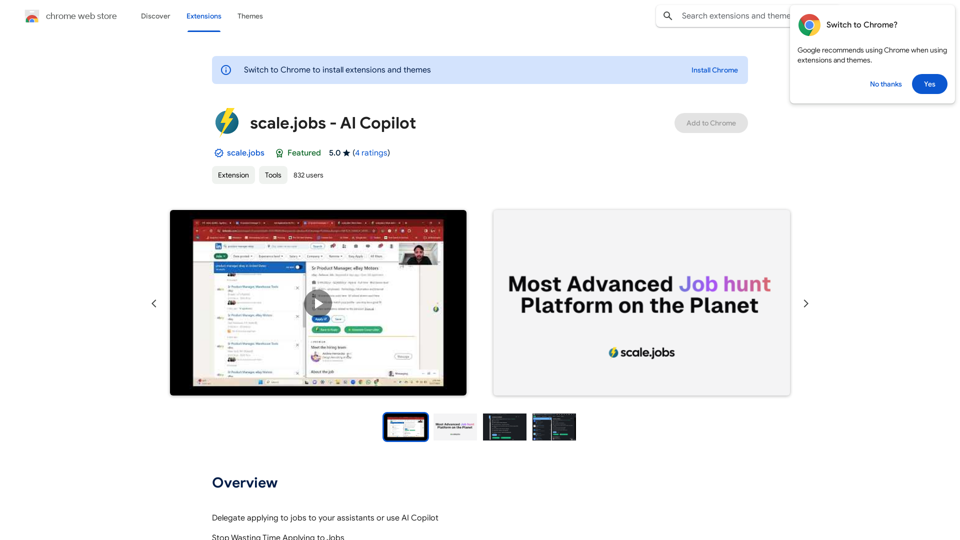
Delegate applying to jobs to your assistants or use AI Copilot Applying to jobs can be a tedious and time-consuming task. Delegate this task to your assistants and let them handle the initial application process, including resume submission and cover letter writing. Alternatively, utilize AI Copilot, an innovative tool that can automate the job application process, saving you time and energy. By delegating or automating this task, you can focus on more important things, such as preparing for interviews, networking, and building meaningful connections in your industry. This approach can also increase your chances of getting hired, as your assistants or AI Copilot can help you apply to more job openings, thereby increasing your visibility and reach. Remember, time is valuable, and by delegating or automating the job application process, you can make the most of your time and achieve your career goals more efficiently.
193.90 M
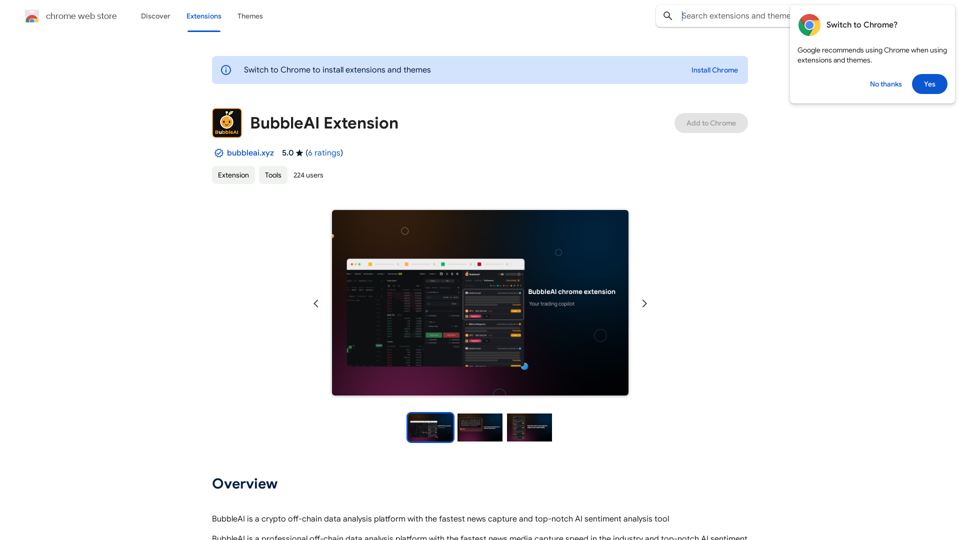
BubbleAI is a cryptocurrency off-chain data analysis platform with the fastest news capture and a top-notch AI sentiment analysis tool.
193.90 M

Xiaoqiu Search provides multiple types of aggregated searches, enabling more precise resource searching and saving cross-platform search time. Simultaneously, the [Xiaoqiu Search - Tab Page] mimics a mobile desktop, allowing for multi-desktop switching and setting quick menus for each website, making it a very useful browser homepage as well.
193.90 M
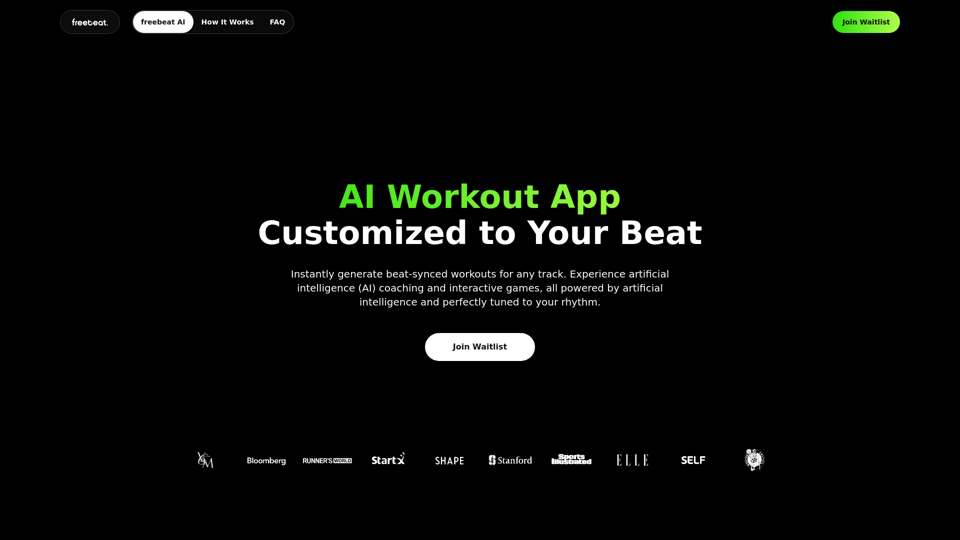
Freebeat AI Workout App, AI Coach & Planner | Fitness AI
Freebeat AI Workout App, AI Coach & Planner | Fitness AIEnhance your workout and sports routine with the best artificial intelligence workout app that syncs your workouts to music, offers real-time AI coaching. Receive advanced AI coaching and tracking from an AI workout planner. Explore fitness AI with the freebeat AI workout app!
273.37 K
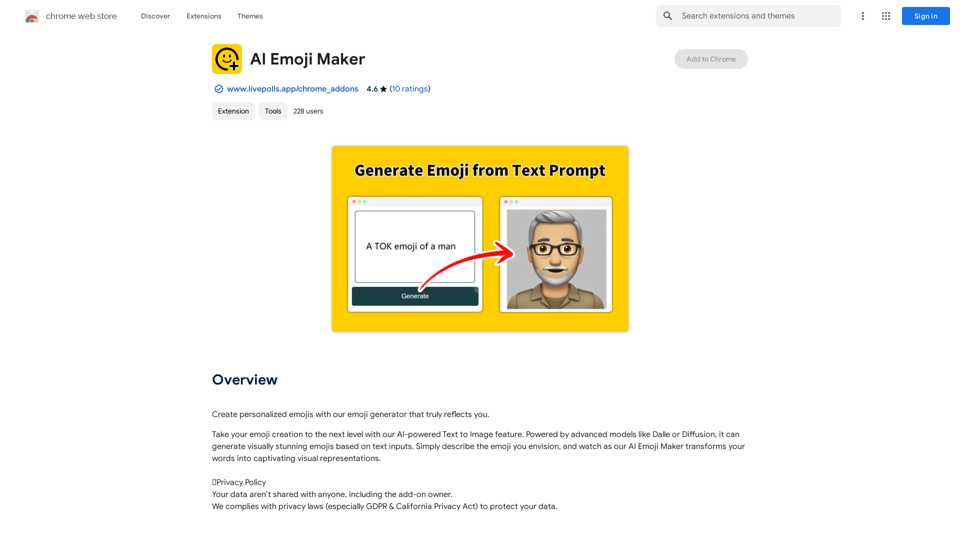
AI Emoji Maker This is a fun tool that lets you create your own custom emojis using artificial intelligence! Just type in a description of the emoji you want, and our AI will generate some unique options for you to choose from. You can then customize your emoji further by adjusting its colors, size, and other features. Share your creations with friends and family, or use them to add a personal touch to your online conversations. Let your creativity flow and make some awesome emojis!
AI Emoji Maker This is a fun tool that lets you create your own custom emojis using artificial intelligence! Just type in a description of the emoji you want, and our AI will generate some unique options for you to choose from. You can then customize your emoji further by adjusting its colors, size, and other features. Share your creations with friends and family, or use them to add a personal touch to your online conversations. Let your creativity flow and make some awesome emojis!Make your own unique emojis with our emoji creator that shows off your personality!
193.90 M