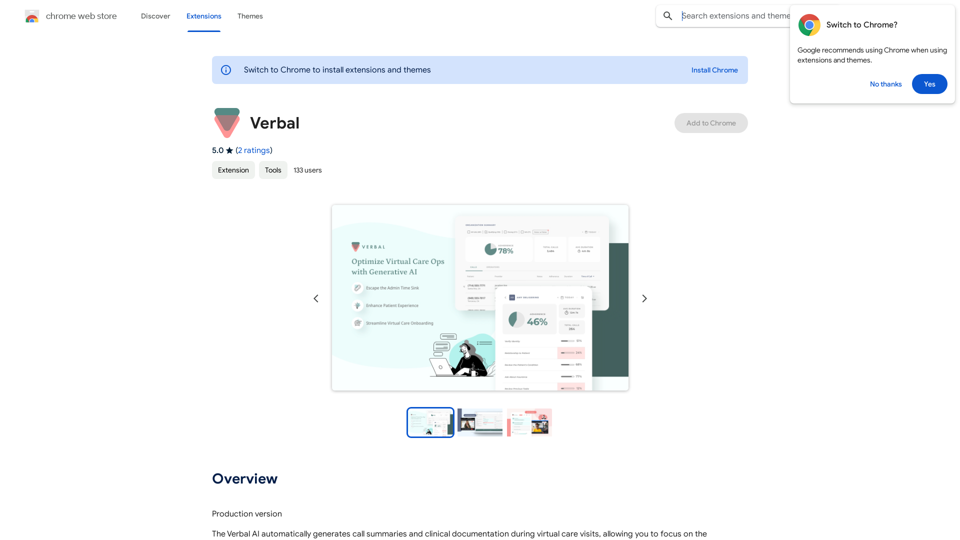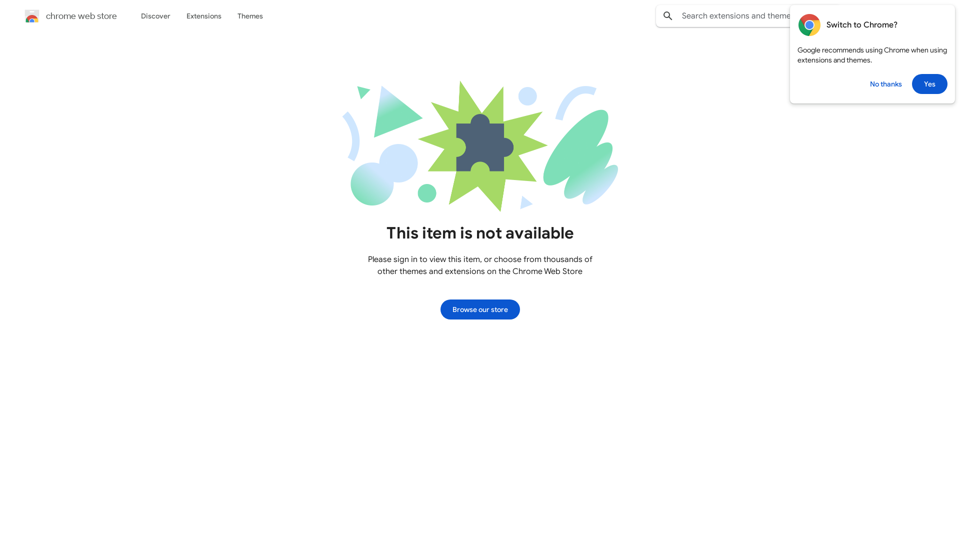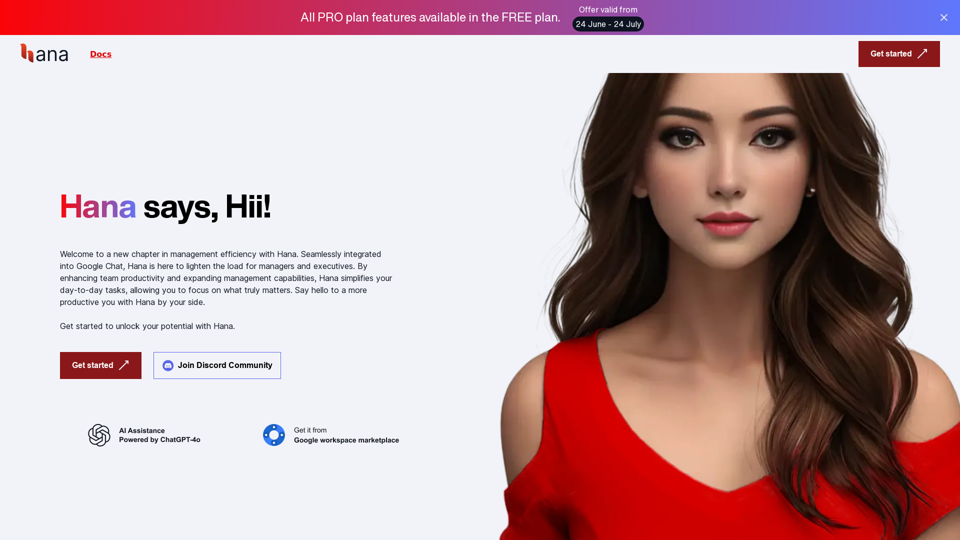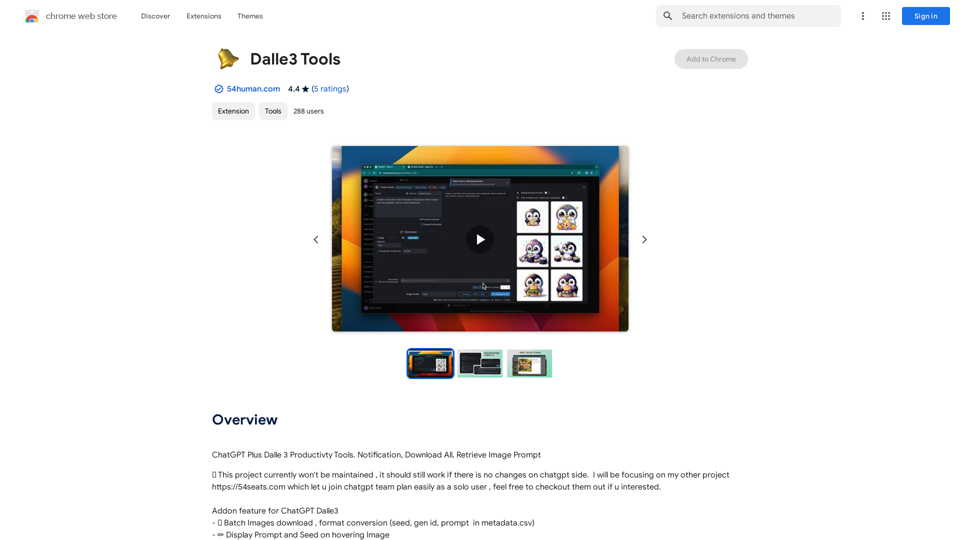Ask.Medical is an AI-powered health assistant designed to provide users with detailed answers to health questions, a portable first aid kit, and effortless learning about medicines and medical terminology. This innovative app aims to empower users to make informed decisions about their health and well-being, offering personalized recommendations and accurate information tailored to individual needs.
Ask.Medical on the App Store
Introducing Ask.Medical, your AI-powered health assistant. Ask.Medical is a game-changer for doctors, patients, and society. Receive health recommendations and personalized guidance from a trusted and knowledgeable ally.
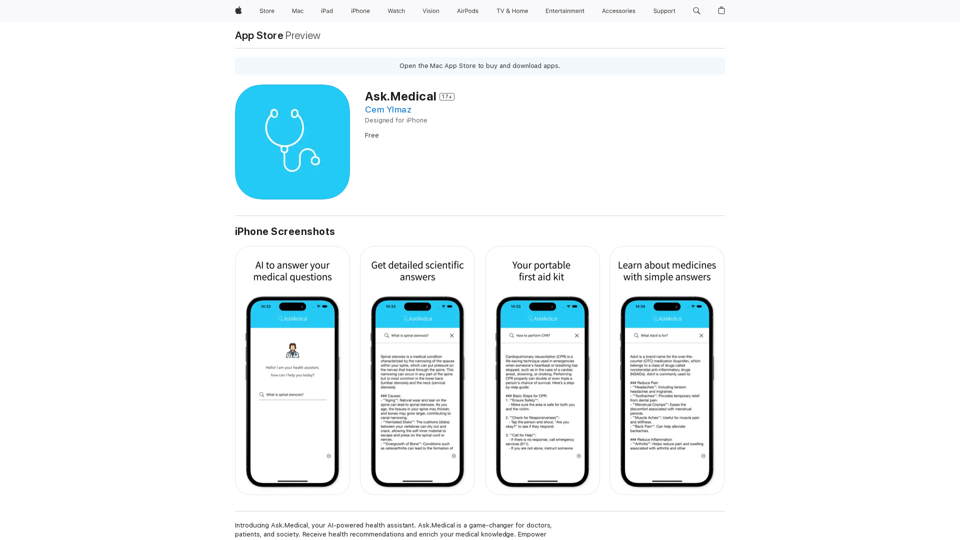
Introduction
Feature
Access Detailed Health Information
Ask.Medical provides users with comprehensive answers to a wide range of health-related questions, ensuring that users have access to accurate and up-to-date information.
Portable First Aid Kit
The app includes a digital first aid kit, allowing users to carry essential medical information and guidance wherever they go, enhancing preparedness for emergencies.
Medical Education
Ask.Medical offers an effortless way to learn about medicines and medical terminology, helping users better understand their health conditions and treatment options.
Personalized Recommendations
The app provides tailored health recommendations based on user inputs, ensuring that the information is relevant and applicable to individual needs.
User-Friendly Interface
Ask.Medical features a seamless and intuitive interface, making it easy for users to navigate and access the information they need quickly.
Free Availability
The app is available for free download on the App Store, making it accessible to a wide range of users without any cost barrier.
Multi-Platform Support
Ask.Medical is compatible with iPhone, iPod touch, and Mac devices, allowing users to access the app across multiple Apple platforms.
FAQ
Is Ask.Medical a substitute for professional medical advice?
No, Ask.Medical is not a substitute for professional medical advice. Users should consult with a healthcare professional before taking any actions based on the information provided by the app.
Does Ask.Medical collect personal data?
No, Ask.Medical does not collect any personal data, ensuring user privacy and confidentiality.
How can Ask.Medical benefit users?
Ask.Medical benefits users by:
- Providing accurate and detailed health information
- Offering a portable first aid kit
- Facilitating learning about medicines and medical terminology
- Delivering personalized health recommendations
- Empowering users to make informed decisions about their health
Latest Traffic Insights
Monthly Visits
124.77 M
Bounce Rate
74.15%
Pages Per Visit
1.56
Time on Site(s)
46.64
Global Rank
-
Country Rank
-
Recent Visits
Traffic Sources
- Social Media:2.88%
- Paid Referrals:2.50%
- Email:0.18%
- Referrals:19.65%
- Search Engines:29.02%
- Direct:45.78%
Related Websites
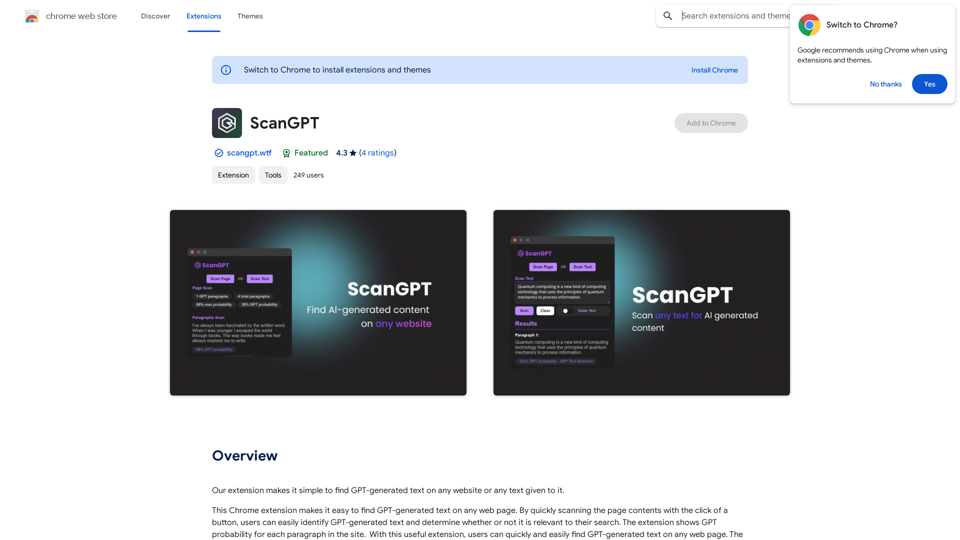
Our extension makes it simple to find GPT-generated text on any website or any text given to it.
193.90 M
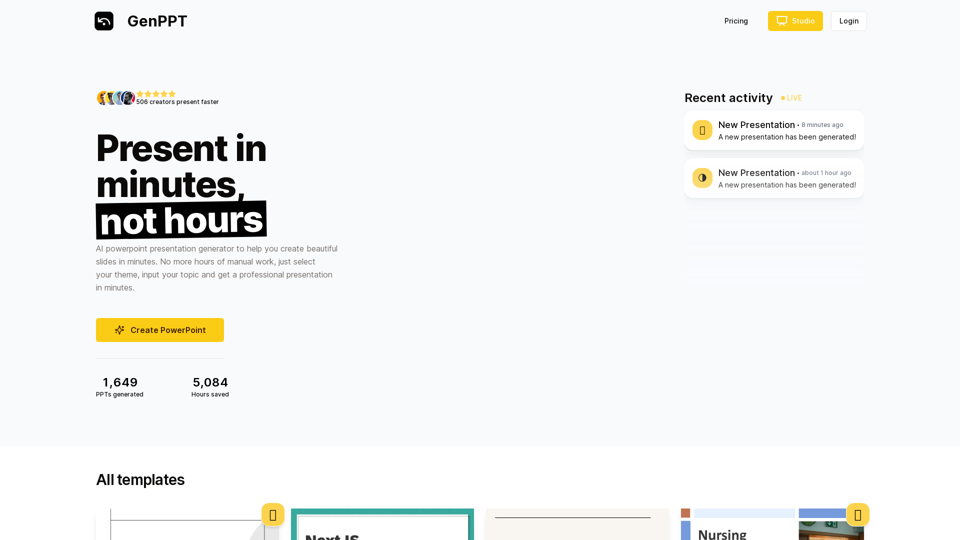
Generate beautiful presentations in minutes with GenPPT. Choose from a variety of themes and let GenPPT's PowerPoint presentation AI do the rest.
41.71 K

Turn educational videos into concise and easy-to-digest summaries with SinteseAI. This extension uses Artificial Intelligence...
193.90 M
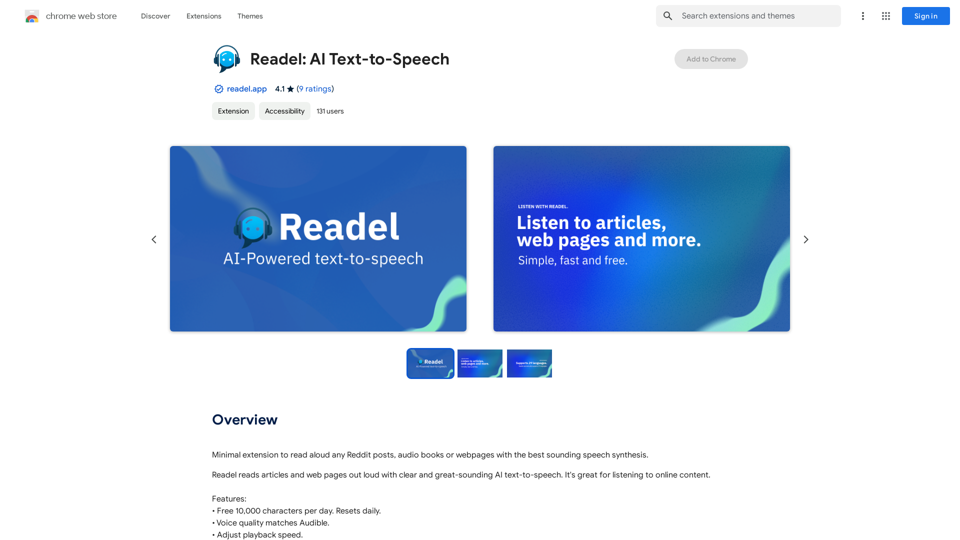
A small program that can read aloud any Reddit posts, audiobooks, or webpages using the highest quality text-to-speech technology.
193.90 M