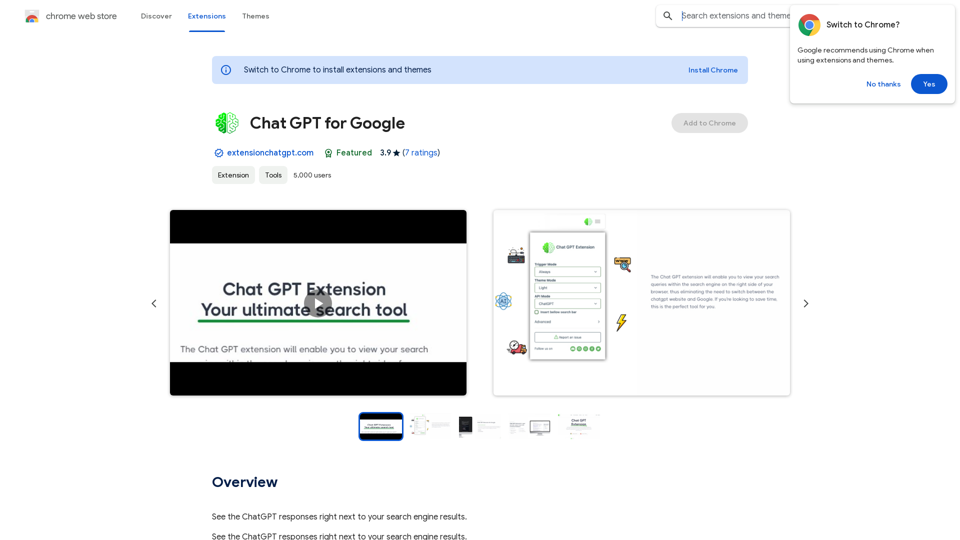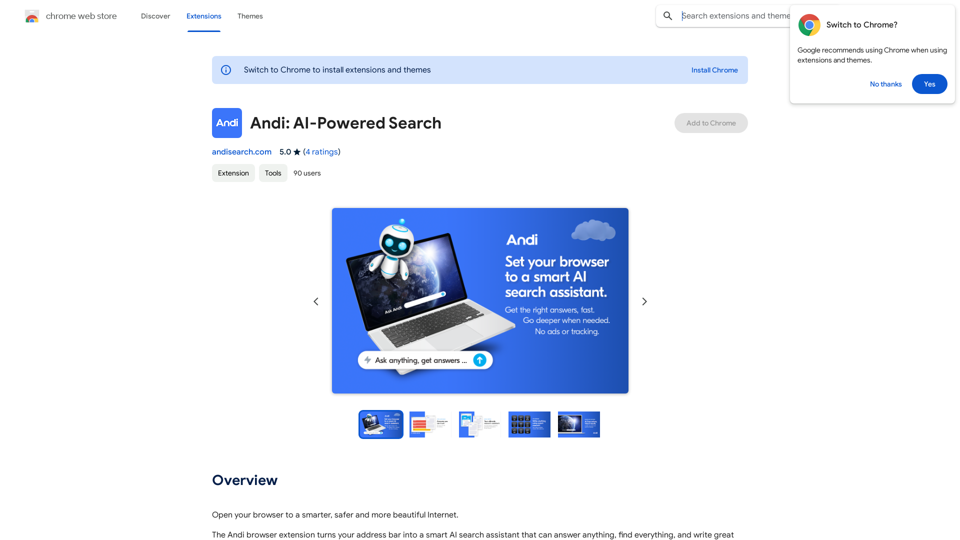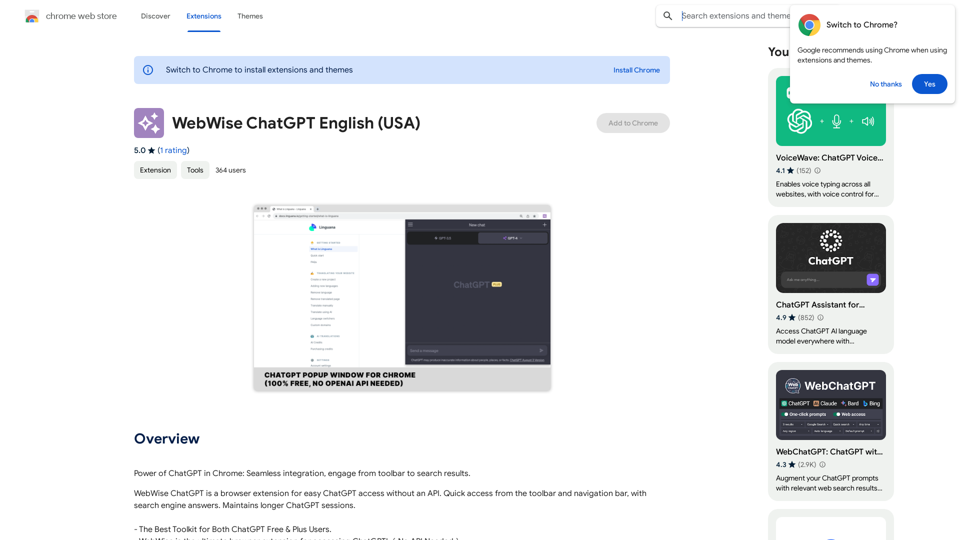Mellow is a Chrome extension designed for ChatGPT users who generate AI images using GPTs or DALL-E. It simplifies the process of saving generated images and prompts to third-party applications like Fibery or creating PDF files for local download. Mellow streamlines the management of AI-generated images, offering seamless browser integration without the need to open separate applications.
Mellow - DALL-E Image and Prompts Bulk Download This is a tool to download images and prompts from Mellow, a platform for creating and sharing DALL-E images.
🐱 Mellow is a Chrome extension designed for users of ChatGPT who use GPTs or DALL·E to create AI images.

Introduction
Feature
Image and Prompt Saving
Mellow enables users to easily save AI-generated images and prompts to third-party applications such as Fibery or generate PDF files for local download.
Streamlined Management
The extension streamlines the management of AI-generated images, making the entire process smoother and more convenient for users.
Seamless Browser Integration
Mellow integrates seamlessly into your browser, eliminating the need to open separate applications like Fibery for managing AI-generated content.
PDF Generation
Users can generate PDF files of their AI-generated images and prompts for local download and storage.
User-Friendly Interface
With an average rating of 4.5 out of 5 stars from 57 users, Mellow offers a user-friendly experience for managing AI-generated content.
FAQ
What is Mellow?
Mellow is a Chrome extension designed for ChatGPT users who utilize GPTs or DALL-E to generate AI images. It allows for easy saving of generated images and prompts to third-party applications or as PDF files.
What are the main features of Mellow?
Mellow's main features include:
- Saving generated images and prompts to third-party applications like Fibery
- Generating PDF files for local download
- Streamlining the management of AI-generated images
- Seamless browser integration
How do I use Mellow?
Every user can utilize Mellow to save generated images and prompts to third-party applications like Fibery or generate PDF files for local download. Subscribing to the platform grants additional benefits and extended access beyond the free usage limits.
Latest Traffic Insights
Monthly Visits
193.90 M
Bounce Rate
56.27%
Pages Per Visit
2.71
Time on Site(s)
115.91
Global Rank
-
Country Rank
-
Recent Visits
Traffic Sources
- Social Media:0.48%
- Paid Referrals:0.55%
- Email:0.15%
- Referrals:12.81%
- Search Engines:16.21%
- Direct:69.81%
Related Websites
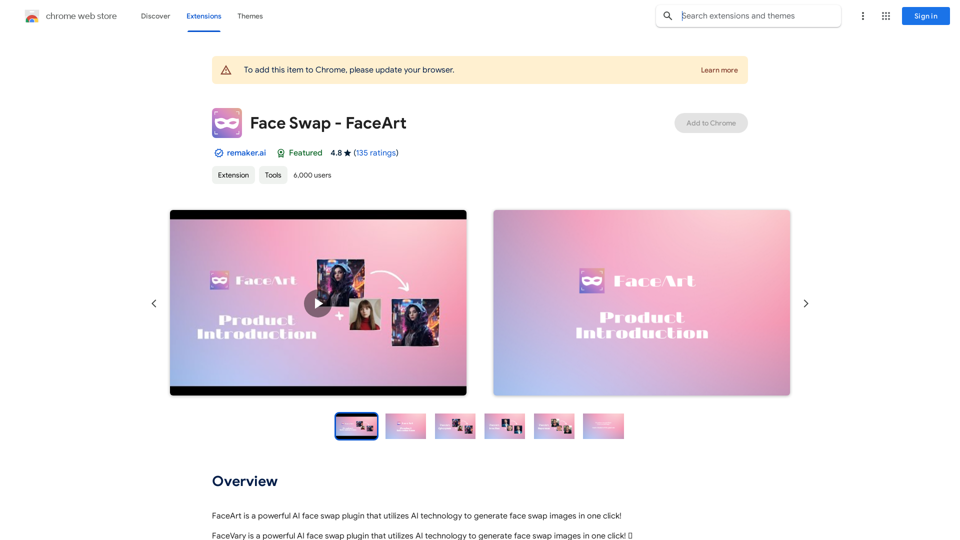
FaceArt is a powerful AI face swap plugin that utilizes AI technology to generate face swap images in one click!
193.90 M

A collection of subtle and delightful tools, seamlessly integrated into your ChatGPT experience.
193.90 M
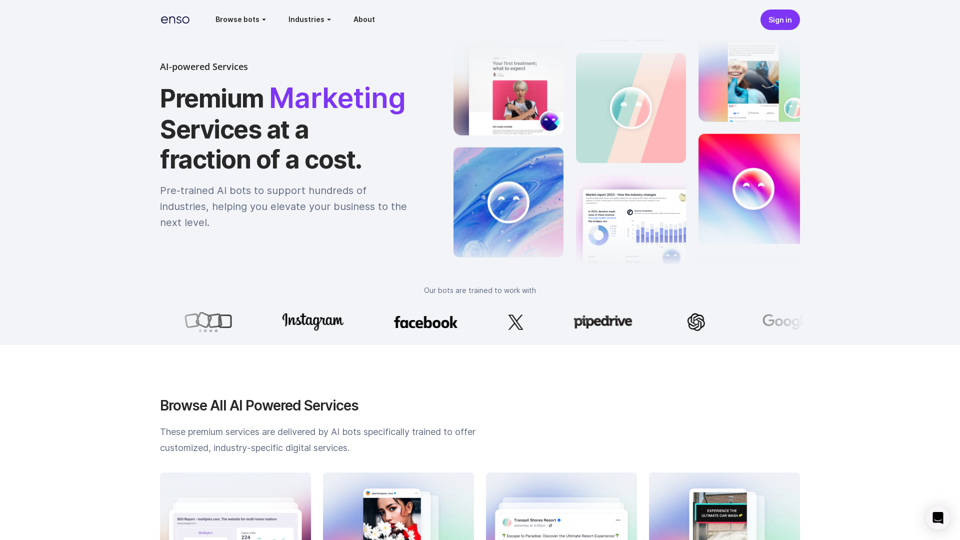
At enso, you can get AI-powered digital services for most of your essential needs at a much lower price.
0
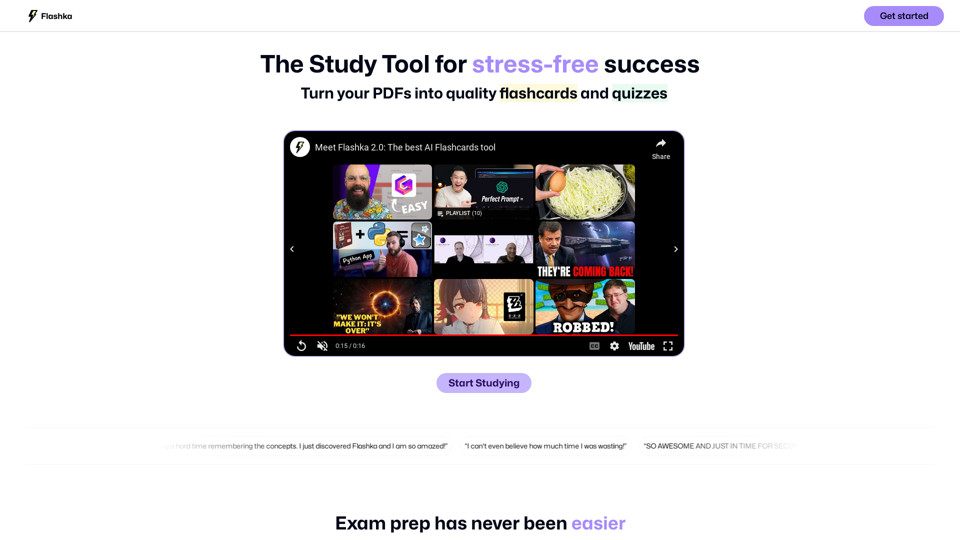
Flashka helps you learn by automatically generating flashcards and aiding you in the learning process.
287.56 K
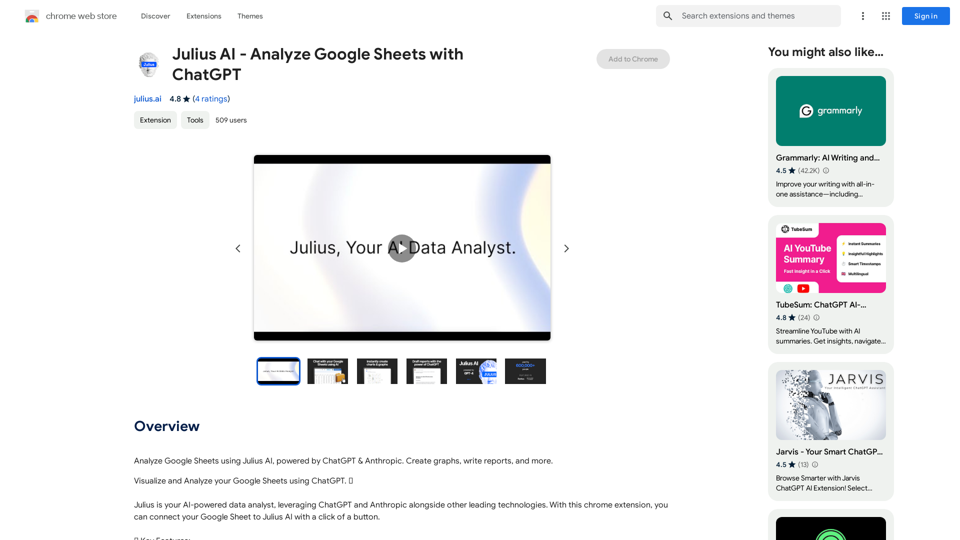
Julius AI - Analyze Google Sheets with ChatGPT This is a powerful tool that combines the analytical capabilities of ChatGPT with the data organization of Google Sheets. Imagine being able to ask natural language questions about your spreadsheet data and get insightful answers instantly. Julius AI makes this a reality. Here's how it works: * Connect your Google Sheet: Easily link your spreadsheet to Julius AI. * Ask ChatGPT to analyze: Use natural language to ask questions about your data. For example, "What is the average sales for product X?" or "Show me the top 5 customers by revenue." * Get clear, concise answers: Julius AI will leverage ChatGPT's understanding of language and your spreadsheet data to provide you with accurate and easy-to-understand answers. Julius AI empowers you to: * Uncover hidden insights: Discover patterns and trends in your data that you might have missed. * Make data-driven decisions: Use the insights gained from Julius AI to make informed business decisions. * Save time and effort: Stop spending hours manually analyzing data. Let Julius AI do the heavy lifting for you. Julius AI is the perfect tool for anyone who wants to unlock the power of their Google Sheets data.
Julius AI - Analyze Google Sheets with ChatGPT This is a powerful tool that combines the analytical capabilities of ChatGPT with the data organization of Google Sheets. Imagine being able to ask natural language questions about your spreadsheet data and get insightful answers instantly. Julius AI makes this a reality. Here's how it works: * Connect your Google Sheet: Easily link your spreadsheet to Julius AI. * Ask ChatGPT to analyze: Use natural language to ask questions about your data. For example, "What is the average sales for product X?" or "Show me the top 5 customers by revenue." * Get clear, concise answers: Julius AI will leverage ChatGPT's understanding of language and your spreadsheet data to provide you with accurate and easy-to-understand answers. Julius AI empowers you to: * Uncover hidden insights: Discover patterns and trends in your data that you might have missed. * Make data-driven decisions: Use the insights gained from Julius AI to make informed business decisions. * Save time and effort: Stop spending hours manually analyzing data. Let Julius AI do the heavy lifting for you. Julius AI is the perfect tool for anyone who wants to unlock the power of their Google Sheets data.Use Julius AI, which is powered by ChatGPT and Anthropic, to analyze your Google Sheets data. You can create charts, write reports, and do other tasks.
193.90 M