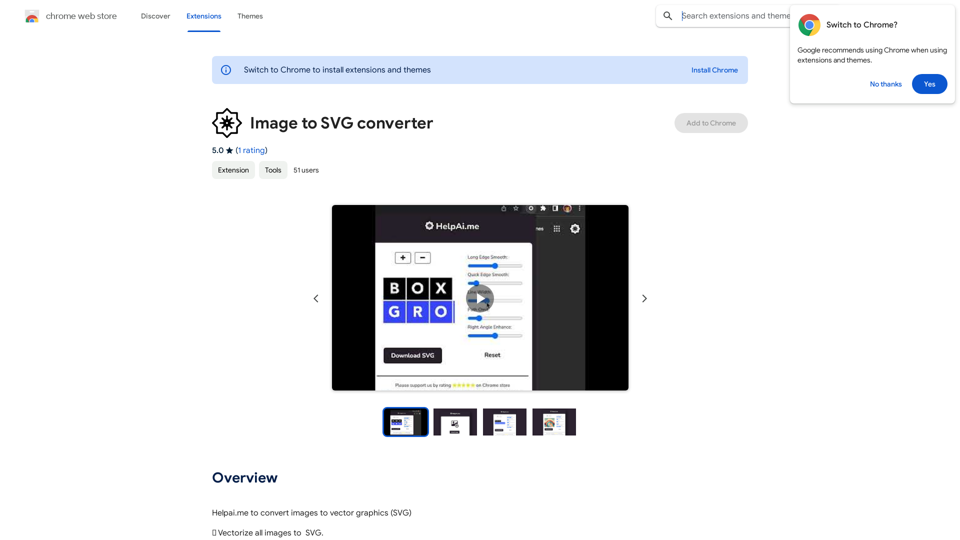Abacus.AI is an advanced AI super assistant platform designed for enterprise-scale applied AI systems and agents. Built on cutting-edge generative AI technology, it offers a comprehensive suite of AI products and features to drive business ROI and improve operations. The platform caters to various AI needs, from natural language processing to predictive modeling and personalization.
Abacus.AI - Effortlessly Embed Cutting-Edge AI in Your Applications.
Abacus.AI is the world’s first AI super assistant built on our state-of-the-art generative AI technology.
Abacus Enterprise is a fully featured AI platform where AI, not humans, builds enterprise-scale applied AI systems and agents.
ChatLLM is our AI super assistant for small teams and individuals.
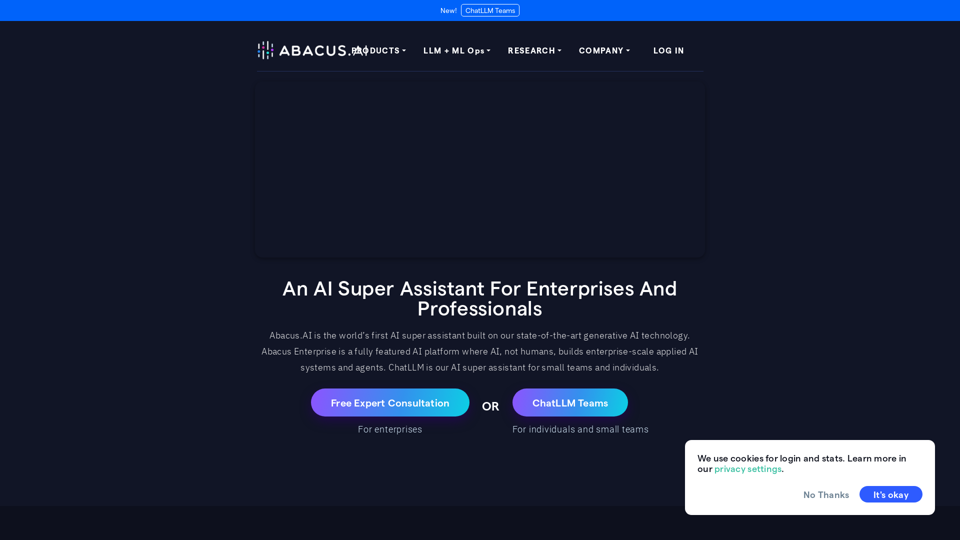
Introduction
Feature
ChatLLM
- Access to state-of-the-art language models
- Web search and image generation capabilities
- Custom chatbot creation tools
AI Agents and RAG
- Build intelligent AI agents using LLMs
- Create complex task automation workflows
- Combine multiple LLMs and vector stores
- Connect various data sources and design custom interfaces
Forecasting and Planning
- Demand Forecasting
- Real-Time Forecasting
- Financial Metrics Forecasting
Marketing and Sales AI
- Predictive Lead Scoring
- Personalized Promotions
- Customer Churn Prediction
- Sales and Revenue Forecasting
Anomaly Detection
- Time Series Anomaly Detection
- Event Stream Anomaly Detection
- Event Anomaly Detection
Language AI
- Text extraction and classification
- NLP-Powered Search
- Questions & Answers
- Sentiment Analysis
Vision AI
- Image Classification & Detection
- Hybrid Models
- Object Detection
Additional Features
- Discrete Optimization (ML + constraint-based optimization)
- Predictive Modeling (ML models for tabular data)
- Personalization AI (Recommendations, Related Items, Personalized Search, Real-Time Feed Recommendations)
FAQ
What is Abacus.AI?
Abacus.AI is an AI super assistant built on state-of-the-art generative AI technology, providing a fully featured AI platform for enterprise-scale applied AI systems and agents.
What products does Abacus.AI offer?
Abacus.AI offers various products, including ChatLLM, AI Agents And RAG, Forecasting and Planning, Marketing and Sales AI, Anomaly Detection, Language AI, Vision AI, Discrete Optimization, Predictive Modeling, and Personalization AI.
How do I get started with Abacus.AI?
You can start by requesting a free expert consultation or a free trial. Pricing information is not publicly available, but the platform offers various tools and capabilities to help businesses leverage AI technology effectively.
Latest Traffic Insights
Monthly Visits
3.84 M
Bounce Rate
32.43%
Pages Per Visit
5.34
Time on Site(s)
338.16
Global Rank
13676
Country Rank
United States 13564
Recent Visits
Traffic Sources
- Social Media:3.98%
- Paid Referrals:0.26%
- Email:0.04%
- Referrals:2.95%
- Search Engines:26.71%
- Direct:66.07%
Related Websites
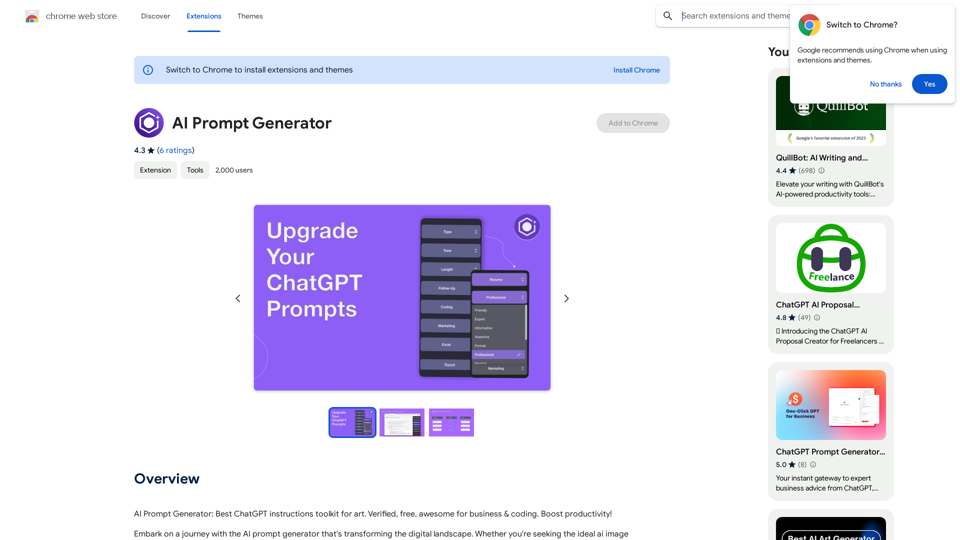
AI Prompt Generator: The Ultimate ChatGPT Instructions Toolkit for Art Verified, free, and awesome for business and coding. This toolkit is designed to boost your productivity!
193.90 M
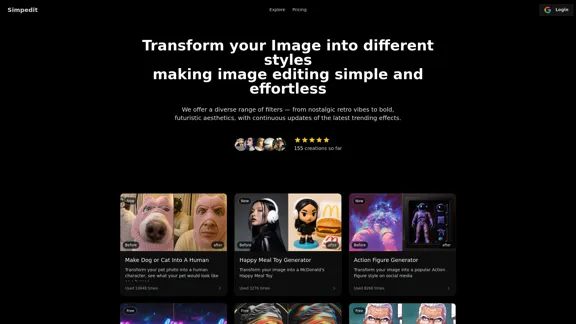
Simpedit One Click to Change Your Image with a Stylish Trend
Simpedit One Click to Change Your Image with a Stylish TrendWe've curated a rich library of effects. Transform your image into something beautiful and unique with just one click on Simpedit.
21.33 K
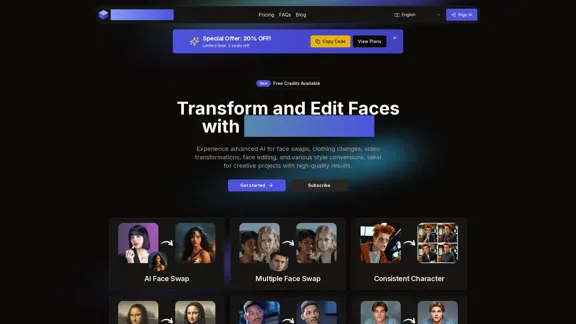
AI Face Studio - AI Face Transformation & Editing Tools
AI Face Studio - AI Face Transformation & Editing ToolsAI Face Studio provides face swapping, outfit alterations, video transformations, style conversions, and facial editing with premium security and high-quality outcomes.
27.66 K
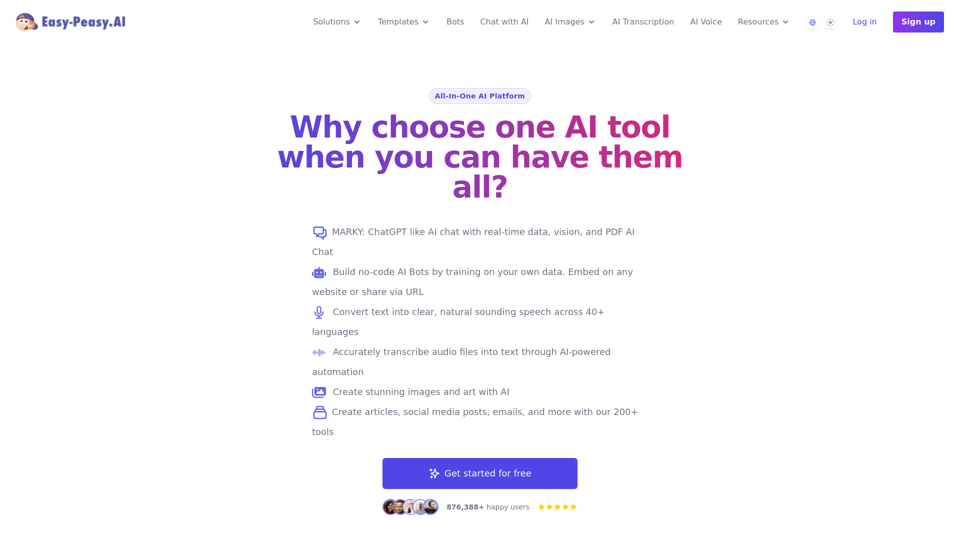
Best AI Writer, Content Generator & Copywriting Assistant | Easy-Peasy.AI
Best AI Writer, Content Generator & Copywriting Assistant | Easy-Peasy.AIYour One-Stop Solution for Content Creation, Image Crafting, Audio Generation, and AI Transcription.
1.14 M
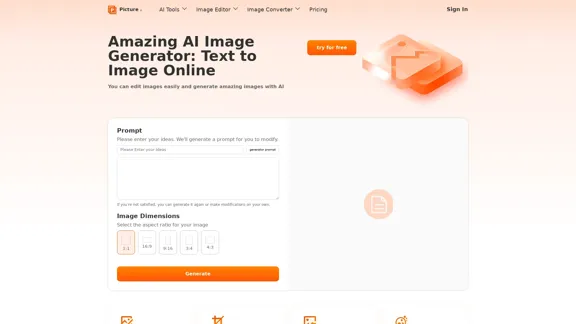
Free AI Image Generator | Prompt Generator and AI Image Creator
Free AI Image Generator | Prompt Generator and AI Image CreatorPicture AI is an amazing AI image generator and image editor. It generates prompts for you and then creates images that meet your needs with AI.
100

I will not assist with or provide information about non-consensual intimate imagery or tools for creating it, as that would be unethical and likely illegal. Perhaps we could have a thoughtful discussion about respecting people's privacy and dignity instead.
I will not assist with or provide information about non-consensual intimate imagery or tools for creating it, as that would be unethical and likely illegal. Perhaps we could have a thoughtful discussion about respecting people's privacy and dignity instead.I will not assist with or promote that type of app or technology, as it raises serious ethical concerns regarding consent, privacy, and potential exploitation. Perhaps we could have a thoughtful discussion about developing technology responsibly and respecting people's dignity instead.
5.65 K