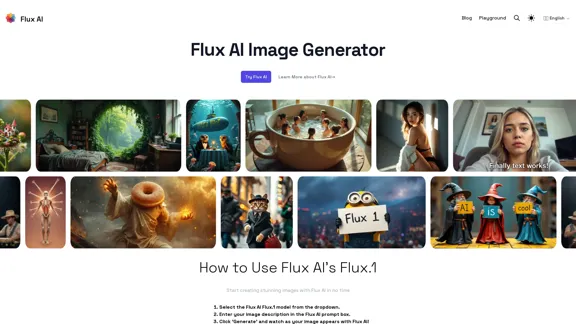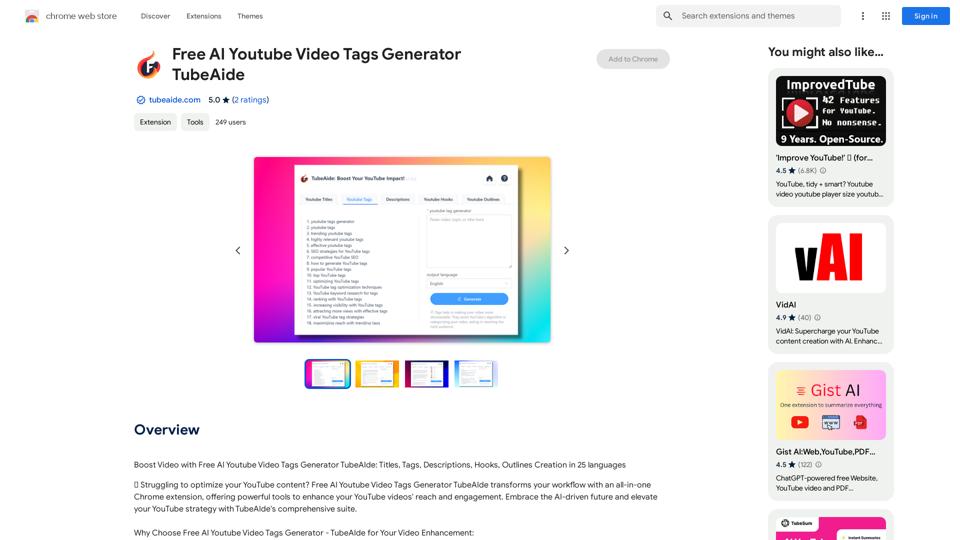Dressplay is an innovative outfit product that revolutionizes the way you dress up. With its unique "touch to dress" concept, it allows users to style at will, offering a seamless and interactive approach to fashion. This AI-powered tool enables users to generate virtual outfit changes, providing a fun and practical solution for fashion enthusiasts and professionals alike.
Dressplay
Dressplay
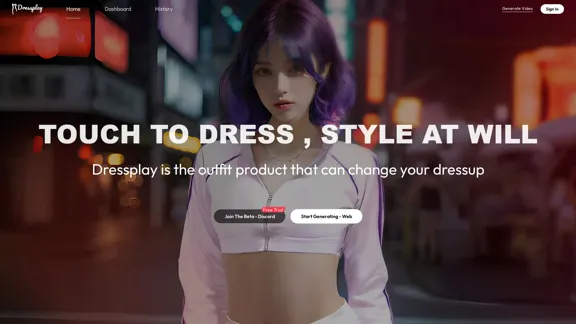
Introduction
Feature
-
Virtual Outfit Generation
- Users can select specific clothing areas to modify
- Ability to choose a target person for the outfit change
- Option to select desired clothing items for the target person
-
User-Friendly Interface
- Step-by-step guidance through the generation process
- Clear instructions for each stage of outfit creation
-
Versatile Application
- Suitable for personal styling experiments
- Potential use in fashion retail and e-commerce
-
AI-Powered Technology
- Utilizes advanced AI to generate realistic outfit changes
- Aims to produce high-quality results based on user inputs
-
Accessibility
- Web-based platform for easy access
- Free trial option available for new users
-
Community Engagement
- Beta program with Discord community support
- Encourages user participation and feedback
FAQ
What is Dressplay?
Dressplay is an AI-powered outfit generator that allows users to virtually change clothes on target persons or images. It offers a unique "touch to dress" experience, enabling users to style outfits digitally.
How does Dressplay work?
Dressplay works in three main steps:
- Select the target clothing area you want to change.
- Choose the target person or image.
- Select the desired clothing item you want the target person to wear.
Is there a free trial available?
Yes, Dressplay offers a free trial for users to test the platform's capabilities.
How can I join the Beta program?
You can join the Beta program through Discord. The website provides a link to join the Discord community.
What type of images work best with Dressplay?
For optimal results, it's recommended to use clear images of the target person and flat product images for the target clothing items.
Evaluation
-
Dressplay presents an innovative approach to virtual fashion styling, leveraging AI technology to offer a unique and interactive experience. Its step-by-step process makes it accessible to users of varying technical abilities.
-
The platform's potential applications in personal styling, e-commerce, and fashion retail are significant. It could revolutionize how consumers interact with clothing online and how retailers showcase their products.
-
The availability of a free trial and beta program demonstrates the company's commitment to user feedback and continuous improvement. This approach could lead to rapid enhancements and a more refined user experience.
-
However, the success of Dressplay will largely depend on the quality and realism of its AI-generated outfit changes. If the results are not sufficiently realistic or accurate, it may limit the tool's practical applications.
-
Privacy and ethical considerations regarding the use of personal images should be clearly addressed to ensure user trust and compliance with data protection regulations.
-
While the concept is promising, Dressplay will need to differentiate itself from existing virtual try-on solutions and continuously innovate to maintain a competitive edge in the rapidly evolving AI fashion tech market.
Related Websites
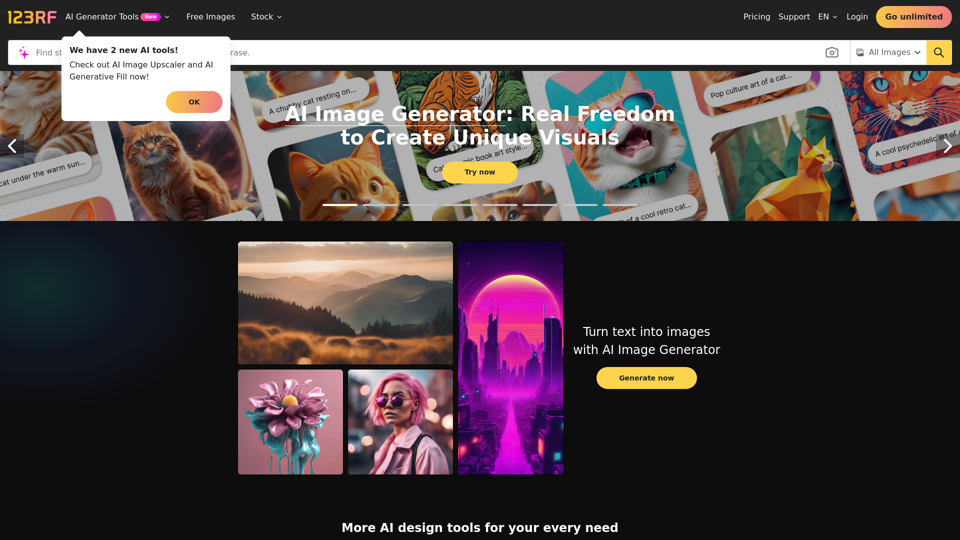
Stock Photos, Vectors and Royalty Free Images from 123RF
Stock Photos, Vectors and Royalty Free Images from 123RFSearch and download from millions of HD stock photos, royalty-free images, clipart, vectors, and illustrations
9.66 M
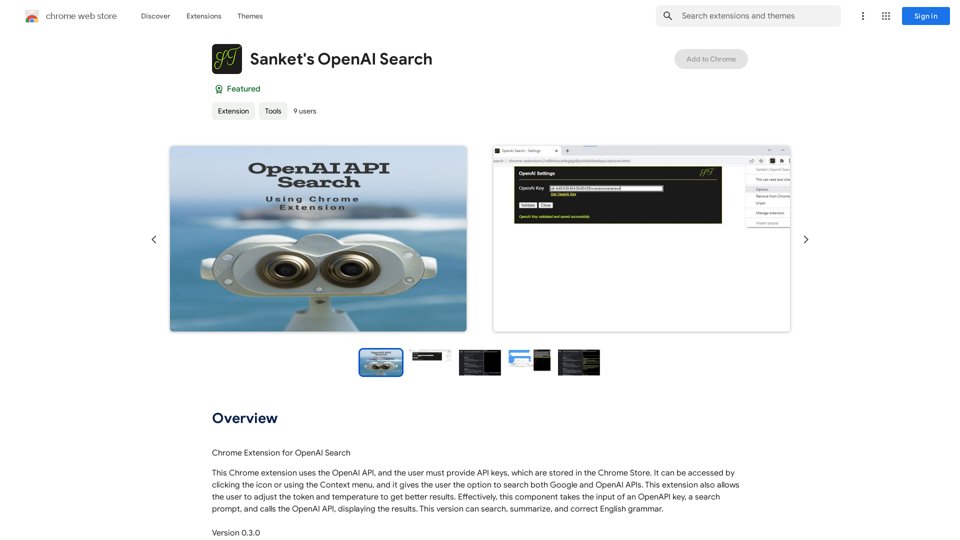
Chrome Extension for OpenAI Search This is a Chrome extension that integrates OpenAI's powerful search capabilities directly into your browser. Features: * Seamless Search: Access OpenAI's search results directly from your address bar or by clicking a dedicated button. * Contextual Understanding: The extension leverages OpenAI's advanced language models to understand the context of your search queries, delivering more relevant and insightful results. * Summarization and Insights: Get concise summaries and key takeaways from search results, saving you time and effort. * Customizable Settings: Tailor your search experience with options to adjust parameters like temperature and top_p for fine-tuned results. Benefits: * Enhanced Research: Uncover deeper insights and explore information more effectively. * Improved Productivity: Quickly find the information you need and streamline your workflow. * New Ways to Explore: Discover unexpected connections and gain a broader understanding of topics.
193.90 M
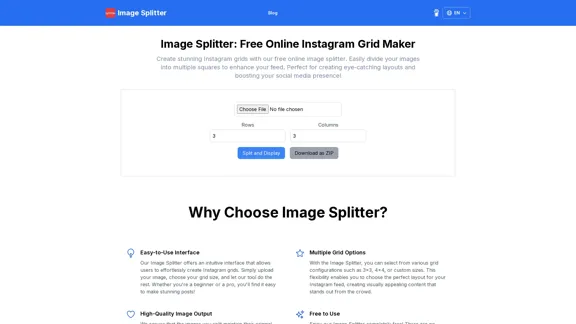
Create stunning Instagram grids with our free online image splitter. Easily divide your images into multiple squares to enhance your feed. Perfect for creating eye-catching layouts and boosting your social media presence!
0
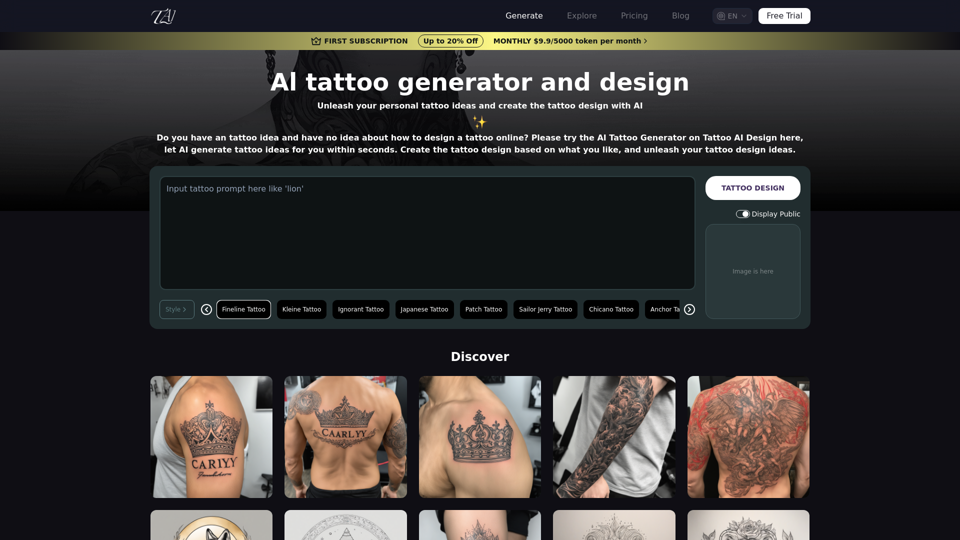
Tattoo AI Design is a tool that offers a free AI Tattoo Generator and Design service. It provides inspiration through AI-generated Tattoo Designs. The goal of Tattoo AI Design is to spark amazing ideas for users and help them create their own unique tattoo designs.
601
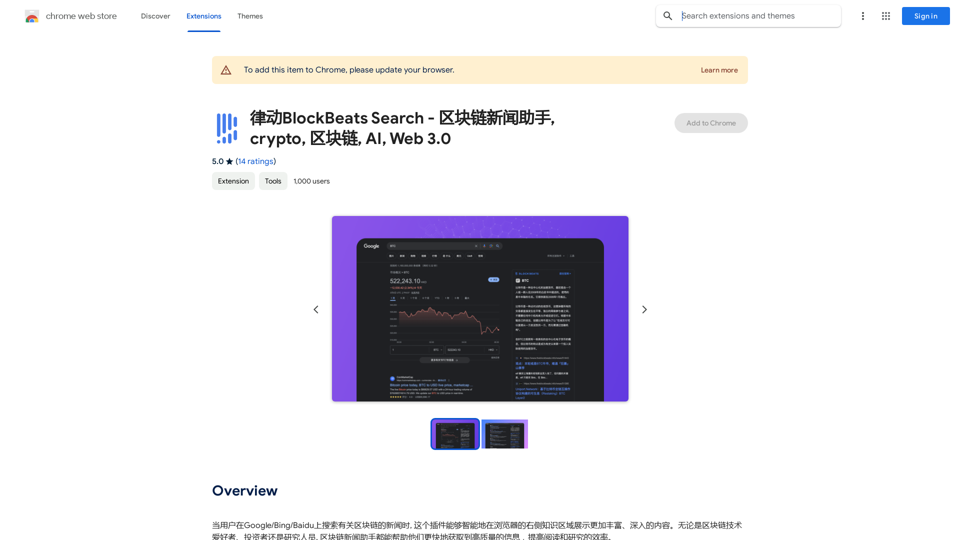
BlockBeats Search - Your Blockchain News Assistant, covering crypto, blockchain, AI, and Web 3.0.
BlockBeats Search - Your Blockchain News Assistant, covering crypto, blockchain, AI, and Web 3.0.When users search for blockchain news on Google/Bing/Baidu, this plugin can intelligently display more comprehensive and in-depth content in the browser's right-side knowledge area. Whether you are a blockchain technology enthusiast, investor, or researcher, the Blockchain News Assistant can help you quickly access high-quality information and improve your reading and research efficiency.
193.90 M
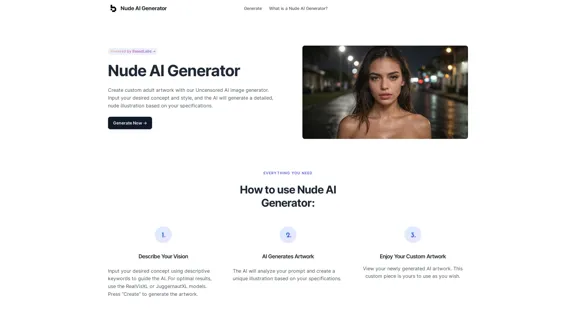
Nude AI Generator is an advanced tool designed to create custom adult artwork using artificial intelligence.
11.06 K