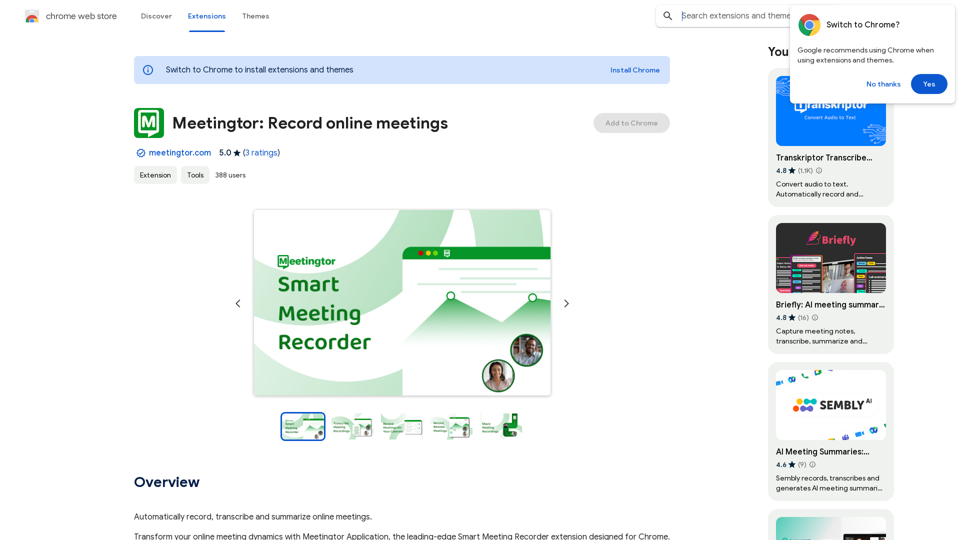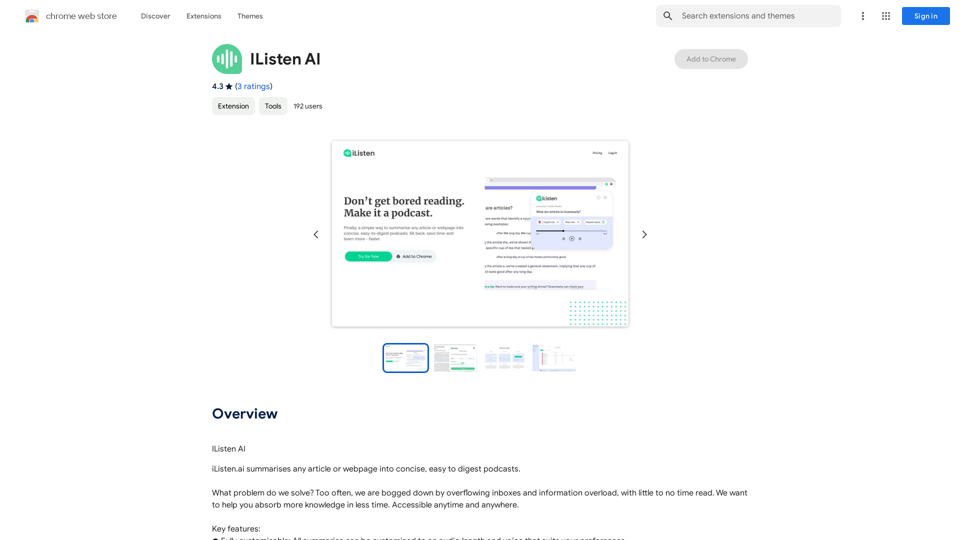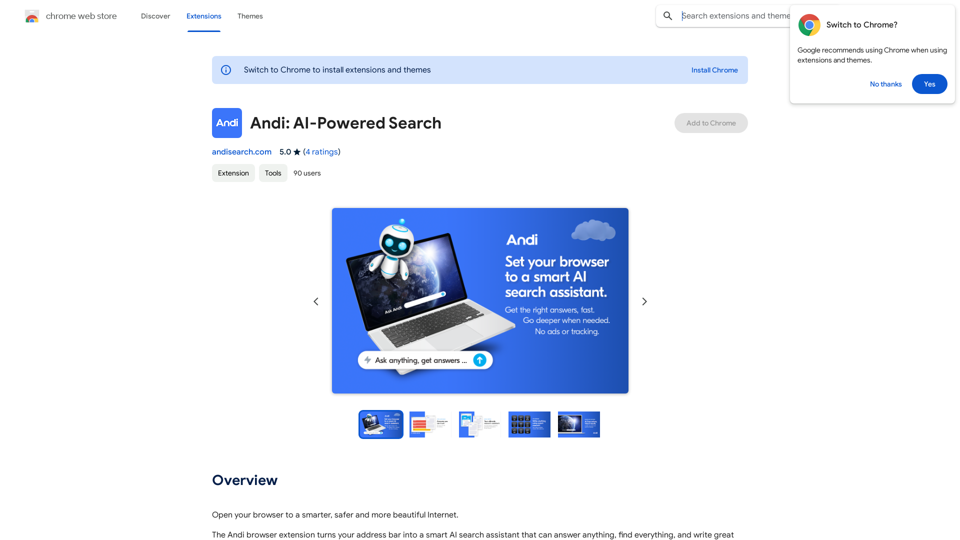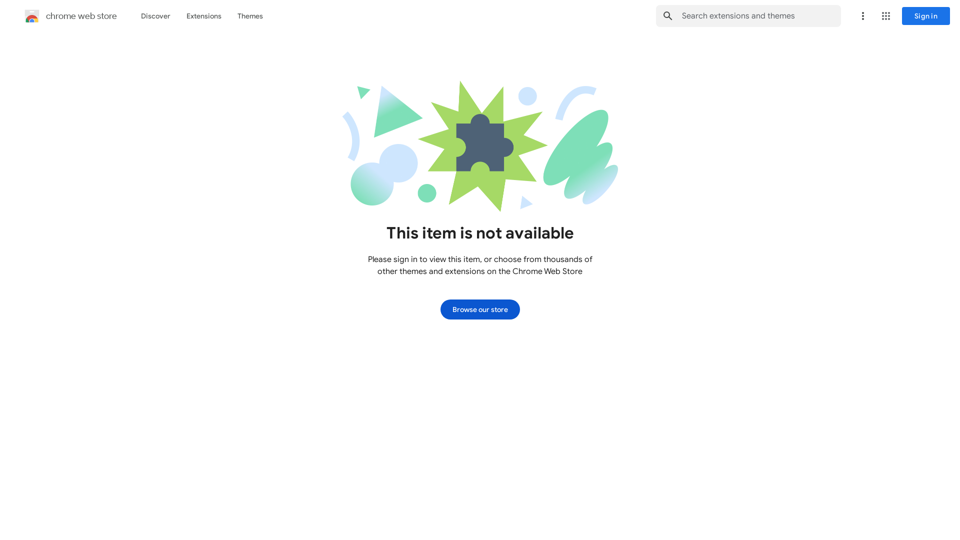Google Translate is a free multilingual machine translation service developed by Google. It enables users to translate text, documents, and websites between over 100 languages instantly. This powerful tool offers a wide range of features, making it an essential resource for travelers, students, businesses, and anyone needing quick language translations.
Google Translate
Google's service, provided at no cost, instantly translates words, phrases, and web pages between English and more than 100 other languages.
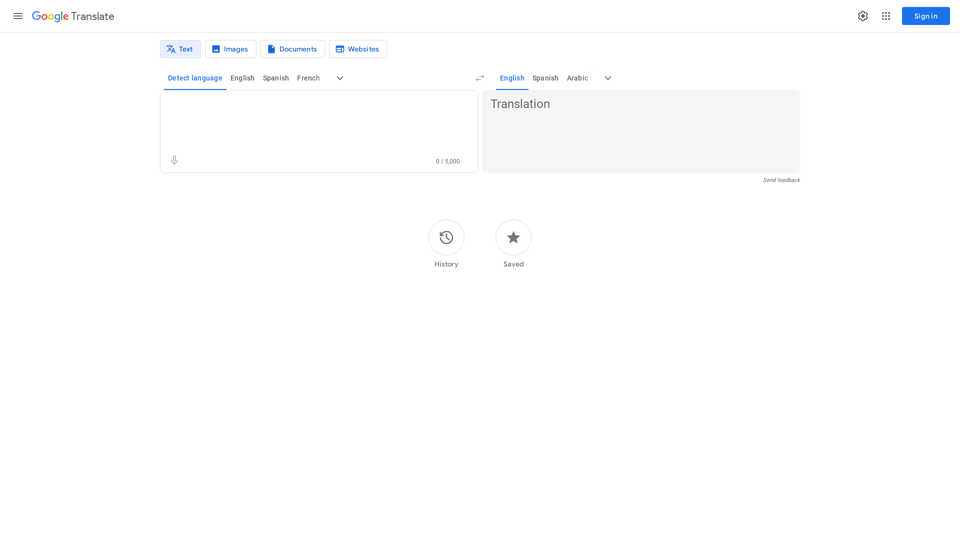
Introduction
Feature
Comprehensive Language Support
Google Translate supports over 100 languages, allowing users to translate between numerous language pairs. This extensive coverage makes it a versatile tool for global communication.
Multiple Translation Modes
Text Translation
- Instantly translate text between supported languages
- Character limit of approximately 5000 per translation
Website Translation
- Translate entire web pages by entering the URL
- Seamless browsing experience in preferred language
Document Translation
- Access the "Documents" tab
- Upload document file
- Select source and target languages
- Click "Translate" to process
Image Translation
- Utilizes optical character recognition (OCR) technology
- Extracts and translates text from images
Real-time Speech Translation
- Facilitates live conversations across language barriers
- Ideal for travelers and international communication
Mobile Accessibility
- Available as apps for Android and iOS devices
- Offline translation capabilities for use without internet
Integration with Google Services
- Seamlessly works with other Google products
- Enhances overall user experience within Google ecosystem
Continuous Improvement
- Translation quality constantly evolving
- Leverages machine learning for better accuracy
FAQ
How accurate is Google Translate?
While Google Translate is continuously improving, accuracy can vary depending on the language pair and complexity of the text. It's generally best for understanding the general meaning rather than providing perfect translations, especially for complex or specialized content.
Are there usage limits for Google Translate?
Web Interface
- Approximately 5000 characters per translation
API Access
- Higher limits available for paid users
- Suitable for developers and businesses integrating translation capabilities
How can I optimize my Google Translate experience?
- Use short, simple sentences for better accuracy
- Verify translations, especially for critical documents
- Enable offline translation in mobile apps for use without internet
- Utilize conversation mode for real-time speech translation
Does Google Translate support specialized terminology?
Google Translate works best with general language. For specialized fields or technical terminology, the results may be less accurate. It's advisable to review and potentially post-edit translations in these cases.
Is Google Translate free to use?
Google Translate is completely free for individual use. However, Google offers paid API access for developers and businesses who want to integrate translation capabilities into their own applications at scale.
Latest Traffic Insights
Monthly Visits
598.01 M
Bounce Rate
23.84%
Pages Per Visit
20.38
Time on Site(s)
438.00
Global Rank
-
Country Rank
-
Recent Visits
Traffic Sources
- Social Media:0.25%
- Paid Referrals:0.24%
- Email:0.16%
- Referrals:4.10%
- Search Engines:14.30%
- Direct:80.94%
Related Websites
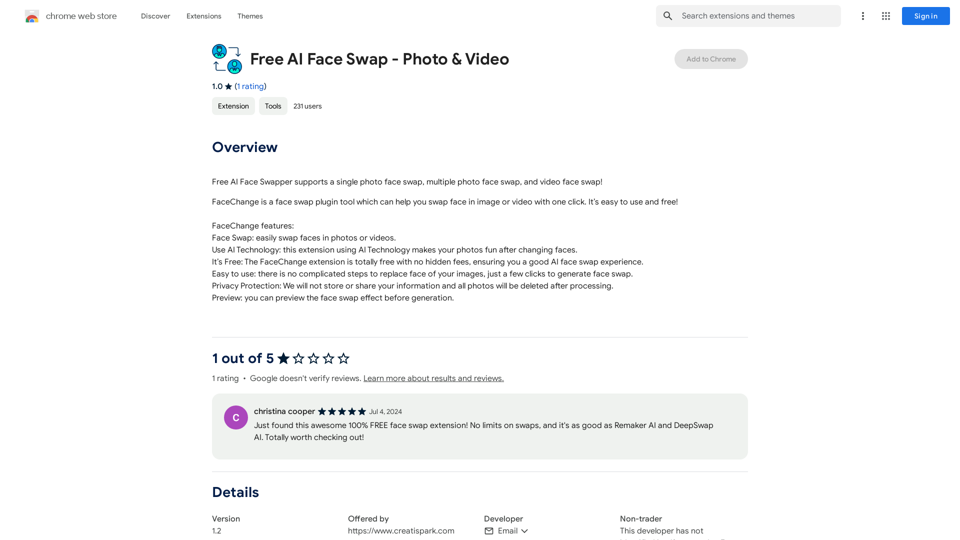
Free AI Face Swapper supports single photo face swaps, multiple photo face swaps, and video face swaps!
193.90 M
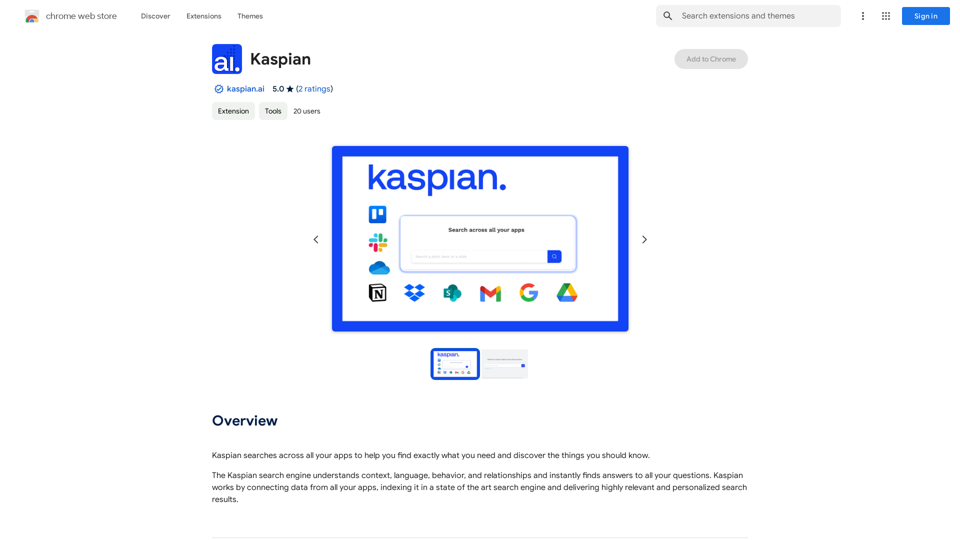
Kaspian searches through all your apps to help you find exactly what you need and discover things you should know.
193.90 M
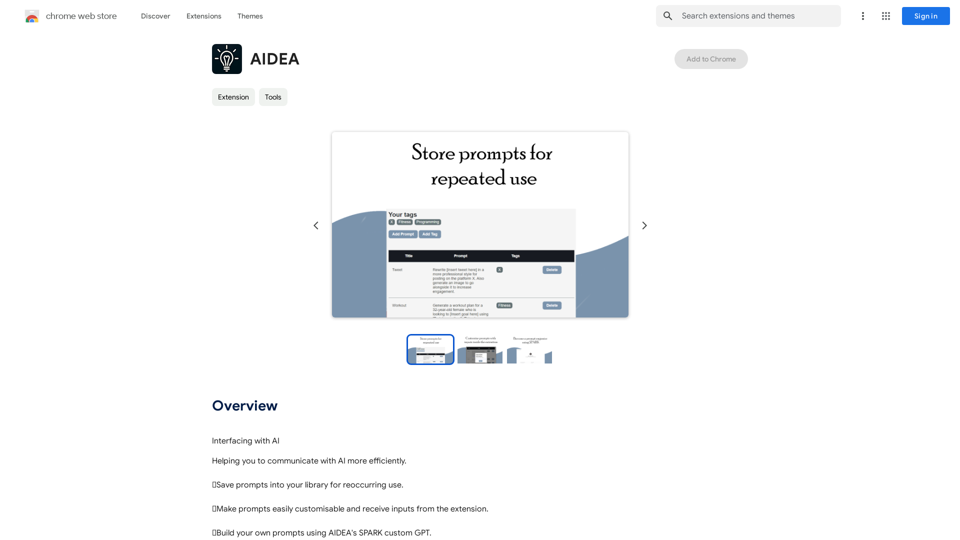
Interfacing with AI This document explores the various ways humans interact with artificial intelligence (AI). Types of Interfaces * Text-based Interfaces: These interfaces allow users to communicate with AI systems through written language. * Examples include chatbots, command-line interfaces, and search engines. * Voice-based Interfaces: Users interact with AI using spoken words. * Examples include virtual assistants like Siri, Alexa, and Google Assistant. * Graphical User Interfaces (GUIs): These interfaces use visual elements like icons, buttons, and menus to enable interaction with AI. * Examples include AI-powered image editing software and virtual reality experiences. * Gesture-based Interfaces: Users control AI systems through physical movements. * Examples include motion-controlled gaming and sign language recognition. Challenges of AI Interfacing * Natural Language Understanding (NLU): AI systems struggle to fully understand the nuances of human language. * Contextual Awareness: AI often lacks the ability to understand the broader context of a conversation or interaction. * Personalization: Creating AI interfaces that are tailored to individual user preferences and needs can be complex. * Ethical Considerations: * Bias in AI algorithms can lead to unfair or discriminatory outcomes. * Privacy concerns arise when AI systems collect and process personal data. Future of AI Interfacing * More Natural and Intuitive Interactions: Advancements in NLU and machine learning will lead to AI systems that can understand and respond to human input more naturally. * Multi-modal Interfaces: Future interfaces will likely combine multiple input methods (e.g., text, voice, gesture) for a richer and more immersive experience. * Personalized AI Assistants: AI assistants will become increasingly personalized, anticipating user needs and providing customized support. * Ethical AI Development: * Researchers and developers will continue to work on mitigating bias and ensuring responsible use of AI.
193.90 M
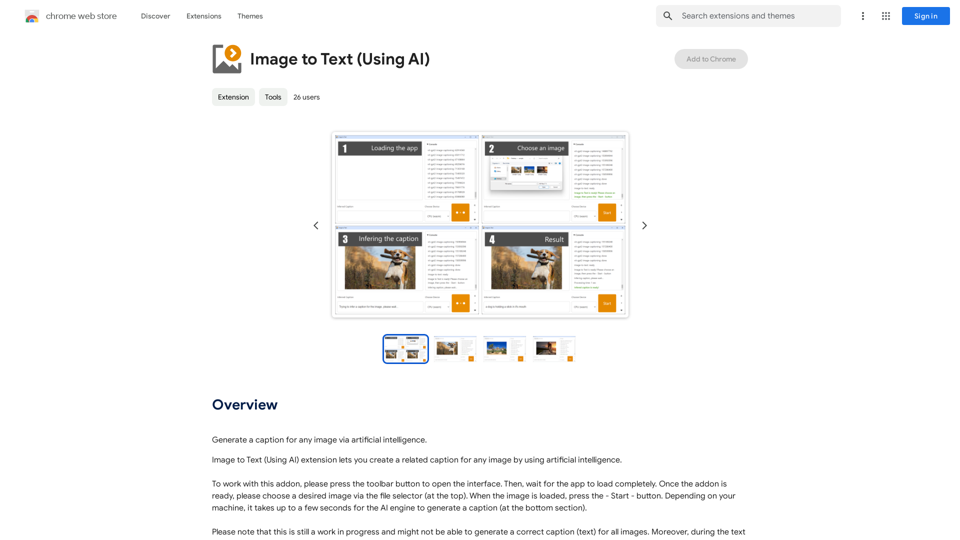
A vibrant sunset paints the sky in hues of orange, pink, and purple, casting long shadows across a tranquil lake.
193.90 M