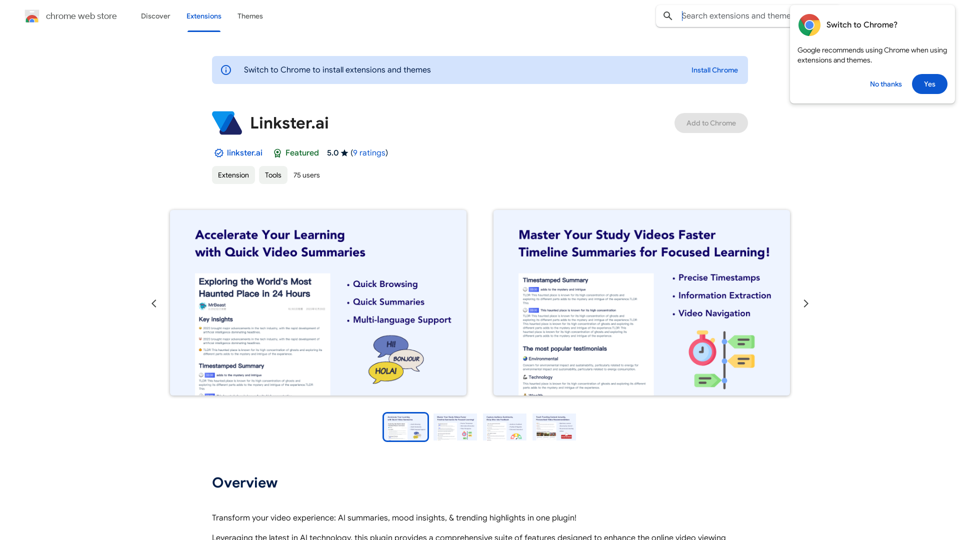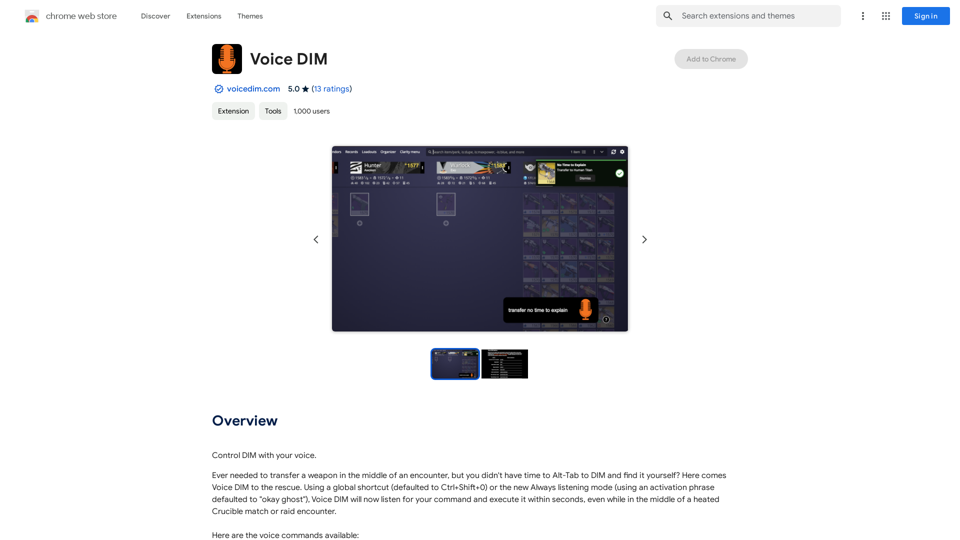Songmeaning is an AI-powered platform designed to uncover hidden stories and meanings behind song lyrics. It offers users a deeper understanding of their favorite songs through AI-driven analysis. The platform features a vast library of song lyrics from various genres and artists, making it easy for users to explore and discover new meanings in music.
Songmeaning - Uncovering the Hidden Story Behind Your Favorite Song Lyrics
Let's unlock the hidden depths of your favorite song with the power of AI. With Songmeaning, let's uncover the true meaning behind your favorite lyrics.
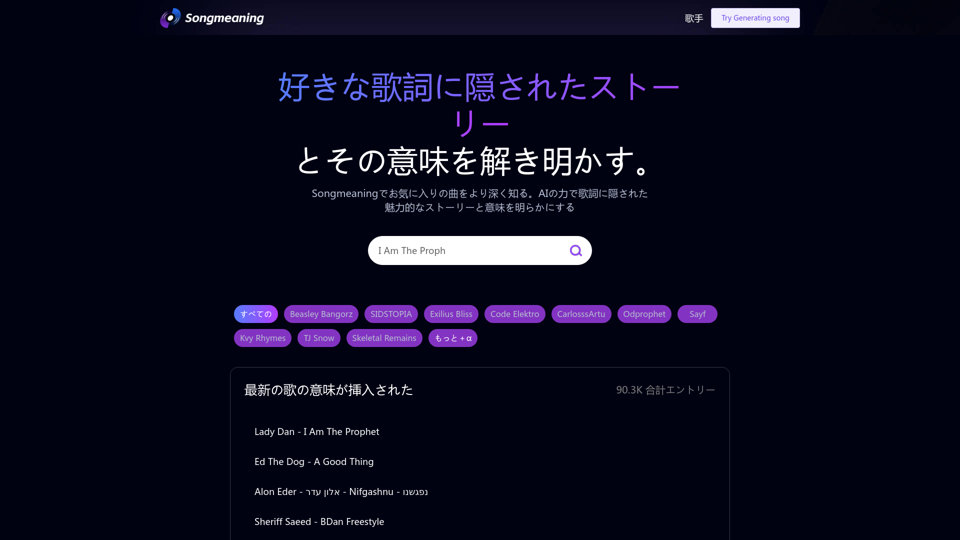
Introduction
Feature
AI-Driven Lyric Analysis
Songmeaning utilizes advanced AI technology to analyze song lyrics, revealing hidden stories and meanings that might not be immediately apparent to listeners.
Extensive Song Library
The platform boasts a comprehensive collection of song lyrics across various genres and artists, providing users with a wide range of options to explore.
User-Friendly Navigation
Alphabetical Browsing
Users can easily browse through the song library alphabetically, making it simple to find specific songs or explore new ones.
Artist Search
The platform allows users to search for specific artists, enabling them to delve into the meanings behind their favorite musicians' works.
Song Meaning Generation
Songmeaning's AI can generate interpretations of song lyrics, offering users unique insights into the possible meanings and stories behind the music.
News and Trends Section
Users can stay updated with the latest news, trends, and stories related to music and song lyrics through the platform's "Read More" feature.
Free Trial Option
Songmeaning offers a free trial period, allowing users to experience the platform's features without any initial cost.
FAQ
Is Songmeaning free to use?
Songmeaning offers a free trial period, allowing users to generate song meanings and explore the platform without any initial costs. For extended access and additional features, a subscription model is available.
How do I navigate the Songmeaning platform?
Songmeaning is designed for easy navigation. Users can:
- Browse the song library alphabetically
- Search for specific artists
- Use the song meaning generation feature
- Explore the latest music news and trends in the "Read More" section
What are the main benefits of using Songmeaning?
Using Songmeaning allows users to:
- Gain deeper understanding of their favorite songs
- Discover new songs and their meanings
- Initiate conversations about music and lyrics
- Explore a vast library of song lyrics from various genres and artists
How does Songmeaning ensure user privacy?
Songmeaning prioritizes user privacy and ensures that all user data is kept safe and secure on the platform.
Latest Traffic Insights
Monthly Visits
84.13 K
Bounce Rate
45.50%
Pages Per Visit
1.50
Time on Site(s)
18.45
Global Rank
463697
Country Rank
Russia 80607
Recent Visits
Traffic Sources
- Social Media:4.76%
- Paid Referrals:0.56%
- Email:0.12%
- Referrals:7.95%
- Search Engines:54.95%
- Direct:31.59%
Related Websites
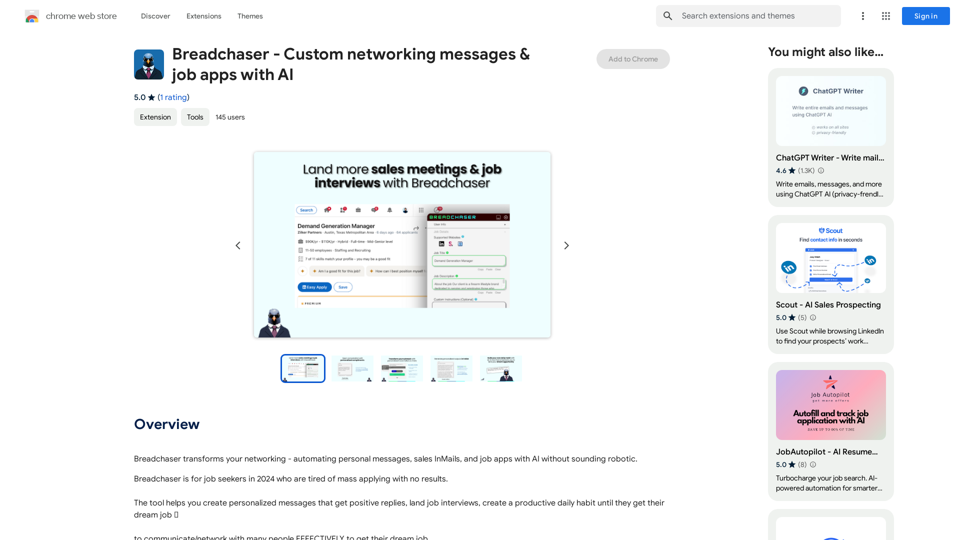
Breadchaser - Custom networking messages & job applications with AI
Breadchaser - Custom networking messages & job applications with AIBreadchaser transforms your networking by automating personal messages, sales InMails, and job applications with AI, all while sounding natural and human.
193.90 M
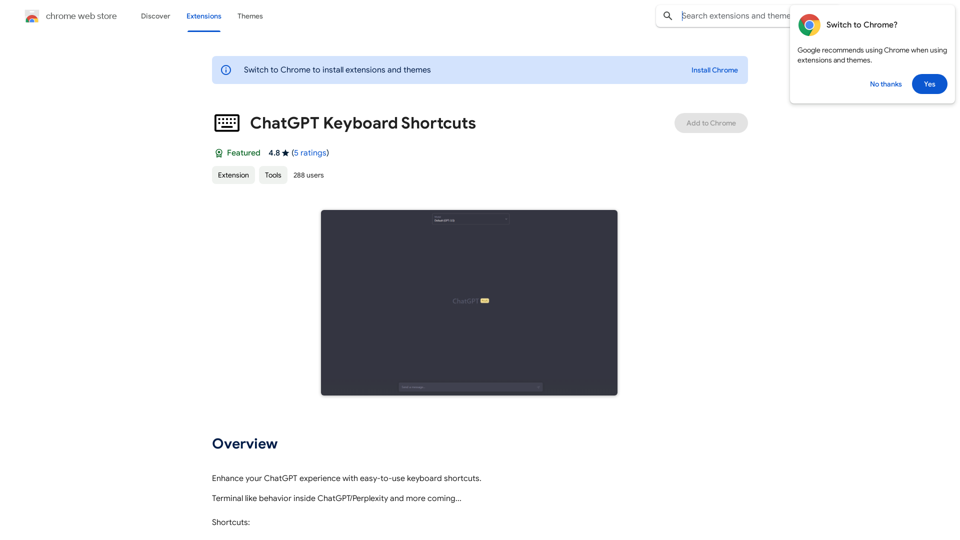
ChatGPT Keyboard Shortcuts #Navigation * Ctrl + →: Move to the next message * Ctrl + ←: Move to the previous message * Home: Move to the beginning of the conversation * End: Move to the end of the conversation #Editing * Ctrl + A: Select all text * Ctrl + C: Copy selected text * Ctrl + X: Cut selected text * Ctrl + V: Paste copied or cut text * Ctrl + Z: Undo * Ctrl + Y: Redo * Ctrl + Shift + F: Format text as code #Actions * Enter: Send the message * Shift + Enter: Insert a new line * Ctrl + Shift + Enter: Send the message and insert a new line * Esc: Cancel editing and close the message input field * Ctrl + Shift + Space: Open the emoji picker * Ctrl + Shift + /: Open the help menu #Accessibility * Ctrl + +: Increase font size * Ctrl + -: Decrease font size * Ctrl + 0: Reset font size to default
ChatGPT Keyboard Shortcuts #Navigation * Ctrl + →: Move to the next message * Ctrl + ←: Move to the previous message * Home: Move to the beginning of the conversation * End: Move to the end of the conversation #Editing * Ctrl + A: Select all text * Ctrl + C: Copy selected text * Ctrl + X: Cut selected text * Ctrl + V: Paste copied or cut text * Ctrl + Z: Undo * Ctrl + Y: Redo * Ctrl + Shift + F: Format text as code #Actions * Enter: Send the message * Shift + Enter: Insert a new line * Ctrl + Shift + Enter: Send the message and insert a new line * Esc: Cancel editing and close the message input field * Ctrl + Shift + Space: Open the emoji picker * Ctrl + Shift + /: Open the help menu #Accessibility * Ctrl + +: Increase font size * Ctrl + -: Decrease font size * Ctrl + 0: Reset font size to defaultEnhance your ChatGPT experience with easy-to-use keyboard shortcuts.
193.90 M

ChatTTS is a voice generation model on GitHub at 2noise/chattts. Chat TTS is specifically designed for conversational scenarios. It is ideal for applications such as dialogue tasks for large language model assistants, as well as conversational audio and video introductions. The model supports both Chinese and English, demonstrating high quality and naturalness in speech synthesis. This level of performance is achieved through training on approximately 100,000 hours of Chinese and English data. Additionally, the project team plans to open-source a basic model trained with 40,000 hours of data, which will aid the academic and developer communities in further research and development.
23.26 K
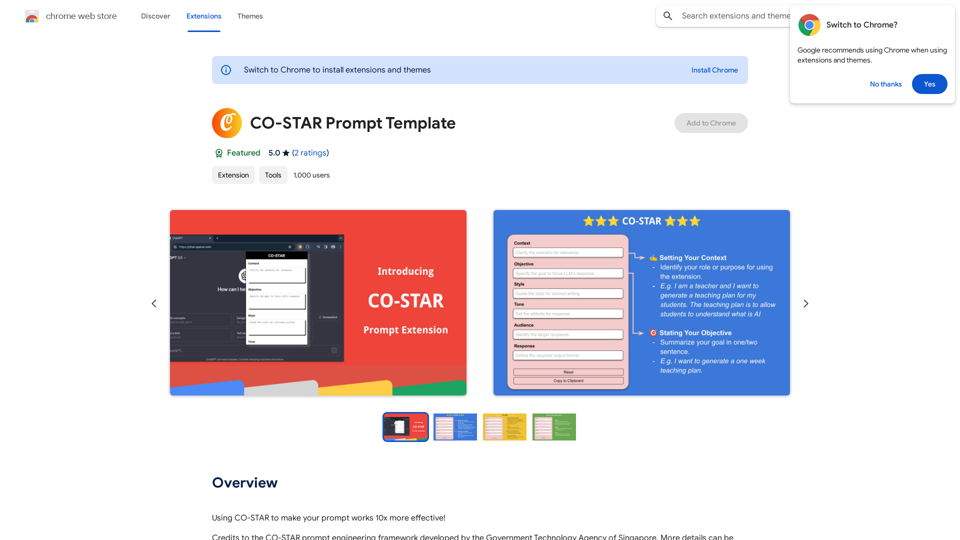
CO-STAR Prompt Template ========================== Task Description Describe the task you want the AI to perform. Be specific and concise. Input Prompt Provide the input prompt that the AI will receive. This can be a question, a statement, or a scenario. Desired Response Describe the desired response from the AI. What type of answer or output are you expecting? Constraints List any constraints or rules that the AI should follow when generating a response. This can include tone, style, or specific keywords to include or avoid. Evaluation Metrics Describe how you will evaluate the AI's response. What metrics or criteria will you use to determine the quality of the response? Example Output Provide an example of what a good response from the AI might look like. This can help clarify the task and provide a target for the AI to aim for.
CO-STAR Prompt Template ========================== Task Description Describe the task you want the AI to perform. Be specific and concise. Input Prompt Provide the input prompt that the AI will receive. This can be a question, a statement, or a scenario. Desired Response Describe the desired response from the AI. What type of answer or output are you expecting? Constraints List any constraints or rules that the AI should follow when generating a response. This can include tone, style, or specific keywords to include or avoid. Evaluation Metrics Describe how you will evaluate the AI's response. What metrics or criteria will you use to determine the quality of the response? Example Output Provide an example of what a good response from the AI might look like. This can help clarify the task and provide a target for the AI to aim for.Using CO-STAR to Make Your Prompt 10 Times More Effective!
193.90 M
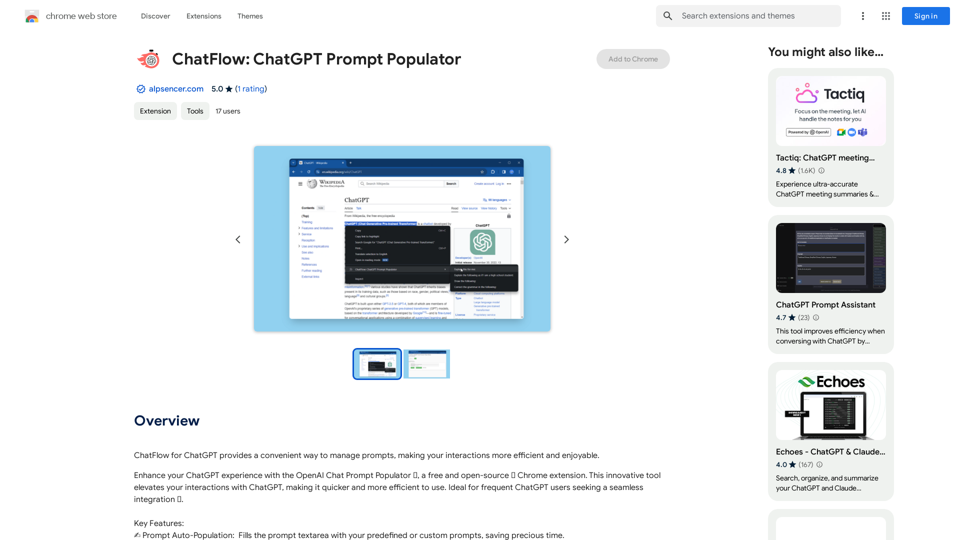
ChatFlow for ChatGPT makes it easy to manage your prompts, so you can have more efficient and enjoyable conversations.
193.90 M
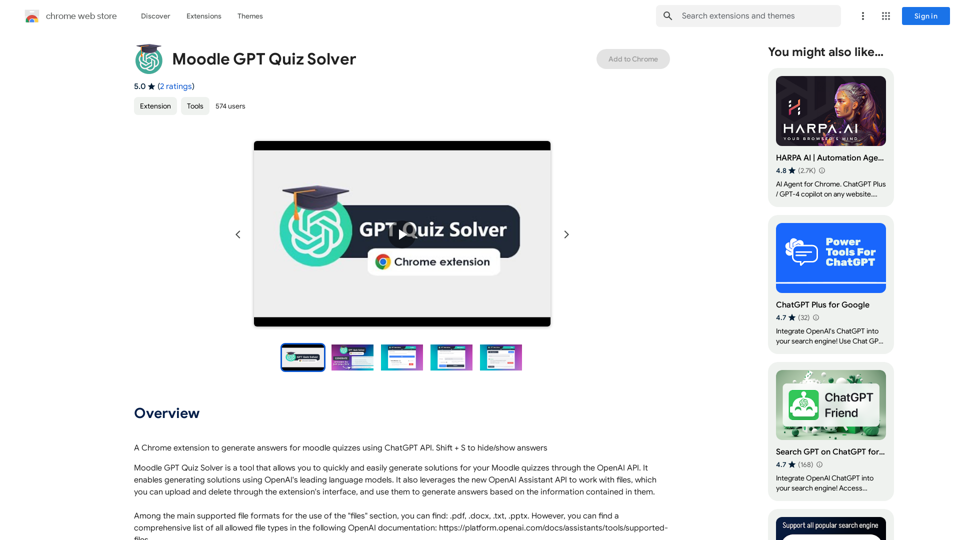
A Chrome extension that helps you find answers for Moodle quizzes by using the ChatGPT API. Press Shift + S to show or hide the answers.
193.90 M