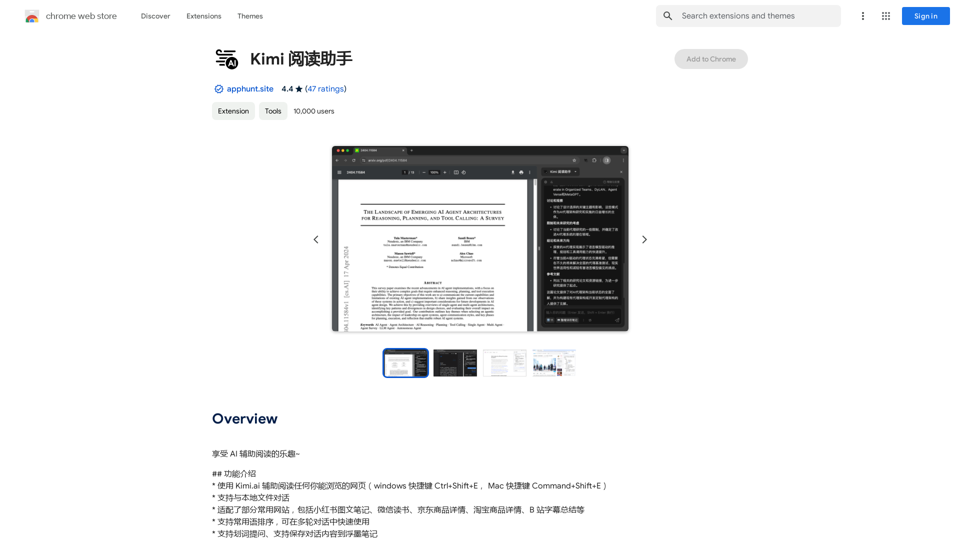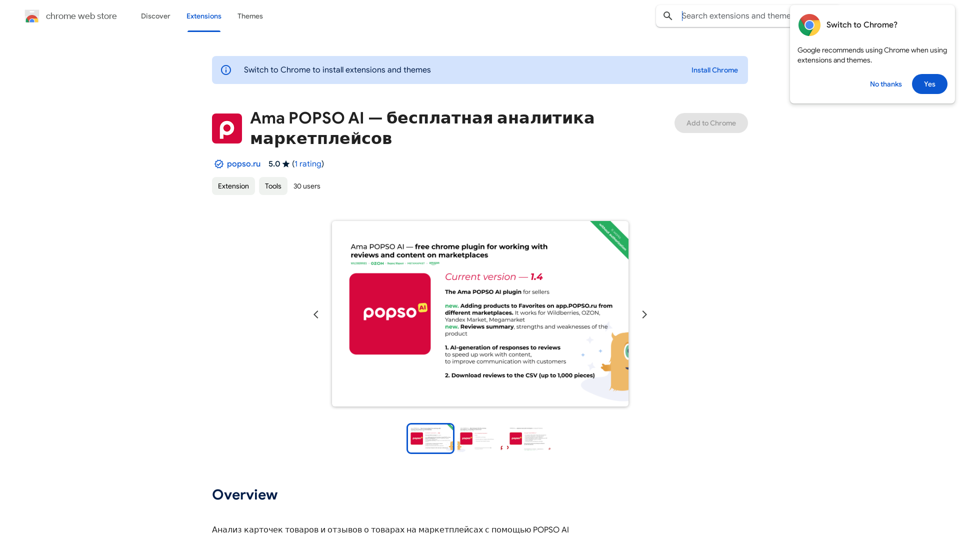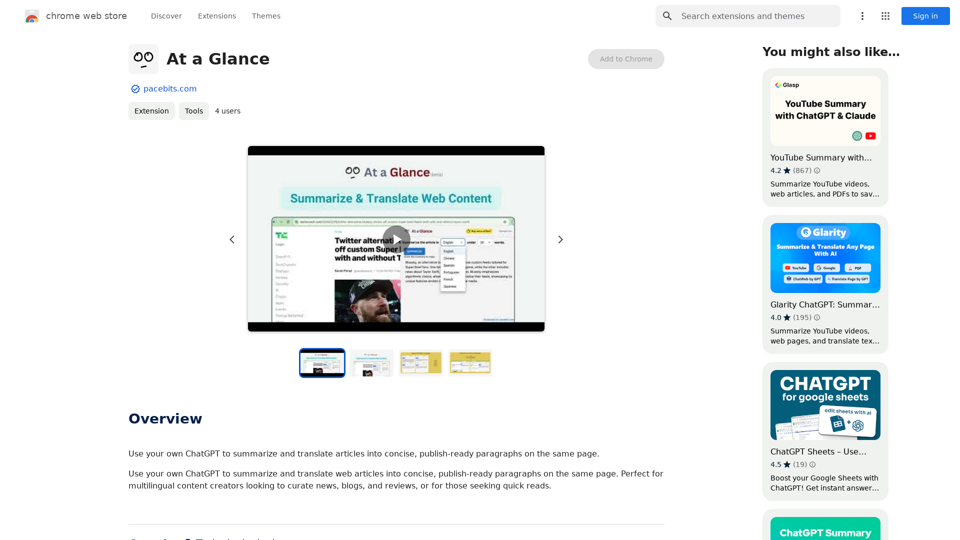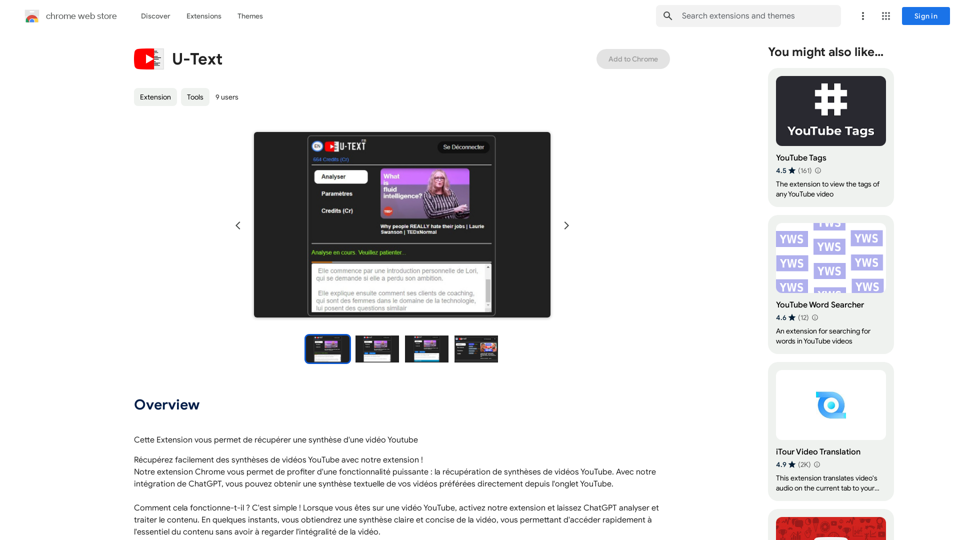Prompt Hackers is a Chrome extension designed to enhance creativity and productivity by providing a vast collection of curated prompts across various categories. It offers an AI-powered prompt generator, a library of verified high-quality prompts, and features to save and organize favorite prompts. This tool is ideal for content creators, problem solvers, and anyone seeking inspiration to streamline their workflow and boost their creative output.
Prompt Hackers ===================== Generate creative and effective prompts to get the most out of your language model.
The Most Advanced ChatGPT Prompt Generator and Prompt Library
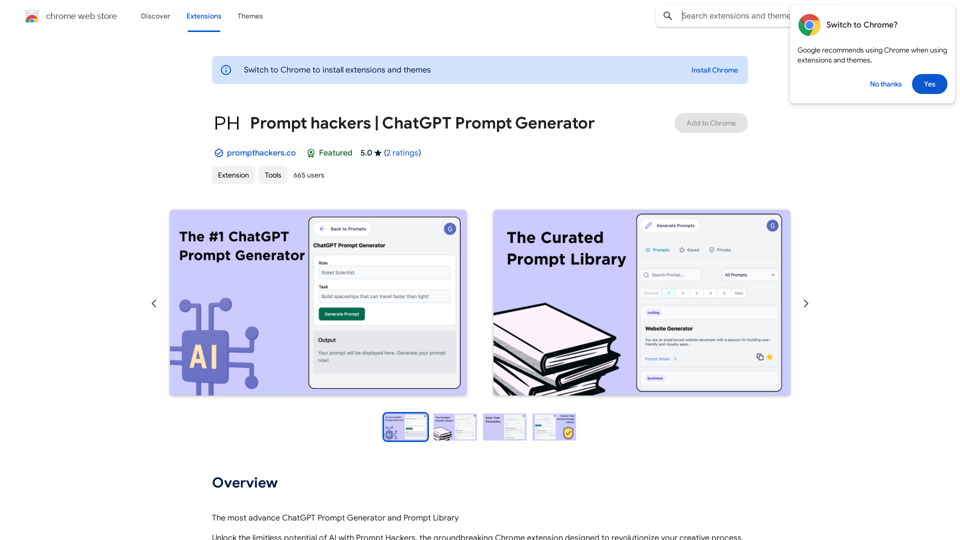
Introduction
Feature
Curated Prompt Library
Prompt Hackers offers an extensive library of professionally curated prompts covering a wide range of categories, including business, writing, coding, and education.
Verified Prompts
All prompts in the library are rigorously vetted for quality, ensuring users have access to only the best prompts for their projects.
AI Prompt Generator
The extension harnesses AI technology to generate creative prompts tailored to specific needs. Users can input a "Role" and "Task," and the AI will create a custom prompt.
Save Favorites
Users can easily organize and manage their preferred prompts, building a personal collection for frequent use.
Private Prompt Library
A secure feature allows users to create a private library of prompts, keeping valuable ideas confidential.
Time-Saving Tool
Prompt Hackers helps users save time and effort by providing pre-written, high-quality prompts.
Quality Improvement
The tool aids in generating more creative, informative, and engaging content, improving overall work quality.
Productivity Boost
By streamlining the ideation process, Prompt Hackers helps users complete tasks faster and more efficiently.
Regular Updates
The extension is constantly updated with new prompts and features, ensuring users have access to the latest resources.
FAQ
What is Prompt Hackers?
Prompt Hackers is a Chrome extension that provides a curated collection of prompts for AI-powered creativity, designed to revolutionize the creative process across various fields.
How does Prompt Hackers work?
The extension uses AI to generate creative prompts tailored to specific needs and provides a library of verified, high-quality prompts. Users can access, save, and organize prompts for various projects.
What are the benefits of using Prompt Hackers?
Benefits include:
- Time and effort savings
- Improved work quality
- Increased productivity
- Access to cutting-edge prompts and features
How can I get started with Prompt Hackers?
- Install the Prompt Hackers Chrome extension from the Chrome Web Store
- Launch the extension and explore the curated prompt library
- Use the AI prompt generator for custom prompts
- Save favorite prompts for easy access
- Utilize the private prompt library for secure storage of valuable prompts
Is Prompt Hackers free?
Prompt Hackers is a free Chrome extension, with optional premium features available for a subscription fee.
How can I get support for Prompt Hackers?
For support, questions, suggestions, or problems, users can visit the developer's support site.
Latest Traffic Insights
Monthly Visits
193.90 M
Bounce Rate
56.27%
Pages Per Visit
2.71
Time on Site(s)
115.91
Global Rank
-
Country Rank
-
Recent Visits
Traffic Sources
- Social Media:0.48%
- Paid Referrals:0.55%
- Email:0.15%
- Referrals:12.81%
- Search Engines:16.21%
- Direct:69.81%
Related Websites
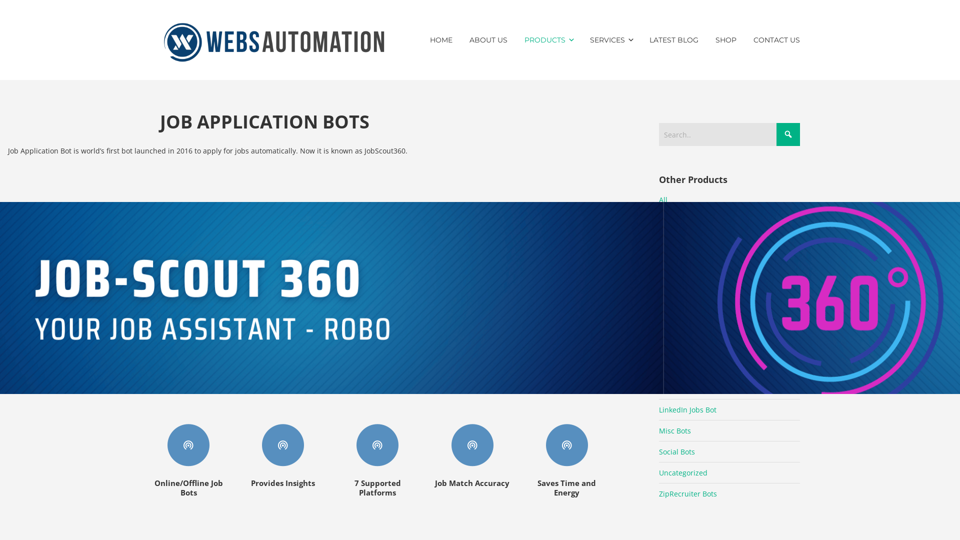
Best AI Job Application Bot 2024 | Webs-Automation This AI-powered job application bot is designed to simplify and streamline the job application process for both job seekers and employers. With its advanced automation capabilities, this bot can efficiently search for job openings, tailor resumes and cover letters, and even submit applications on behalf of the job seeker.
Best AI Job Application Bot 2024 | Webs-Automation This AI-powered job application bot is designed to simplify and streamline the job application process for both job seekers and employers. With its advanced automation capabilities, this bot can efficiently search for job openings, tailor resumes and cover letters, and even submit applications on behalf of the job seeker.Enhance Your Job Search with the Ultimate AI Job Application Bot! Simplify the Application Process and Boost Your Prospects with Our Top Job Application Bot.
2.69 K
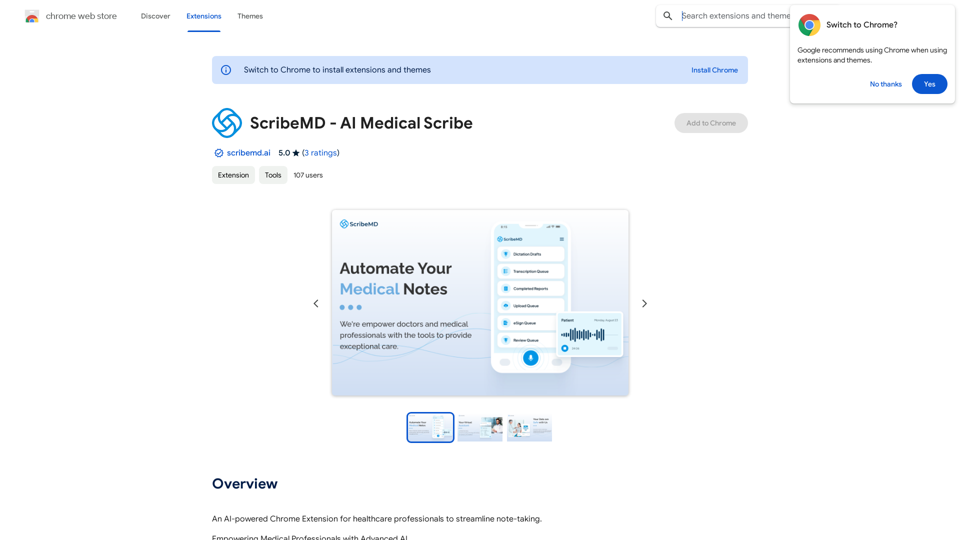
A Chrome extension powered by artificial intelligence, designed for healthcare professionals to make note-taking easier and more efficient.
193.90 M
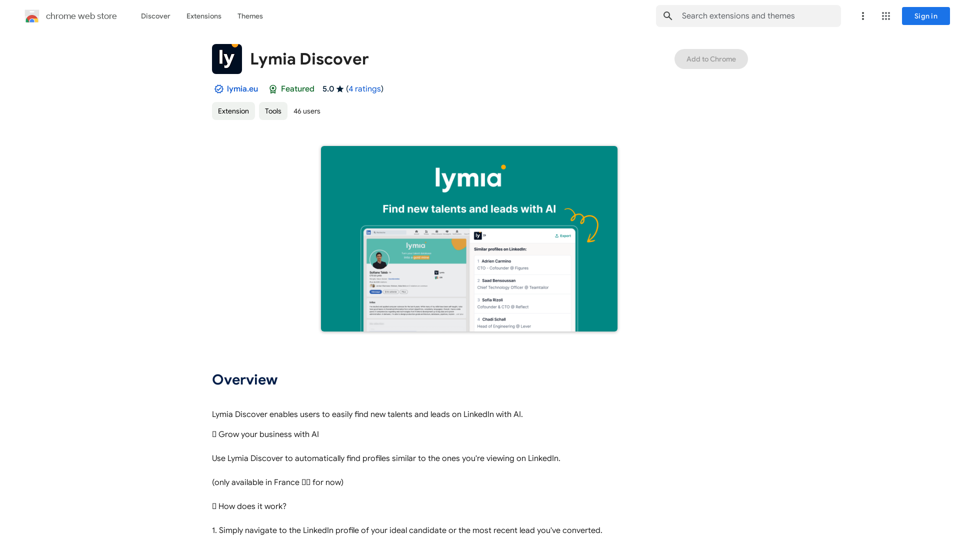
Lymia Discover helps users easily find new talents and leads on LinkedIn using artificial intelligence.
193.90 M
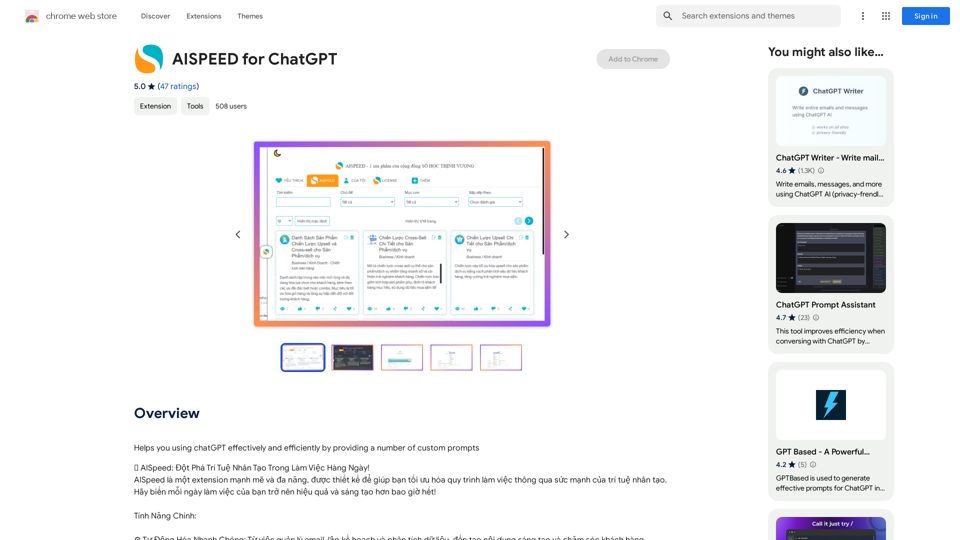
AISPEED for ChatGPT What is AISPEED? AISPEED is a powerful AI assistant designed to enhance your ChatGPT experience. Key Features: * Faster Response Times: Experience significantly reduced wait times for ChatGPT responses. * Improved Accuracy: Benefit from enhanced accuracy and fluency in ChatGPT's generated text. * Personalized Settings: Customize your ChatGPT experience with tailored settings to suit your needs. * Multi-Modal Support: Interact with ChatGPT using text, voice, and even images. * Seamless Integration: AISPEED integrates seamlessly with various platforms and applications. How AISPEED Works: AISPEED leverages advanced AI algorithms and techniques to optimize ChatGPT's performance. It accelerates response generation, refines text quality, and enables new interaction modes. Benefits: * Increased Productivity: Get faster answers and complete tasks more efficiently. * Enhanced Creativity: Explore new ideas and generate more creative content. * Improved Communication: Engage in more natural and meaningful conversations. * Expanded Capabilities: Unlock the full potential of ChatGPT with advanced features.
AISPEED for ChatGPT What is AISPEED? AISPEED is a powerful AI assistant designed to enhance your ChatGPT experience. Key Features: * Faster Response Times: Experience significantly reduced wait times for ChatGPT responses. * Improved Accuracy: Benefit from enhanced accuracy and fluency in ChatGPT's generated text. * Personalized Settings: Customize your ChatGPT experience with tailored settings to suit your needs. * Multi-Modal Support: Interact with ChatGPT using text, voice, and even images. * Seamless Integration: AISPEED integrates seamlessly with various platforms and applications. How AISPEED Works: AISPEED leverages advanced AI algorithms and techniques to optimize ChatGPT's performance. It accelerates response generation, refines text quality, and enables new interaction modes. Benefits: * Increased Productivity: Get faster answers and complete tasks more efficiently. * Enhanced Creativity: Explore new ideas and generate more creative content. * Improved Communication: Engage in more natural and meaningful conversations. * Expanded Capabilities: Unlock the full potential of ChatGPT with advanced features.Provides a number of custom prompts to help you use ChatGPT effectively and efficiently.
193.90 M