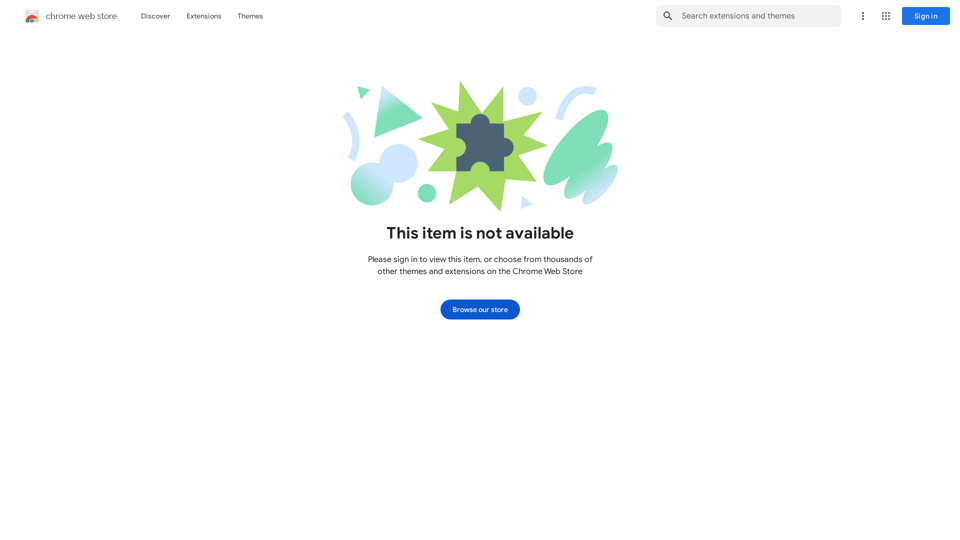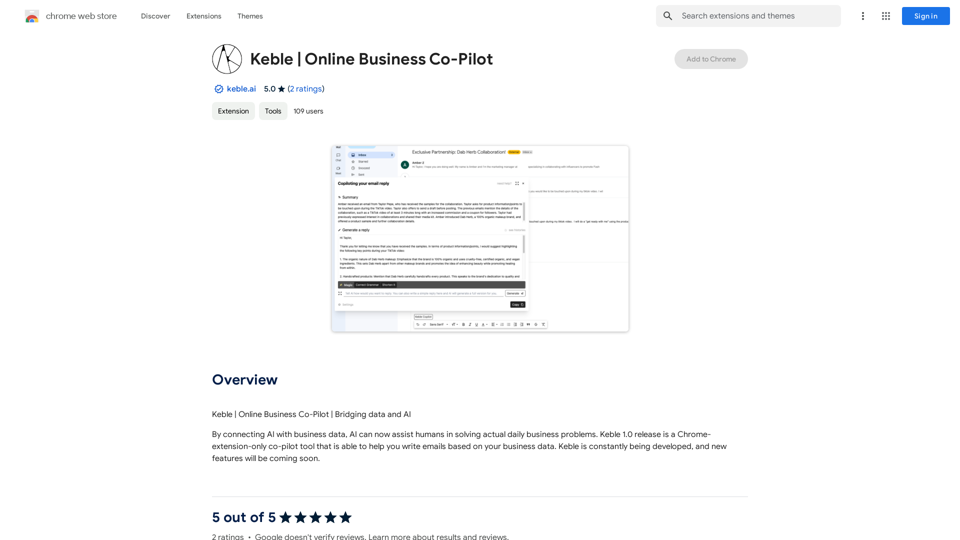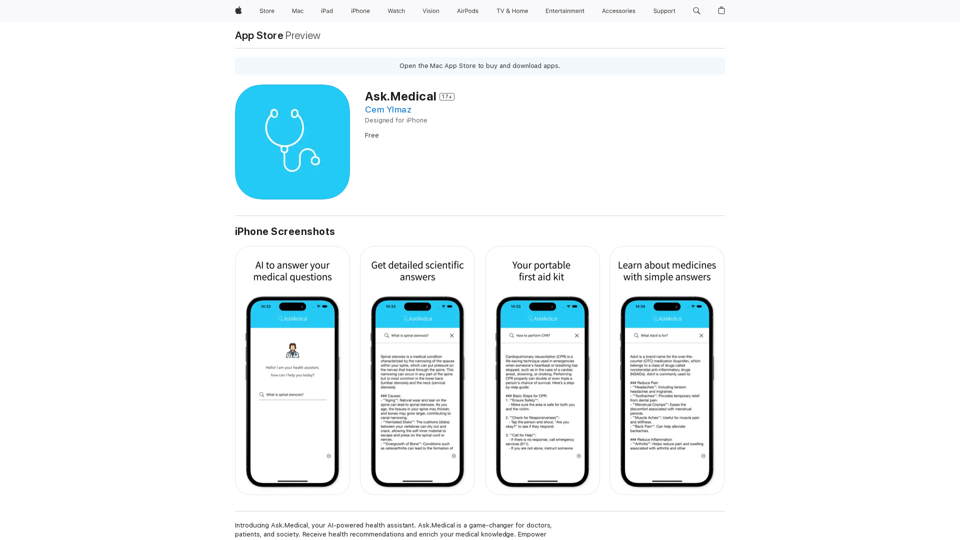QuPrompt is a free all-in-one extension for managing ChatGPT prompts. It offers a comprehensive library of premade prompts and powerful customization features to optimize your workflow effortlessly. This versatile tool supports multiple languages and allows users to create, save, and organize their own prompts, making it an essential asset for various scenarios, from content creation to coding and debugging.
ChatGPT Prompt Builder
Master ChatGPT with ease! Use pre-made prompts or create and save your own for later.
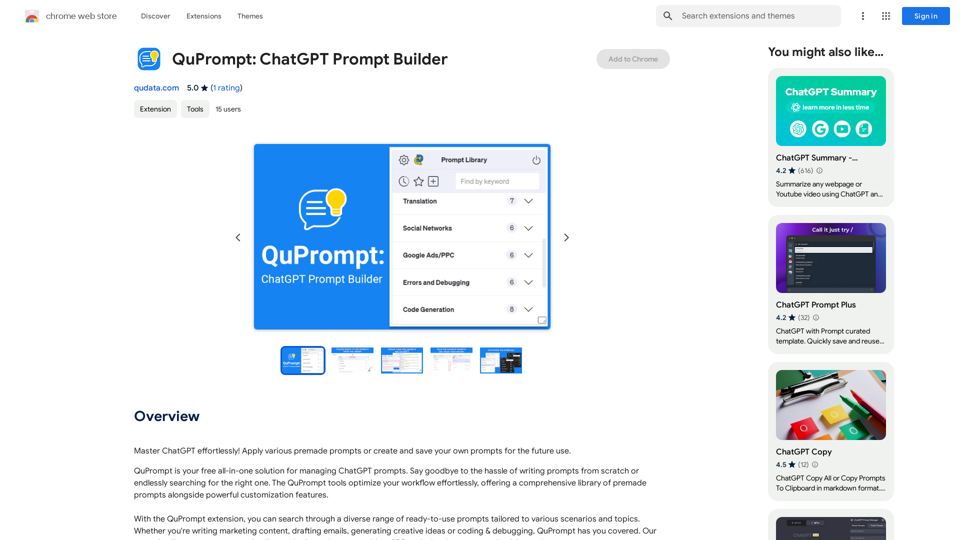
Introduction
Feature
Extensive Prompt Library
QuPrompt provides a diverse range of ready-to-use prompts tailored to various scenarios and topics, including marketing content, email drafting, creative ideation, and coding & debugging.
Customization and Organization
- Add your own prompts in any language
- Search for prompts by keywords
- Copy, edit, and delete prompts
- Bookmark favorite prompts for easy access
- Pin chosen categories for quick navigation
- Track prompt history
User-Friendly Interface
- Customize the interface to suit individual preferences
- Multi-language support for global accessibility
Cost-Effective Solution
QuPrompt is a free extension, offering all its features without any cost to users.
Privacy Protection
QuPrompt prioritizes user privacy and does not collect or use personal data for any training purposes.
FAQ
How do I get started with QuPrompt?
To begin using QuPrompt, simply install the extension and explore its features. You can immediately start using premade prompts or create your own to suit your specific needs.
Can I use QuPrompt in languages other than English?
Yes, QuPrompt supports multi-language functionality, allowing you to create and use prompts in any language you prefer.
Is it possible to create and save my own prompts?
Absolutely. QuPrompt allows you to create and save your own prompts in any language, giving you full control over your prompt library.
What are some helpful tips for using QuPrompt effectively?
- Utilize premade prompts to save time and effort
- Customize the interface to enhance your workflow
- Bookmark favorite prompts for quick access
- Pin frequently used categories for swift navigation
Latest Traffic Insights
Monthly Visits
193.90 M
Bounce Rate
56.27%
Pages Per Visit
2.71
Time on Site(s)
115.91
Global Rank
-
Country Rank
-
Recent Visits
Traffic Sources
- Social Media:0.48%
- Paid Referrals:0.55%
- Email:0.15%
- Referrals:12.81%
- Search Engines:16.21%
- Direct:69.81%
Related Websites

Turn educational videos into concise and easy-to-digest summaries with SinteseAI. This extension uses Artificial Intelligence...
193.90 M
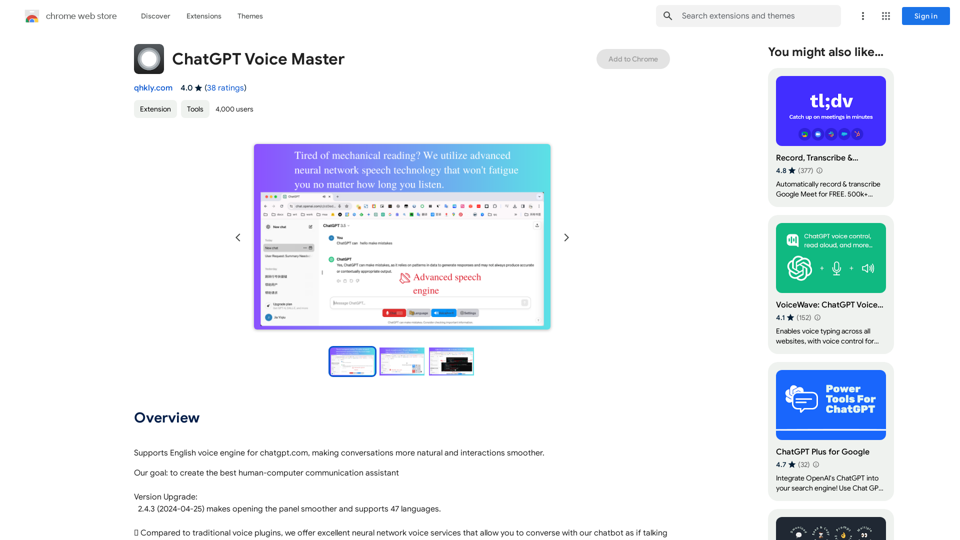
Supports English voice engine for chatgpt.com, making conversations more natural and interactions smoother.
193.90 M
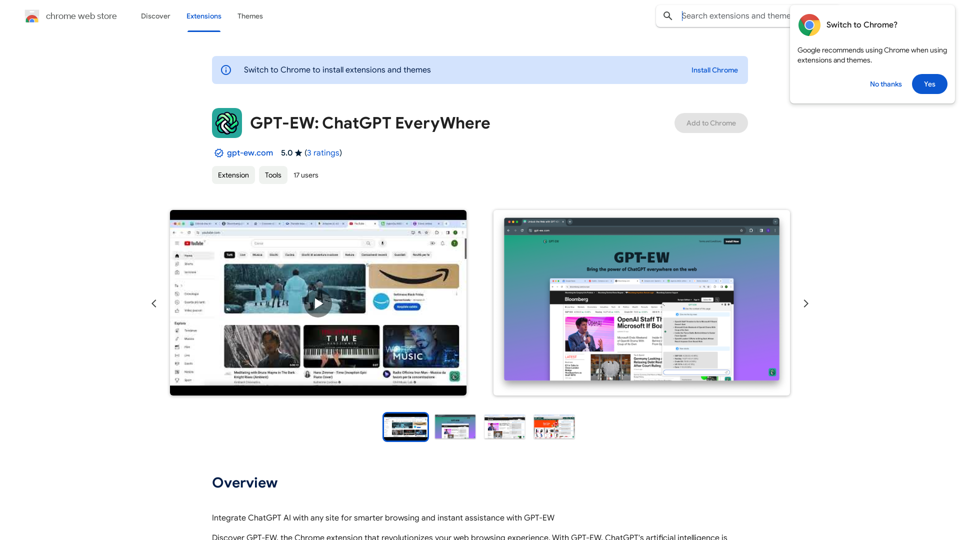
Add ChatGPT AI to Any Website for Smarter Browsing and Instant Help with GPT-EW Imagine having ChatGPT's powerful AI right there on any website you visit. That's what GPT-EW makes possible! It lets you seamlessly integrate ChatGPT into your favorite sites, giving you: * Smarter Browsing: Get instant answers to your questions about the content on the page. * Instant Assistance: Have ChatGPT help you summarize articles, translate text, or even write emails based on the information you're reading. GPT-EW unlocks a whole new level of interactivity and intelligence for your online experience.
193.90 M
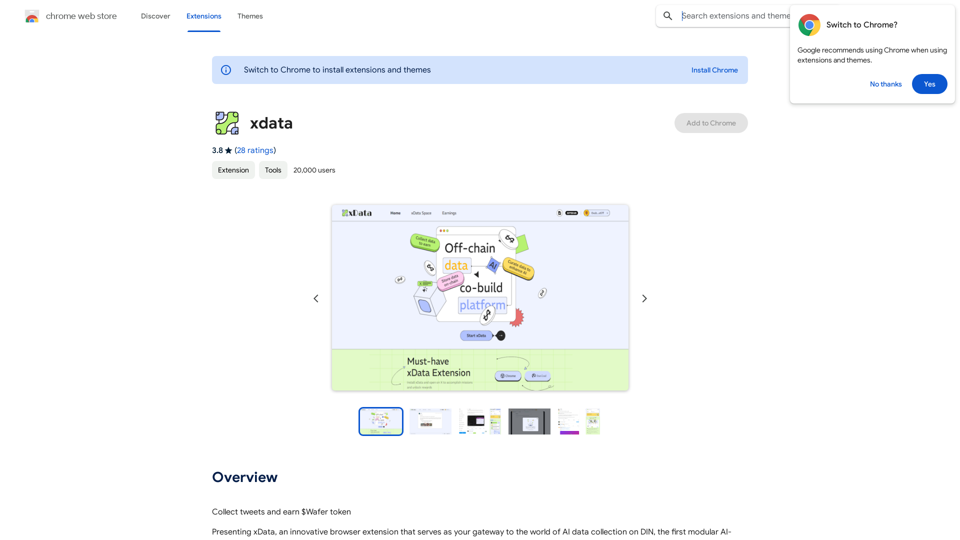
xdata xdata is a type of data that is used to extend or augment the functionality of a program or system. It is often used to provide additional information or context that is not available through traditional data sources. xdata can take many forms, including sensor data, log files, and social media posts. It is often unstructured or semi-structured, making it difficult to analyze and process using traditional data tools and techniques. However, xdata can provide valuable insights and competitive advantages when properly analyzed and utilized.
xdata xdata is a type of data that is used to extend or augment the functionality of a program or system. It is often used to provide additional information or context that is not available through traditional data sources. xdata can take many forms, including sensor data, log files, and social media posts. It is often unstructured or semi-structured, making it difficult to analyze and process using traditional data tools and techniques. However, xdata can provide valuable insights and competitive advantages when properly analyzed and utilized.Collect tweets and earn $Wafer tokens
193.90 M

Save, track, and manage all your job applications in one place. Build your professional network and get hired.
193.90 M