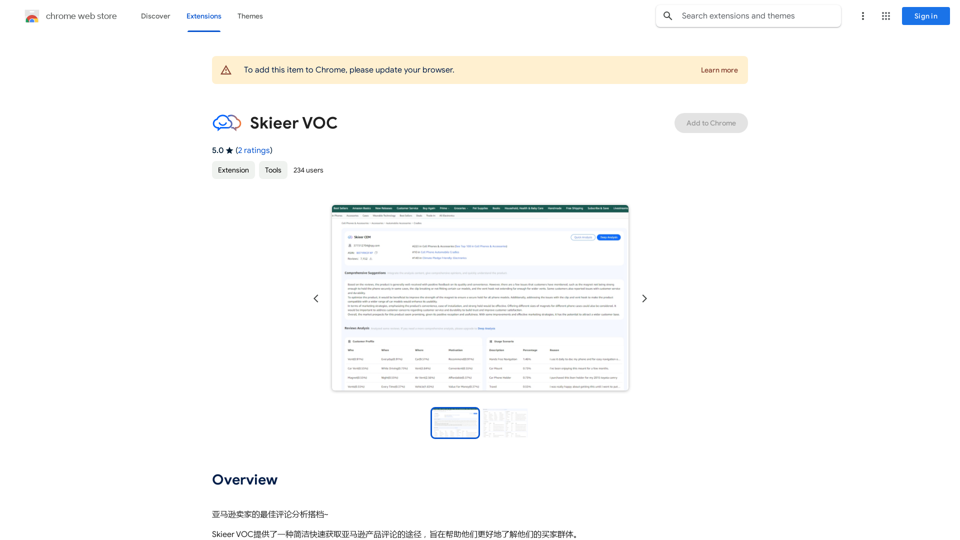ShipAppFast is an AI-powered platform designed to accelerate app development and deployment. It offers a comprehensive suite of AI technologies, including ChatGPT and GPT-4o for text generation and image understanding, as well as Dalle3 for image creation. The platform's primary goal is to help developers launch their apps quickly and start generating revenue in a matter of days rather than weeks.
Launch Your App in Days, Not Weeks | ShipAppFast
The Swift boilerplate with all the necessary elements to bring your product to customers. From concept to production in just 5 minutes.
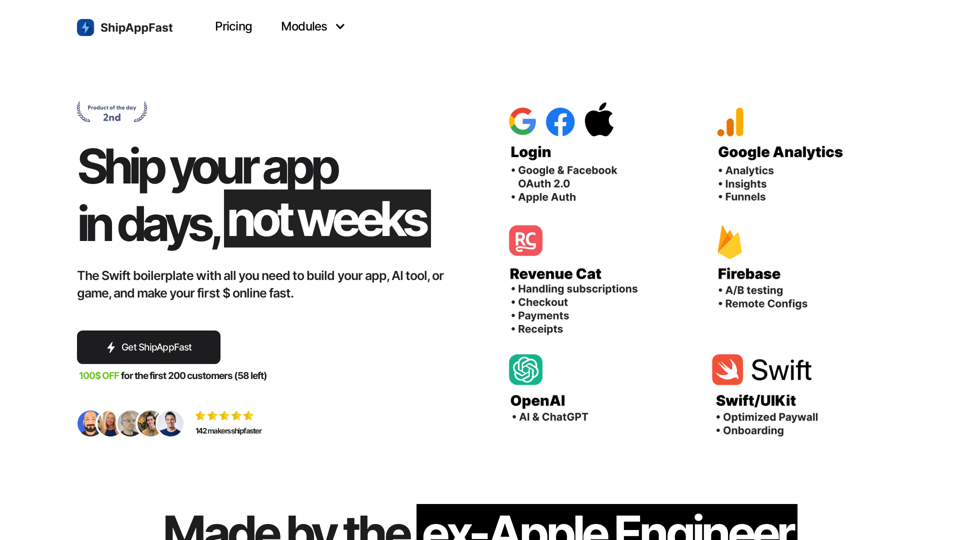
Introduction
Feature
AI-Driven Development
- Utilizes advanced AI technologies like ChatGPT, GPT-4o, and Dalle3
- Enables rapid app development and deployment
- Supports various AI functionalities including text generation and image understanding
Analytics Module
- Tracks user usage and behavior
- Excludes logging from testing devices and simulators
- Provides cohort behavior analysis (funnels, free form, path exploration)
- Attaches common parameters (locale, app version)
- Estimated time savings: 3 hours
Login Module
- Offers a view controller for user authentication
- Supports Apple Auth, Google & Facebook OAuth 2.0
- Includes notification permission requests
- Estimated time savings: 3 hours
Payments Module
- Integrates Apple StoreKit 2 for handling payments
- Manages subscriptions and in-app purchases
- Provides receipt refresh functionality
- Includes analytics integration
- Estimated time savings: 4 hours
Onboarding Module
- Introduces users to the app's features and benefits
- Integrates with Analytics for user demographics
- Optimized for UX, remaining steps, length, and animation
- Estimated time savings: 4 hours
Paywall Module
- Showcases app benefits and user reviews
- Integrates with Analytics and Payments modules
- Offers various purchase options (lifetime, monthly, yearly subscriptions)
- Includes features for restoring previous purchases
- Provides access to privacy and terms of use information
- Estimated time savings: 5 hours
ChatGPT Integration
- Enables quick implementation of chat completion
- Supports primary (cheaper) and secondary (more expensive) models
- 25% more reliable with preset retryer
- Includes observability features for errors and latency
- Implements model switchback for rate limits, timeouts, and token excess
- Estimated time savings: 4 hours
FAQ
How can I use ShipAppFast?
ShipAppFast offers free usage of GPT-4o up to 20 times per day for every user. For extended access and additional benefits, users can subscribe to the platform.
What are the pricing options for ShipAppFast?
ShipAppFast offers two pricing tiers:
- Starter: $14
- All-in: $99 There's currently a $100 discount for the first 200 customers, with 58 spots remaining.
What exactly do I receive with ShipAppFast?
You get a Swift starter kit containing all the necessary boilerplate code to run an online business.
How frequently is ShipAppFast updated?
ShipAppFast is updated every 1-2 weeks to ensure users have access to the latest features and improvements.
What makes ShipAppFast superior to other boilerplates?
ShipAppFast boasts Apple-quality code, written by a former Apple Senior Software Engineer, ensuring high standards and reliability.
Is there a refund policy for ShipAppFast?
Once you gain access to the repository, ShipAppFast becomes yours permanently and cannot be refunded.
Are there any additional costs associated with using ShipAppFast?
The only external library with associated costs is RevenueCat, which charges a 1% fee only if your app surpasses $2500 in monthly recurring revenue.
Can I use PayPal for purchasing ShipAppFast?
Yes, PayPal is accepted. You can send the USD equivalent of your chosen plan ($69 or $99) to the PayPal account: paypal.me/lucalupo87.
Latest Traffic Insights
Monthly Visits
0
Bounce Rate
0.00%
Pages Per Visit
0.00
Time on Site(s)
0.00
Global Rank
-
Country Rank
-
Recent Visits
Traffic Sources
- Social Media:0.00%
- Paid Referrals:0.00%
- Email:0.00%
- Referrals:0.00%
- Search Engines:0.00%
- Direct:0.00%
Related Websites
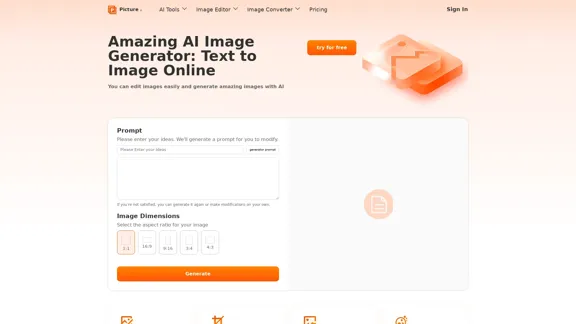
Free AI Image Generator | Prompt Generator and AI Image Creator
Free AI Image Generator | Prompt Generator and AI Image CreatorPicture AI is an amazing AI image generator and image editor. It generates prompts for you and then creates images that meet your needs with AI.
100
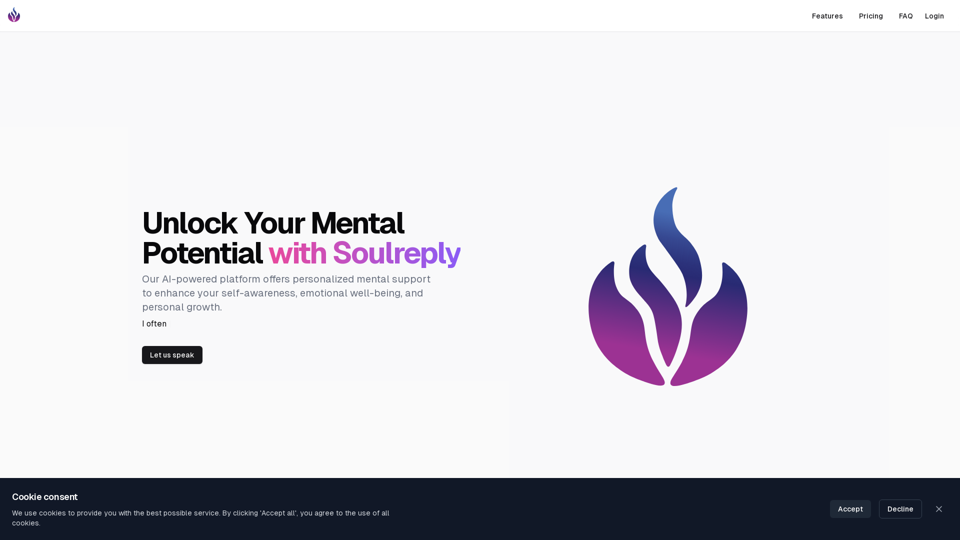
Discover a supportive and understanding mental health bot designed to help you manage stress, anxiety, and everyday emotional challenges. Accessible anytime to provide guidance, resources, and comfort, ensuring you never feel alone in your journey towards mental wellness.
0
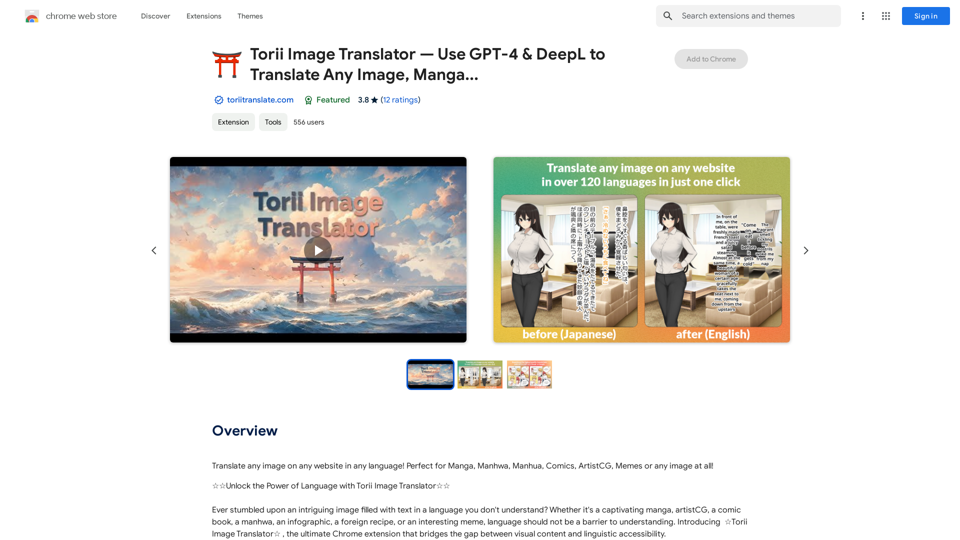
Torii Image Translator — Use GPT-4 & DeepL to Translate Any Image, Manga...
Torii Image Translator — Use GPT-4 & DeepL to Translate Any Image, Manga...Translate any image on any website into any language! Perfect for Manga, Manhwa, Manhua, Comics, ArtistCG, Memes, or any image at all!
193.90 M
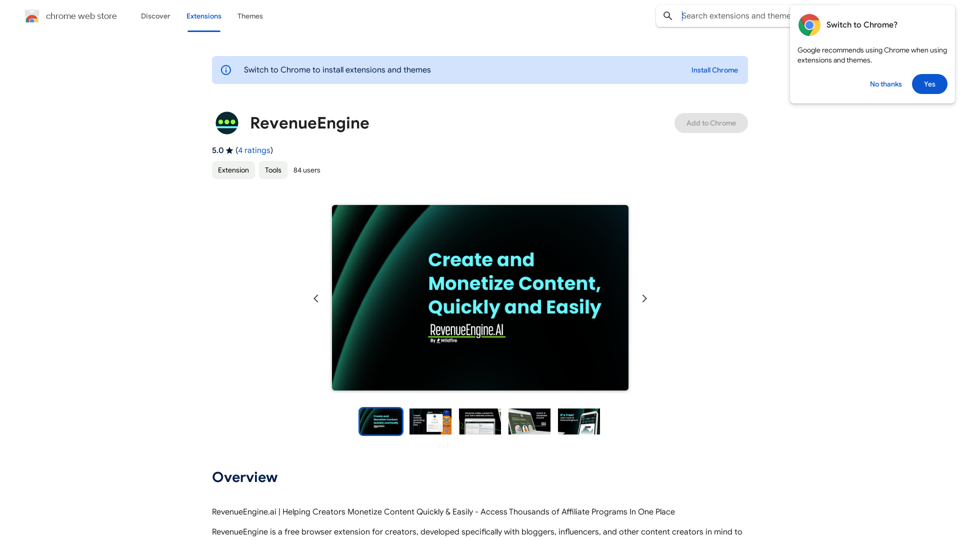
RevenueEngine.ai | Helping Creators Monetize Content Quickly & Easily - Access Thousands of Affiliate Programs In One Place
193.90 M
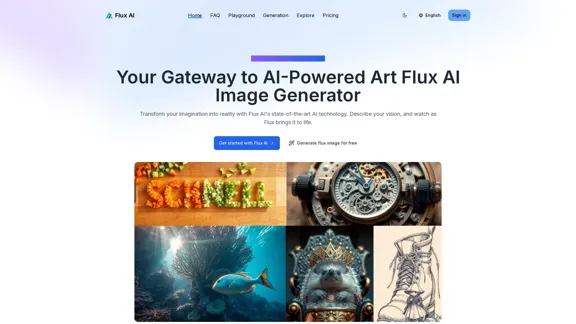
Flux AI Image Generator: The Future of Creative Visualization
Flux AI Image Generator: The Future of Creative VisualizationExplore the boundless possibilities of Flux AI, the leading AI image generator that converts your textual descriptions into breathtaking, one-of-a-kind visuals.
0

Use AI to create images from text descriptions; find high-quality free stock photos without using Pexels or Unsplash.
193.90 M
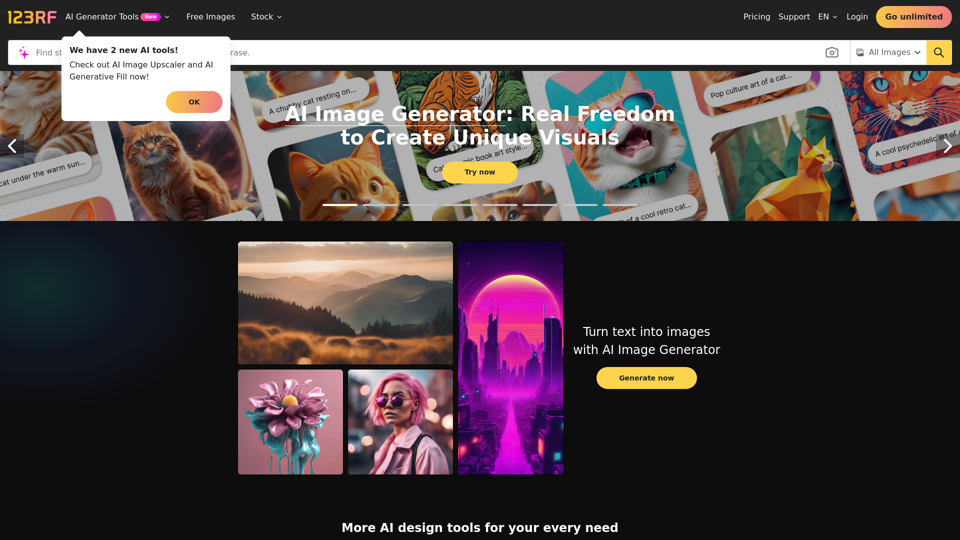
Stock Photos, Vectors and Royalty Free Images from 123RF
Stock Photos, Vectors and Royalty Free Images from 123RFSearch and download from millions of HD stock photos, royalty-free images, clipart, vectors, and illustrations
9.66 M