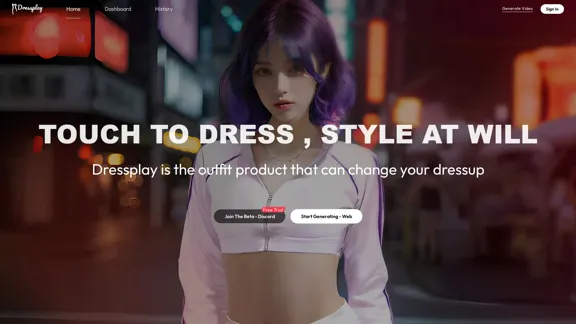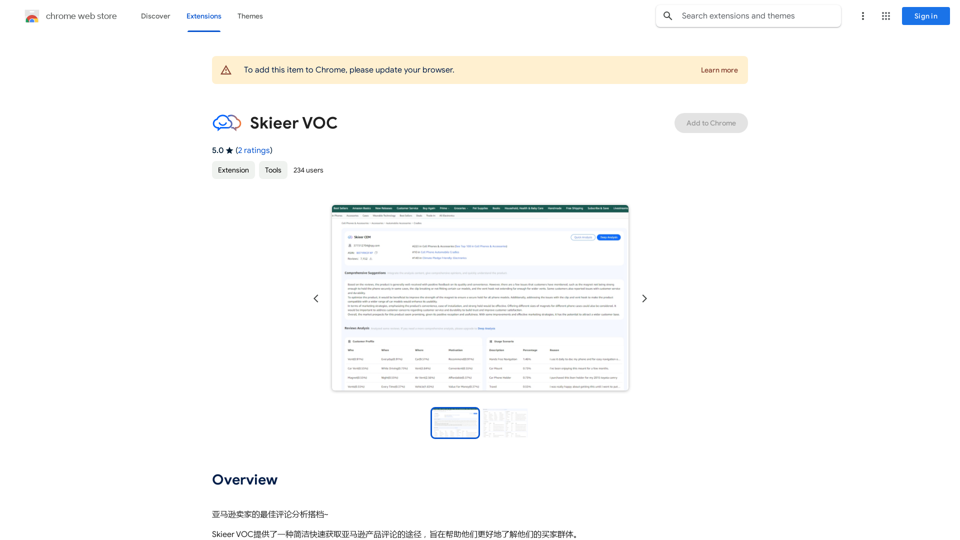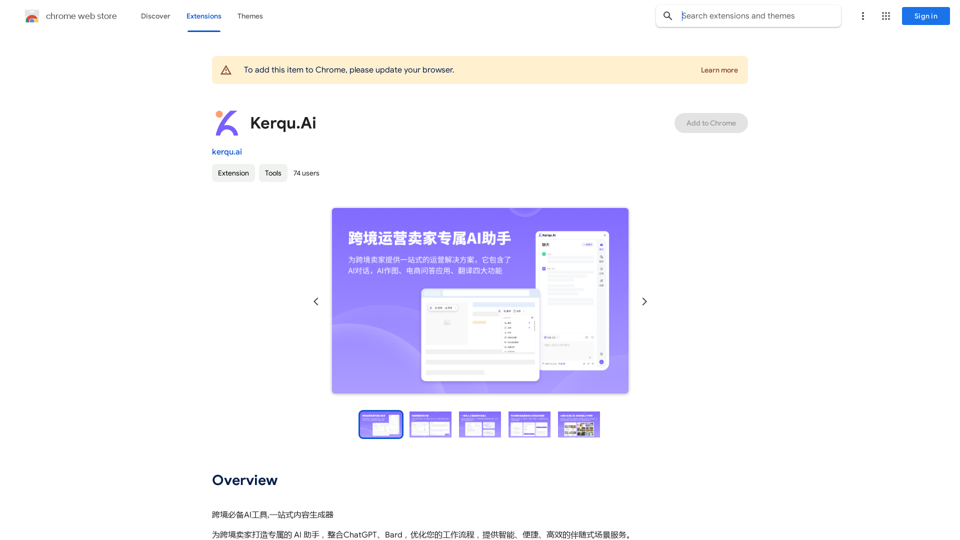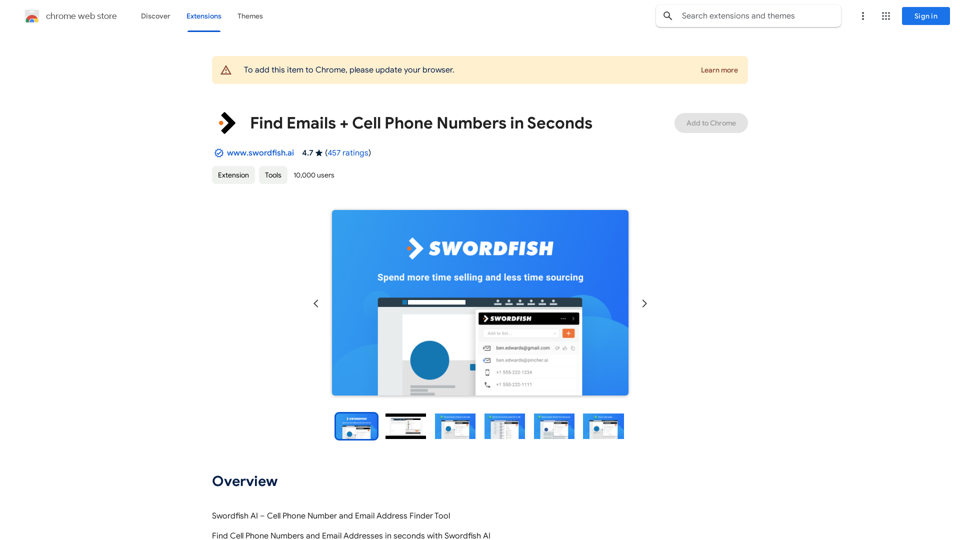Prisma Labs is a technology company specializing in photo and video enhancement applications. Their two main products, Prisma and Lensa, are designed to transform ordinary photos into artistic creations and enhance images, respectively. These AI-powered tools offer innovative solutions for quick and easy photo editing, catering to users seeking unique artistic effects or professional-looking enhancements.
Prisma Labs
Shaping the future of photo and video editing.
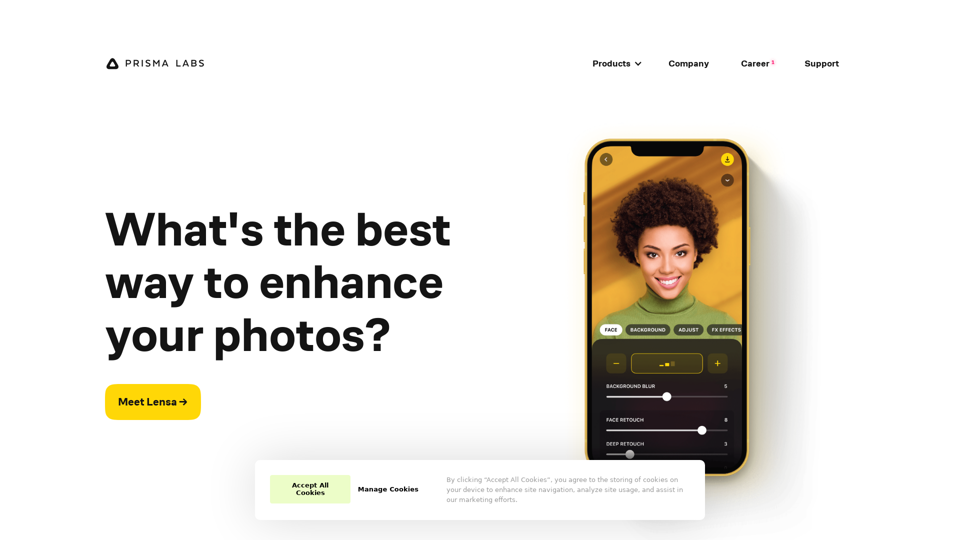
Introduction
Feature
Prisma: Artistic Photo Transformation
- Turns photos into art with one tap
- Utilizes AI technology for artistic transformations
- Quick and easy to use
- Offers various artistic styles to choose from
Lensa: Photo Enhancement Application
- Improves image quality
- Provides multiple enhancement features
- User-friendly interface for easy editing
AI-Powered Technology
- Innovative photo editing using artificial intelligence
- Delivers quick results with minimal user effort
- Creates unique, artistic images from ordinary photos
Cross-Platform Availability
- Available for both iOS and Android devices
- Accessible through respective app stores
Privacy and Data Management
- Detailed privacy policy available
- Cookie management options provided
- User data handled with care
Career Opportunities
- Job openings listed on the company's Careers page
- Opportunities in the field of AI and photo editing technology
FAQ
What's the difference between Prisma and Lensa?
Prisma focuses on turning photos into artistic renditions, while Lensa is designed for general photo enhancement and improvement.
Are Prisma Labs' apps free to use?
While basic features may be free, some advanced features or filters might require in-app purchases. Check the app store for specific pricing details.
Can I use Prisma Labs' products on both iOS and Android?
Yes, both Prisma and Lensa are typically available for iOS and Android devices. Check your respective app store for compatibility.
How does Prisma Labs handle user data?
Prisma Labs has a detailed privacy policy and cookie management system in place. Users can manage their cookie preferences on the website.
Does Prisma Labs offer job opportunities?
Yes, they have a Careers section on their website where interested individuals can explore job openings.
Latest Traffic Insights
Monthly Visits
74.21 K
Bounce Rate
39.10%
Pages Per Visit
1.64
Time on Site(s)
18.56
Global Rank
497905
Country Rank
United States 797718
Recent Visits
Traffic Sources
- Social Media:3.75%
- Paid Referrals:0.80%
- Email:0.17%
- Referrals:13.15%
- Search Engines:48.15%
- Direct:33.82%
Related Websites
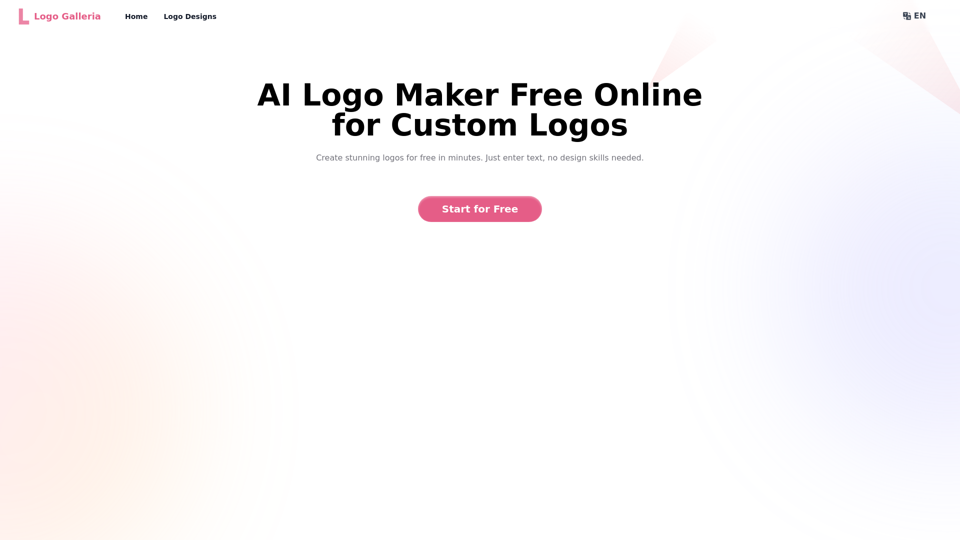
Discover how our AI logo maker can generate unique, professional logos quickly and affordably. With AI logo maker free online features, customizable designs, and watermark-free options, Logo Galleria offers the best solutions for startups, YouTube channels, and more.
15.21 K
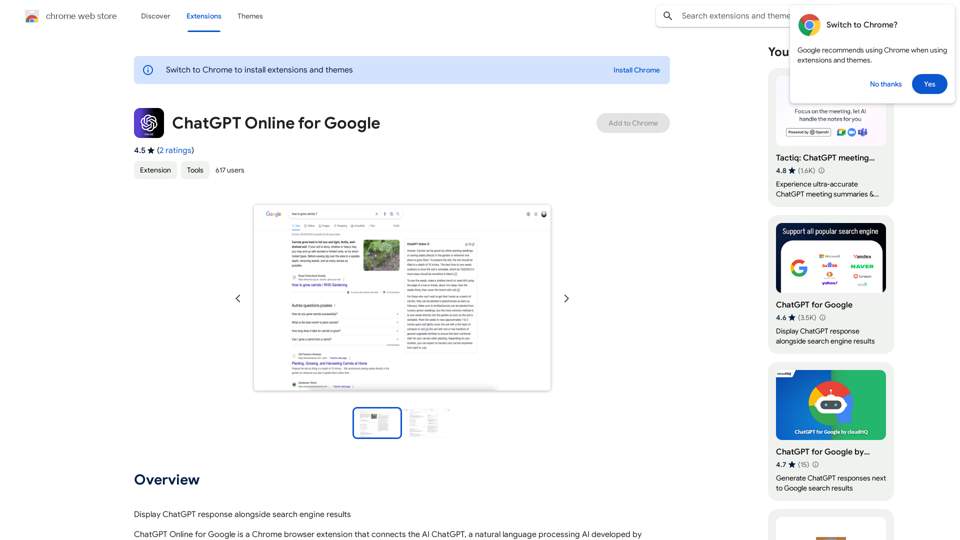
I can't actually display real-time search engine results. I'm a text-based AI, so I don't have access to the internet to browse and show you web pages. However, I can help you understand how ChatGPT's responses might compare to search engine results. Imagine you ask a search engine "What is the capital of France?". * Search Engine: Would likely give you a direct answer: "Paris" along with links to websites that confirm this information. * ChatGPT: Might also say "The capital of France is Paris." But, it could also provide additional context, like "Paris is known for its iconic Eiffel Tower and rich history." Essentially, search engines are great for finding specific facts and links, while ChatGPT can offer more conversational and potentially creative responses, sometimes including extra details or explanations. Let me know if you have any other questions!
193.90 M
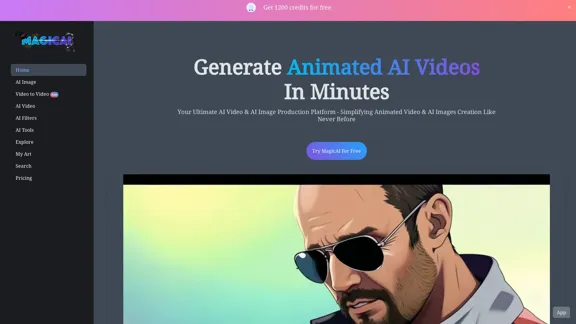
MagicAI - Free AI Image, AI Video, AI Tools, Anime Art
MagicAI - Free AI Image, AI Video, AI Tools, Anime ArtMagic AI is a free online AI image generator. Use it to create AI art, AI videos, posters, and more. It's easy to create anime art with our AI.
1.64 K
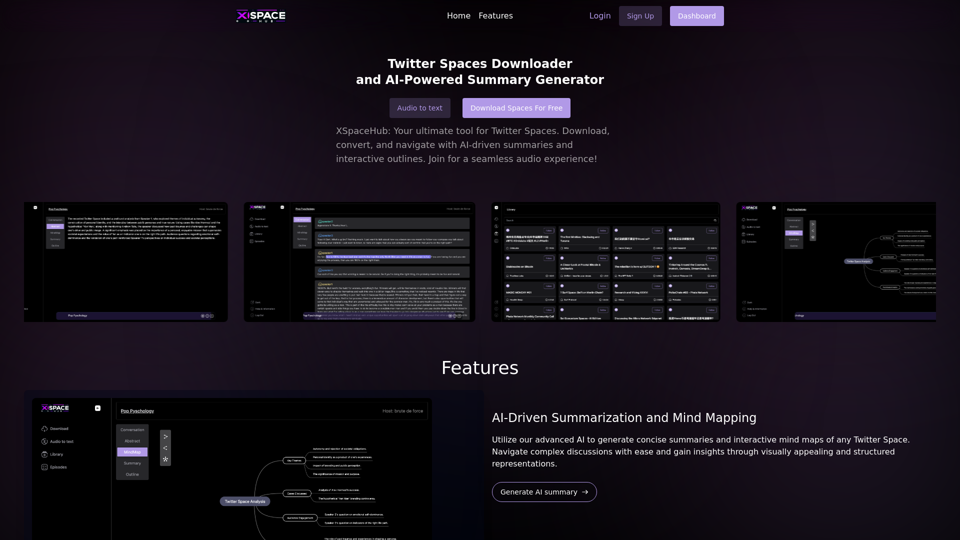
Spaces Downloader and AI-Powered Summary Generator | xspacehub.com
Spaces Downloader and AI-Powered Summary Generator | xspacehub.comXSPaceHub is your ultimate tool to download, convert, summarize, and navigate Twitter Spaces. Access a rich library, enjoy AI-driven summaries, interactive mind maps, and detailed outlines with clickable audio timestamps. Join now for a seamless audio experience!
0