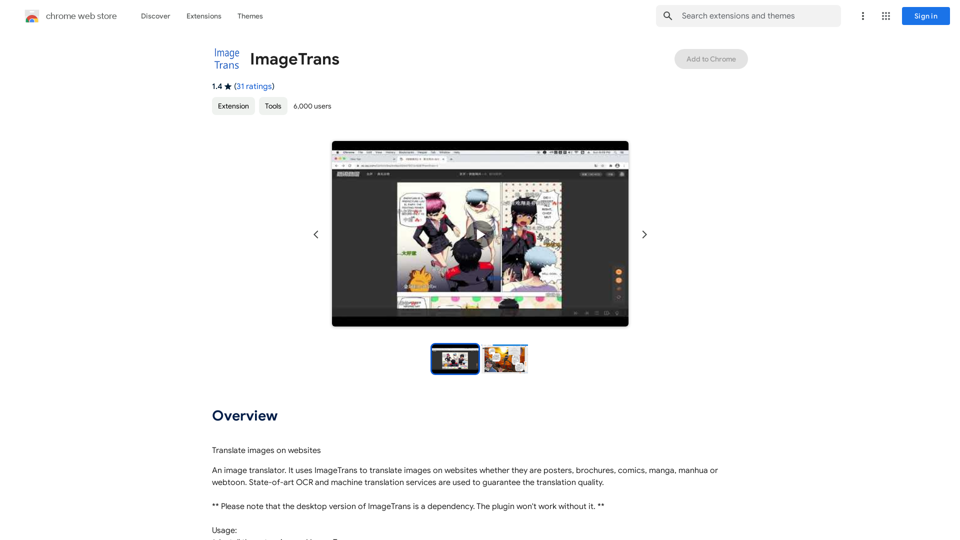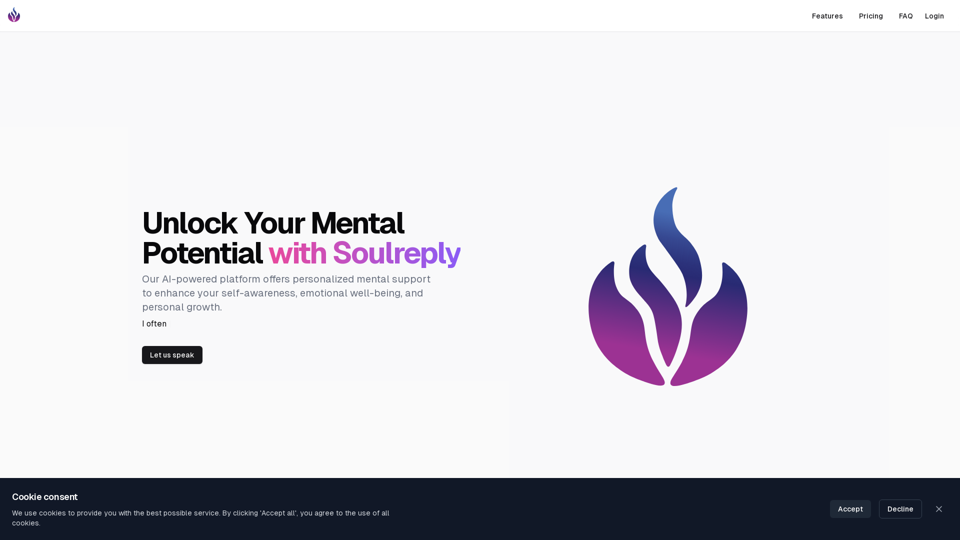BigJpg AI is an advanced image enlargement tool that uses artificial intelligence to upscale images while maintaining high quality. It allows users to enlarge images up to 16 times their original size without significant loss of detail, making it ideal for various applications such as creating large prints, enhancing graphics for high-resolution displays, and extracting maximum detail from scientific images.
BigJpg AI
BigJPG AI: The excellent image upscaler. It enlarges photos beyond limits, delivering crystal-clear results. User-friendly BigJPG creates print-quality enlargements.
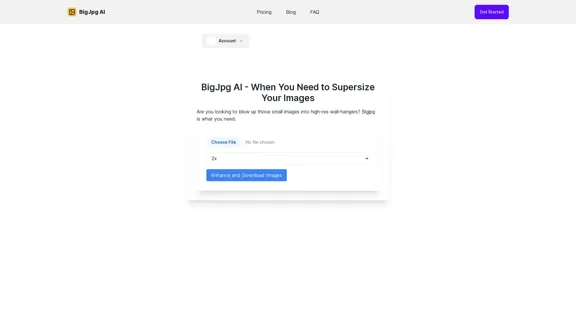
Introduction
Feature
One-Click Image Upscaling
BigJpg AI simplifies the image enlargement process with a single-click operation, eliminating the need for complex Photoshop tasks and saving time for users.
High-Quality Enlargement
The AI-powered tool maintains image quality even at extreme enlargements, keeping images sharp up to 1600% (16x) larger than the original.
Multiple File Format Support
BigJpg supports various file formats including:
- JPG
- PNG
- GIF
- BMP
Customizable Enlargement Options
Users can choose from preset enlargement options (2x, 4x, 8x, 16x) or set custom dimensions to suit their specific needs.
Batch Processing
The tool offers batch image upscaling capabilities, allowing users to process multiple images simultaneously.
Flexible Pricing Plans
BigJpg AI offers different pricing tiers to cater to various user needs:
| Plan | Price | Features |
|---|---|---|
| Free | $0 | Up to 8x enlargement, basic features |
| Starter | $9.99/month | Up to 16x enlargement, unlimited usage, batch processing |
24/7 Customer Support
Premium users benefit from round-the-clock email support for any queries or issues.
FAQ
What sets BigJpg AI apart from other image enlargers?
BigJpg AI uses advanced machine learning to analyze and enhance image details at massive scales, maintaining image quality up to 1600% enlargement, far beyond the capabilities of most other image resizers.
How long does the image processing take?
Most images are processed in under a minute, though larger or more complex images may take a few minutes to complete.
Is there a limit on upscaling dimensions?
No, BigJpg AI allows users to upscale images to virtually any size they need.
What are some common use cases for BigJpg AI?
Common applications include:
- Enlarging photos for large print media
- Upscaling graphics and icons for high-resolution screens
- Creating super high-definition images from small files
- Extracting maximum detail from telescopic or microscope images
What is the refund policy?
BigJpg AI offers a 14-day refund policy. Users can request a refund within this period by contacting customer support via email.
Latest Traffic Insights
Monthly Visits
62.56 K
Bounce Rate
38.41%
Pages Per Visit
1.77
Time on Site(s)
19.91
Global Rank
552531
Country Rank
Nigeria 29018
Recent Visits
Traffic Sources
- Social Media:5.07%
- Paid Referrals:1.03%
- Email:0.17%
- Referrals:13.47%
- Search Engines:44.40%
- Direct:35.68%
Related Websites
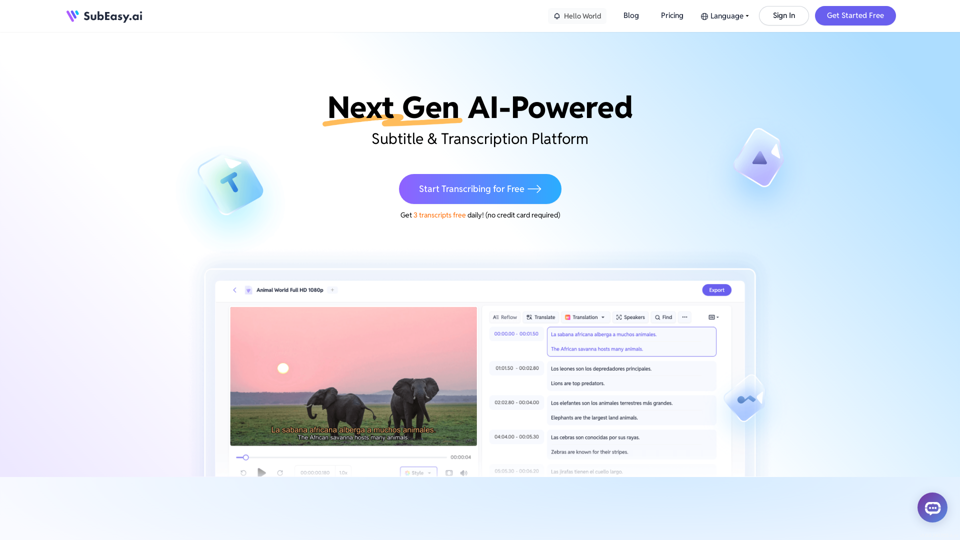
SubEasy: AI Powered Audio Transcription & Video Subtitles
SubEasy: AI Powered Audio Transcription & Video SubtitlesSubEasy.ai提供具有无与伦比的准确性的人工智能自动转录和翻译服务,跨越100种语言的上下文感知AI翻译。现在注册!
422.02 K
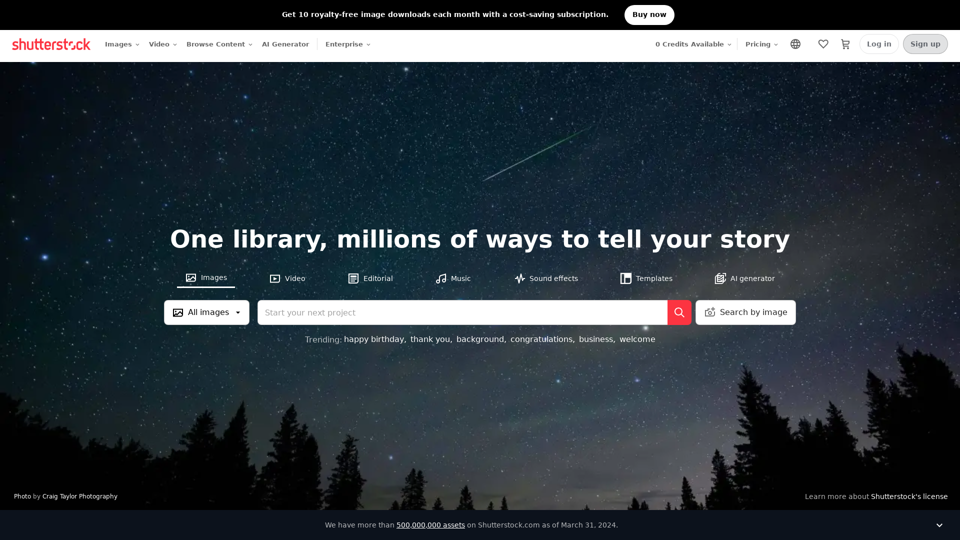
Stock Images, Photos, Vectors, Video, and Music | Shutterstock
Stock Images, Photos, Vectors, Video, and Music | ShutterstockDownload the best royalty free images from Shutterstock, including photos, vectors, and illustrations. Enjoy straightforward pricing and simple licensing.
71.43 M
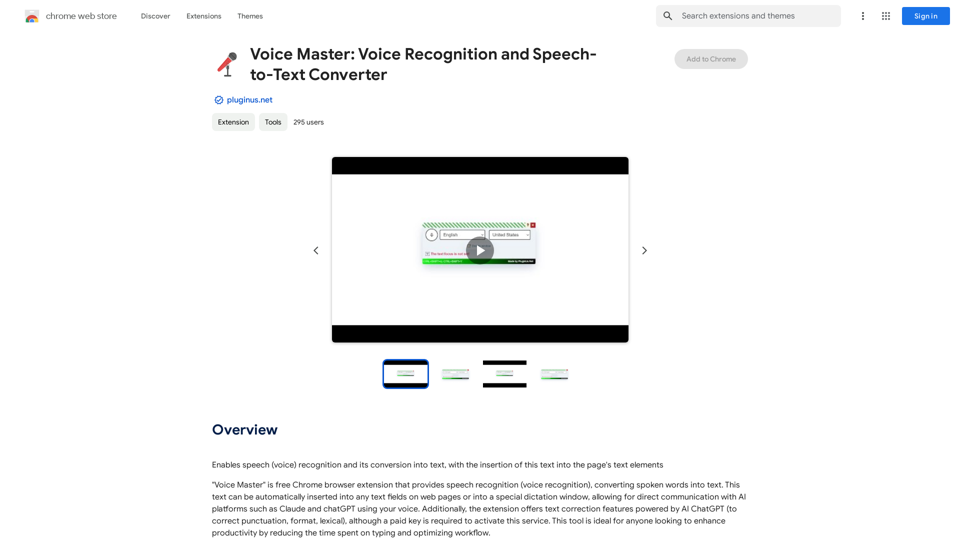
Voice Master: Voice Recognition and Speech-to-Text Converter
Voice Master: Voice Recognition and Speech-to-Text ConverterAllows you to speak and have your words recognized as text, which is then added to the text parts of the webpage.
193.90 M
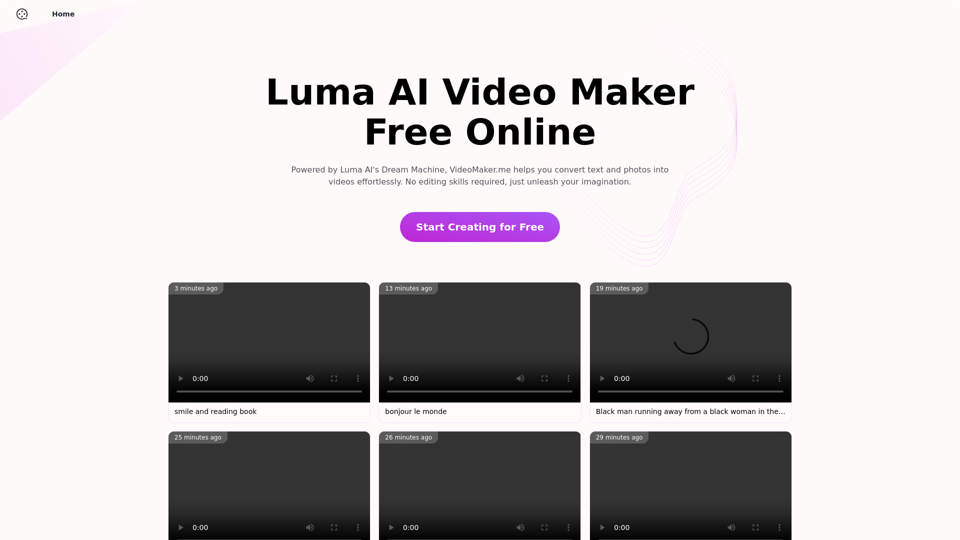
Luma AI Video Generator Free Online - Convert Text and Photos to Video at VideoMaker.me
Luma AI Video Generator Free Online - Convert Text and Photos to Video at VideoMaker.meDiscover the power of Luma AI's Dream Machine, an advanced video generator that transforms text and images into high-quality, dynamic videos. Ideal for creators, marketers, and innovators, videomaker.me brings your visual ideas to life with stunning realism and versatility.
397.91 K
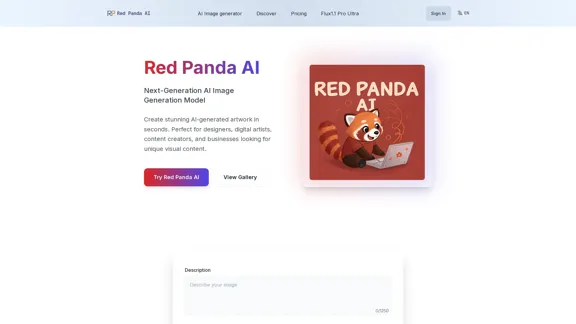
Red Panda AI | A New Future of AI Image Generation
Red Panda AI | A New Future of AI Image GenerationTransform your designs with our professional AI red panda image generator. Create stunning artwork with perfect text placement, vector support, and consistent style. Start creating for free.
688
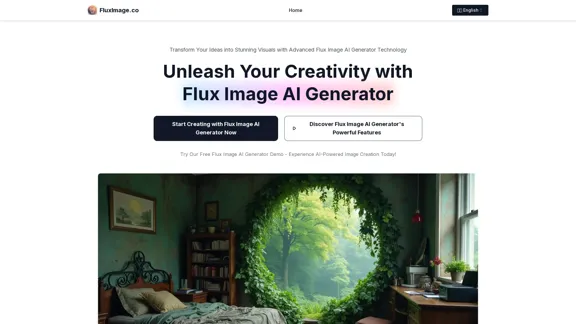
Flux Image AI Generator Online Free | FluxImage.co
Flux Image AI Generator Online Free | FluxImage.coCreate captivating images and videos with Flux Image AI Generator, the state-of-the-art AI image generation tool available for free online
2.35 K