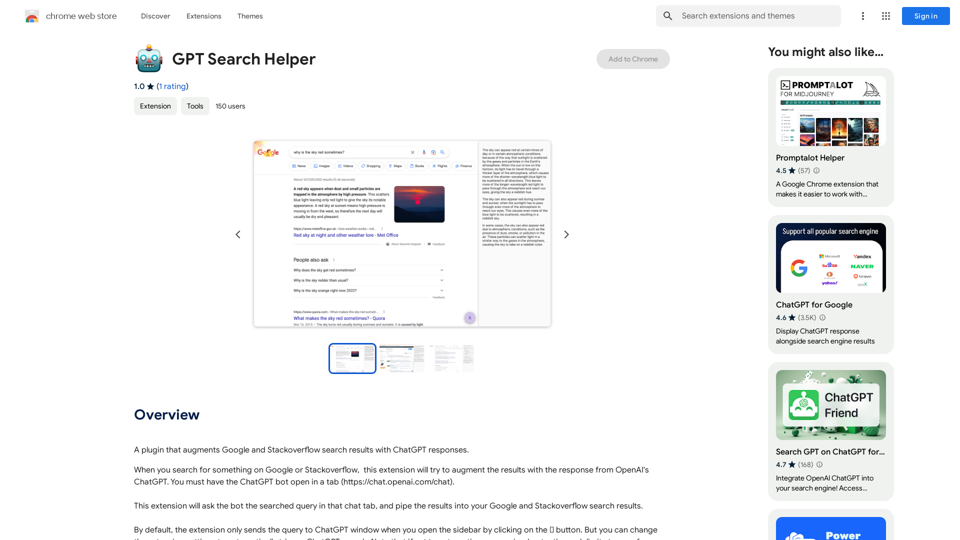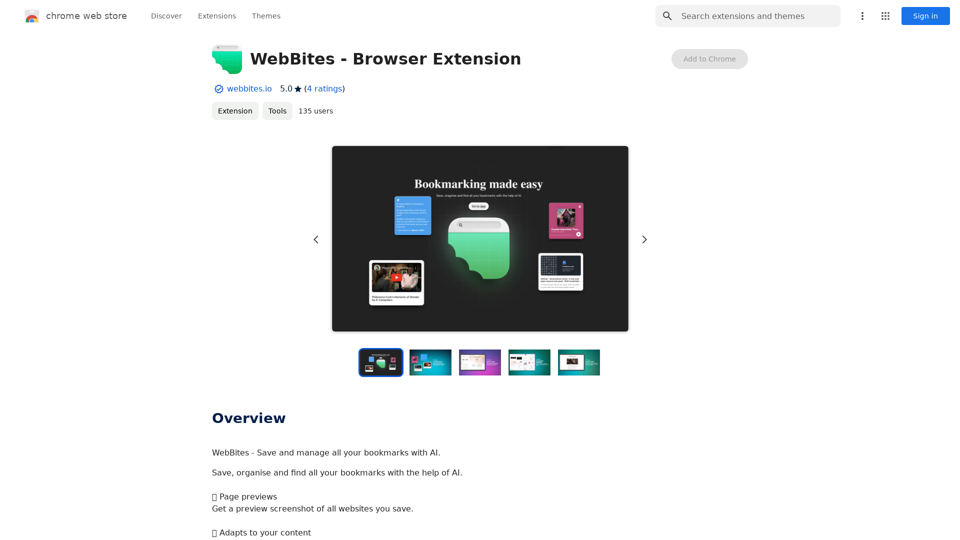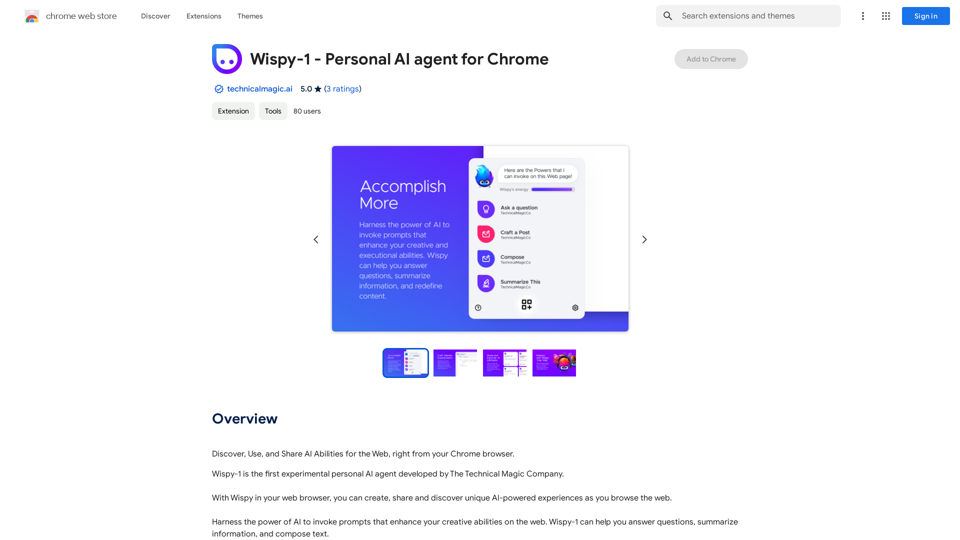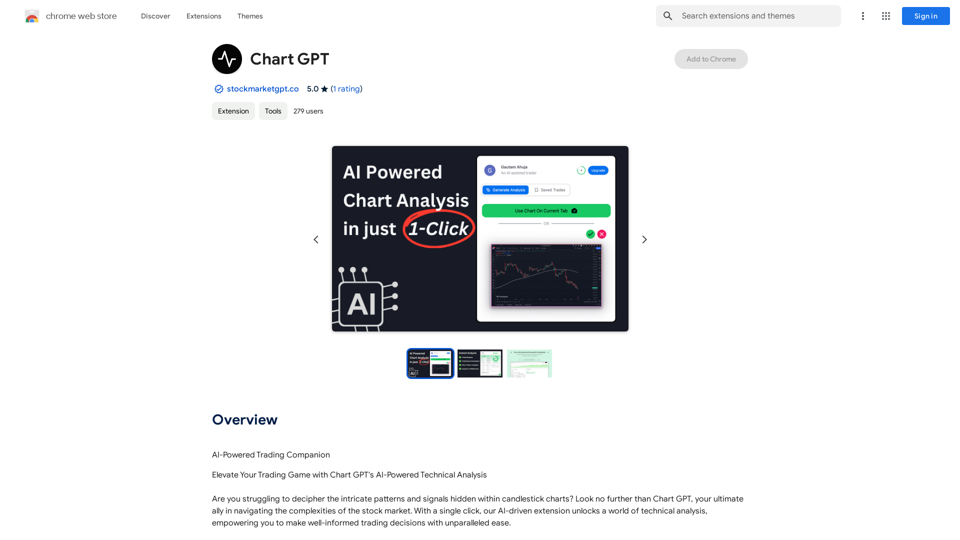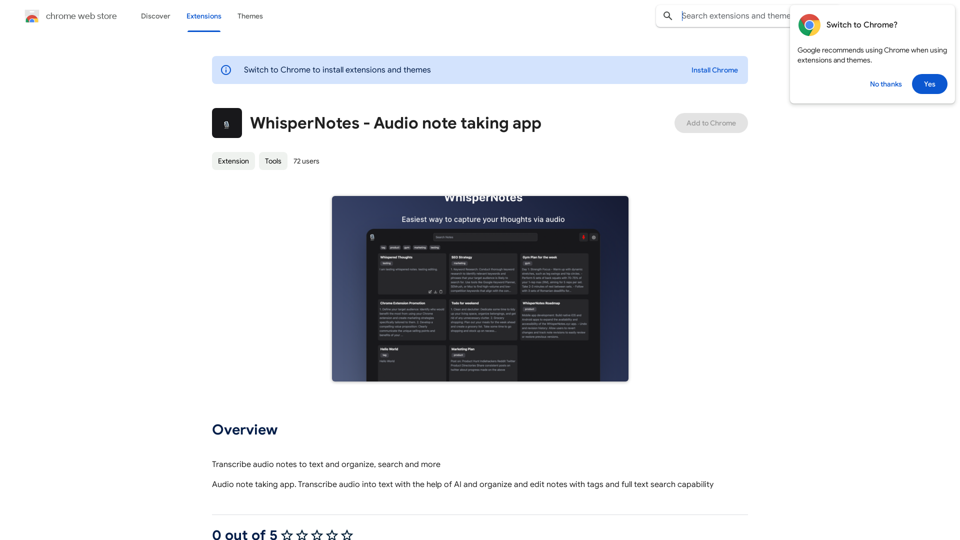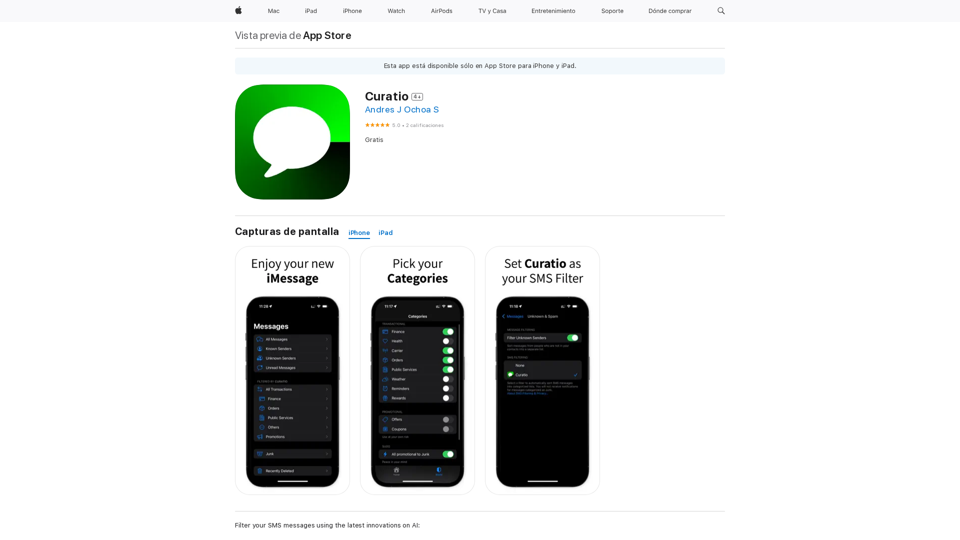Potis.AI is an innovative AI-powered hiring copilot designed to revolutionize the recruitment process. It helps employers find the ideal candidates by assessing their real skills and uncovering hidden talents through automated behavioral interviews. The platform offers clear, bias-free talent scoring, making it an invaluable tool for streamlining the hiring process and making informed decisions.
Potis.AI | Your Hiring Copilot
Hiring Copilot for Clean and Fast Bulk Candidates Screening with Behavioral Interview and Real Cases
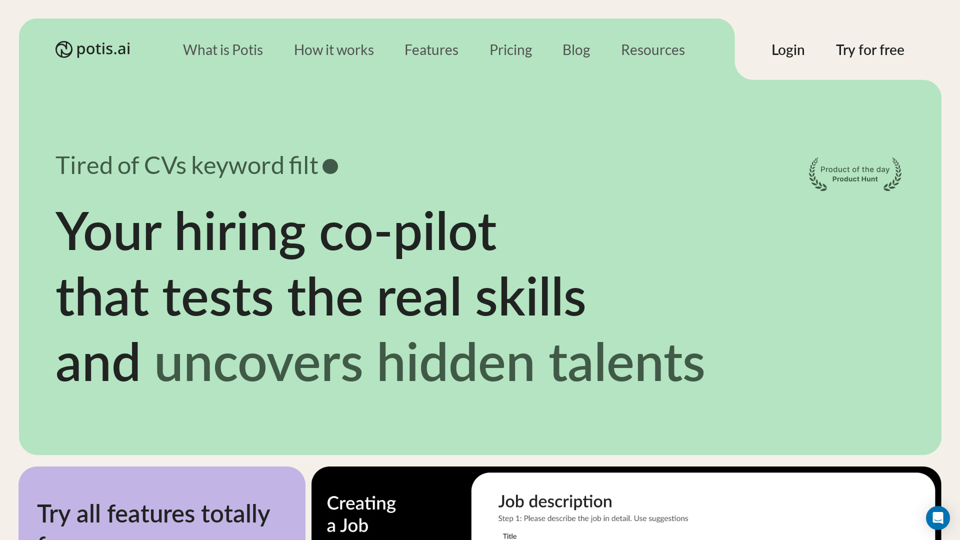
Introduction
Feature
Automated Behavioral Interviews
Potis.AI conducts behavioral case-structured interviews to evaluate candidates' practical application of knowledge, providing a more accurate assessment than traditional online tests.
Bias-Free Talent Scoring
The platform offers a clear and unbiased scoring system, giving recruiters valuable insights into each candidate's strengths and weaknesses.
Skill Tree Analysis
Potis.AI generates a comprehensive skill tree for each candidate, identifying their technical skills, strengths, and areas for improvement.
Anti-Cheat Assessment
Unlike conventional online tests, Potis.AI's behavioral interviews are impossible to prepare for, ensuring genuine responses from candidates.
Flexible Pricing Plans
Potis.AI offers three pricing tiers to suit different needs:
| Plan | Active Positions | Price | Features |
|---|---|---|---|
| Personal | 2 | $90/month | All features included |
| Teamplay | 5 | $349/month | All features, free trial |
| Enterprise | Unlimited | Custom | All features, ATS integrations, SSO |
Time and Cost Efficiency
Users report significant improvements in hiring processes, with time and cost reductions of up to 70%.
FAQ
How does Potis.AI work?
Potis.AI employs a unique approach to candidate assessment through behavioral case-structured interviews, evaluating how candidates apply theoretical knowledge in real-world situations.
Is Potis.AI biased in its evaluations?
No, Potis.AI uses a clear and bias-free scoring system, providing objective insights into each candidate's strengths and weaknesses.
Can I try Potis.AI before committing?
Yes, Potis.AI offers a free trial with 2 active open positions and access to all features, allowing you to experience the platform's benefits firsthand..
Latest Traffic Insights
Monthly Visits
6.63 K
Bounce Rate
40.79%
Pages Per Visit
1.52
Time on Site(s)
12.74
Global Rank
3100914
Country Rank
United States 1422613
Recent Visits
Traffic Sources
- Social Media:6.27%
- Paid Referrals:1.08%
- Email:0.13%
- Referrals:9.16%
- Search Engines:38.67%
- Direct:44.30%
Related Websites
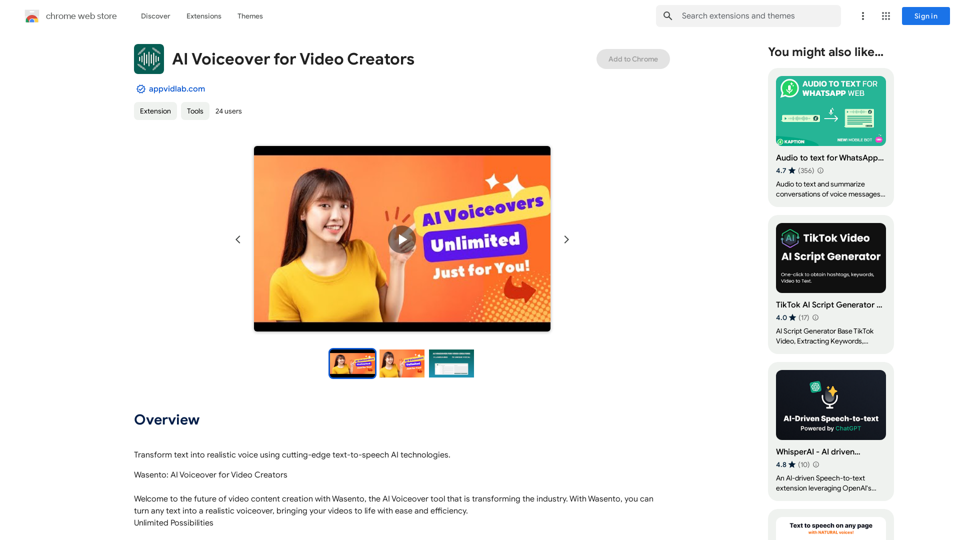
AI Voiceover for Video Creators Elevate Your Videos with Realistic AI Voices Tired of bland, monotone narration? Want to add a professional touch to your videos without breaking the bank? Introducing AI voiceover, the game-changer for video creators! Benefits of Using AI Voiceover: * High-Quality, Natural-Sounding Voices: Choose from a wide range of realistic AI voices, each with unique tones and styles. * Cost-Effective: Say goodbye to expensive voice actors and studios. AI voiceover is affordable and accessible to everyone. * Time-Saving: Generate voiceovers quickly and easily, freeing up your time to focus on other aspects of your video production. * Multilingual Support: Reach a global audience by translating your voiceovers into multiple languages. * Customizable Options: Adjust voice pitch, speed, and emphasis to perfectly match your video's tone and style. Perfect for: * YouTube Videos * Explainer Videos * Corporate Videos * E-Learning Content * Podcasts * And More! Get Started Today! Try our AI voiceover tool and experience the difference.
AI Voiceover for Video Creators Elevate Your Videos with Realistic AI Voices Tired of bland, monotone narration? Want to add a professional touch to your videos without breaking the bank? Introducing AI voiceover, the game-changer for video creators! Benefits of Using AI Voiceover: * High-Quality, Natural-Sounding Voices: Choose from a wide range of realistic AI voices, each with unique tones and styles. * Cost-Effective: Say goodbye to expensive voice actors and studios. AI voiceover is affordable and accessible to everyone. * Time-Saving: Generate voiceovers quickly and easily, freeing up your time to focus on other aspects of your video production. * Multilingual Support: Reach a global audience by translating your voiceovers into multiple languages. * Customizable Options: Adjust voice pitch, speed, and emphasis to perfectly match your video's tone and style. Perfect for: * YouTube Videos * Explainer Videos * Corporate Videos * E-Learning Content * Podcasts * And More! Get Started Today! Try our AI voiceover tool and experience the difference.Use state-of-the-art text-to-speech AI to make your text sound like a real person speaking.
193.90 M
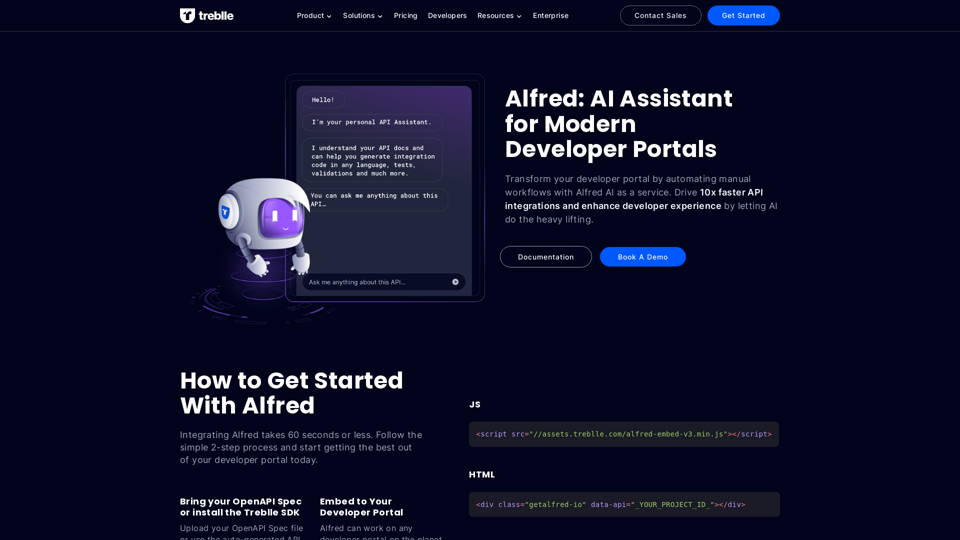
Transform your developer portal by automating manual workflows with Alfred AI as a service. Drive 10x faster API integrations and enhance developer experience by letting AI do the heavy lifting.
67.31 K