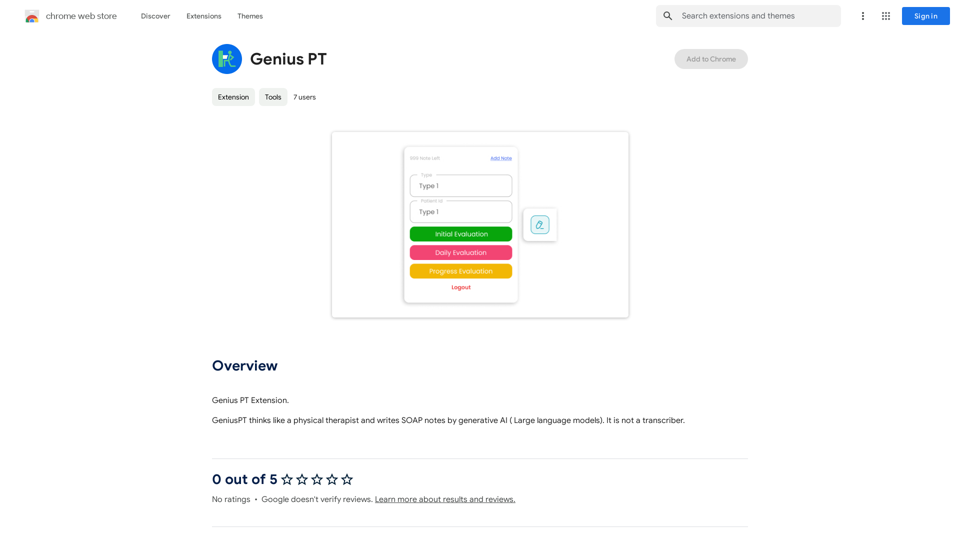ChatGPT Sidebar is an AI assistant that leverages OpenAI's GPT-3.5 and GPT-4 technologies. It offers free usage within China and provides options to purchase card packs for additional tokens and features. This tool breaks geographical barriers, allowing users worldwide to access OpenAI's ChatGPT directly, without registration, and in a completely free environment.
Free ChatGPT Sidebar (GPT-4, Vision)
Free ChatGPT Sideba, an artificial intelligence assistant developed using GPT-3.5 and GPT-4 technologies from OpenAI.
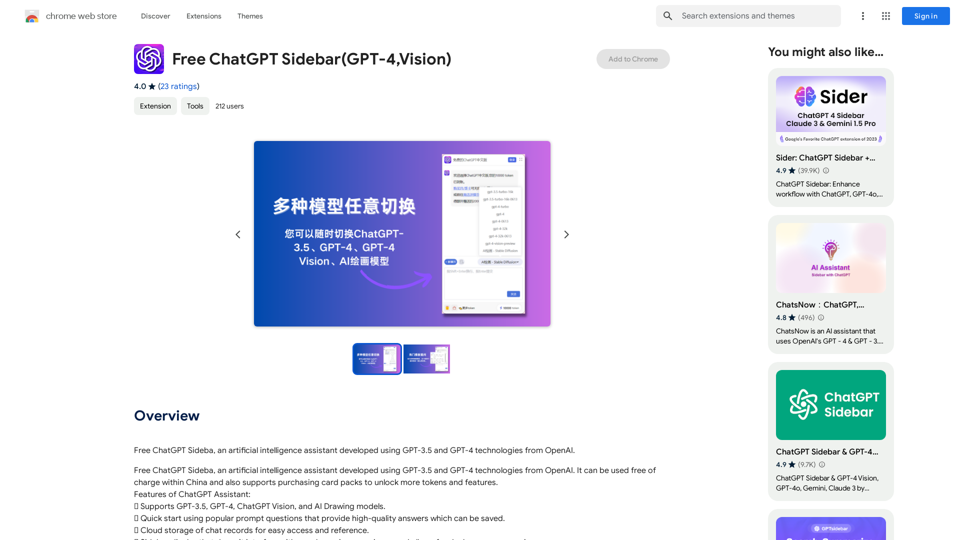
Introduction
Feature
Advanced AI Models
- Supports GPT-3.5, GPT-4, ChatGPT Vision, and AI Drawing models
- Offers versatility in AI interactions and content generation
User-Friendly Interface
- Sidebar display for non-intrusive browsing experience
- Enables dual-screen comparison for efficient work
Efficient Interaction
- Quick start feature with popular prompt questions
- Provides high-quality answers that can be saved for future reference
Cloud Storage
- Stores chat records in the cloud
- Allows easy access and reference to past conversations
Token-Based System
- Free daily allocation of 10,000 tokens per user
- Option to purchase card packs for additional tokens and features
Accessibility
- No registration required for use
- Available worldwide, breaking geographical barriers
FAQ
Is ChatGPT Sidebar free to use?
Yes, ChatGPT Sidebar is free to use within China. Users also have the option to purchase card packs to unlock additional tokens and features.
What AI models does ChatGPT Sidebar support?
ChatGPT Sidebar supports multiple advanced AI models, including:
- GPT-3.5
- GPT-4
- ChatGPT Vision
- AI Drawing models
Do I need to register to use ChatGPT Sidebar?
No, registration is not required to use ChatGPT Sidebar. You can start using the tool immediately without creating an account.
How can I get more tokens or unlock advanced features?
To obtain more tokens or access advanced features, you can subscribe to monthly or quarterly card packs. These packs are distributed in tokens and provide additional capabilities beyond the free allocation.
What are some helpful tips for using ChatGPT Sidebar?
Here are some tips to enhance your experience with ChatGPT Sidebar:
- Utilize the quick start feature for high-quality answers to your questions
- Take advantage of the cloud storage to easily access your chat history
- Experiment with different AI models to find the one that best suits your needs
Latest Traffic Insights
Monthly Visits
193.90 M
Bounce Rate
56.27%
Pages Per Visit
2.71
Time on Site(s)
115.91
Global Rank
-
Country Rank
-
Recent Visits
Traffic Sources
- Social Media:0.48%
- Paid Referrals:0.55%
- Email:0.15%
- Referrals:12.81%
- Search Engines:16.21%
- Direct:69.81%
Related Websites
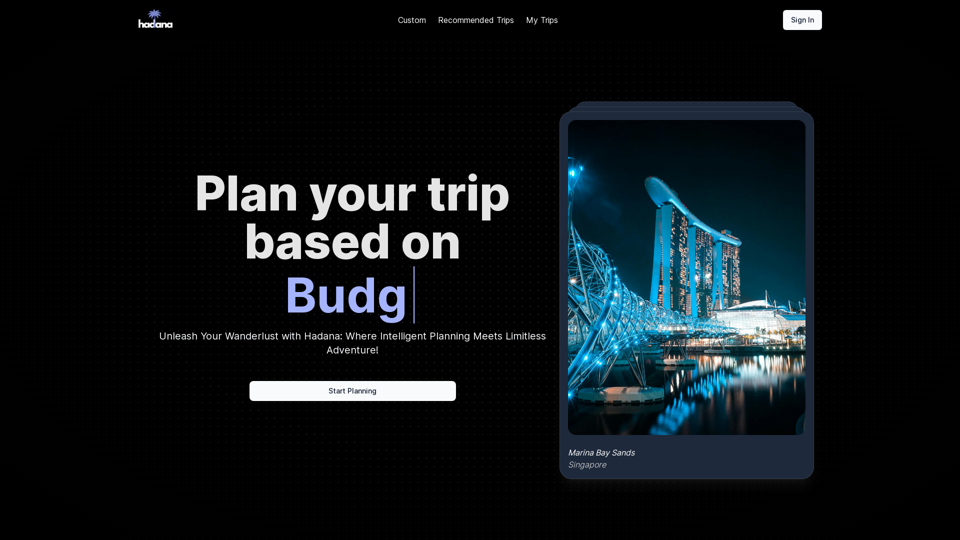
An AI-powered travel companion that crafts personalized travel plans based on your preferences.
593.63 K
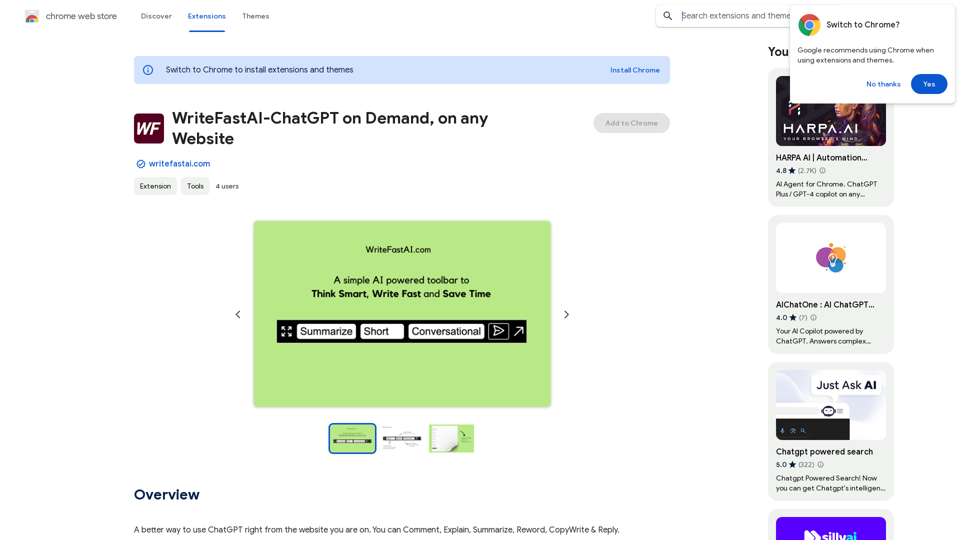
WriteFastAI-ChatGPT on Demand, on Any Website This is a powerful idea! Imagine being able to seamlessly integrate the capabilities of both FastAI and ChatGPT directly into any website. Here's a breakdown of what this could mean: * On-Demand AI Assistance: Users could access powerful AI tools like text generation, summarization, question answering, and more, right from the website they're already using. * Personalized Experiences: Websites could leverage AI to tailor content and interactions to individual user preferences, creating a more engaging and relevant experience. * Increased Efficiency: Businesses could automate tasks, generate reports, and analyze data faster and more accurately with the help of AI. Making it a Reality: This vision requires a combination of: * API Integration: FastAI and ChatGPT both offer APIs that allow developers to integrate their functionalities into applications. * Web Development Expertise: Developers would need to build the necessary infrastructure to connect the APIs to the website and handle user interactions. * Data Management: Websites would need to manage and secure the data used by the AI models. Potential Applications: The possibilities are endless! Here are just a few examples: * E-commerce: AI-powered chatbots could provide personalized product recommendations and customer support. * Education: Websites could offer interactive learning experiences with AI-powered tutors and personalized feedback. * News and Media: AI could be used to generate summaries of articles, create personalized news feeds, and even write original content. Let me know if you'd like to explore any of these applications in more detail!
WriteFastAI-ChatGPT on Demand, on Any Website This is a powerful idea! Imagine being able to seamlessly integrate the capabilities of both FastAI and ChatGPT directly into any website. Here's a breakdown of what this could mean: * On-Demand AI Assistance: Users could access powerful AI tools like text generation, summarization, question answering, and more, right from the website they're already using. * Personalized Experiences: Websites could leverage AI to tailor content and interactions to individual user preferences, creating a more engaging and relevant experience. * Increased Efficiency: Businesses could automate tasks, generate reports, and analyze data faster and more accurately with the help of AI. Making it a Reality: This vision requires a combination of: * API Integration: FastAI and ChatGPT both offer APIs that allow developers to integrate their functionalities into applications. * Web Development Expertise: Developers would need to build the necessary infrastructure to connect the APIs to the website and handle user interactions. * Data Management: Websites would need to manage and secure the data used by the AI models. Potential Applications: The possibilities are endless! Here are just a few examples: * E-commerce: AI-powered chatbots could provide personalized product recommendations and customer support. * Education: Websites could offer interactive learning experiences with AI-powered tutors and personalized feedback. * News and Media: AI could be used to generate summaries of articles, create personalized news feeds, and even write original content. Let me know if you'd like to explore any of these applications in more detail!A better way to use ChatGPT right from the website you are on. You can comment, explain, summarize, reword, copywrite, and reply.
193.90 M

ChatGPT conversation history management, including: - Downloading historical data - Searching historical data - Collecting historical data
193.90 M
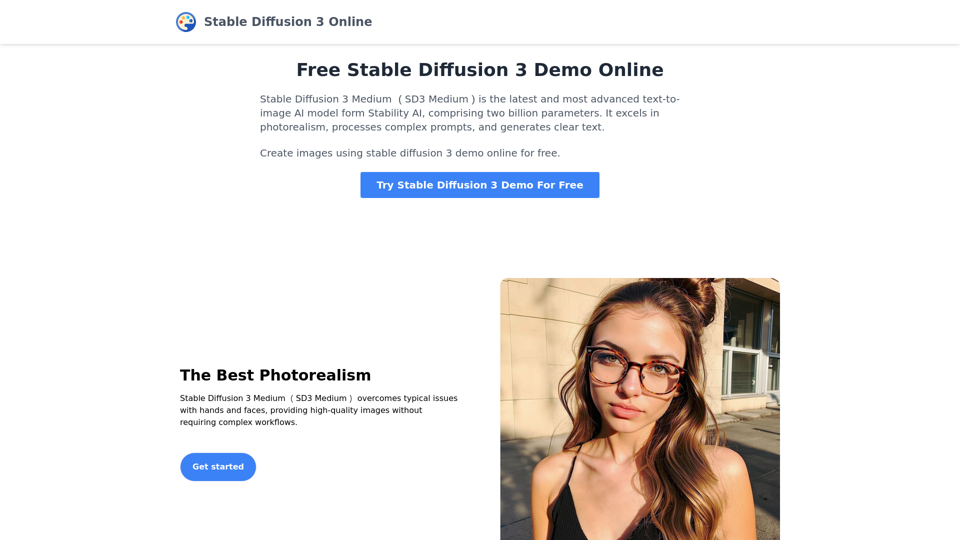
Stable Diffusion 3 Medium is the latest and most advanced text-to-image AI model. You can use the Stable Diffusion 3 Medium demo online for free.
0
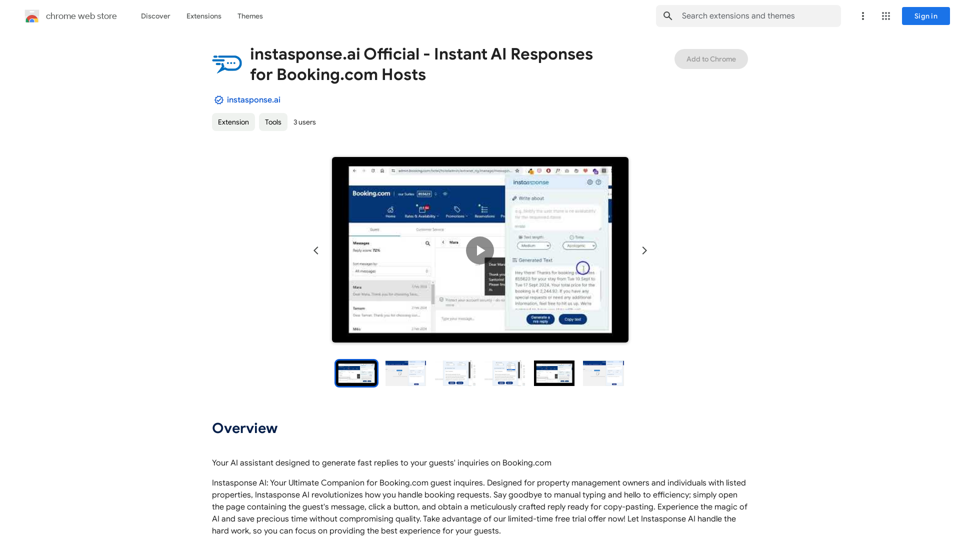
instasponse.ai Official - Instant AI Responses for Booking.com Hosts
instasponse.ai Official - Instant AI Responses for Booking.com HostsI am an AI assistant designed to quickly answer your guests' questions on Booking.com.
193.90 M
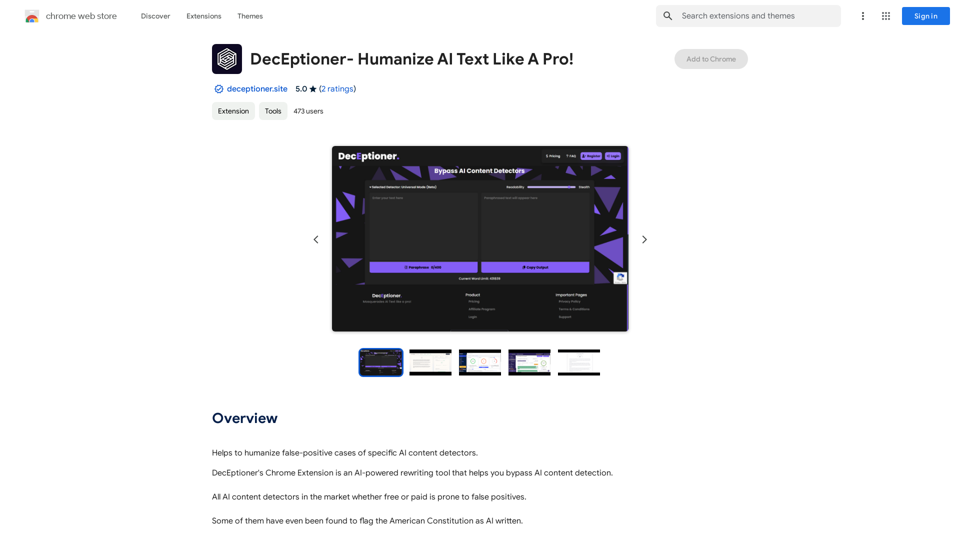
Helps to make false-positive cases of specific AI content detectors seem less like mistakes.
193.90 M