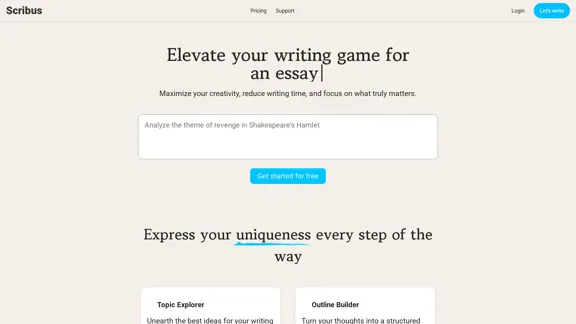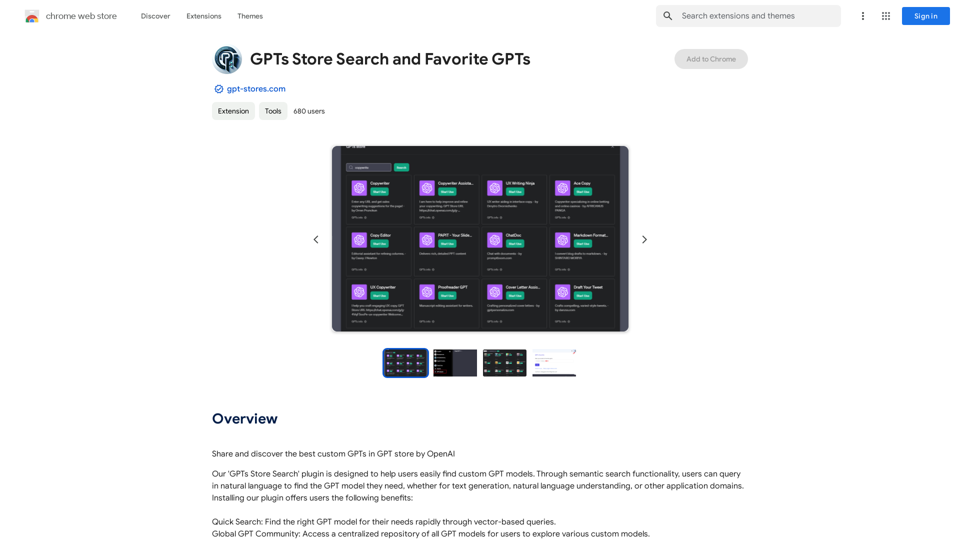Adaapt.ai is an AI-driven platform designed to streamline business processes through automation of complex tasks, integration of diverse automation technologies, and provision of real-time insights. It aims to accelerate digital transformation, enable faster process launches, and help enterprises maintain a competitive edge. The platform focuses on simplifying cross-departmental processes, centralizing integration of various automation technologies, and delivering AI-powered insights for data-driven decision-making.
Adaapt.ai - Simplify and Optimize Your Processes with Automation
Unlock efficiency and elevate your business with Adaapt.ai - Your partner in automation. Streamline processes effortlessly and boost productivity. Discover cutting-edge solutions tailored for your success.
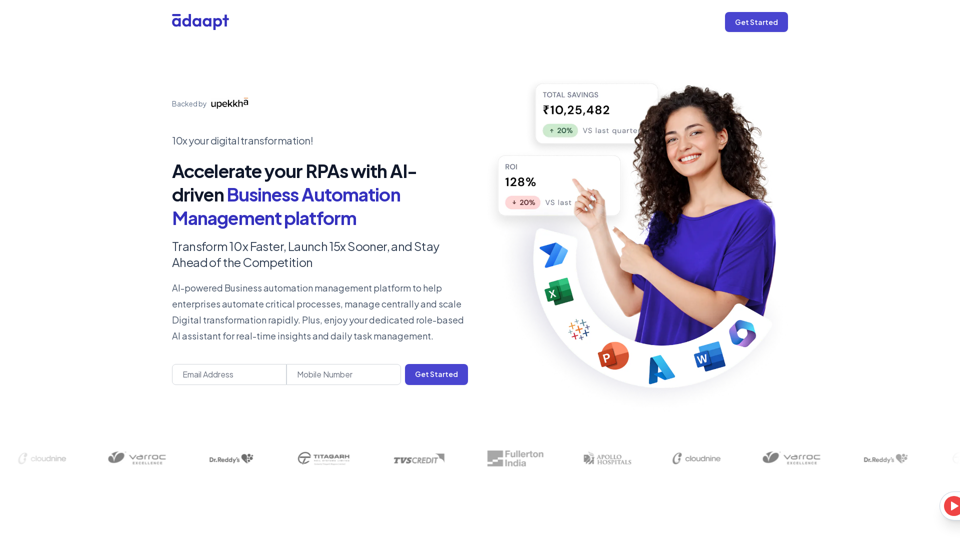
Introduction
Feature
Automation of Complex Processes
Adaapt.ai simplifies scaling across all enterprise branches by automating complex, cross-departmental processes such as:
- Order-to-cash
- Procure-to-pay
- Invoice verification
Centralized Integration
The platform integrates various automation technologies, including:
- RPAs (Robotic Process Automation)
- OCR (Optical Character Recognition)
- Python
This integration provides:
- Transparent monitoring of end-to-end processes
- Ensured business continuity
- Enhanced reliability
AI-Powered Insights
Adaapt.ai offers real-time information through AI-powered insights, enabling:
- Data-driven decision making
- Optimization of business operations
User-Friendly Design
The platform is designed for ease of use, allowing businesses to:
- Automate complex processes effortlessly
- Integrate diverse automation technologies seamlessly
- Access real-time insights with ease
Flexible Pricing
Adaapt.ai provides flexible pricing plans suitable for businesses of all sizes. Interested parties can contact Adaapt.ai for:
- Detailed pricing information
- Scheduling a free demo
FAQ
What kind of processes can I use AI Agent for?
AI Agents are suitable for any process involving manual activity.
Do I need to integrate with my database?
No, AI Agents are designed to be simple and independent.
Will there be any data security issues?
Since AI Agents operate locally within your system, there's no external data storage involved, ensuring your data remains secure on your own infrastructure.
How can I get started with Adaapt.ai?
Schedule a free demo to discover how Adaapt.ai can help your business streamline processes, accelerate digital transformation, and stay ahead of the competition.
Latest Traffic Insights
Monthly Visits
0
Bounce Rate
0.00%
Pages Per Visit
0.00
Time on Site(s)
0.00
Global Rank
4668534
Country Rank
-
Recent Visits
Traffic Sources
- Social Media:0.00%
- Paid Referrals:0.00%
- Email:0.00%
- Referrals:0.00%
- Search Engines:0.00%
- Direct:0.00%
Related Websites
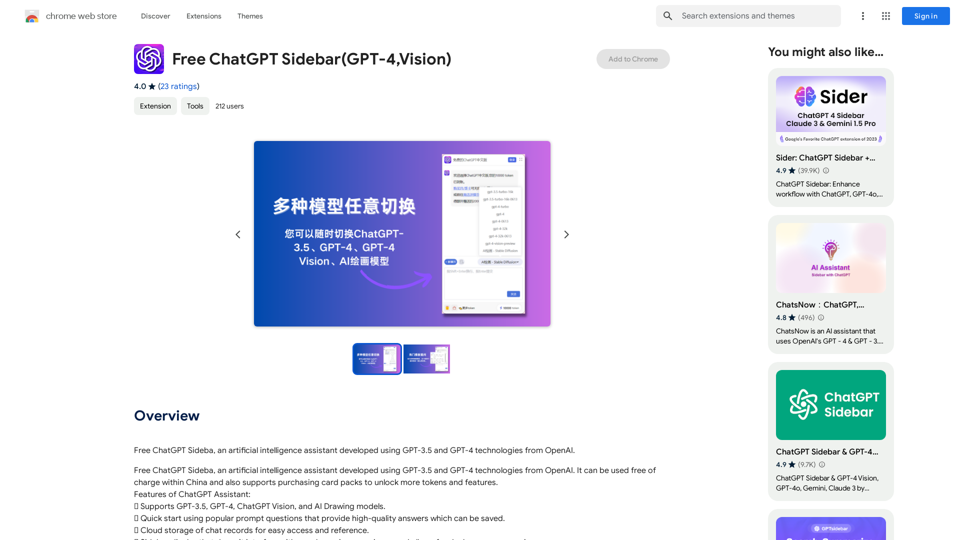
Free ChatGPT Sideba, an artificial intelligence assistant developed using GPT-3.5 and GPT-4 technologies from OpenAI.
193.90 M
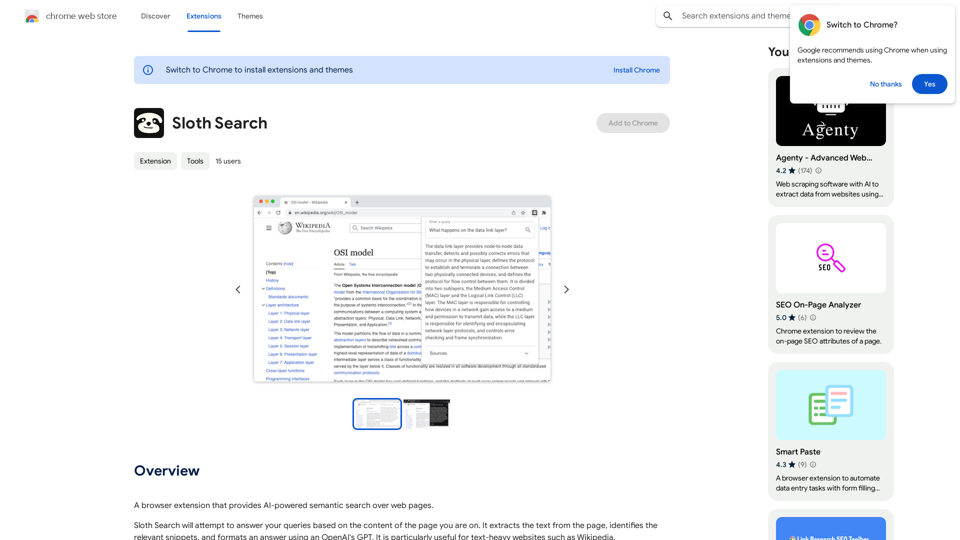
A browser extension that uses artificial intelligence to perform a deeper understanding search of web pages.
193.90 M
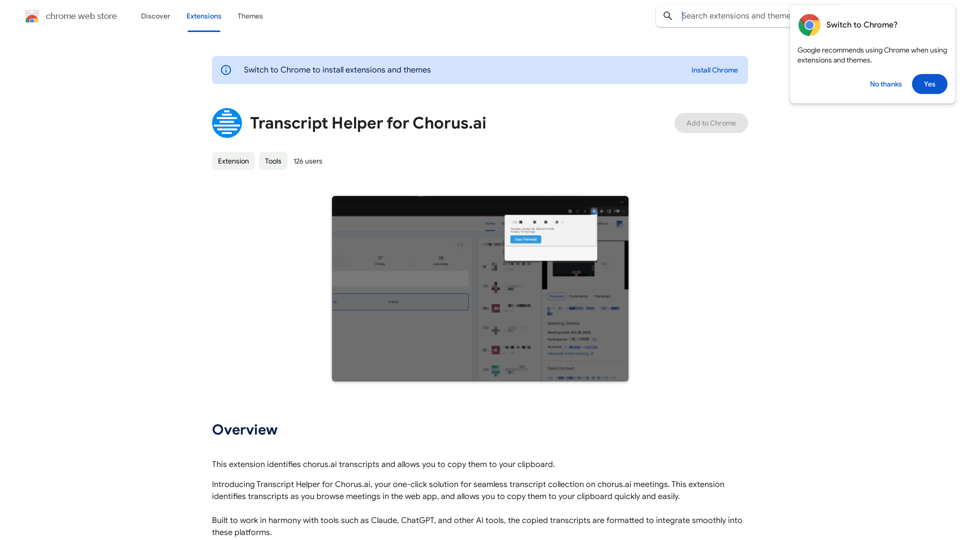
Transcript Helper for Chorus.ai This is a tool designed to help you work with transcripts generated by Chorus.ai. Let me know what you need help with! For example, you can ask me to: * Summarize a transcript: Give me a transcript and I'll provide a concise summary of the main points. * Find specific information: Tell me what you're looking for (e.g., "find all mentions of product X") and I'll search the transcript for relevant text. * Identify key speakers: I can analyze the transcript and tell you who the main speakers are. * Generate action items: Based on the transcript, I can help you identify tasks that need to be completed. * Translate the transcript: I can translate the transcript into another language. What can I do for you today?
Transcript Helper for Chorus.ai This is a tool designed to help you work with transcripts generated by Chorus.ai. Let me know what you need help with! For example, you can ask me to: * Summarize a transcript: Give me a transcript and I'll provide a concise summary of the main points. * Find specific information: Tell me what you're looking for (e.g., "find all mentions of product X") and I'll search the transcript for relevant text. * Identify key speakers: I can analyze the transcript and tell you who the main speakers are. * Generate action items: Based on the transcript, I can help you identify tasks that need to be completed. * Translate the transcript: I can translate the transcript into another language. What can I do for you today?This extension finds chorus.ai transcripts and lets you copy them to your clipboard.
193.90 M
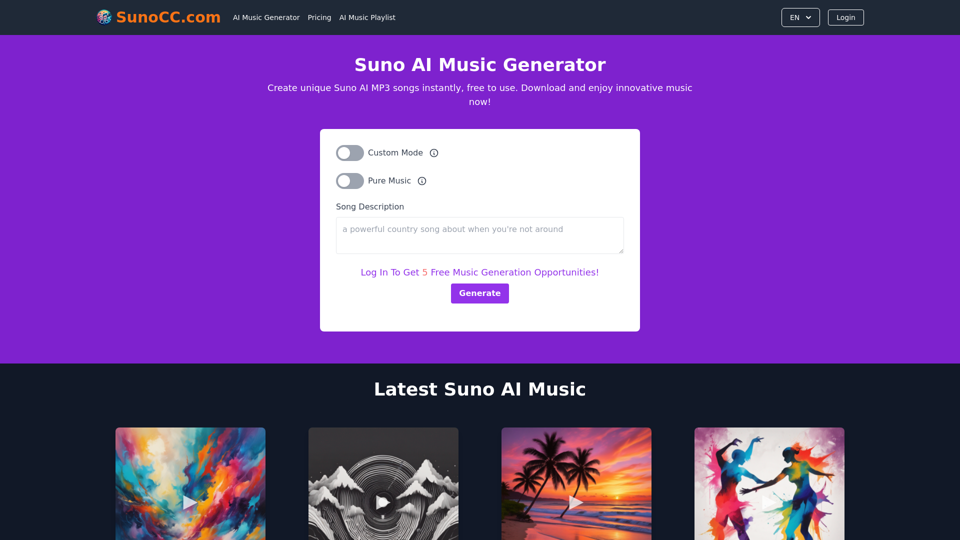
Create music with Suno AI for free. Download and enjoy new music today! Discover SunoCC.com and the innovative Suno AI Music Generator V3.
96.16 K
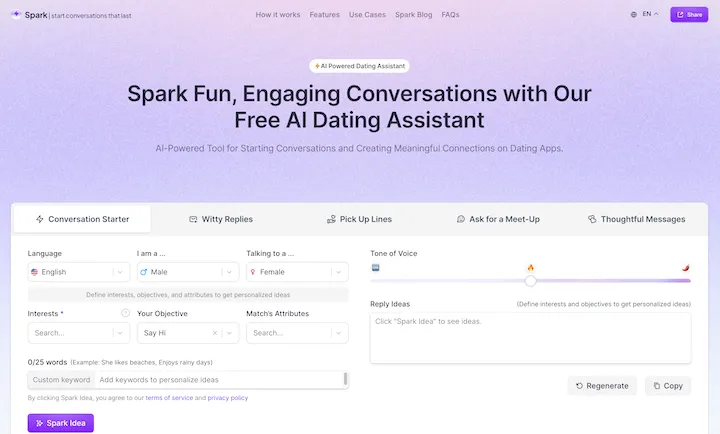
WithSpark.ai - The #1 Free AI Powered Dating Assistant
WithSpark.ai - The #1 Free AI Powered Dating AssistantSpark Fun, Engaging Conversations with Our Free AI Dating Assistant
0
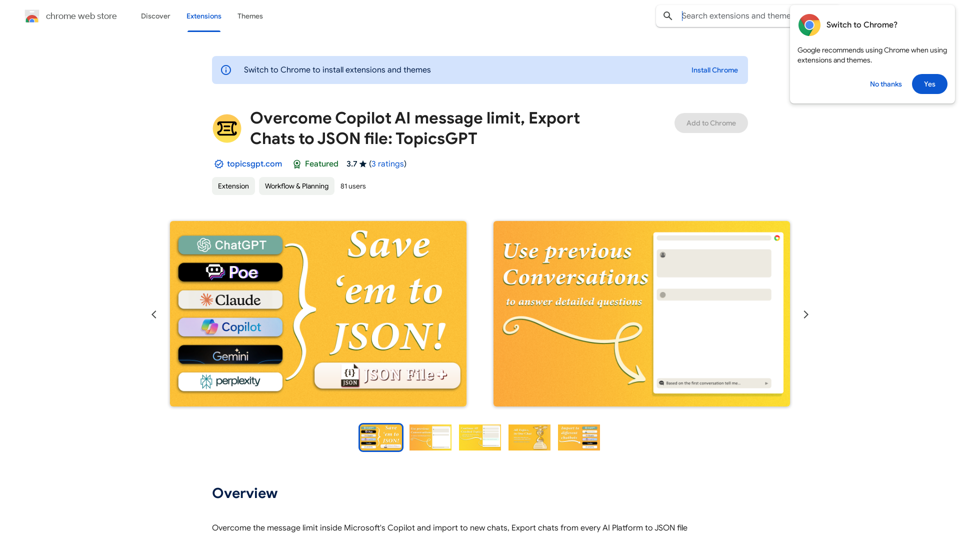
Overcome Copilot AI Message Limit, Export Chats to JSON File: TopicsGPT This is a tool to help you work around the message limit in Copilot AI and export your conversations to a JSON file. Here's how it works: * Extend Your Conversations: TopicsGPT allows you to continue your conversations with Copilot AI beyond the usual message limit. * Save Your History: Export your entire chat history with Copilot AI as a structured JSON file. This makes it easy to review past interactions, analyze your conversations, or even use the data for other purposes. Benefits: * No More Interruptions: Keep your creative flow going without worrying about hitting the message limit. * Organized Data: Have a clear and organized record of your conversations with Copilot AI. * Flexibility: Use the exported JSON data for your own projects or analysis. Let me know if you have any questions!
Overcome Copilot AI Message Limit, Export Chats to JSON File: TopicsGPT This is a tool to help you work around the message limit in Copilot AI and export your conversations to a JSON file. Here's how it works: * Extend Your Conversations: TopicsGPT allows you to continue your conversations with Copilot AI beyond the usual message limit. * Save Your History: Export your entire chat history with Copilot AI as a structured JSON file. This makes it easy to review past interactions, analyze your conversations, or even use the data for other purposes. Benefits: * No More Interruptions: Keep your creative flow going without worrying about hitting the message limit. * Organized Data: Have a clear and organized record of your conversations with Copilot AI. * Flexibility: Use the exported JSON data for your own projects or analysis. Let me know if you have any questions!Bypass Copilot's Message Limit and Move Conversations * Get around the message limit in Microsoft's Copilot: Find ways to exceed the character or message count restrictions within Copilot. * Transfer conversations to new chats: Move existing conversations from one chat space to another. Export AI Chat Histories * Download chat history from any AI platform: Save your conversations with various AI systems as JSON files.
193.90 M