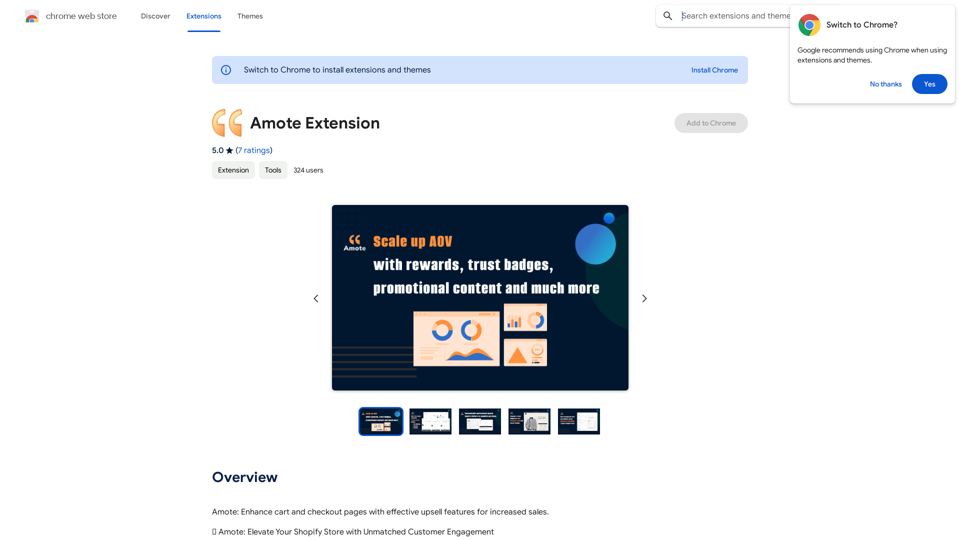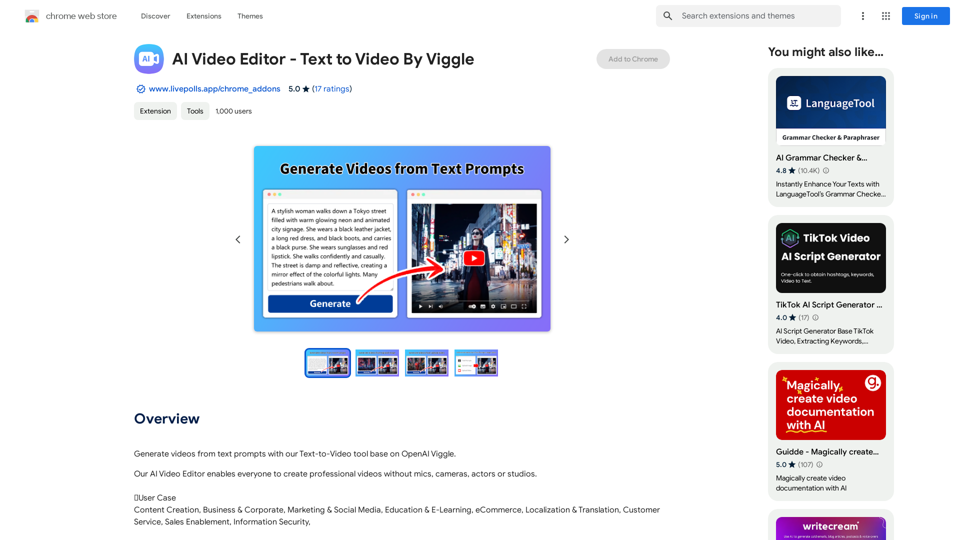Photoleap is a powerful and creative photo editing app developed by Lightricks. It offers a wide range of tools and features to transform, enhance, and personalize photos directly on your smartphone. With AI-powered capabilities and user-friendly interfaces, Photoleap aims to make professional-level photo editing accessible to everyone.
Photoleap - Creative & powerful photo editing app by Lightricks
Use the comprehensive photo editor Photoleap for incredible creations on your iPhone: Alter backgrounds, eliminate objects, design collages, and apply filters & effects. Start a 7-day free trial now.
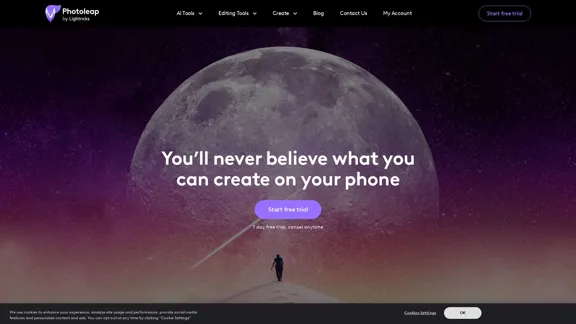
Introduction
Feature
-
AI-Powered Tools
- Text to Image: Generate images from text descriptions
- Sketch to Image: Convert rough sketches into detailed images
- AI Photo Enhancer: Automatically improve photo quality
- AI Avatar Generator: Create personalized avatars
- AI Background Generator: Generate custom backgrounds
-
Advanced Editing Tools
- Object Removal: Easily remove unwanted elements from photos
- Background Removal: Extract subjects from backgrounds
- Combine Photos: Merge multiple images seamlessly
- Double Exposure: Create artistic overlays
- Layers: Work with multiple layers for complex edits
-
Creative Effects
- QuickArt: One-tap artistic transformations
- Filters and Effects: Extensive library of photo filters
- Stickers and Fonts: Add personalized elements to images
-
Animation Features
- Photo Animation: Add movement to static images
- GIF Creation: Easily create shareable animated GIFs
-
All-in-One Solution
- Integrated Motionleap capabilities
- Comprehensive toolset for various editing needs
How to Use?
-
Explore the AI-powered features like Text to Image and Sketch to Image for unique creations.
-
Utilize the object and background removal tools to clean up your photos professionally.
-
Experiment with QuickArt effects for instant artistic transformations.
-
Try the animation feature to bring static images to life and create engaging content for social media.
-
Use layers for more complex edits and to combine multiple elements in your images.
-
Take advantage of the extensive filter and effect library to achieve your desired aesthetic quickly.
-
Don't forget to explore the sticker and font options to add a personal touch to your edits.
FAQ
Is Photoleap suitable for both beginners and advanced users?
Yes, Photoleap caters to users of all skill levels. Its intuitive interface and one-tap effects make it accessible for beginners, while advanced tools like layers and double exposure cater to more experienced editors.
Can I use Photoleap for creating content for social media?
Absolutely! Photoleap is ideal for creating social media content. With features like animation, filters, and text overlay, you can easily create engaging posts, stories, and profile pictures for various platforms.
Does Photoleap offer AI-generated images?
Yes, Photoleap includes AI image generation features. You can create images from text descriptions or turn rough sketches into detailed images using AI technology.
Is there a free version of Photoleap available?
The app offers a 7-day free trial, allowing users to explore its features before committing to a subscription. Specific details about free features beyond the trial period are not provided in the given content.
Price
The website does not provide specific pricing information. However, it mentions a 7-day free trial, after which a subscription is likely required. For accurate and up-to-date pricing details, it's best to check the app store or the official Photoleap website.
The price is for reference only, please refer to the latest official data for actual information.
Evaluation
-
Photoleap stands out with its comprehensive set of features, combining traditional photo editing tools with cutting-edge AI capabilities. This makes it a versatile choice for a wide range of users, from casual social media enthusiasts to more serious photo editors.
-
The integration of Motionleap features into Photoleap is a significant advantage, offering users a one-stop solution for both static and animated content creation. This eliminates the need to switch between multiple apps, streamlining the creative process.
-
The AI-powered tools, particularly the text-to-image and sketch-to-image features, provide unique creative possibilities that set Photoleap apart from many other mobile editing apps. These features can be especially appealing to users looking to create original, AI-generated content.
-
While the app seems to offer a robust set of features, the lack of clear pricing information on the website could be a drawback for potential users who want to understand the cost before committing to a download or trial.
-
The high user ratings and positive reviews suggest that Photoleap delivers on its promises, but as with any powerful editing tool, there may be a learning curve for users to fully utilize all its capabilities.
-
For future improvements, Photoleap could consider offering more detailed tutorials or guided editing experiences to help users make the most of its advanced features, ensuring that both beginners and experienced editors can fully leverage the app's potential.
Latest Traffic Insights
Monthly Visits
196.20 K
Bounce Rate
41.84%
Pages Per Visit
2.85
Time on Site(s)
32.06
Global Rank
190374
Country Rank
United States 143077
Recent Visits
Traffic Sources
- Social Media:4.34%
- Paid Referrals:0.60%
- Email:0.14%
- Referrals:6.42%
- Search Engines:57.59%
- Direct:30.90%
Related Websites
Create a Consistent Character Across Different Looks! Imagine this: * Your character rocking a cool new outfit. * Your character with a fresh hairstyle. * Your character in a variety of exciting backgrounds. But... * They always look like *themselves*. * Their personality shines through, no matter the change. That's where a Consistent Character Generator comes in! This powerful tool lets you: * Generate variations of your character with different: * Poses * Clothing * Hairstyles * Backgrounds * Maintain consistency in your character's appearance and essence. Say goodbye to: * Inconsistent character designs that break immersion. * Spending hours tweaking details to keep your character recognizable. Say hello to: * A library of diverse character variations, all true to your vision. * Effortless character customization for your projects.
Create a Consistent Character Across Different Looks! Imagine this: * Your character rocking a cool new outfit. * Your character with a fresh hairstyle. * Your character in a variety of exciting backgrounds. But... * They always look like *themselves*. * Their personality shines through, no matter the change. That's where a Consistent Character Generator comes in! This powerful tool lets you: * Generate variations of your character with different: * Poses * Clothing * Hairstyles * Backgrounds * Maintain consistency in your character's appearance and essence. Say goodbye to: * Inconsistent character designs that break immersion. * Spending hours tweaking details to keep your character recognizable. Say hello to: * A library of diverse character variations, all true to your vision. * Effortless character customization for your projects.Unlock your creative potential with the AI Consistent Character Generator. Effortlessly generate, customize, and transform characters with consistent features for photography, gaming, art, and more. Start your creative journey today!
37.98 K
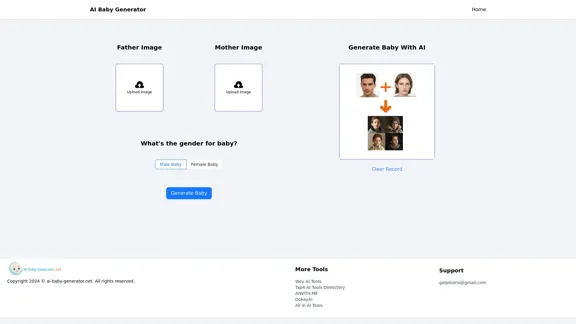
AI Baby Generator | Generate Your Future Baby Photos Using AI
AI Baby Generator | Generate Your Future Baby Photos Using AIGenerate baby photos using our AI Baby Generator to see what your future baby might look like.
0
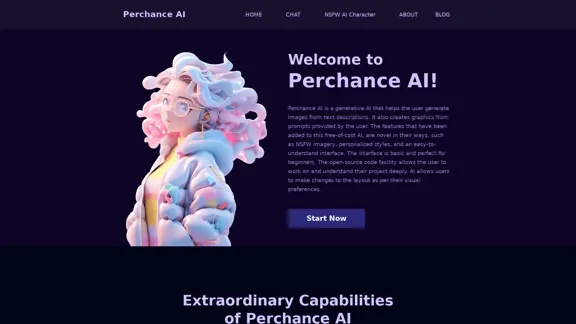
AI Character Generator (free, no sign-up, unlimited)―Perchance AI
AI Character Generator (free, no sign-up, unlimited)―Perchance AIAI text to image generator. Generate AI art from text, completely free, online, no login or sign-up, no daily credit limits/restrictions/gimmicks, and it's fast. Other AI art generators often have annoying daily credit limits and require sign-up, or are slow - this one doesn't. Use this AI to generate high quality art, photos, cartoons, drawings, anime, thumbnails, profile pictures, and more. Create original characters, anime characters, AI villains, fanfiction artwork, and pretty much anything else. It's an AI-based image generator that uses the Stable Diffusion text-to-image model. No watermark, no signup/login, unlimited images. Type words, make pics.
199
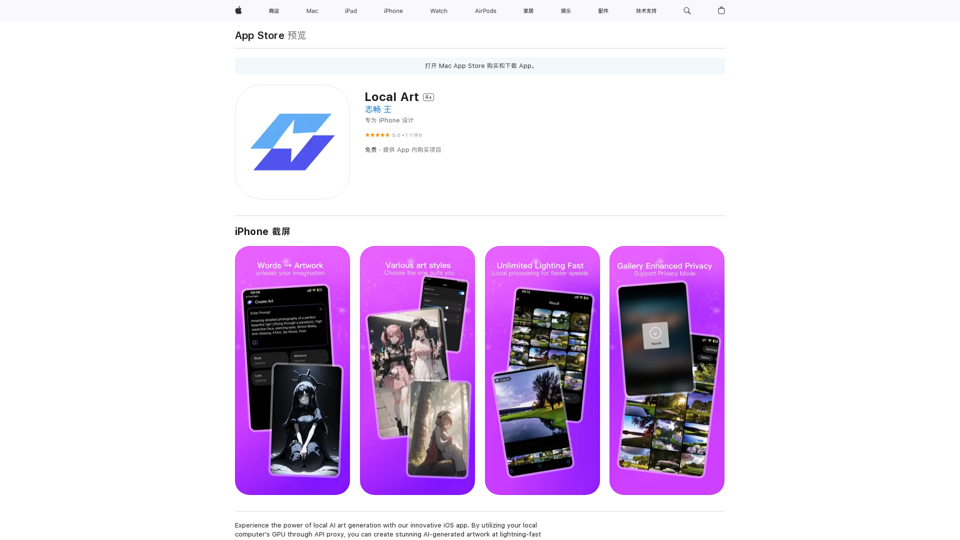
Experience the power of local AI art generation with our innovative iOS app. By utilizing your local computer's GPU through API proxy, you can create stunning AI-generated artwork without relying on cloud services, ensuring faster processing speeds and greater control over your creative vision.
124.77 M
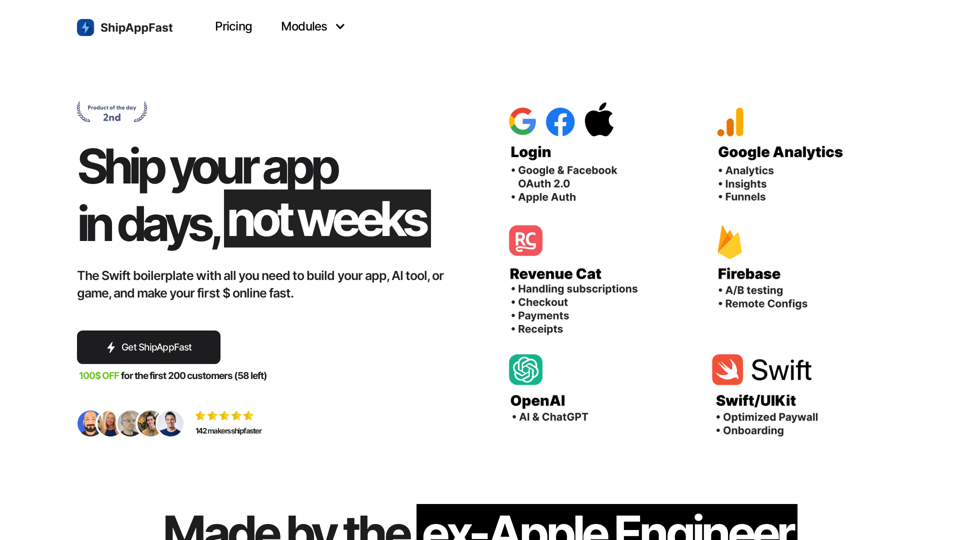
The Swift boilerplate with all the necessary elements to bring your product to customers. From concept to production in just 5 minutes.
0
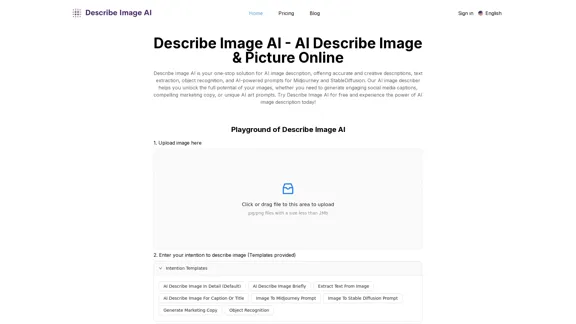
AI Describe Image & Picture Online, Free Trial This title describes an online service that uses artificial intelligence to analyze and describe images or pictures. The service offers a free trial period for users to test its capabilities. The AI technology can likely generate text descriptions of the visual content in uploaded images, helping users understand or categorize their pictures automatically.
AI Describe Image & Picture Online, Free Trial This title describes an online service that uses artificial intelligence to analyze and describe images or pictures. The service offers a free trial period for users to test its capabilities. The AI technology can likely generate text descriptions of the visual content in uploaded images, helping users understand or categorize their pictures automatically.Describe Image AI: Accurately describe images online using AI. Our image describer generates image descriptions, AI picture descriptions, text extraction, social media captions, and prompts for Midjourney & StableDiffusion. Free Trial!
5.16 K