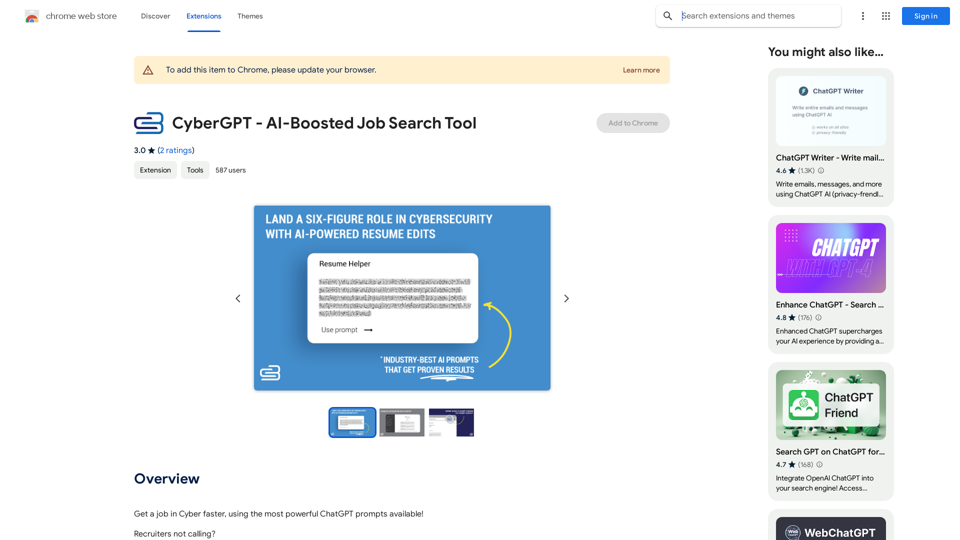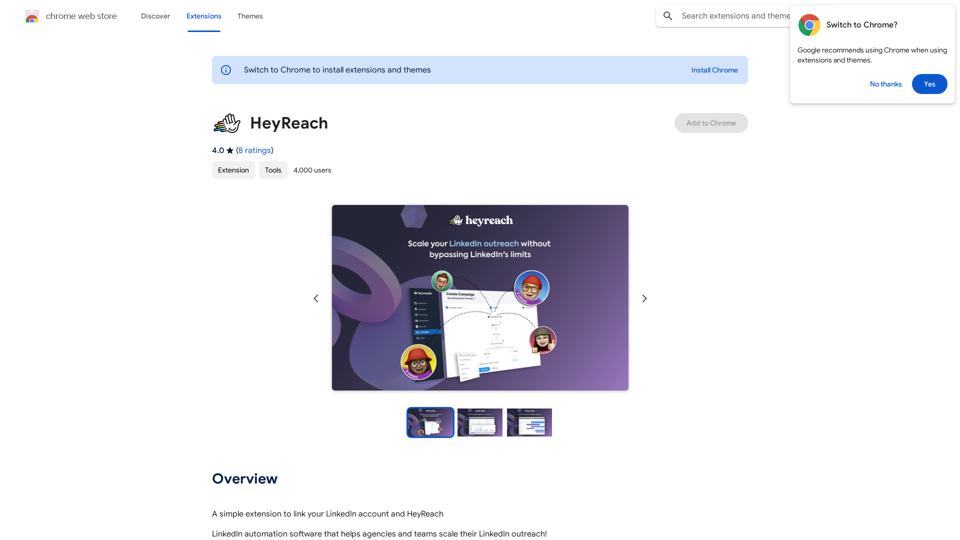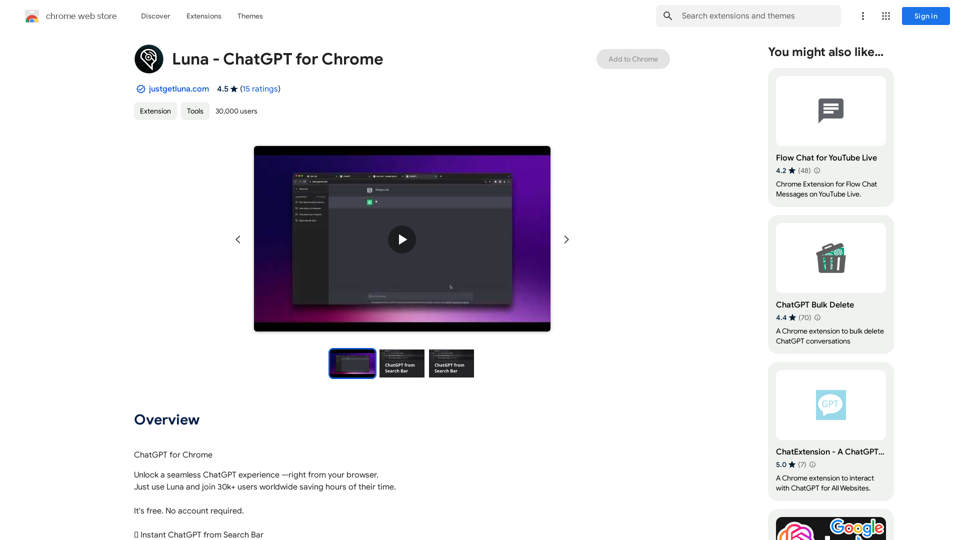IntegraBot is an advanced AI platform designed for businesses to create and manage AI chatbots without coding. It offers a range of tools and integrations, allowing users to develop and train AI agents for task and process automation. The platform supports various Large Language Models (LLMs) and provides features like data training, integration options, and customizable pricing plans.
IntegraBot - Advanced Agents with AI and Automations
Create an AI chatbot from your knowledge base and add it to your website or interact with it through our API.
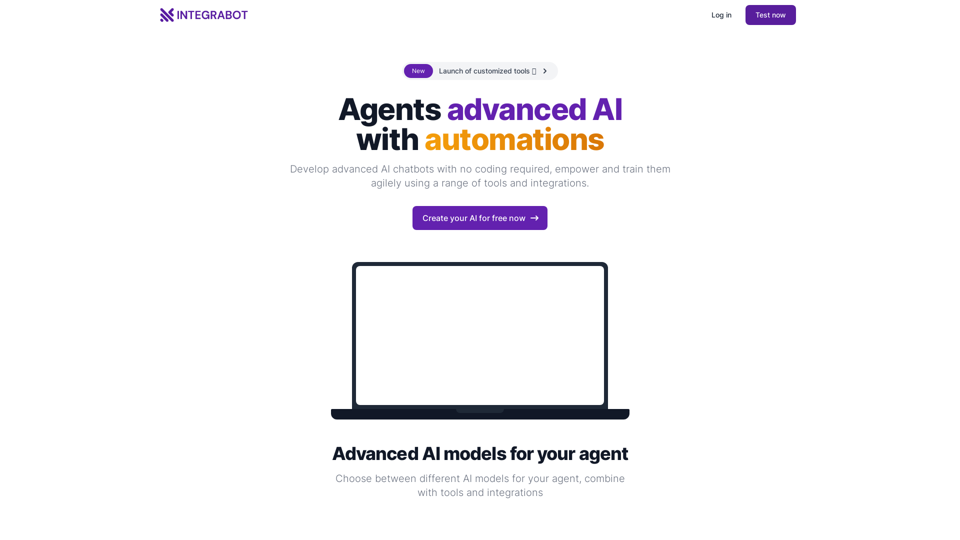
Introduction
Feature
Advanced AI Models
IntegraBot supports multiple Large Language Models (LLMs) including:
- GPT-3.5
- GPT-4o
- Mistral
- Claude 3 (Anthropic)
Tools and Integrations
- Create and manage tools for AI agents with or without code
- Integrate with any API
- Collect or query data accurately with minimal instructions
Data Training
- Use company or business database to train AI agents
- Ensure relevant and accurate information for customer service
Integration and Embedding Options
- Widget embed
- Popup
- Iframe
- WhatsApp Web or API
- Conversational API for app integration
Free Trial
- Create a free account without credit card
- Explore features and capabilities
Flexible Pricing
- Free plan with 100 credits
- Purchase additional credits as needed
FAQ
What are AI agents?
AI agents are automated systems that use artificial intelligence to perform specific tasks and interact intelligently with users.
What are tools in the context of IntegraBot?
Tools are additional features that can be integrated into AI agents to enhance their capabilities.
Is there a free trial available?
Yes, users can test the IntegraBot platform for free.
What Large Language Models (LLMs) are available?
IntegraBot offers various LLMs including GPT-3.5, GPT-4o, Mistral, and Claude 3 (Anthropic).
How does credit usage work?
Credit usage is the system by which users pay for the resources and features they use on IntegraBot.
Latest Traffic Insights
Monthly Visits
357
Bounce Rate
100.00%
Pages Per Visit
1.00
Time on Site(s)
0.00
Global Rank
-
Country Rank
-
Recent Visits
Traffic Sources
- Social Media:0.00%
- Paid Referrals:0.00%
- Email:0.00%
- Referrals:0.00%
- Search Engines:0.00%
- Direct:0.00%
Related Websites
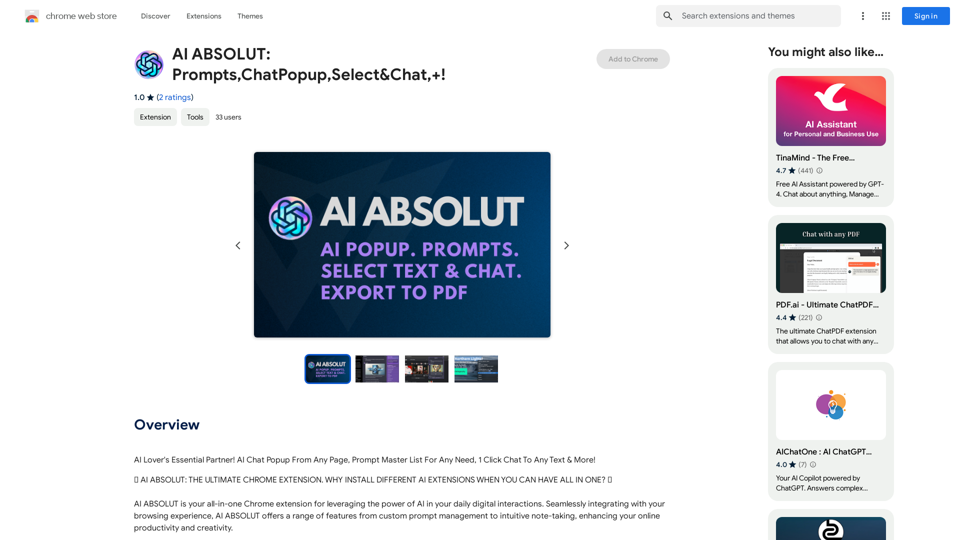
AI ABSOLUT: Prompts, Chat Popup, Select & Chat, +!
AI ABSOLUT: Prompts, Chat Popup, Select & Chat, +!AI Lover's Essential Partner! AI Chat Popup From Any Page, Prompt Master List For Any Need, 1 Click Chat To Any Text & More!
193.90 M
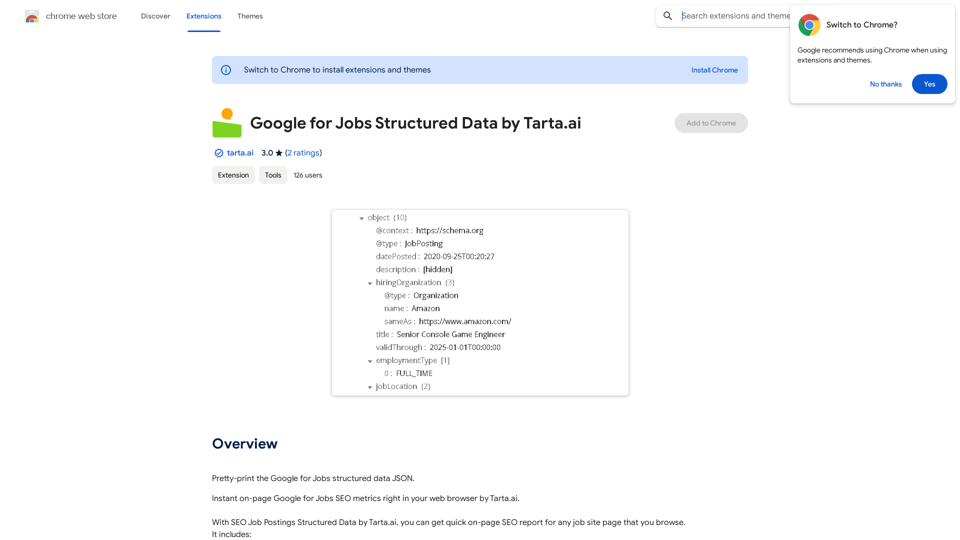
SEO Job Postings Structured Data by Tarta.ai is an AI-driven platform that enhances job postings with structured data for improved search engine optimization.
193.90 M
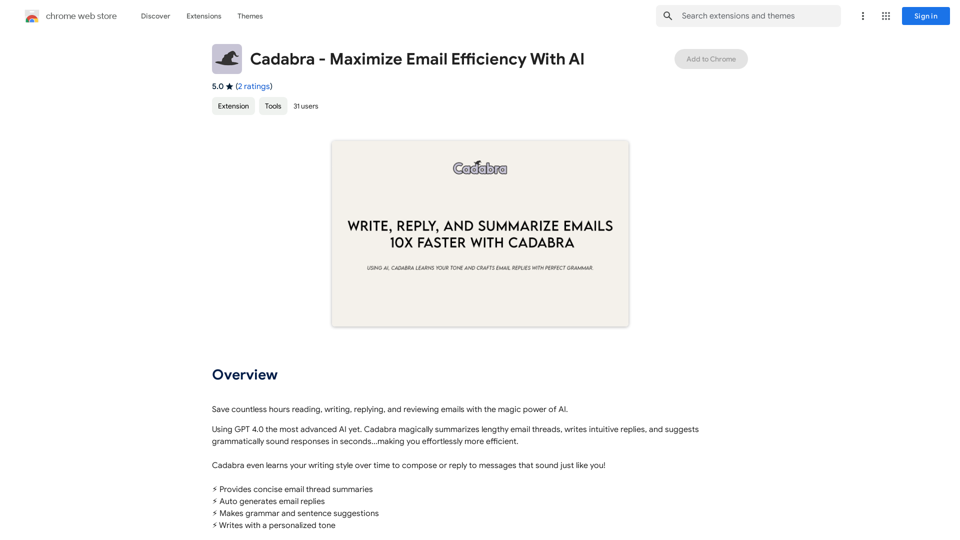
Save countless hours reading, writing, replying to, and reviewing emails with the power of AI.
193.90 M
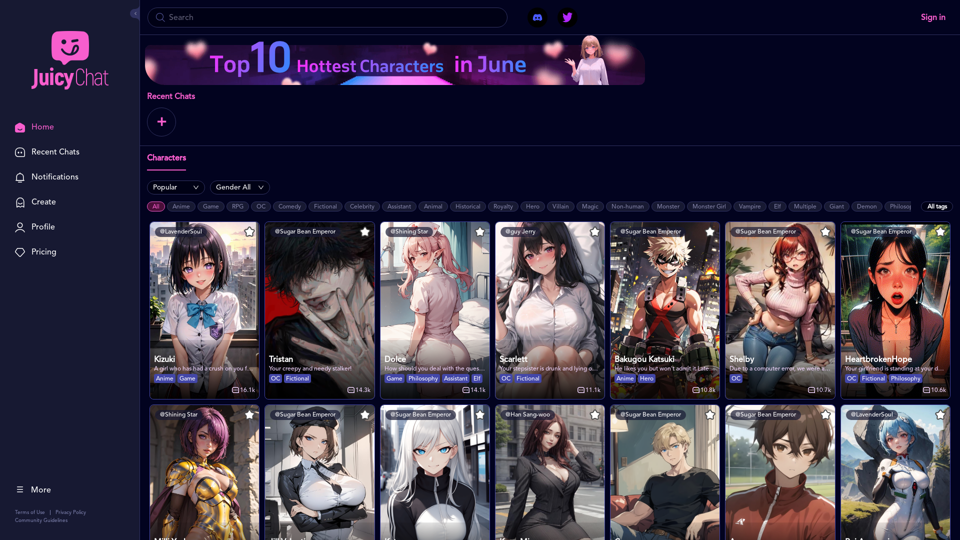
JuicyChat.Ai - Spicy NSFW Character AI Chat - AI Girlfriend
JuicyChat.Ai - Spicy NSFW Character AI Chat - AI GirlfriendJuicyChat.ai - Immerse yourself in provocative NSFW character AI conversations and indulge in the excitement of unrestricted, personal interactions with your AI partner.
11.47 M
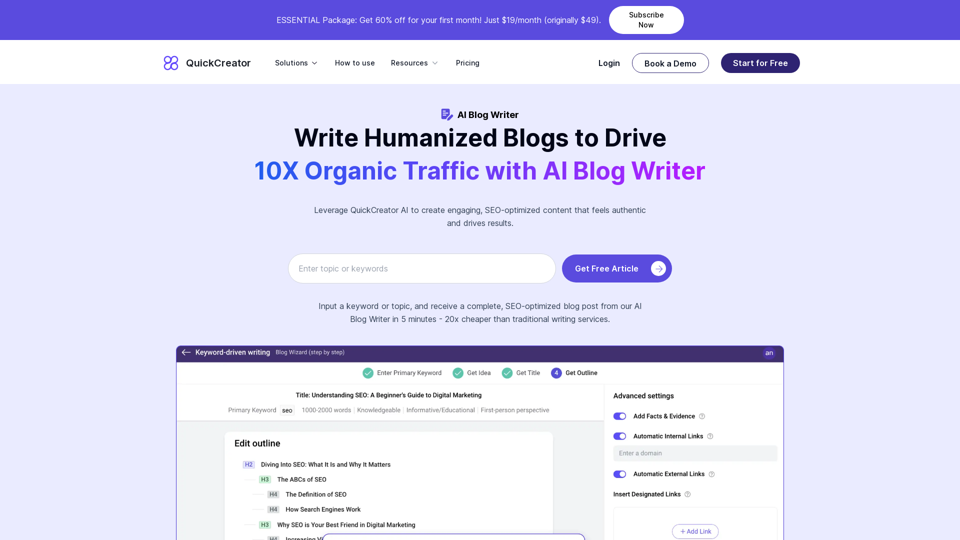
AI Blog Writer - Create Humanized, SEO-Optimized Blogs | QuickCreator
AI Blog Writer - Create Humanized, SEO-Optimized Blogs | QuickCreatorElevate your content with AI Blog Writer by QuickCreator. Generate engaging, human-like blog posts using real-time data and verified citations. Try it for Free.
97.34 K