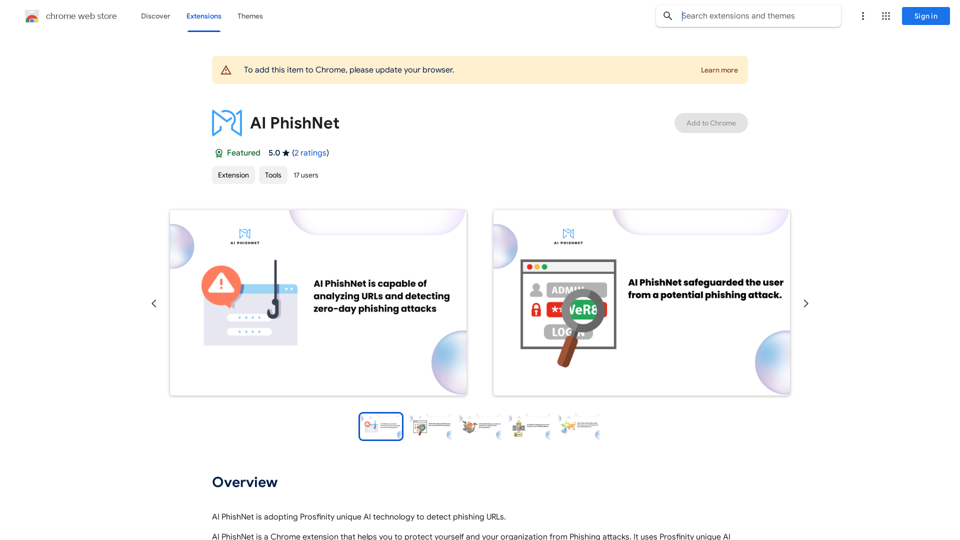AI Infographic Generator is a powerful SaaS tool designed to transform written content into visually appealing infographics with just one click. This AI-powered platform aims to help users create engaging, professional-quality infographics quickly and easily, making it an ideal solution for content creators, marketers, and businesses looking to enhance their visual communication strategies.
AI Infographic Generator
Discover our AI-powered Infographic maker, infographic generator online
,infographics,infographic of infographics, infographic, infographic examples,piktochart, text to infographic,infographic of infographics
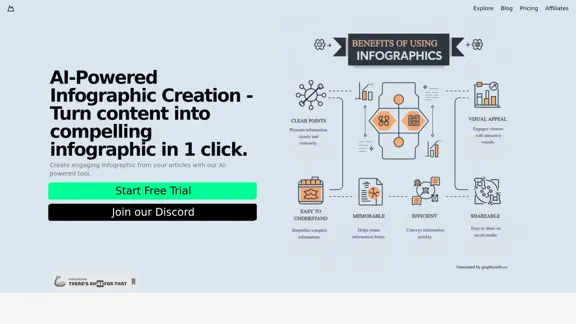
Introduction
Feature
-
One-Click Infographic Creation
- Instantly generate compelling infographics from articles
- Professional-quality results in seconds
- Streamlined process for efficient content transformation
-
AI-Powered Content Generation
- Automatically creates high-quality content for various platforms
- Suitable for websites, social media, and other digital channels
- Enhances engagement and visual appeal of information
-
Customization and Editing
- Fine-tune generated infographics with precision
- Edit text and images within the infographic
- Align the final product with your specific vision and brand
-
Versatility
- Suitable for a wide range of industries and content types
- Adaptable to different styles and themes
- Enhances the visual appeal of various types of information
-
User-Friendly Interface
- Intuitive design for easy navigation
- Accessible to users with varying levels of design experience
- Streamlined workflow for efficient infographic creation
FAQ
What is AI Infographic Generator?
AI Infographic Generator is a SaaS tool that uses artificial intelligence to convert written content into visually appealing infographics with a single click.
How does the AI Infographic Generator work?
The tool uses AI algorithms to analyze your content and automatically generate an infographic based on the key points and data in your article. Users can then edit and customize the generated infographic to suit their needs.
Can I customize the infographics created by the AI?
Yes, the tool offers editing capabilities that allow you to fine-tune every detail of your infographic, including text and images, to align with your vision and brand.
What types of content can I create infographics for?
The AI Infographic Generator is versatile and can create infographics for various types of content, including website articles, social media posts, reports, and more.
Do I need design skills to use this tool?
No, the tool is designed to be user-friendly and accessible to individuals with varying levels of design experience. The AI does most of the work in creating the initial infographic, which you can then easily customize.
Evaluation
-
The AI Infographic Generator offers a promising solution for quickly creating visually appealing infographics, which can significantly enhance content engagement and information retention.
-
The one-click generation feature is particularly impressive, potentially saving users considerable time and effort in the design process.
-
The ability to edit and customize the generated infographics is a crucial feature, allowing users to maintain brand consistency and make necessary adjustments.
-
While the tool seems user-friendly, there may be a learning curve for users to fully utilize all features and create truly unique infographics that stand out.
-
The AI-powered content generation feature is intriguing, but users should be cautious and review the generated content to ensure accuracy and relevance to their specific needs.
-
It would be beneficial to see examples of the infographics produced by this tool to better assess the quality and versatility of the output.
-
The tool's effectiveness may vary depending on the complexity and nature of the input content, and users might need to experiment to achieve optimal results.
-
Integration with other content management systems or design tools could further enhance the utility of this platform for professional users.
Latest Traffic Insights
Monthly Visits
3.33 K
Bounce Rate
37.72%
Pages Per Visit
1.39
Time on Site(s)
8.34
Global Rank
5316385
Country Rank
India 567299
Recent Visits
Traffic Sources
- Social Media:3.95%
- Paid Referrals:0.91%
- Email:0.05%
- Referrals:29.25%
- Search Engines:39.94%
- Direct:25.83%
Related Websites

PhotoFuse AI - Your personal AI photographer always with you.
PhotoFuse AI - Your personal AI photographer always with you.Your personal AI photographer in your pocket
1.81 K
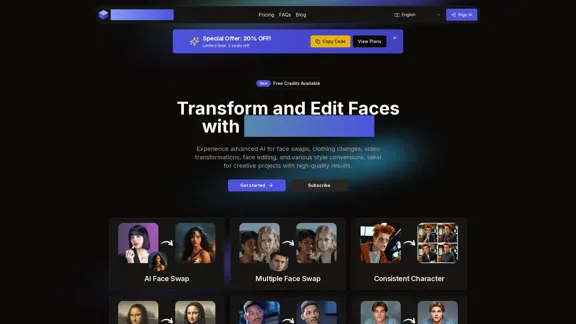
AI Face Studio - AI Face Transformation & Editing Tools
AI Face Studio - AI Face Transformation & Editing ToolsAI Face Studio provides face swapping, outfit alterations, video transformations, style conversions, and facial editing with premium security and high-quality outcomes.
27.66 K
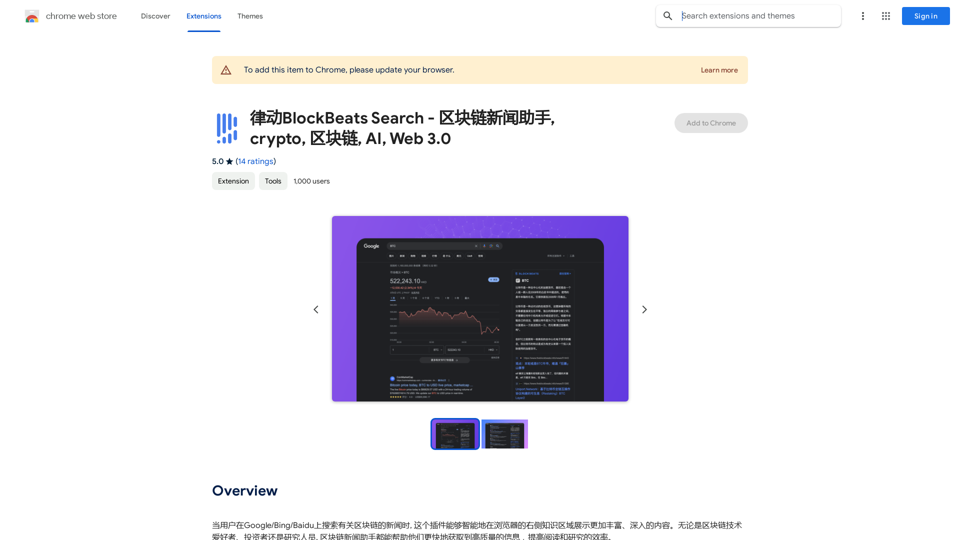
BlockBeats Search - Your Blockchain News Assistant, covering crypto, blockchain, AI, and Web 3.0.
BlockBeats Search - Your Blockchain News Assistant, covering crypto, blockchain, AI, and Web 3.0.When users search for blockchain news on Google/Bing/Baidu, this plugin can intelligently display more comprehensive and in-depth content in the browser's right-side knowledge area. Whether you are a blockchain technology enthusiast, investor, or researcher, the Blockchain News Assistant can help you quickly access high-quality information and improve your reading and research efficiency.
193.90 M
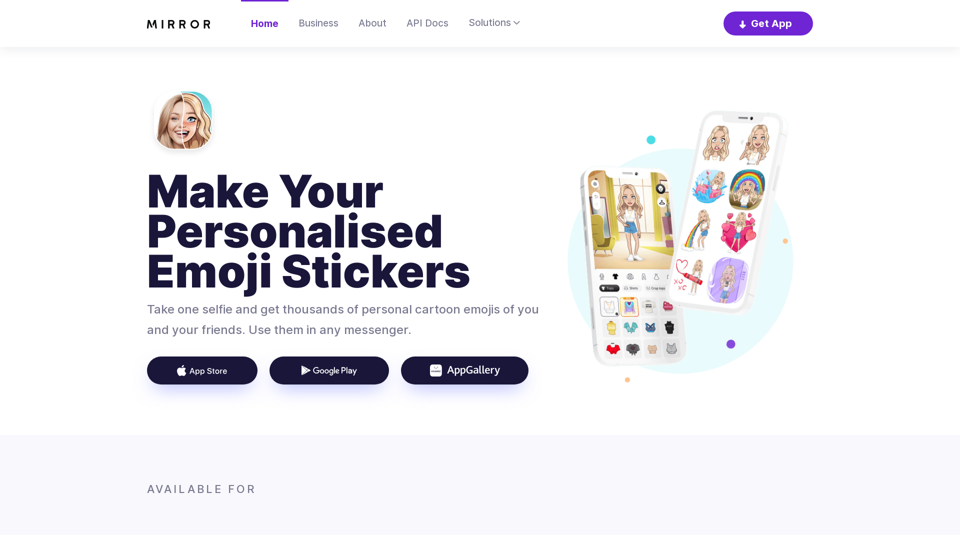
Mirror AI - Emoji Maker and Free AI Avatar Creator
Mirror AI - Emoji Maker and Free AI Avatar CreatorMirror is your personal sticker creator! Take a single selfie and receive thousands of personalized emojis and stickers featuring you and your friends. Use them in WhatsApp, Facebook, iMessage, Telegram, and other messaging apps!
33.59 K
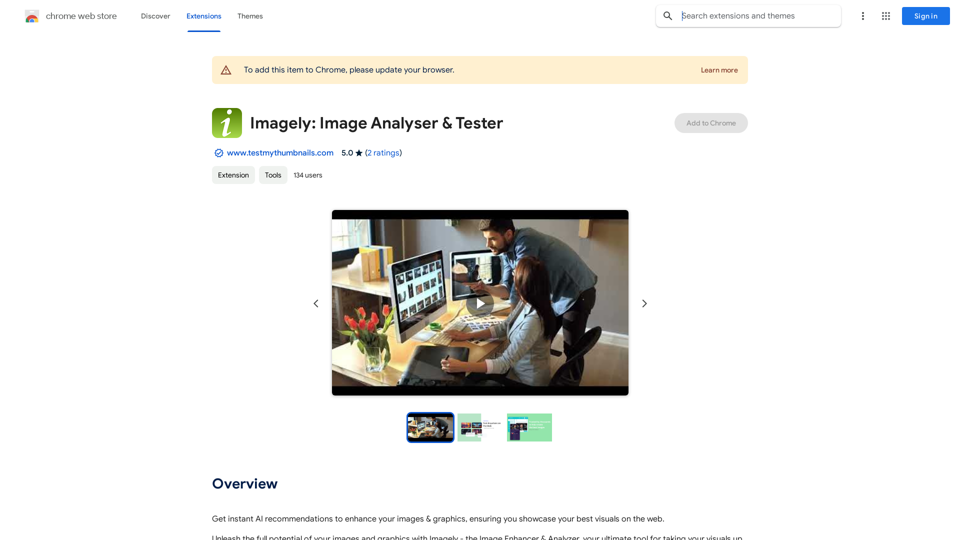
Get instant AI-powered recommendations to improve your images and graphics, so you can display your best visuals online.
193.90 M
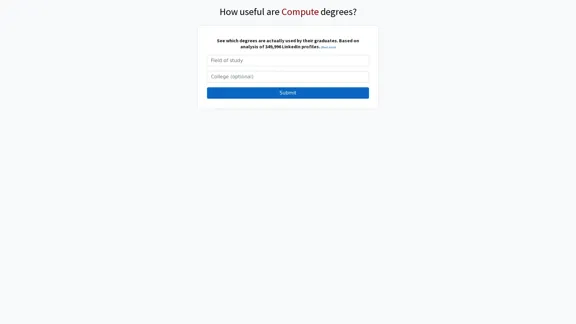
Here is the translation into English: See which degrees are actually used by their graduates. Based on analysis of 349,996 LinkedIn profiles.
0
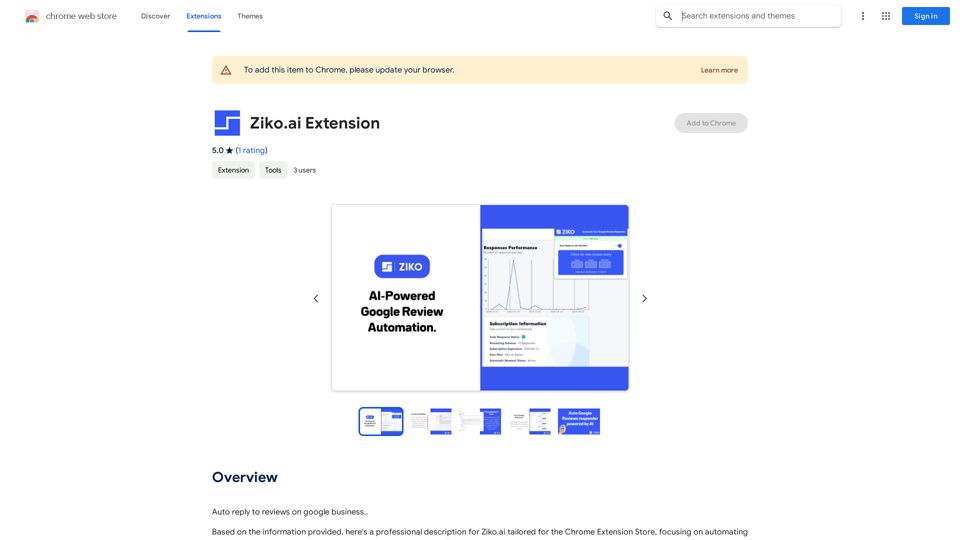
Here are some examples of auto-replies you can use for Google Business reviews: For Positive Reviews: * "Thank you so much for the wonderful review! We're thrilled you had a positive experience. We appreciate your business and look forward to seeing you again soon." * "We're so happy to hear you enjoyed your time with us! Your feedback means a lot to us. Thanks for taking the time to leave a review." * "Wow, thank you for the kind words! We strive to provide excellent service and we're glad we met your expectations. We appreciate your support!" For Negative Reviews: * "We're sorry to hear that you had a negative experience. We value your feedback and would like to learn more about what happened. Please contact us directly at [phone number] or [email address] so we can address your concerns." * "Thank you for your honest feedback. We apologize that we didn't meet your expectations. We're always working to improve our services and we appreciate you bringing this to our attention." * "We understand your frustration and sincerely apologize for any inconvenience caused. We'd like to make things right. Please contact us at [phone number] or [email address] so we can discuss this further." Tips: * Be prompt: Respond to reviews as quickly as possible. * Be genuine: Your responses should sound sincere and authentic. * Be professional: Avoid getting defensive or argumentative. * Keep it concise: Get to the point and avoid writing lengthy responses. * Offer solutions: If possible, offer a way to resolve the issue.
193.90 M