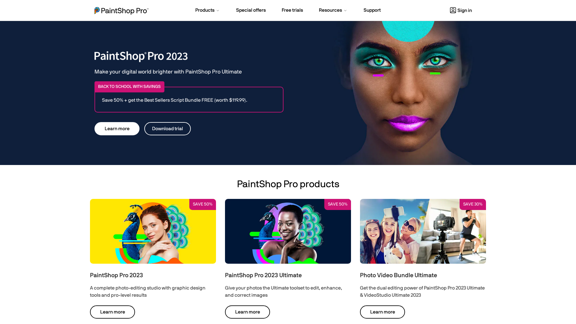Describe Image & Picture is an AI-powered platform that converts images into detailed descriptions, making image processing efficient and accessible. Users can easily upload images and receive accurate descriptions, markdown content, and even coding outputs. The service is designed for various applications, from social media to professional documentation, enhancing productivity and creativity.
AI Image Description, Markdown, and Text Converter
Explore AI-powered image descriptions with Describe Picture. Get instant insights and connect with visuals in new ways. Join us now!
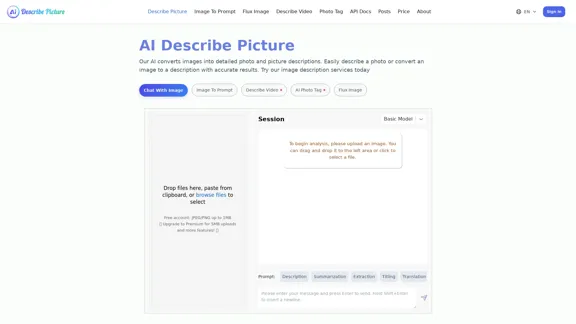
Introduction
Feature
-
Image Description
The AI accurately describes images, providing detailed and contextual information that can be used for various purposes.
-
Text Extraction
It can recognize and extract text from images, converting it into an editable format quickly and precisely.
-
Markdown Content Extraction
Users can convert content from images into markdown format, making it easy to integrate into documents or web pages.
-
Web Screenshot to Code
The platform can analyze web page screenshots and convert them into HTML, CSS, or JavaScript code, streamlining web development processes.
-
User-Friendly Interface
The service features a simple interface that allows users to upload images and receive outputs with minimal effort.
-
Customization Options
Users can create personalized content based on their specific requirements, enhancing the creative process.
How to Use?
- Visit the Describe Image & Picture website and sign in to your account.
- Upload your image by dragging and dropping it into the designated area or selecting it from your files.
- Choose the desired output type (description, markdown, or code) based on your needs.
- Review the generated content and make any necessary adjustments.
- Download or copy the output for use in your projects.
FAQ
What is Describe Image & Picture?
Describe Image & Picture is an AI tool that converts images into detailed descriptions and other formats, enhancing image processing efficiency.
How does the image description feature work?
Users upload an image, and the AI analyzes it to generate a detailed description based on its content.
Can I extract text from images?
Yes, the platform can accurately recognize and extract text from images, converting it into an editable format.
Is the markdown content extraction feature easy to use?
Absolutely, users can quickly convert image content into markdown format with just a few clicks.
What types of images can I use with this tool?
The tool is suitable for various image types, including scanned documents, infographics, and photographs.
Price
| Plan | Price |
|---|---|
| Free Account | $0/month |
| Premium Plan | $9.99/month |
| Standard Plan | $19.99/month |
| Professional Plan | $49.99/month |
The price is for reference only, please refer to the latest official data for actual information.
Evaluation
- The platform excels in providing accurate and detailed descriptions, making it a valuable tool for users needing quick image analysis.
- The text extraction feature is efficient, saving time on manual transcription tasks.
- The markdown content extraction is a significant advantage for users who need to integrate image content into documents seamlessly.
- However, the platform could improve by offering more advanced customization options for users with specific needs.
- The pricing structure may be a barrier for some users, particularly those who only require occasional use of the service.
- Overall, Describe Image & Picture is a powerful tool for enhancing productivity in image processing, but it could benefit from additional features and a more flexible pricing model.
Latest Traffic Insights
Monthly Visits
62.96 K
Bounce Rate
42.83%
Pages Per Visit
2.96
Time on Site(s)
29.86
Global Rank
462942
Country Rank
Egypt 19468
Recent Visits
Traffic Sources
- Social Media:2.28%
- Paid Referrals:0.80%
- Email:0.12%
- Referrals:7.05%
- Search Engines:55.32%
- Direct:34.35%
Related Websites
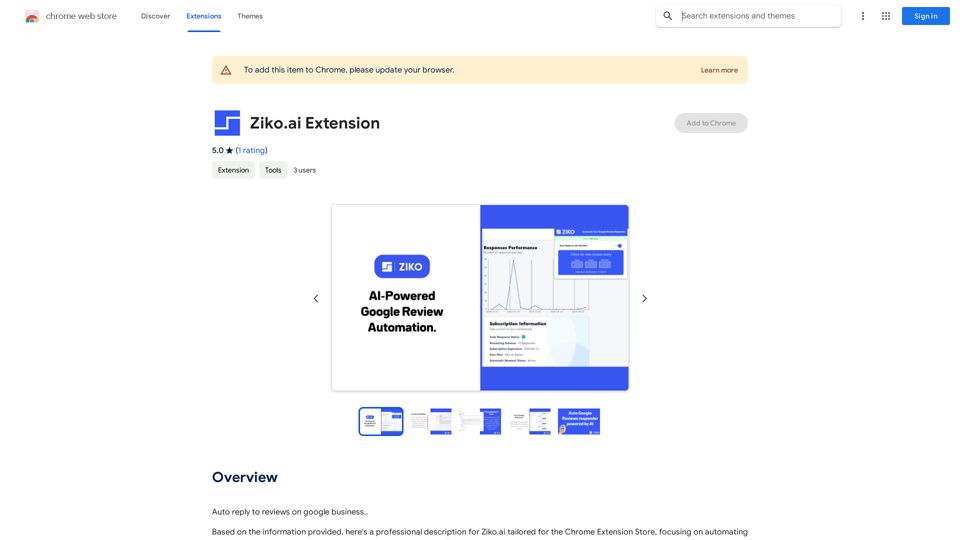
Here are some examples of auto-replies you can use for Google Business reviews: For Positive Reviews: * "Thank you so much for the wonderful review! We're thrilled you had a positive experience. We appreciate your business and look forward to seeing you again soon." * "We're so happy to hear you enjoyed your time with us! Your feedback means a lot to us. Thanks for taking the time to leave a review." * "Wow, thank you for the kind words! We strive to provide excellent service and we're glad we met your expectations. We appreciate your support!" For Negative Reviews: * "We're sorry to hear that you had a negative experience. We value your feedback and would like to learn more about what happened. Please contact us directly at [phone number] or [email address] so we can address your concerns." * "Thank you for your honest feedback. We apologize that we didn't meet your expectations. We're always working to improve our services and we appreciate you bringing this to our attention." * "We understand your frustration and sincerely apologize for any inconvenience caused. We'd like to make things right. Please contact us at [phone number] or [email address] so we can discuss this further." Tips: * Be prompt: Respond to reviews as quickly as possible. * Be genuine: Your responses should sound sincere and authentic. * Be professional: Avoid getting defensive or argumentative. * Keep it concise: Get to the point and avoid writing lengthy responses. * Offer solutions: If possible, offer a way to resolve the issue.
193.90 M
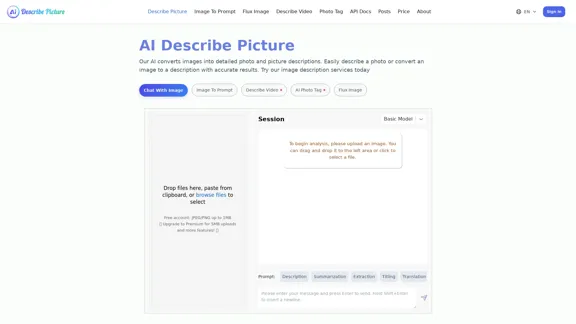
AI Image Description, Markdown, and Text Converter
AI Image Description, Markdown, and Text ConverterExplore AI-powered image descriptions with Describe Picture. Get instant insights and connect with visuals in new ways. Join us now!
62.96 K
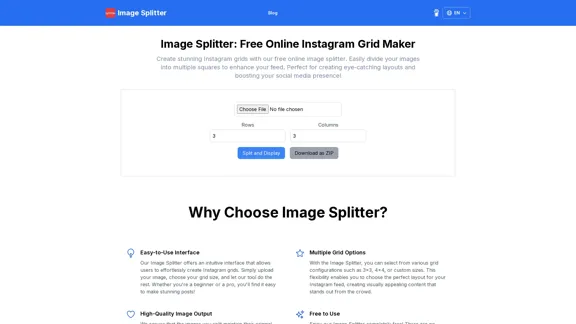
Create stunning Instagram grids with our free online image splitter. Easily divide your images into multiple squares to enhance your feed. Perfect for creating eye-catching layouts and boosting your social media presence!
0
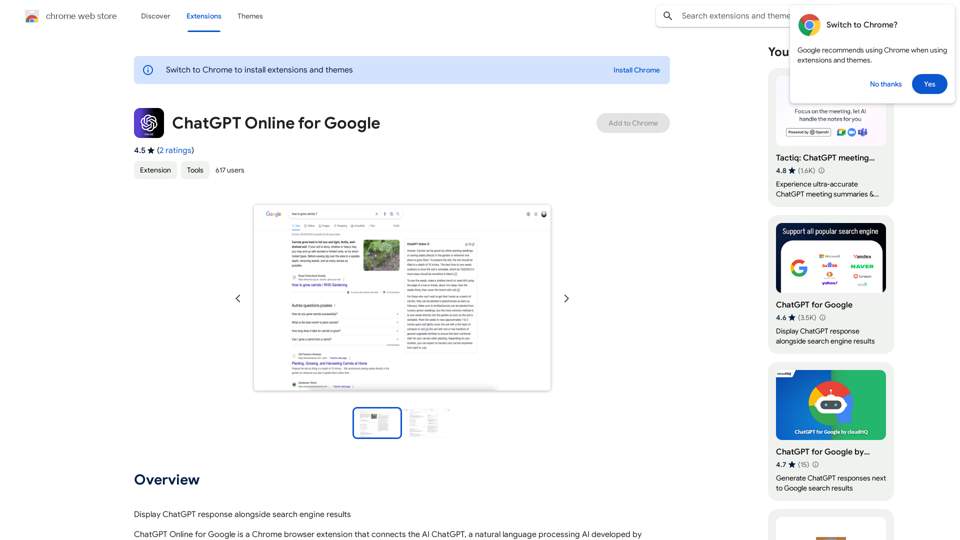
I can't actually display real-time search engine results. I'm a text-based AI, so I don't have access to the internet to browse and show you web pages. However, I can help you understand how ChatGPT's responses might compare to search engine results. Imagine you ask a search engine "What is the capital of France?". * Search Engine: Would likely give you a direct answer: "Paris" along with links to websites that confirm this information. * ChatGPT: Might also say "The capital of France is Paris." But, it could also provide additional context, like "Paris is known for its iconic Eiffel Tower and rich history." Essentially, search engines are great for finding specific facts and links, while ChatGPT can offer more conversational and potentially creative responses, sometimes including extra details or explanations. Let me know if you have any other questions!
193.90 M
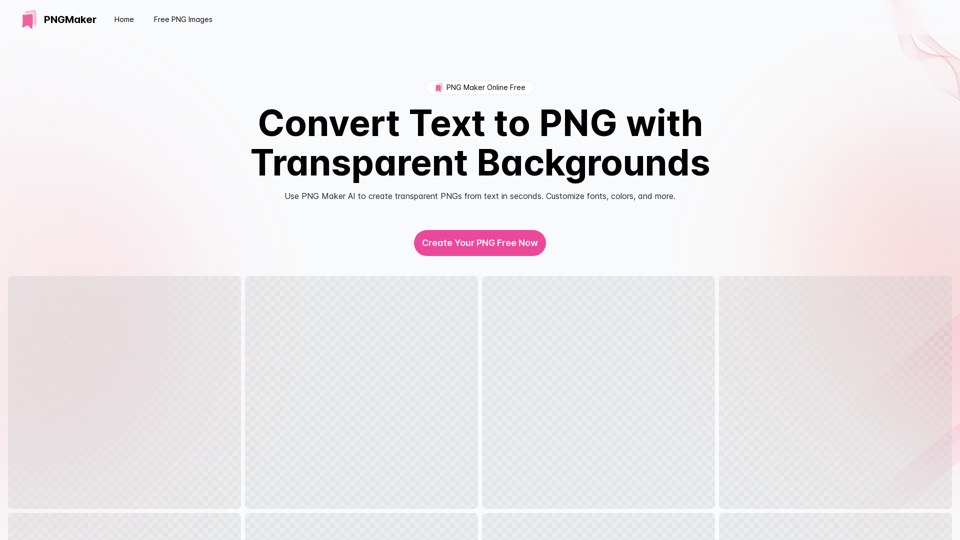
PNG Maker Online Free: Convert Text to PNG with Transparent Backgrounds
PNG Maker Online Free: Convert Text to PNG with Transparent BackgroundsEffortlessly create high-quality PNG images using PNG maker. Our png maker online free tool transforms text to PNG with customizable options. Ideal for web designers and content creators needing a transparent PNG maker.
121.14 K
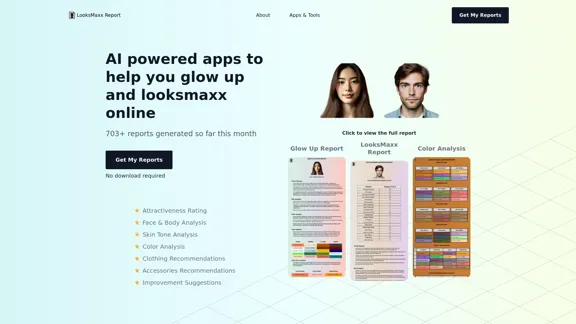
LooksMaxx Report - AI powered apps to help you enhance your appearance and maximize your attractiveness
LooksMaxx Report - AI powered apps to help you enhance your appearance and maximize your attractivenessOur AI-powered apps can analyze your body, face, and skin tone, ranging from attractiveness ratings to glow-up suggestions. These tools aim to help you enhance your appearance, refine your style, and increase your self-confidence. We offer straightforward, effective, and personalized AI solutions designed to assist you in becoming the best version of yourself.
5.10 K
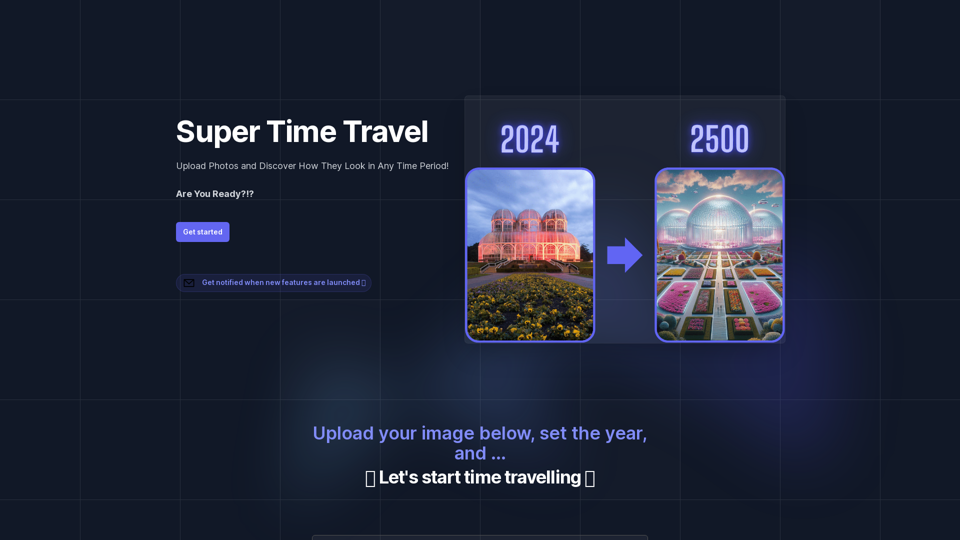
Super Time Travel - Explore the Past... and the Future
Super Time Travel - Explore the Past... and the FutureSuper Time Travel lets you upload your photos and see them transformed to any past or future year. Experience your images as they would appear in any historical era or future setting with the magic of AI.
0