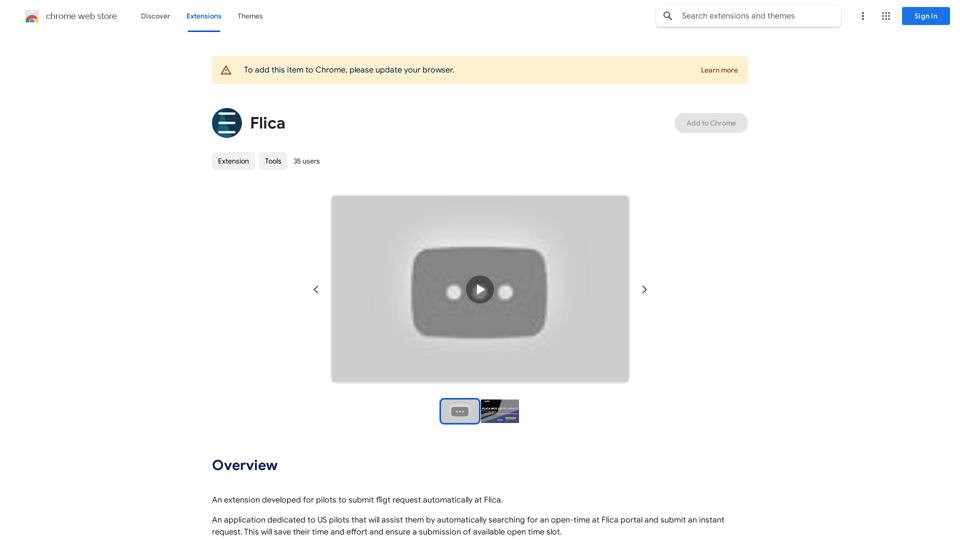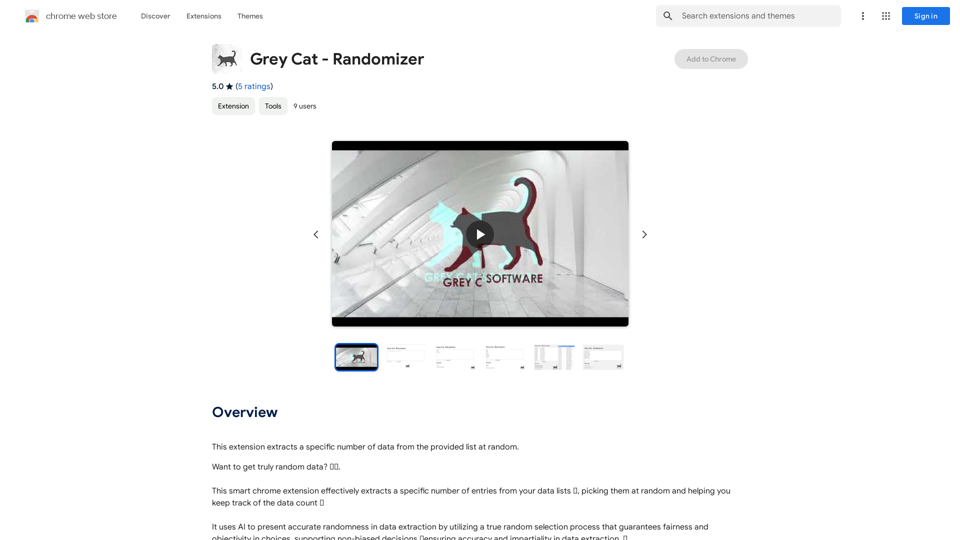Free ChatGPT Omni is a user-friendly website offering free access to ChatGPT. It's designed for universal accessibility, regardless of language proficiency or technical expertise. The platform provides a range of features including real-time audio interaction, multimodal integration, and advanced language understanding for over 50 non-English languages.
Free ChatGPT Omni (GPT4o) | gptomni.ai
Free ChatGPT Omni: gptomni.ai offers a free, easy-to-use, web-based chat interface for conversations with the GPT4o AI model.
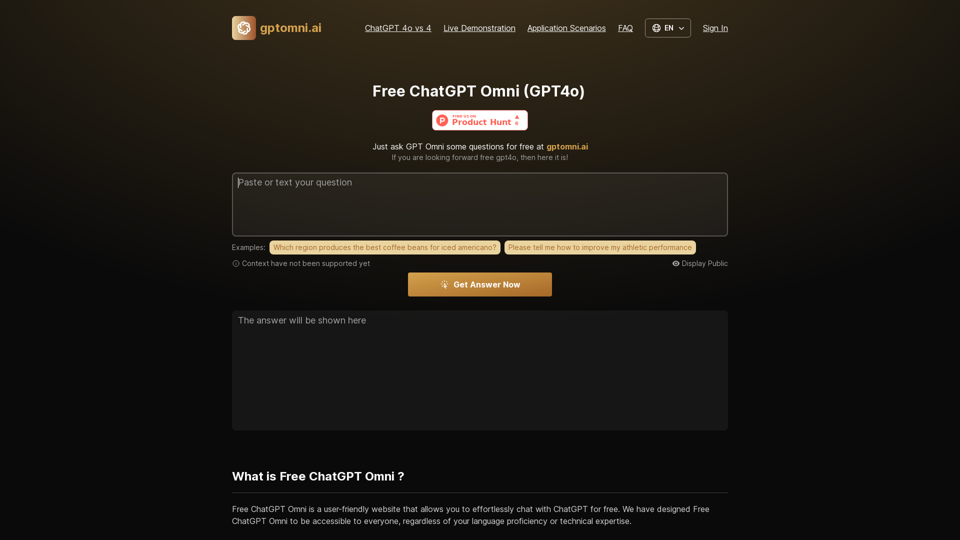
Introduction
Feature
Real-time Audio Interaction
Free ChatGPT Omni offers real-time audio interaction capabilities, allowing users to communicate with ChatGPT using voice commands and receive audio responses.
Multimodal Integration
The platform supports multimodal integration, enabling users to interact using text, audio, and visual inputs and outputs for a comprehensive communication experience.
Advanced Language Understanding
With support for over 50 non-English languages, Free ChatGPT Omni breaks down language barriers and provides advanced language understanding capabilities.
Vision Capabilities
Users can ask questions about photos, screenshots, and videos, leveraging the platform's vision capabilities for visual content analysis.
Image Generation with Readable Text
Free ChatGPT Omni can generate images with readable text, enhancing its utility for various creative and practical applications.
Free Access with Daily Limits
Every user can access Free ChatGPT Omni for free, with a set number of conversations allowed per day.
Subscription Benefits
Subscribing to the platform provides additional benefits, including extended access beyond free usage limits and priority customer support.
FAQ
What are the main features of Free ChatGPT Omni?
Free ChatGPT Omni offers:
- Real-time audio interaction
- Multimodal integration (text, audio, visual)
- Advanced language understanding for 50+ languages
- Vision capabilities for visual content analysis
- Image generation with readable text
How can I use Free ChatGPT Omni?
You can use Free ChatGPT Omni for free with a limited number of daily conversations. Subscribing grants additional benefits and extended access.
Is Free ChatGPT Omni completely free?
Free ChatGPT Omni offers a free tier with daily conversation limits. A subscription is available for additional benefits and extended access.
What are some helpful tips for using Free ChatGPT Omni?
- Practice language skills through free chats
- Seek advice or engage in friendly conversations
- Generate ideas and inspiration for creative projects
Latest Traffic Insights
Monthly Visits
1.25 K
Bounce Rate
35.97%
Pages Per Visit
1.22
Time on Site(s)
0.00
Global Rank
12611470
Country Rank
-
Recent Visits
Traffic Sources
- Social Media:5.23%
- Paid Referrals:1.50%
- Email:0.29%
- Referrals:12.25%
- Search Engines:49.60%
- Direct:30.14%
Related Websites

AI Letter Generator: Free AI Letter Writer, Cover Letter
AI Letter Generator: Free AI Letter Writer, Cover LetterAI Letter Generator helps you create professional letters easily with AI. Try our free letter writer, cover letter generator, and more!
0
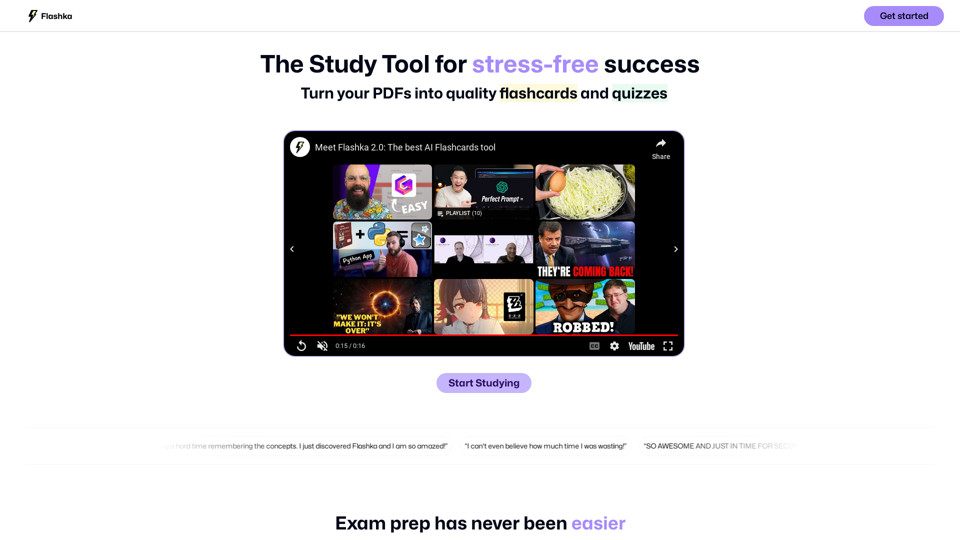
Flashka helps you learn by automatically generating flashcards and aiding you in the learning process.
287.56 K
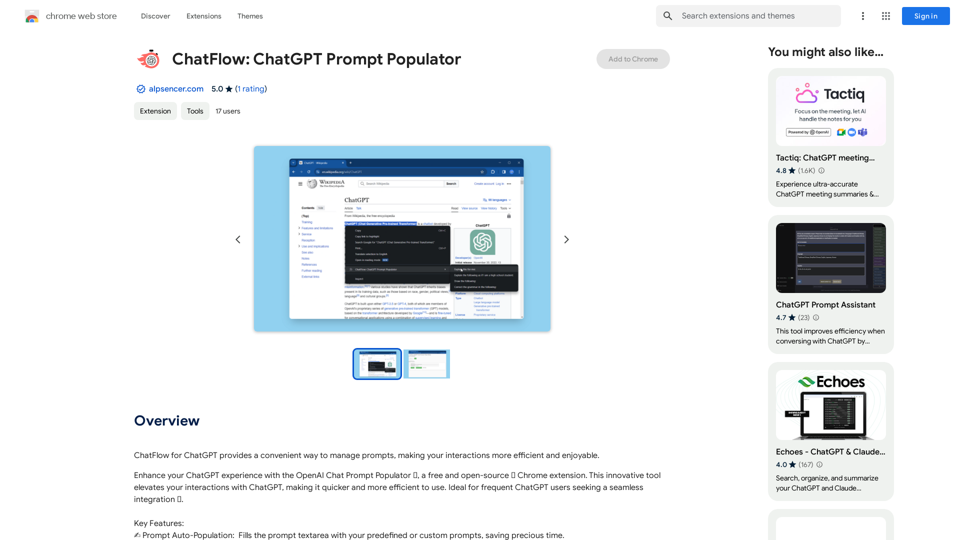
ChatFlow for ChatGPT makes it easy to manage your prompts, so you can have more efficient and enjoyable conversations.
193.90 M
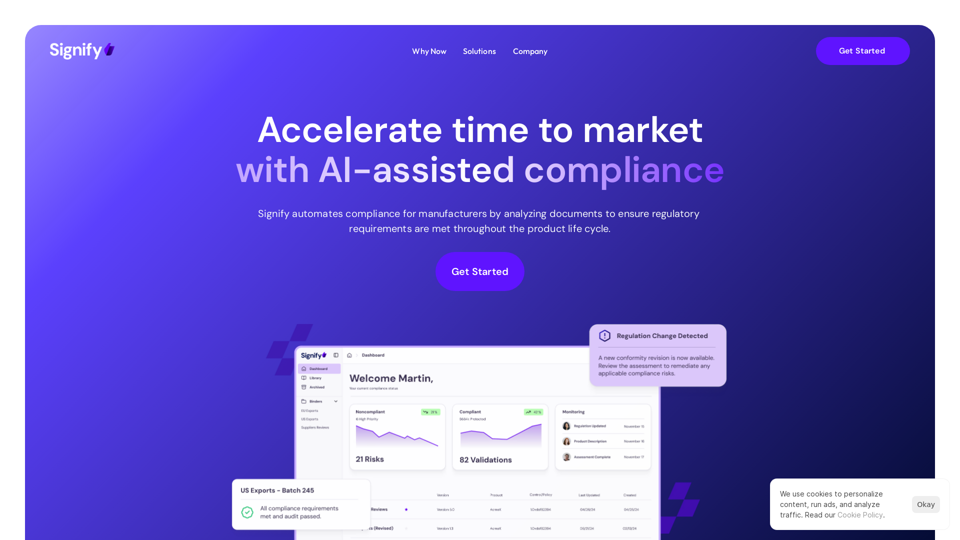
Signify - Compliance Management System for Manufacturing
Signify - Compliance Management System for ManufacturingSignify automates compliance for manufacturers by analyzing documents to ensure regulatory requirements are met throughout the product lifecycle.
3.17 K

Find inspiration online and buy the look. Choose any picture while you're browsing and search for similar styles from Fynd's entire catalog.
193.90 M
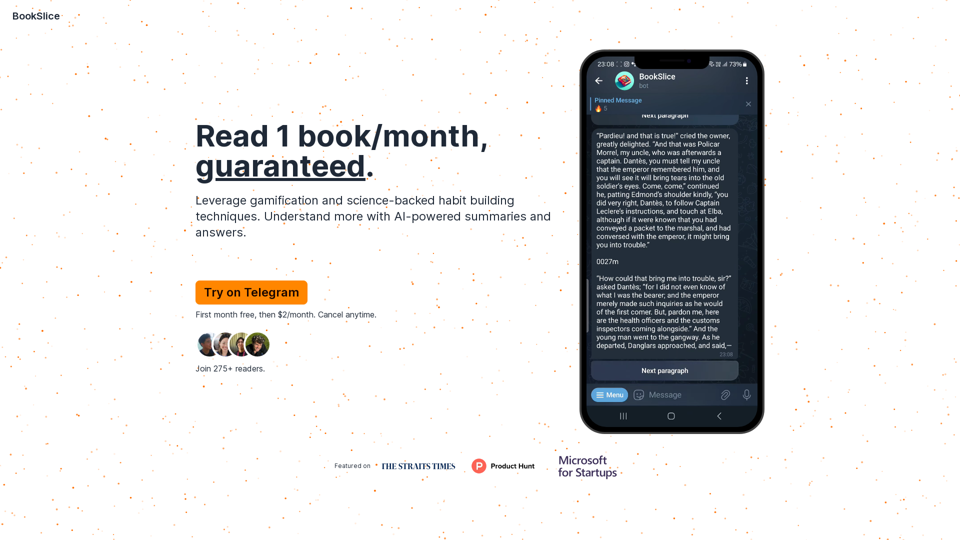
BookSlice - A fun, game-like way to read books for people with busy schedules.
BookSlice - A fun, game-like way to read books for people with busy schedules.Read one book per month, guaranteed, using science-backed techniques.
318