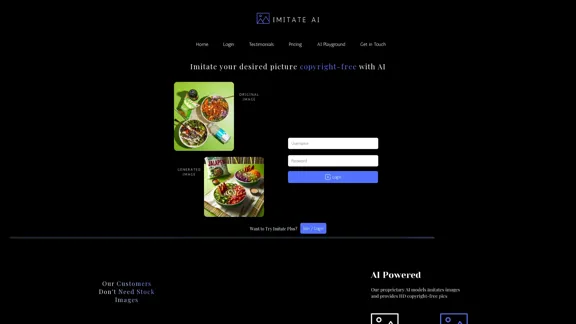Dating Photo AI is an innovative service designed to enhance your online dating experience by providing AI-generated photos that look just like you. This tool aims to help singles across various dating platforms increase their matches by presenting high-quality, attractive images that showcase their best selves.
Dating Photo AI
Meet Dating Photo AI - the only tool that helps you increase your dating profile matches by making you look like the best version of yourself. By applying the latest AI techniques, we make you get the matches that you deserve.

Introduction
Feature
-
AI-Enhanced Photos
- Generates photos that look 100% like you
- Uses proprietary algorithm to learn your unique features
- Creates images in various styles (hobbies, travel, party, professional)
-
Easy Setup Process
Step Description 1 Upload 10-20 photos of yourself 2 AI processes and generates new photos 3 Select your favorite images -
Customization Options
- Multiple backgrounds (5-10+ depending on plan)
- Various outfits (5 to unlimited depending on plan)
- Option to customize existing photos
-
Quick Turnaround
- Photos available in minutes (1-hour wait for Starter plan)
-
Versatile Usage
- Compatible with all dating platforms
- Showcases different aspects of your personality
-
Satisfaction Guarantee
- 100% satisfaction guarantee
- Money-back guarantee if you don't get more matches
How to Use?
- Upload a variety of photos to give the AI a comprehensive understanding of your appearance.
- Include images from different angles and in various lighting conditions for best results.
- Consider showcasing different aspects of your personality through the AI-generated photos (e.g., hobbies, travel, professional).
- Use a mix of AI-generated and authentic photos on your dating profile for a balanced presentation.
- Regularly update your photos to keep your profile fresh and engaging.
FAQ
Do I need a professional photographer to take the photos?
No, you don't need a professional photographer. You can simply upload 10-20 photos of yourself, and the AI will generate high-quality images based on these.
Will these photos actually get me matches?
While results may vary, Dating Photo AI claims that 85% of singles are not getting the matches they deserve due to subpar photos. The service aims to improve your chances of getting matches by presenting you in the best light.
Are these photos allowed on dating platforms?
The website doesn't explicitly address this, but it's important to check the terms of service of your chosen dating platform regarding the use of AI-generated images.
What resolution are the photos?
The specific resolution is not mentioned, but the service promises high-quality photos that look professional.
Is my data safe?
While the website doesn't provide detailed information about data security, it's advisable to review their privacy policy for more information on how your data is handled and protected.
Price
| Plan | Price | Features |
|---|---|---|
| Starter | $39 | 20 photos, 1-hour wait, 5 backgrounds, 5 outfits |
| Dater | $79 | 50 photos, Customize existing photos, 10 backgrounds |
| Casanova | $199 | Unlimited photos, outfits, backgrounds, and edits |
The price is for reference only, please refer to the latest official data for actual information.
Evaluation
-
Dating Photo AI offers an innovative solution to a common problem in online dating - subpar profile photos. The AI-generated images could potentially level the playing field for those who struggle with self-presentation.
-
The service's claim of doubling matches is bold and may set unrealistic expectations. While better photos can certainly improve one's chances, success in online dating depends on various factors.
-
The pricing structure is reasonable compared to professional photoshoots, offering a cost-effective alternative for those seeking to improve their dating profiles.
-
The 100% satisfaction guarantee and money-back offer demonstrate confidence in their product, which is reassuring for potential customers.
-
However, there are ethical considerations regarding the use of AI-generated photos on dating platforms. Users should be aware of potential platform policies and the implications of using such images.
-
More transparency regarding data handling and privacy would be beneficial, given the sensitive nature of the photos being uploaded and generated.
-
While the service offers an interesting solution, it's important for users to remember that authenticity is key in building genuine connections. Balancing AI-enhanced photos with authentic representations is crucial for long-term dating success.
Latest Traffic Insights
Monthly Visits
831
Bounce Rate
50.37%
Pages Per Visit
1.03
Time on Site(s)
0.00
Global Rank
13280512
Country Rank
-
Recent Visits
Traffic Sources
- Social Media:9.80%
- Paid Referrals:1.51%
- Email:0.20%
- Referrals:12.75%
- Search Engines:33.18%
- Direct:41.71%
Related Websites
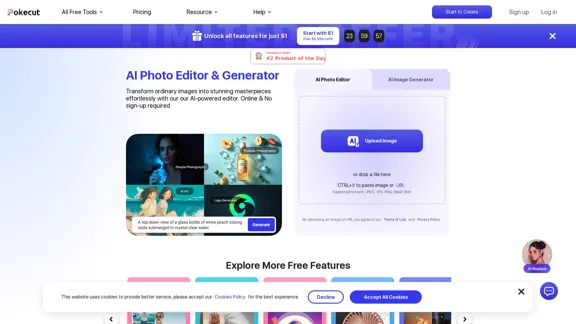
Free AI Photo Editor: Edit and Create Images Online
Free AI Photo Editor: Edit and Create Images OnlinePokecut is an AI-powered photo editor that transforms ordinary images into stunning masterpieces effortlessly. Remove backgrounds, enhance photos, and generate images online without signing up.
772.96 K
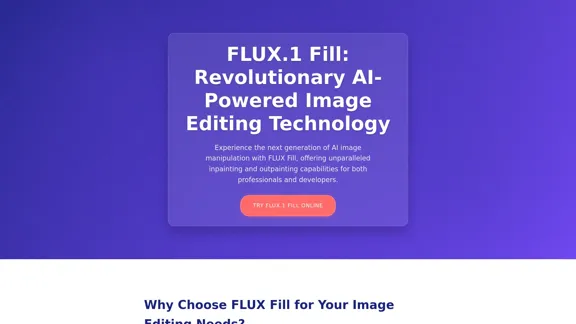
FLUX Fill: Advanced AI Solution for Image Inpainting and Outpainting
FLUX Fill: Advanced AI Solution for Image Inpainting and OutpaintingFLUX Fill provides professional-quality AI image inpainting and outpainting. Change your images with smooth edits and natural extensions.
664
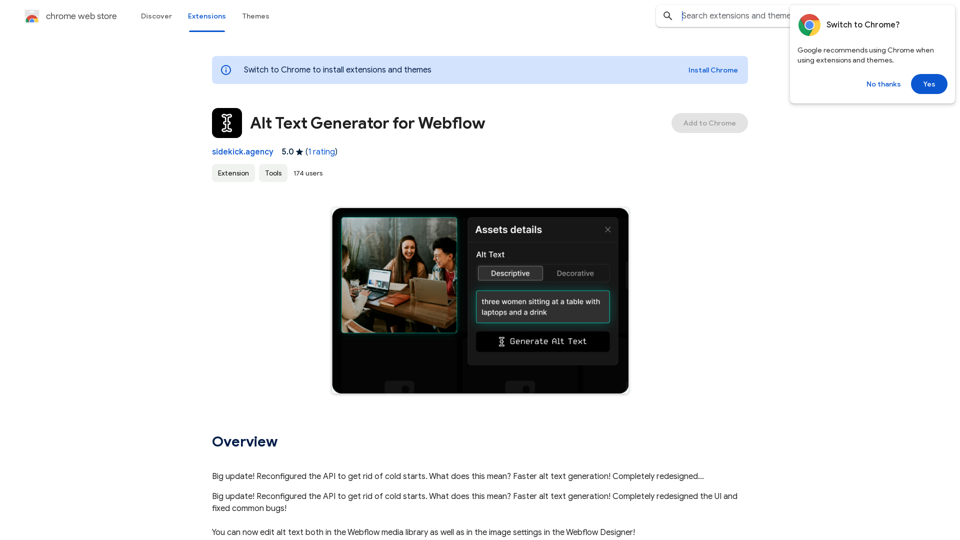
Alt Text Generator for Webflow This tool helps you generate descriptive alt text for your Webflow images. Why is Alt Text Important? * Accessibility: Alt text allows screen readers to describe images to visually impaired users. * SEO: Search engines use alt text to understand the content of your images, improving your website's ranking. How to Use: 1. Paste your image URL: Enter the URL of the image you want to generate alt text for. 2. Click "Generate Alt Text": The tool will analyze the image and suggest relevant alt text. 3. Review and Edit: Read the generated alt text and make any necessary changes to ensure it accurately describes the image. Example: Image URL: https://www.example.com/image.jpg Generated Alt Text: A photo of a smiling woman holding a cup of coffee. Remember: * Keep alt text concise and descriptive. * Use keywords that accurately reflect the image content. * Avoid using generic phrases like "image" or "picture."
Alt Text Generator for Webflow This tool helps you generate descriptive alt text for your Webflow images. Why is Alt Text Important? * Accessibility: Alt text allows screen readers to describe images to visually impaired users. * SEO: Search engines use alt text to understand the content of your images, improving your website's ranking. How to Use: 1. Paste your image URL: Enter the URL of the image you want to generate alt text for. 2. Click "Generate Alt Text": The tool will analyze the image and suggest relevant alt text. 3. Review and Edit: Read the generated alt text and make any necessary changes to ensure it accurately describes the image. Example: Image URL: https://www.example.com/image.jpg Generated Alt Text: A photo of a smiling woman holding a cup of coffee. Remember: * Keep alt text concise and descriptive. * Use keywords that accurately reflect the image content. * Avoid using generic phrases like "image" or "picture."Big update! Reconfigured the API to get rid of cold starts. What does this mean? Faster alt text generation! Completely redesigned...
193.90 M
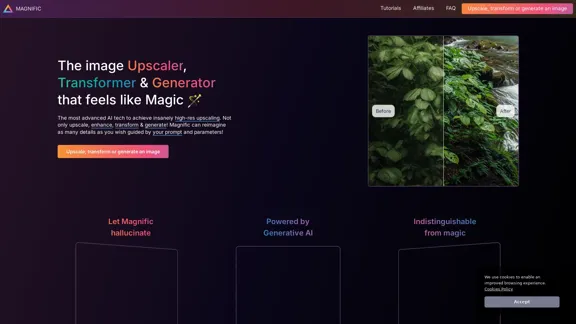
Magnific AI — The amazing image upscaling and enhancement tool
Magnific AI — The amazing image upscaling and enhancement toolThe most advanced AI upscaler and enhancer. Magnific can reimagine as many details in your image or photo as you wish, guided by your prompt and parameters!
595.11 K
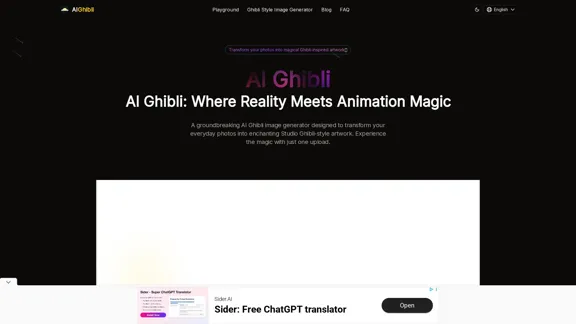
Transform Photos into Ghibli Style Images for Free.
Transform Photos into Ghibli Style Images for Free.Experience AI Ghibli, the revolutionary photo transformation tool that converts your ordinary images into magical Ghibli-style artwork with just one click.
51
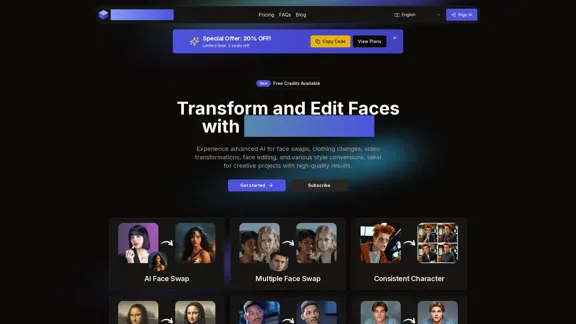
AI Face Studio - AI Face Transformation & Editing Tools
AI Face Studio - AI Face Transformation & Editing ToolsAI Face Studio provides face swapping, outfit alterations, video transformations, style conversions, and facial editing with premium security and high-quality outcomes.
27.66 K
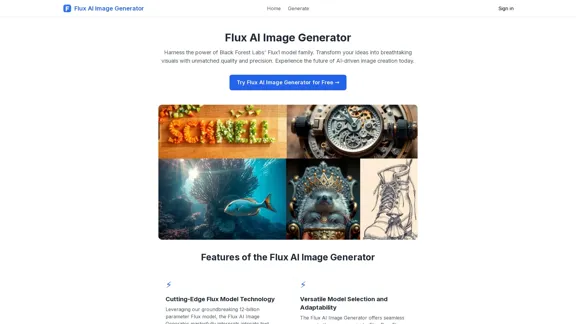
FluxImage | Free Flux AI Image Generator with Flux.1 Models
FluxImage | Free Flux AI Image Generator with Flux.1 ModelsFlux AI is a state-of-the-art text-to-image Flux.1 AI model created by Black Forest Labs. It includes Flux.1 Pro, Flux.1 Dev, and Flux.1 Schnell versions.
0