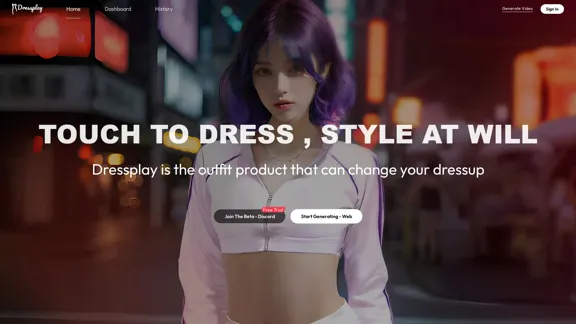AI Face Studio is an advanced AI-powered platform for face transformation and editing. It offers a wide range of tools for face swaps, clothing changes, video transformations, and various style conversions. The platform is designed to produce high-quality results, making it ideal for creative projects and professional use.
AI Face Studio - AI Face Transformation & Editing Tools
AI Face Studio provides face swapping, outfit alterations, video transformations, style conversions, and facial editing with premium security and high-quality outcomes.
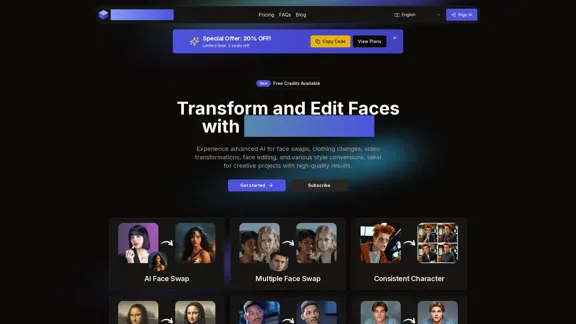
Introduction
Feature
State-of-the-Art AI Technology
AI Face Studio utilizes cutting-edge AI technology to create realistic face transformations and edits, ensuring high-quality results for users.
Diverse Transformation Tools
The platform offers a variety of tools including:
- AI Face Swap
- Multiple Face Swap
- Consistent Character
- AI Face To 3D
- AI Face To Clay
- AI Face To Emoji
- AI Face To Pixels
- AI Face To Video Game
- AI Face To Cartoon
- AI Face To Sticker
- AI Face To Toy
Seamless User Experience
AI Face Studio provides an intuitive interface designed for effortless face editing and creativity, making it accessible to users of all skill levels.
Rapid Transformations
Users can produce stunning face transformations and edits in seconds, maximizing productivity and efficiency.
Affordable Access
The platform offers cost-effective plans with free credits to get users started, making it accessible to a wide range of users.
High-Definition Exports
Projects can be exported in top resolution, ready for any use, with precise face editing capabilities.
Multi-Face Transformations
AI Face Studio allows users to easily transform and edit multiple faces in one image or video.
Versatile Style Conversions
Users can adapt faces into various styles and edit them for creative expressions, offering a wide range of artistic possibilities.
FAQ
Is AI Face Studio free to use?
AI Face Studio offers a free plan with limited features, including 50 one-time general credits and 30 credits for single face swap per day. Paid plans are available for more extensive use.
How realistic are the AI-generated transformations?
AI Face Studio utilizes state-of-the-art AI technology to produce highly realistic transformations and edits, ensuring lifelike results.
Can I use AI Face Studio on any device?
The platform is web-based, allowing users to access it from various devices with an internet connection.
What image formats are supported?
AI Face Studio supports common image formats, though specific details are not provided in the given content.
Can I use AI Face Studio for commercial projects?
While not explicitly stated, the platform offers various pricing plans, including a Premium plan, which suggests it can be used for commercial purposes. It's advisable to check the terms of service for specific usage rights.
What is the credit system and how does it work?
AI Face Studio uses a credit system where different actions consume a certain number of credits. The number of available credits varies depending on the chosen plan.
Do the credits expire?
The given information does not specify whether credits expire. It's best to check the platform's terms or contact support for clarification.
Latest Traffic Insights
Monthly Visits
27.66 K
Bounce Rate
35.80%
Pages Per Visit
7.42
Time on Site(s)
50.65
Global Rank
589089
Country Rank
Turkey 17932
Recent Visits
Traffic Sources
- Social Media:6.84%
- Paid Referrals:0.98%
- Email:0.11%
- Referrals:17.21%
- Search Engines:43.21%
- Direct:31.53%
Related Websites
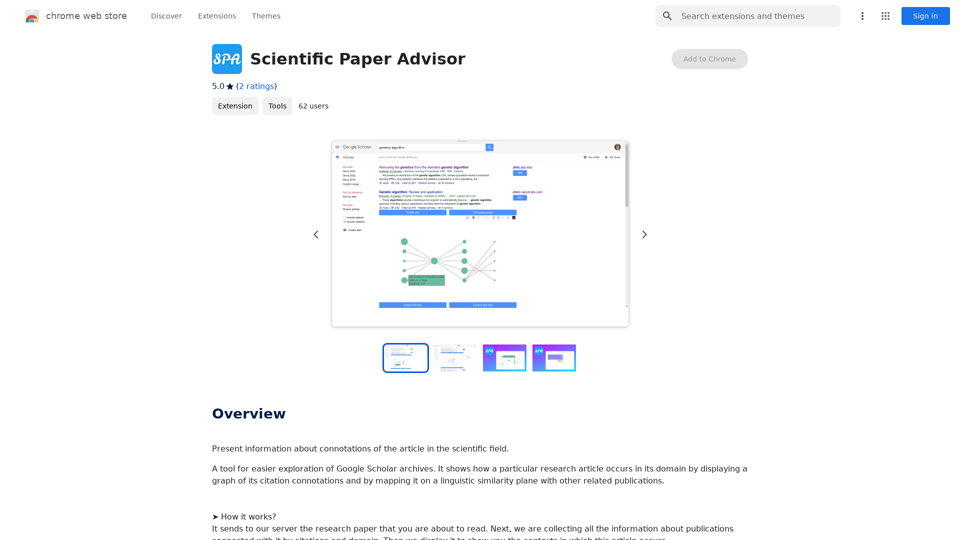
Scientific Paper Advisor This is a tool to help you write a scientific paper. Features: * Generate a paper outline: Provide a topic and get a structured outline to guide your writing. * Suggest relevant literature: Find recent research papers related to your topic. * Check for plagiarism: Ensure your work is original and properly cited. * Improve grammar and style: Polish your writing for clarity and conciseness. * Format your paper: Adhere to standard scientific paper formatting guidelines. Let me know how I can help you with your scientific paper!
Scientific Paper Advisor This is a tool to help you write a scientific paper. Features: * Generate a paper outline: Provide a topic and get a structured outline to guide your writing. * Suggest relevant literature: Find recent research papers related to your topic. * Check for plagiarism: Ensure your work is original and properly cited. * Improve grammar and style: Polish your writing for clarity and conciseness. * Format your paper: Adhere to standard scientific paper formatting guidelines. Let me know how I can help you with your scientific paper!Please provide me with the article so I can analyze its connotations in the scientific field.
193.90 M
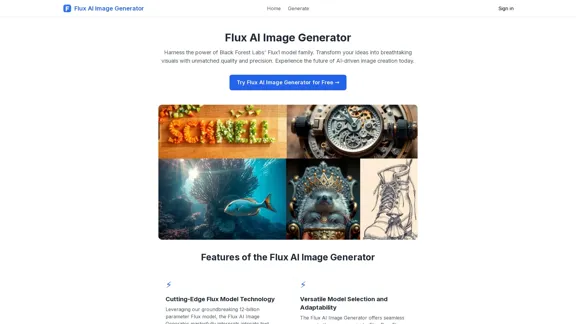
FluxImage | Free Flux AI Image Generator with Flux.1 Models
FluxImage | Free Flux AI Image Generator with Flux.1 ModelsFlux AI is a state-of-the-art text-to-image Flux.1 AI model created by Black Forest Labs. It includes Flux.1 Pro, Flux.1 Dev, and Flux.1 Schnell versions.
0
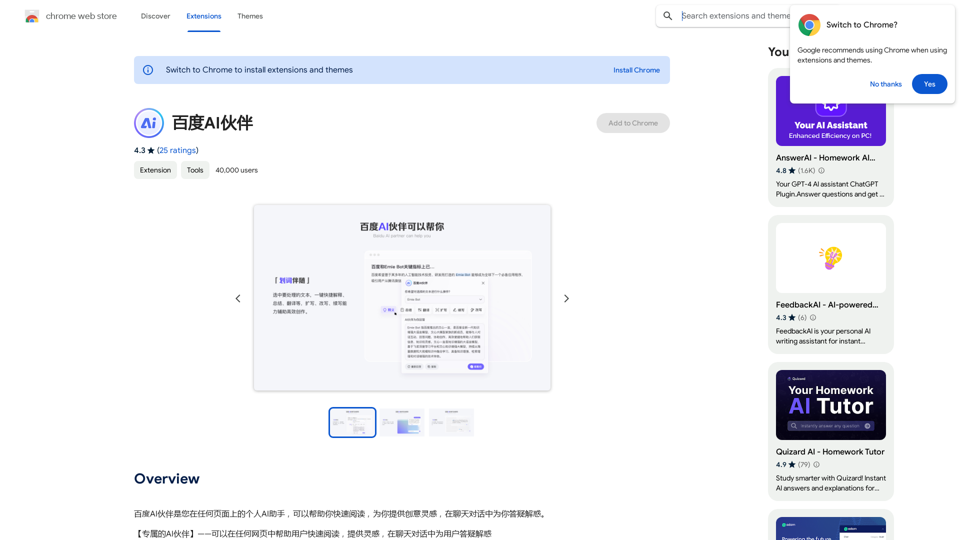
Baidu AI Partner is your personal AI assistant on any page, helping you read quickly, providing creative inspiration, and answering your questions in chat conversations.
193.90 M
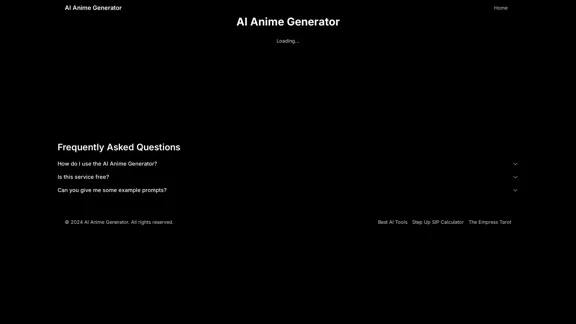
AI Anime Generator is a free AI tool for creating anime characters and scenes. Simply input a description and allow the AI to produce your anime image.
0
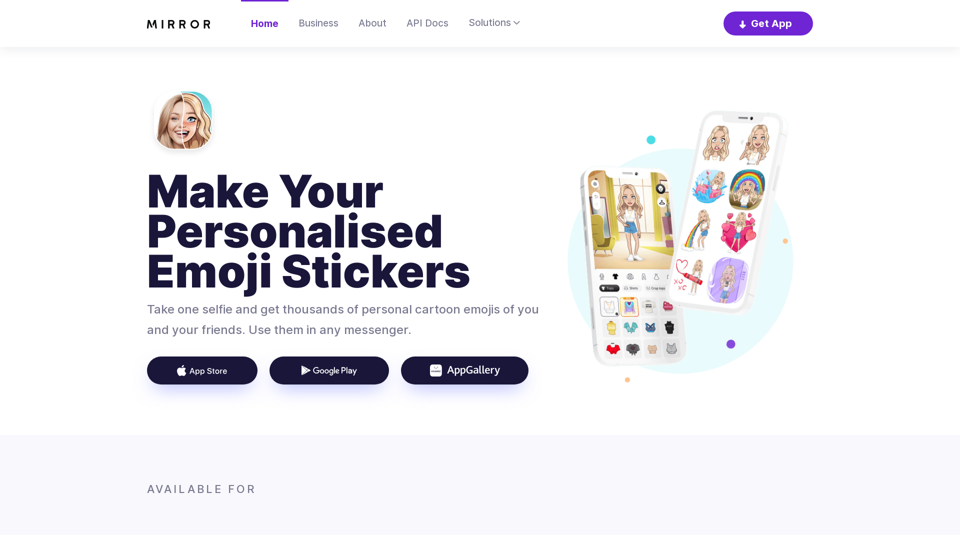
Mirror AI - Emoji Maker and Free AI Avatar Creator
Mirror AI - Emoji Maker and Free AI Avatar CreatorMirror is your personal sticker creator! Take a single selfie and receive thousands of personalized emojis and stickers featuring you and your friends. Use them in WhatsApp, Facebook, iMessage, Telegram, and other messaging apps!
33.59 K
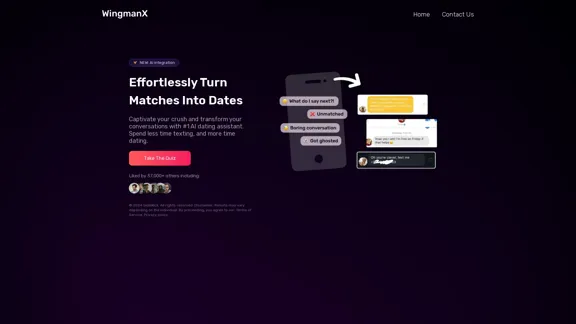
#1 AI Dating Assistant for Rizz Pick Up Lines - WingmanX
#1 AI Dating Assistant for Rizz Pick Up Lines - WingmanXBe visible on Tinder, Hinge, Bumble with WingmanX. Attract any woman, get instant replies, and say goodbye to wasted matches. Boost your dating success.
4.90 K
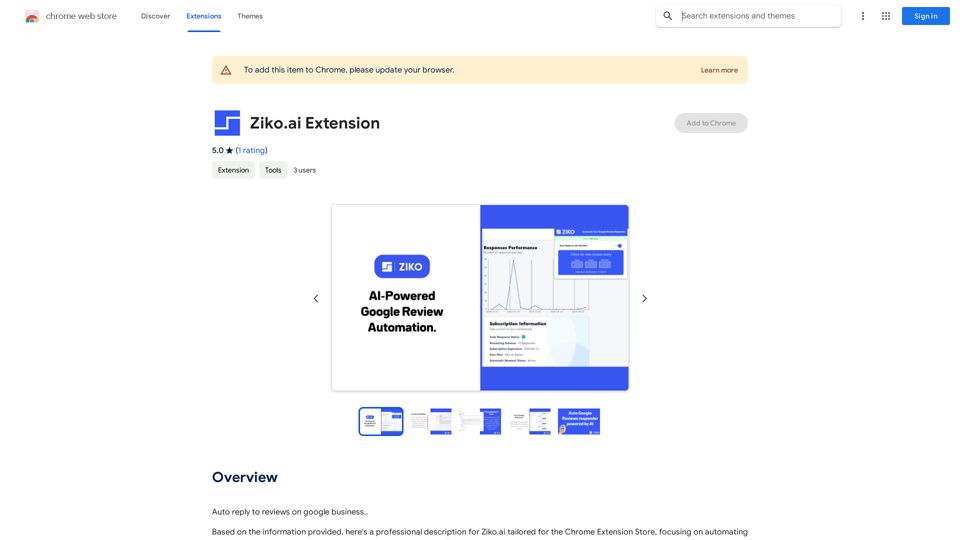
Here are some examples of auto-replies you can use for Google Business reviews: For Positive Reviews: * "Thank you so much for the wonderful review! We're thrilled you had a positive experience. We appreciate your business and look forward to seeing you again soon." * "We're so happy to hear you enjoyed your time with us! Your feedback means a lot to us. Thanks for taking the time to leave a review." * "Wow, thank you for the kind words! We strive to provide excellent service and we're glad we met your expectations. We appreciate your support!" For Negative Reviews: * "We're sorry to hear that you had a negative experience. We value your feedback and would like to learn more about what happened. Please contact us directly at [phone number] or [email address] so we can address your concerns." * "Thank you for your honest feedback. We apologize that we didn't meet your expectations. We're always working to improve our services and we appreciate you bringing this to our attention." * "We understand your frustration and sincerely apologize for any inconvenience caused. We'd like to make things right. Please contact us at [phone number] or [email address] so we can discuss this further." Tips: * Be prompt: Respond to reviews as quickly as possible. * Be genuine: Your responses should sound sincere and authentic. * Be professional: Avoid getting defensive or argumentative. * Keep it concise: Get to the point and avoid writing lengthy responses. * Offer solutions: If possible, offer a way to resolve the issue.
193.90 M