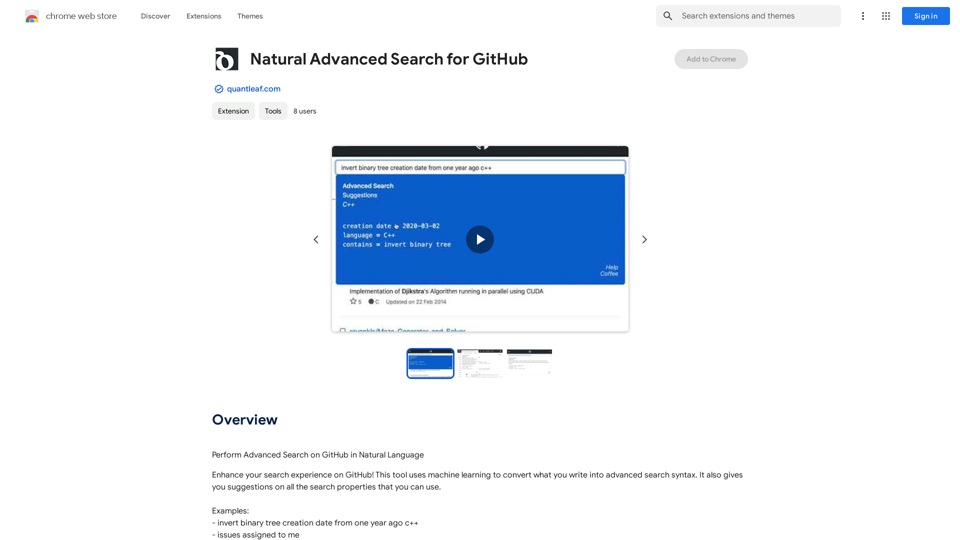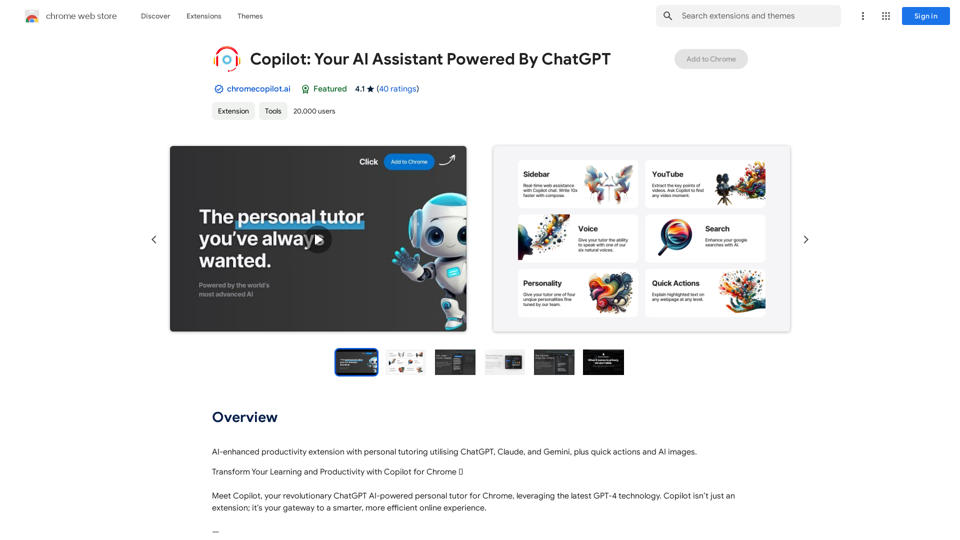Z Lister is an innovative AI-powered tool designed specifically for real estate agents. It aims to enhance their workflow efficiency and boost their online visibility. The platform offers a range of features including seamless integration with Facebook Marketplace for listing posts, incorporation of Zillow reviews into agents' websites, and the ability to import For Sale By Owner (FSBO) listings directly into Customer Relationship Management (CRM) systems.
Z list
Z lister is a powerful AI tool for real estate agents!
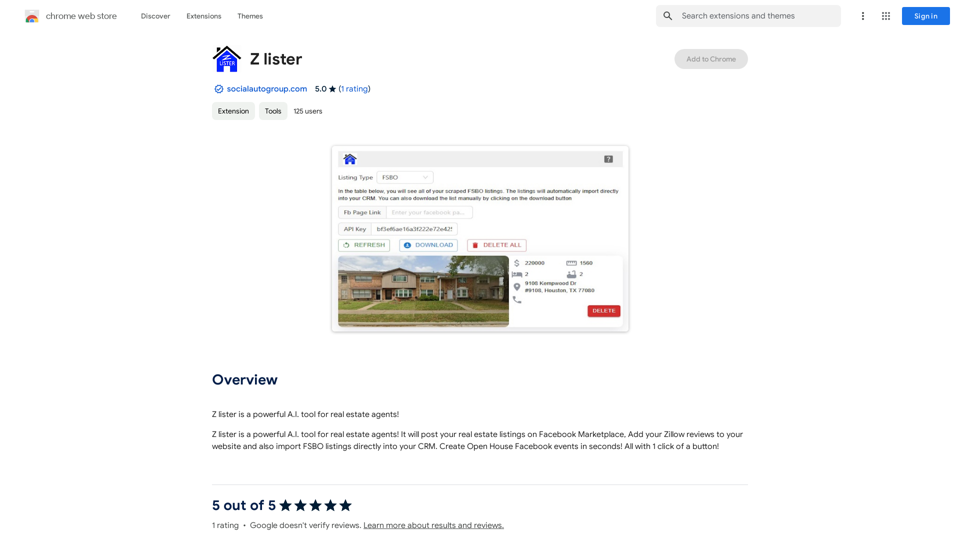
Introduction
Feature
Facebook Marketplace Integration
Z Lister enables real estate agents to post their property listings on Facebook Marketplace effortlessly with a single click, expanding their reach to potential buyers.
Zillow Review Integration
Agents can easily showcase their expertise by adding their Zillow reviews to their websites, building trust and credibility with prospective clients.
FSBO Listing Import
The tool allows for direct import of FSBO listings into the agent's CRM, saving valuable time and streamlining the process of managing potential leads.
One-Click Open House Events
Z Lister simplifies the creation of Open House Facebook events, allowing agents to promote their listings quickly and efficiently.
User-Friendly Interface
Designed with simplicity in mind, Z Lister is accessible even to those without extensive technical knowledge, making it easy for all real estate agents to leverage its features.
Flexible Pricing Plans
Z Lister offers a range of pricing options to accommodate different needs and budgets, from individual agents to larger teams.
FAQ
Is Z Lister suitable for all real estate agents?
Z Lister is designed to be user-friendly and beneficial for real estate agents at all levels of technical expertise. Its features can help both individual agents and teams improve their online presence and streamline their workflow.
What are the main benefits of using Z Lister?
The main benefits include:
- Increased online visibility through Facebook Marketplace integration
- Enhanced credibility by showcasing Zillow reviews on personal websites
- Time-saving FSBO listing imports into CRM systems
- Efficient creation of Open House Facebook events
Does Z Lister offer a free plan?
Yes, Z Lister provides a free plan along with paid options for solo agents and teams, allowing users to choose the plan that best fits their needs and budget.
How can Z Lister help in attracting more leads?
Z Lister helps attract more leads by:
- Expanding reach through Facebook Marketplace listings
- Building trust with potential clients by displaying Zillow reviews
- Streamlining the process of managing FSBO listings
- Facilitating easy promotion of Open House events on Facebook
Latest Traffic Insights
Monthly Visits
193.90 M
Bounce Rate
56.27%
Pages Per Visit
2.71
Time on Site(s)
115.91
Global Rank
-
Country Rank
-
Recent Visits
Traffic Sources
- Social Media:0.48%
- Paid Referrals:0.55%
- Email:0.15%
- Referrals:12.81%
- Search Engines:16.21%
- Direct:69.81%
Related Websites
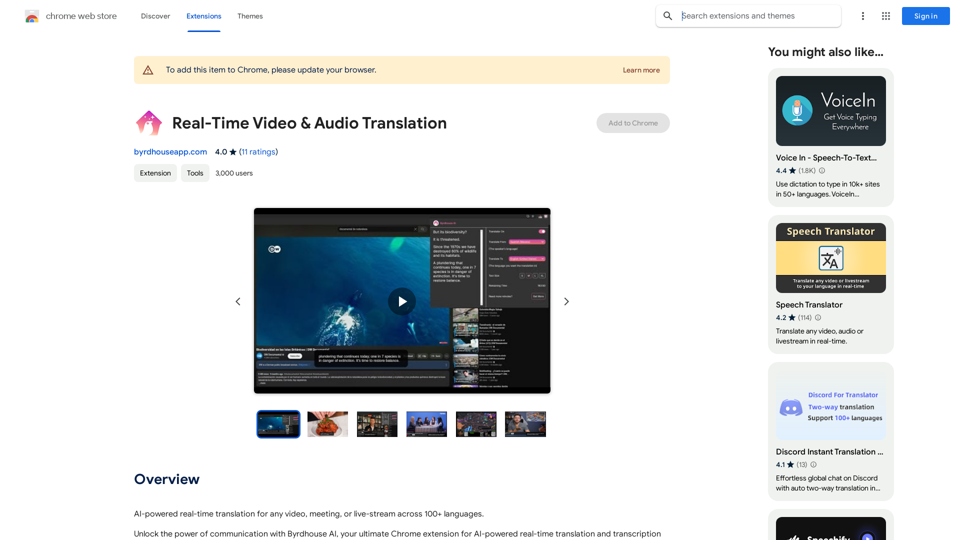
AI-powered real-time translation for any video, meeting, or live-stream across 100+ languages.
193.90 M
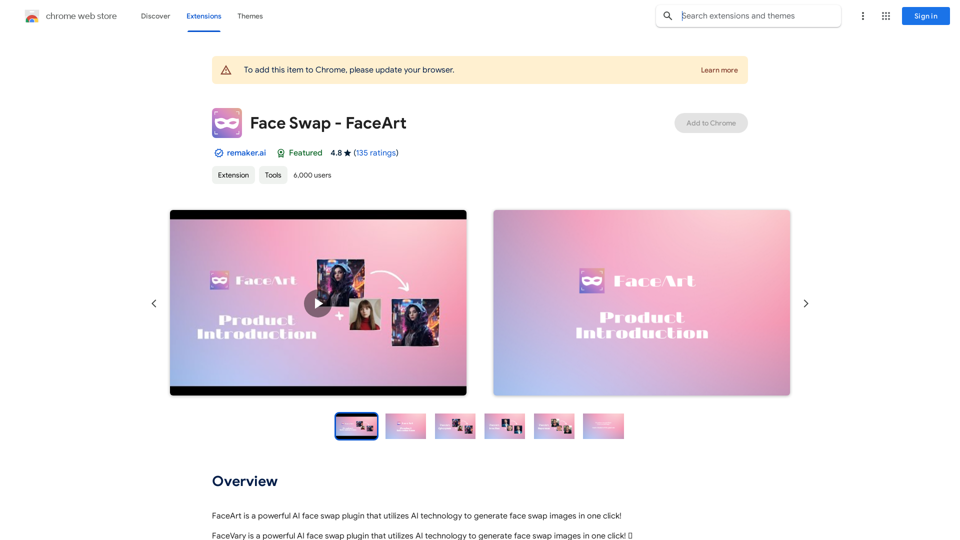
FaceArt is a powerful AI face swap plugin that utilizes AI technology to generate face swap images in one click!
193.90 M

Knowz AI Search Engine: A New Era of Online Searching Experience
Knowz AI Search Engine: A New Era of Online Searching ExperienceDiscover the power of Knowz, a free AI search designed to deliver fast, accurate, and clutter-free answers, revolutionizing your online searches.
270
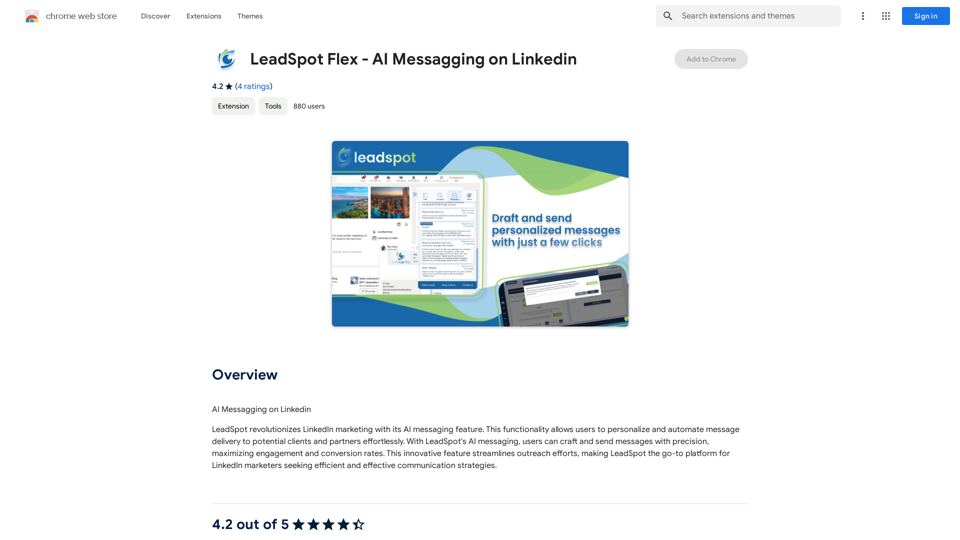
AI Messaging on LinkedIn Let's explore the potential and pitfalls of using AI for messaging on LinkedIn. Potential Benefits: * Increased Efficiency: AI can automate repetitive tasks like sending personalized connection requests or follow-up messages, freeing up your time for more strategic activities. * Improved Targeting: AI algorithms can analyze user profiles and identify potential connections based on shared interests, industry, or other relevant criteria. * Enhanced Personalization: AI can help craft personalized messages that resonate with individual recipients, increasing the likelihood of engagement. * Data-Driven Insights: AI can track message performance and provide insights into which messages are most effective, allowing you to refine your approach. Potential Pitfalls: * Lack of Authenticity: Overly generic or robotic messages can come across as impersonal and insincere, damaging your professional reputation. * Ethical Concerns: Using AI to manipulate or deceive users on LinkedIn raises ethical questions about transparency and consent. * Technical Limitations: Current AI technology may struggle to understand nuanced conversations or respond appropriately to complex queries. * Spam and Abuse: Malicious actors could exploit AI to send spam messages or engage in other harmful activities on LinkedIn. Best Practices: * Use AI as a Tool, Not a Replacement: Leverage AI to enhance your messaging, but always maintain human oversight and authenticity. * Prioritize Quality over Quantity: Focus on sending personalized messages to a targeted audience rather than mass-sending generic content. * Be Transparent: Disclose when you are using AI to assist with your messaging, and respect user preferences for communication. * Stay Informed: Keep up-to-date on the latest developments in AI ethics and best practices for using AI on LinkedIn.
193.90 M
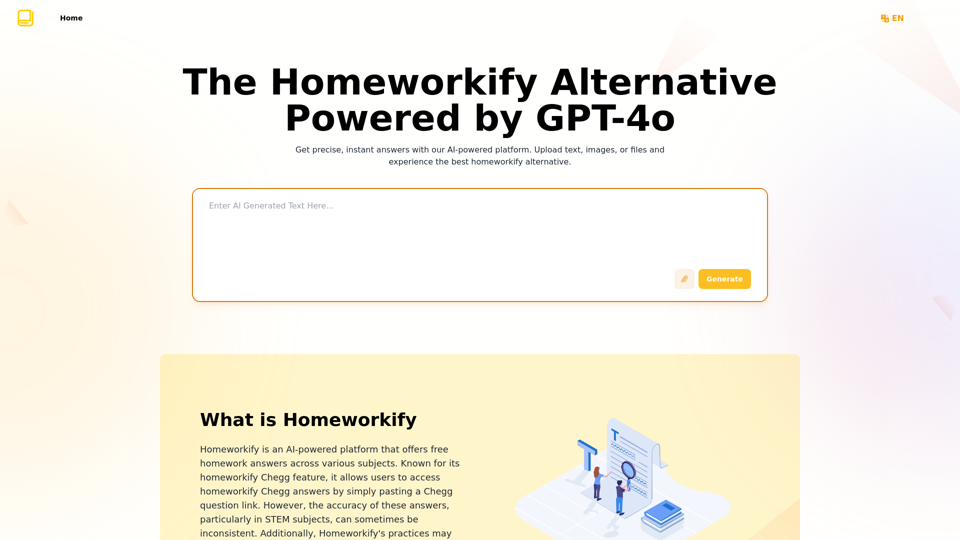
Homeworkify.im: The GPT-4o Powered Homeworkify Alternative
Homeworkify.im: The GPT-4o Powered Homeworkify AlternativeDiscover Homeworkify.im, the top homeworkify alternative offering free online AI-powered solutions. Upload text, images, or files for accurate and instant homework help across all subjects.
10.90 K
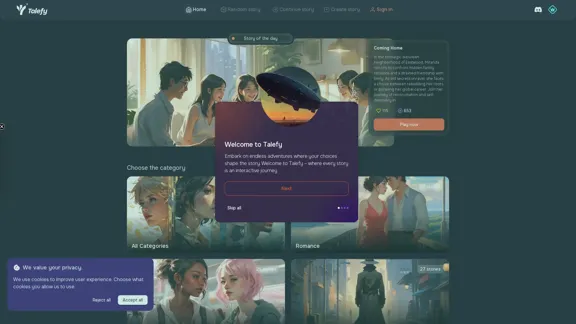
Unleash your imagination with Talefy, the AI-powered story generator. Explore interactive tales across various genres, unbounded by choices.
209.20 K