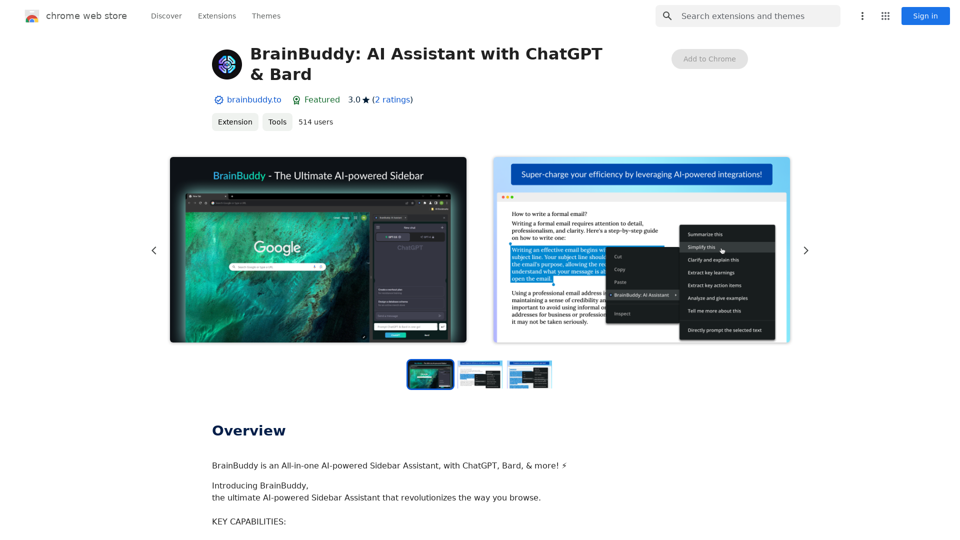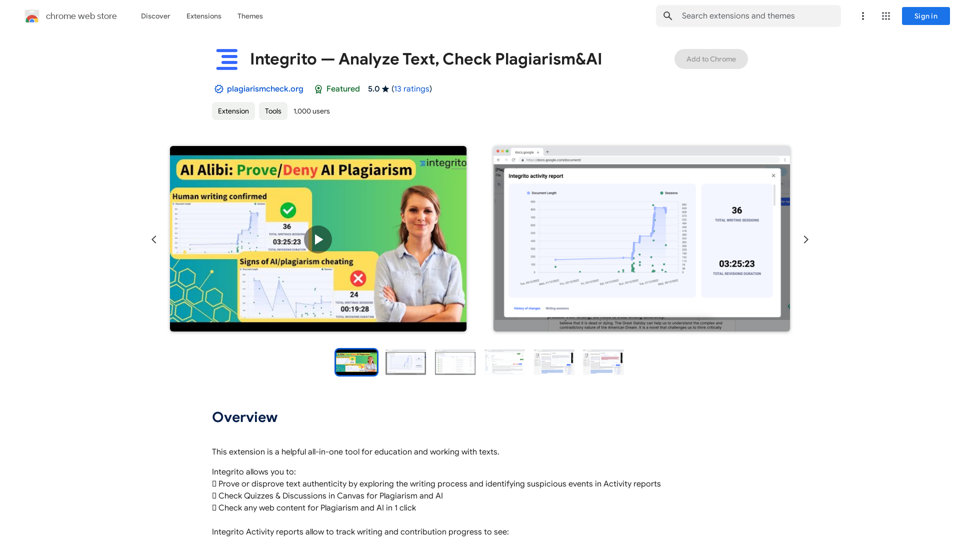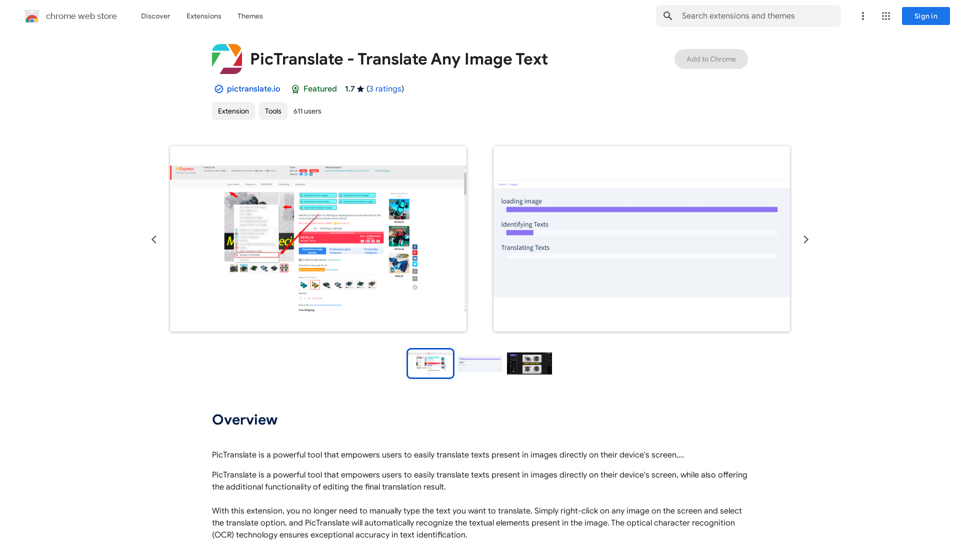The AI YouTube Title Generator is a powerful tool designed to simplify the process of creating effective and SEO-optimized titles for YouTube videos. By leveraging artificial intelligence, it predicts titles that will resonate with target audiences and stand out in search results. This free Chrome extension offers data-driven insights and suggestions, helping creators eliminate guesswork and unlock opportunities for channel growth and monetization.
Free AI YouTube Title Generator: Boost Your Views
Free AI YouTube Title Generator to Get More Clicks. Perfect for Creators Needing Catchy Titles! Improve SEO & Engage More Viewers.
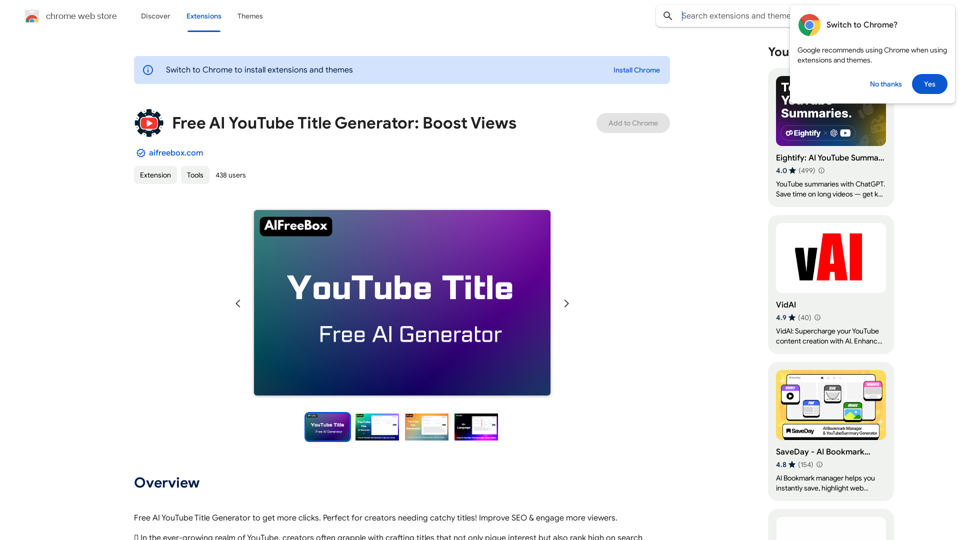
Introduction
Feature
Eliminate Guesswork
The tool provides data-driven insights and suggestions, ensuring that video titles are both engaging and SEO-optimized to reach a broader audience.
Unlock Opportunities
With optimized titles, creators can experience an increase in views, subscribers, and overall channel growth, leading to more opportunities and potential monetization.
AI-Powered Predictions
The generator uses artificial intelligence to predict titles that will resonate with the target audience and stand out in search results.
Free Chrome Extension
Available as a free extension from the Chrome Web Store, making it accessible to all YouTube creators.
Commercial Use
The tool can be used for commercial purposes, allowing creators to generate titles for their YouTube videos without restrictions.
Data Privacy
The developer has disclosed that user data will not be collected or used for training purposes, ensuring privacy and security.
FAQ
How does the AI YouTube Title Generator work?
The AI YouTube Title Generator leverages artificial intelligence to predict titles that will resonate with your target audience and stand out in search results. It offers data-driven insights and suggestions to ensure your video titles are engaging and SEO-optimized.
How can I maximize my use of the AI YouTube Title Generator?
To maximize your use of the tool:
- Use it regularly to generate potential titles for your videos
- Experiment with different keywords and phrases
- Analyze competitors' titles to identify market gaps
What is the cost of the AI YouTube Title Generator?
The AI YouTube Title Generator is a free extension available for download from the Chrome Web Store.
Is my data used for training purposes?
No, the developer has disclosed that they will not collect or use your data for any purpose.
Can I use the AI YouTube Title Generator for commercial purposes?
Yes, the tool is available for commercial use and can be used to generate titles for your YouTube videos without restrictions.
How do I get started with the AI YouTube Title Generator?
To get started, simply download the extension from the Chrome Web Store and follow the prompts to begin using the tool.
Latest Traffic Insights
Monthly Visits
193.90 M
Bounce Rate
56.27%
Pages Per Visit
2.71
Time on Site(s)
115.91
Global Rank
-
Country Rank
-
Recent Visits
Traffic Sources
- Social Media:0.48%
- Paid Referrals:0.55%
- Email:0.15%
- Referrals:12.81%
- Search Engines:16.21%
- Direct:69.81%
Related Websites

Satellite AI. The minutes creation AI is a function that utilizes AI to automatically create minutes of meetings on Google Meet™, Microsoft Teams, and Zoom.
193.90 M
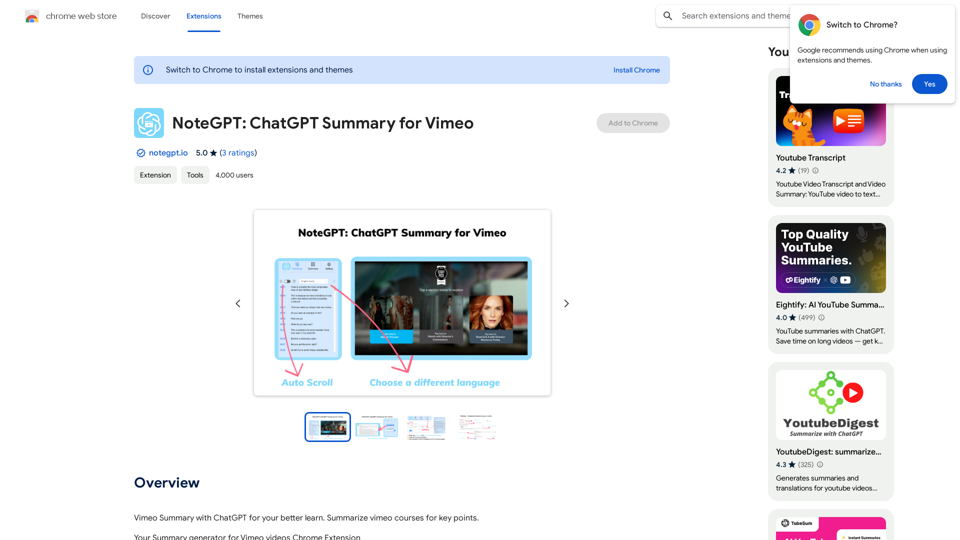
NoteGPT: ChatGPT Summary for Vimeo =============== What is NoteGPT? NoteGPT is an AI-powered note-taking tool that utilizes the capabilities of ChatGPT to assist users in summarizing and organizing their video content on Vimeo. Key Features * Automatic Summarization: NoteGPT can automatically generate a concise summary of Vimeo videos, saving users time and effort. * Customizable Notes: Users can add their own notes and tags to the generated summary, making it easy to review and reference later. * Organization: NoteGPT allows users to organize their video content by categorizing and tagging their notes, making it simple to find specific information. Benefits * Time-Saving: NoteGPT's automatic summarization feature saves users time and effort, allowing them to focus on more important tasks. * Improved Productivity: With NoteGPT, users can quickly review and reference their video content, improving their overall productivity. * Enhanced Learning: NoteGPT's customizable notes and organization features enable users to engage more effectively with their video content, leading to enhanced learning and retention. Use Cases * Education: NoteGPT is ideal for students and educators who need to review and summarize video lectures and online courses. * Business: NoteGPT can be used by professionals to summarize and organize video content for meetings, training sessions, and presentations. * Personal Development: Individuals can use NoteGPT to summarize and review video content for personal development, such as language learning or skill-building.
NoteGPT: ChatGPT Summary for Vimeo =============== What is NoteGPT? NoteGPT is an AI-powered note-taking tool that utilizes the capabilities of ChatGPT to assist users in summarizing and organizing their video content on Vimeo. Key Features * Automatic Summarization: NoteGPT can automatically generate a concise summary of Vimeo videos, saving users time and effort. * Customizable Notes: Users can add their own notes and tags to the generated summary, making it easy to review and reference later. * Organization: NoteGPT allows users to organize their video content by categorizing and tagging their notes, making it simple to find specific information. Benefits * Time-Saving: NoteGPT's automatic summarization feature saves users time and effort, allowing them to focus on more important tasks. * Improved Productivity: With NoteGPT, users can quickly review and reference their video content, improving their overall productivity. * Enhanced Learning: NoteGPT's customizable notes and organization features enable users to engage more effectively with their video content, leading to enhanced learning and retention. Use Cases * Education: NoteGPT is ideal for students and educators who need to review and summarize video lectures and online courses. * Business: NoteGPT can be used by professionals to summarize and organize video content for meetings, training sessions, and presentations. * Personal Development: Individuals can use NoteGPT to summarize and review video content for personal development, such as language learning or skill-building.Vimeo Summary with ChatGPT for Better Learning ===================================================== What is Vimeo? --------------- Vimeo is a video-hosting platform that allows users to upload, share, and view videos. It is popular among creative professionals, businesses, and individuals who want to showcase their videos in a high-quality format. How Can ChatGPT Help with Vimeo Courses? ----------------------------------------- ChatGPT is an AI-powered language model that can assist with summarizing Vimeo courses by: * Identifying key points: ChatGPT can analyze the video content and extract the most important information, making it easier to understand and retain. * Generating summaries: ChatGPT can create concise summaries of the video courses, saving time and effort. * Improving learning: By providing a clear and concise summary, ChatGPT can help learners focus on the essential concepts and improve their understanding of the material. Benefits of Using ChatGPT for Vimeo Courses --------------------------------------------- * Time-saving: ChatGPT can quickly summarize long video courses, saving learners time and effort. * Improved comprehension: ChatGPT's summaries can help learners understand complex concepts more easily. * Enhanced retention: By providing a concise summary, ChatGPT can help learners retain information better. How to Use ChatGPT for Vimeo Courses ----------------------------------------- 1. Upload the video course: Upload the Vimeo course to ChatGPT. 2. Analyze the content: ChatGPT will analyze the video content and extract key points. 3. Generate a summary: ChatGPT will create a concise summary of the video course. 4. Review and learn: Review the summary and use it to learn and retain the information. Conclusion ---------- ChatGPT can be a valuable tool for summarizing Vimeo courses, making it easier to learn and retain information. By using ChatGPT, learners can save time, improve comprehension, and enhance retention.
193.90 M

ChatGPT conversation history management, including: - Downloading historical data - Searching historical data - Collecting historical data
193.90 M

Upload photos or videos to swap the face. Switch any face on photo and video. Generate magic AI face swap photos and videos.
193.90 M
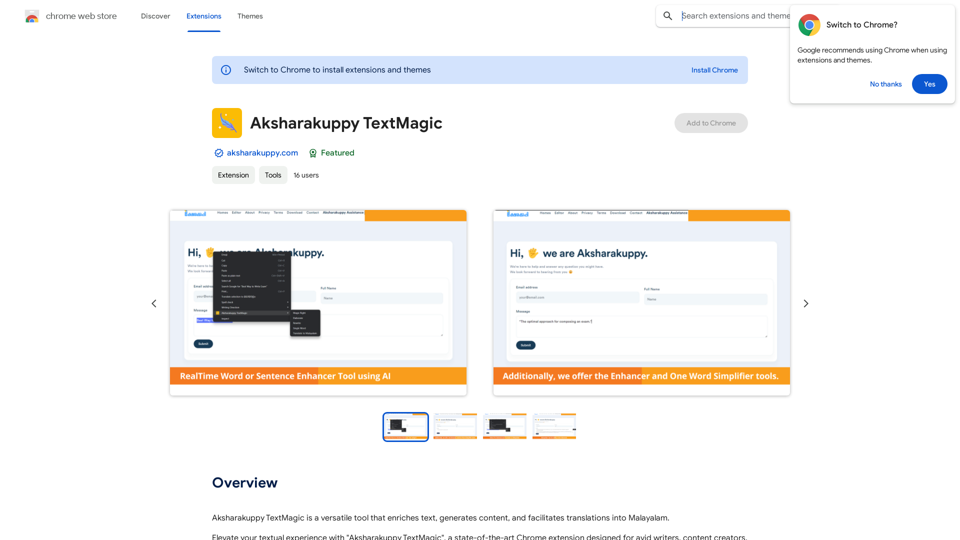
Aksharakuppy TextMagic is a versatile tool that enriches text, generates content, and facilitates translations into Malayalam.
193.90 M