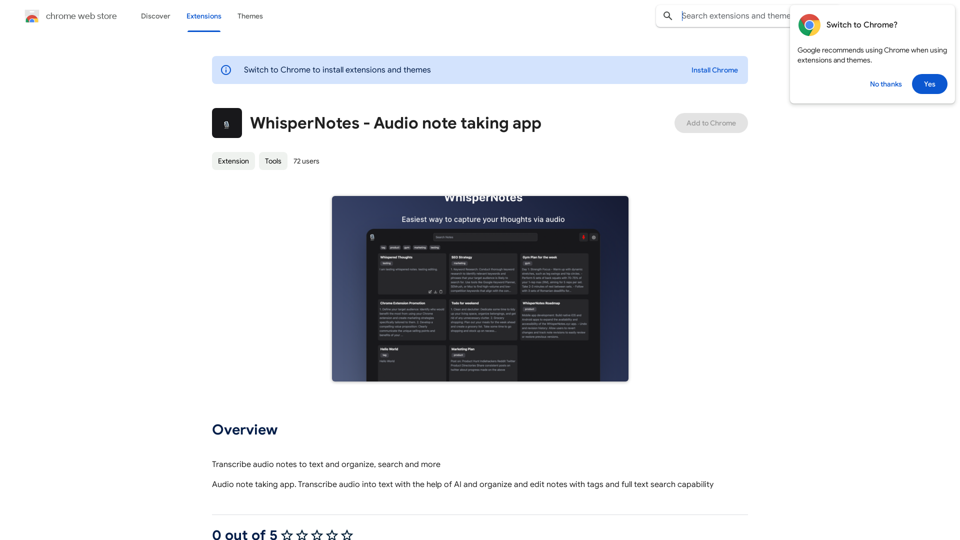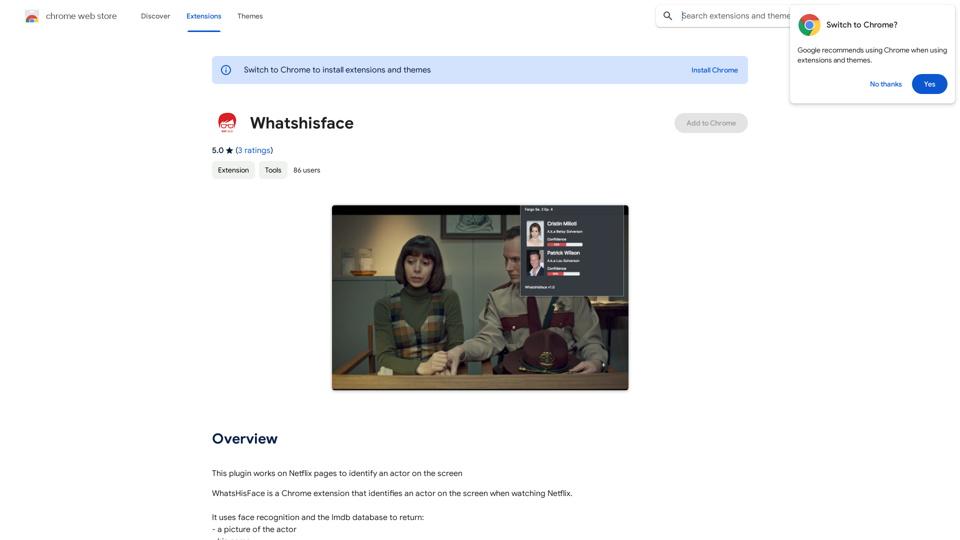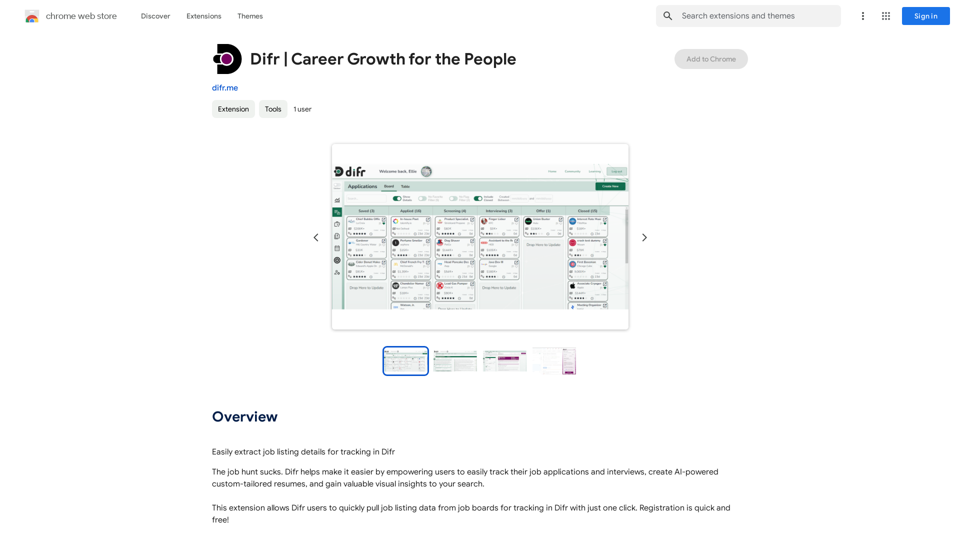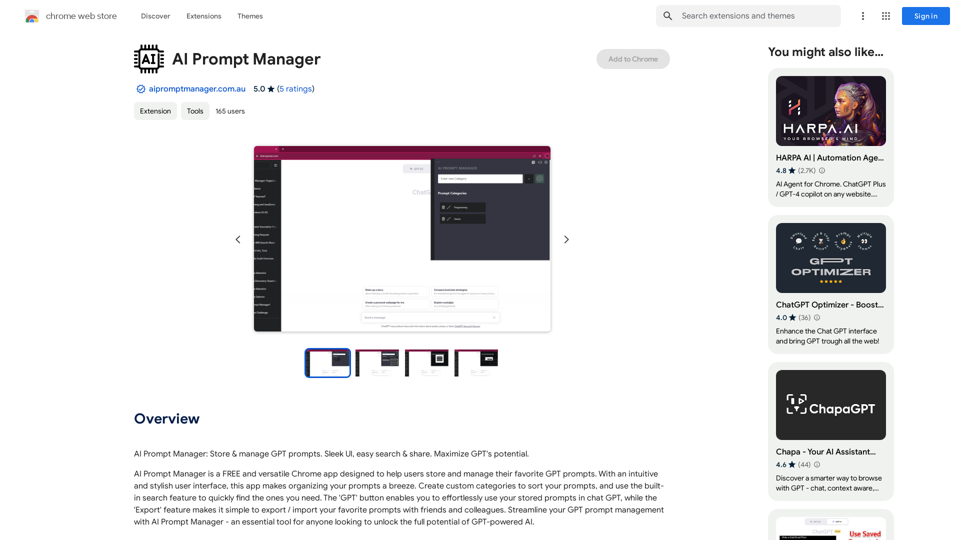The AI YouTube Title Generator is a powerful tool designed to simplify the process of creating effective and SEO-optimized titles for YouTube videos. By leveraging artificial intelligence, it predicts titles that will resonate with target audiences and stand out in search results. This free Chrome extension offers data-driven insights and suggestions, helping creators eliminate guesswork and unlock opportunities for channel growth and monetization.
Free AI YouTube Title Generator: Boost Your Views
Free AI YouTube Title Generator to Get More Clicks. Perfect for Creators Needing Catchy Titles! Improve SEO & Engage More Viewers.
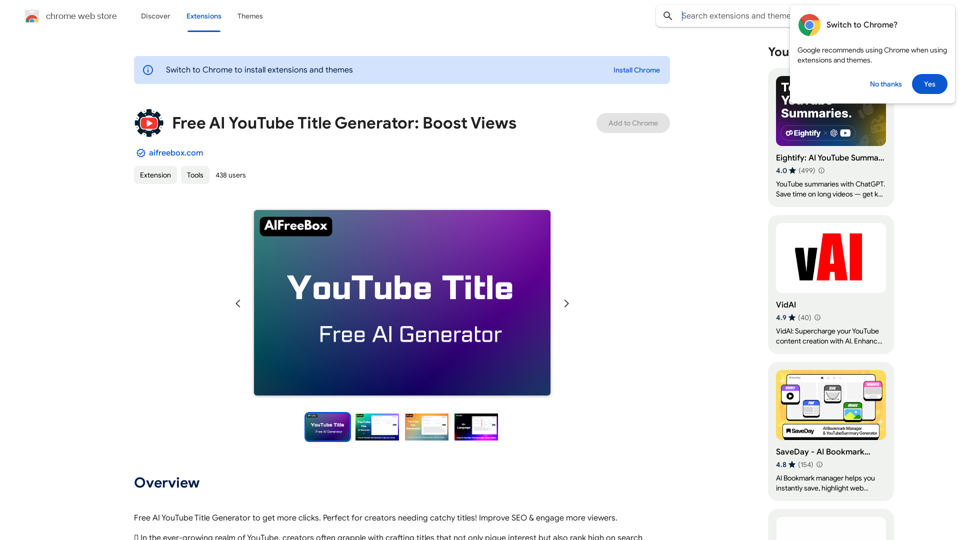
Introduction
Feature
Eliminate Guesswork
The tool provides data-driven insights and suggestions, ensuring that video titles are both engaging and SEO-optimized to reach a broader audience.
Unlock Opportunities
With optimized titles, creators can experience an increase in views, subscribers, and overall channel growth, leading to more opportunities and potential monetization.
AI-Powered Predictions
The generator uses artificial intelligence to predict titles that will resonate with the target audience and stand out in search results.
Free Chrome Extension
Available as a free extension from the Chrome Web Store, making it accessible to all YouTube creators.
Commercial Use
The tool can be used for commercial purposes, allowing creators to generate titles for their YouTube videos without restrictions.
Data Privacy
The developer has disclosed that user data will not be collected or used for training purposes, ensuring privacy and security.
FAQ
How does the AI YouTube Title Generator work?
The AI YouTube Title Generator leverages artificial intelligence to predict titles that will resonate with your target audience and stand out in search results. It offers data-driven insights and suggestions to ensure your video titles are engaging and SEO-optimized.
How can I maximize my use of the AI YouTube Title Generator?
To maximize your use of the tool:
- Use it regularly to generate potential titles for your videos
- Experiment with different keywords and phrases
- Analyze competitors' titles to identify market gaps
What is the cost of the AI YouTube Title Generator?
The AI YouTube Title Generator is a free extension available for download from the Chrome Web Store.
Is my data used for training purposes?
No, the developer has disclosed that they will not collect or use your data for any purpose.
Can I use the AI YouTube Title Generator for commercial purposes?
Yes, the tool is available for commercial use and can be used to generate titles for your YouTube videos without restrictions.
How do I get started with the AI YouTube Title Generator?
To get started, simply download the extension from the Chrome Web Store and follow the prompts to begin using the tool.
Latest Traffic Insights
Monthly Visits
193.90 M
Bounce Rate
56.27%
Pages Per Visit
2.71
Time on Site(s)
115.91
Global Rank
-
Country Rank
-
Recent Visits
Traffic Sources
- Social Media:0.48%
- Paid Referrals:0.55%
- Email:0.15%
- Referrals:12.81%
- Search Engines:16.21%
- Direct:69.81%
Related Websites
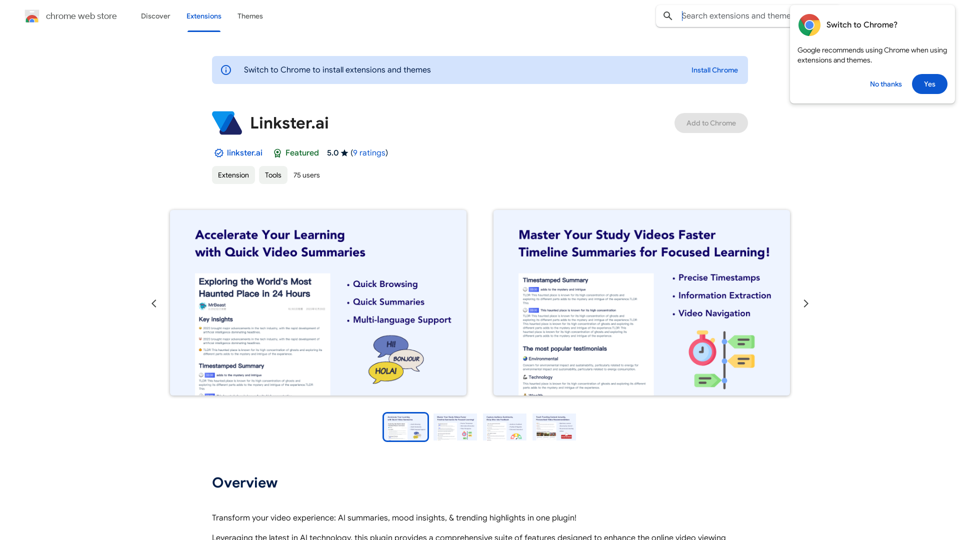
Transform your video experience: AI summaries, mood insights, & trending highlights in one plugin!
193.90 M
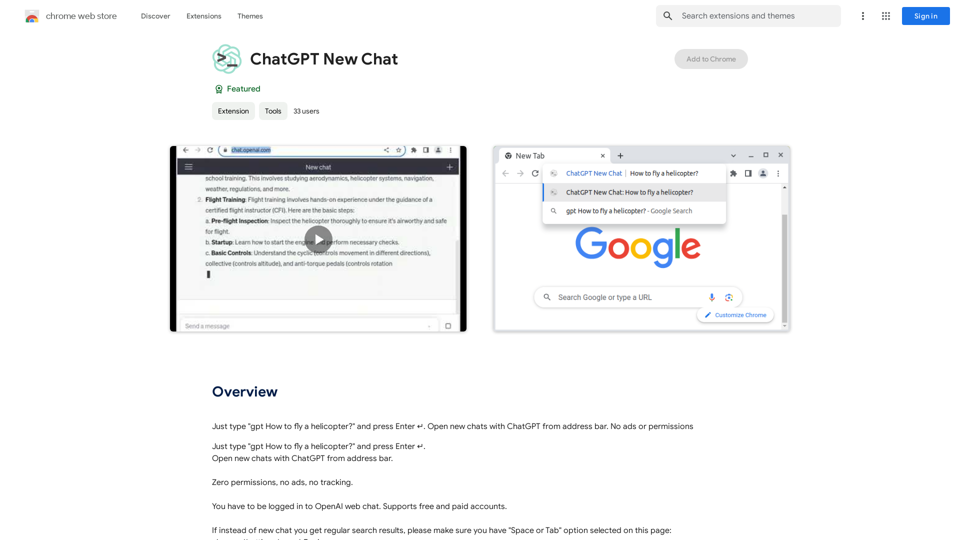
Just type "gpt How to fly a helicopter?" and press Enter ↵. Open new chats with ChatGPT from address bar. No ads or permissions
193.90 M
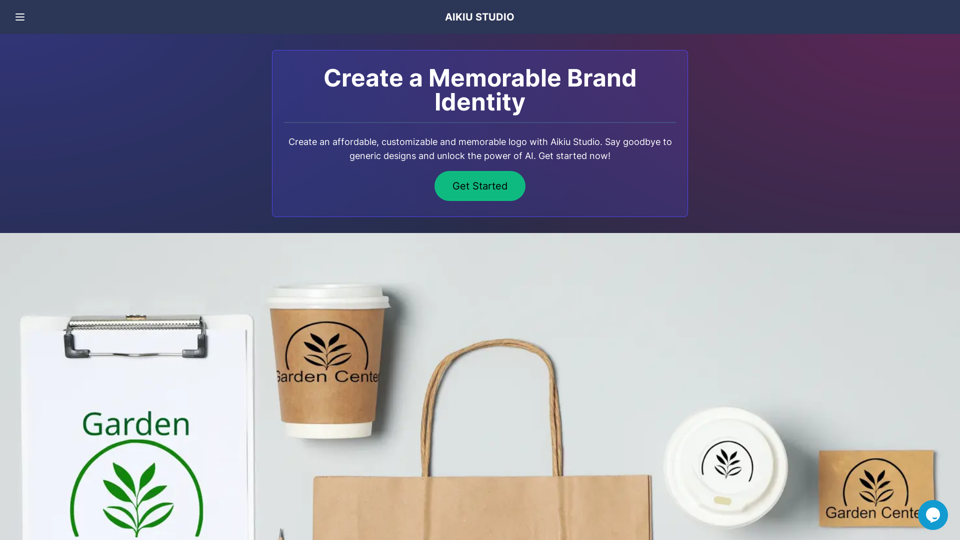
Fast and Affordable Logo Generator for Small Businesses
Fast and Affordable Logo Generator for Small BusinessesGenerate unique logos quickly and affordably with Aikiu Studio. Create professional designs for small businesses and solopreneurs in minutes. Get high-quality, hassle-free logo creation.
0
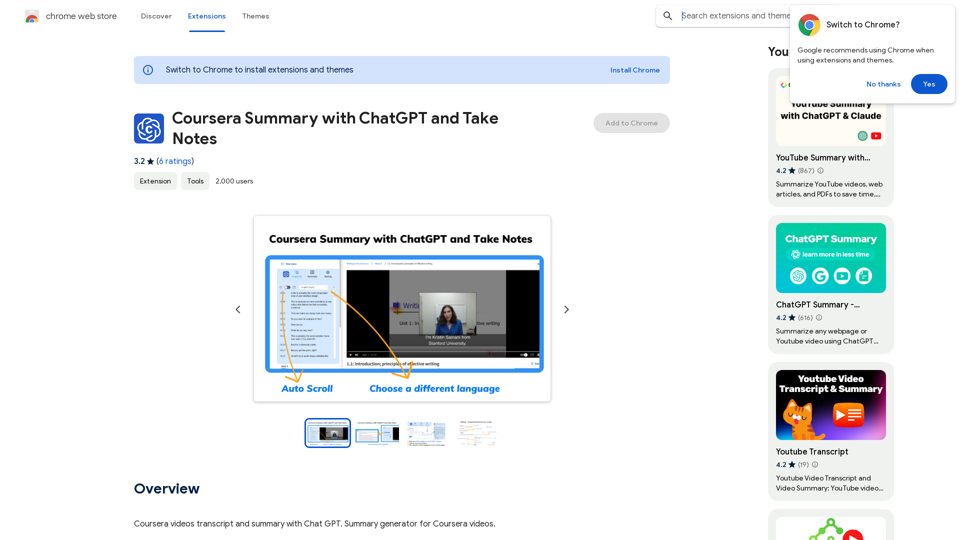
Coursera Summary with ChatGPT and Take Notes ===================================================== What is Coursera? Coursera is an online learning platform that partners with top universities and organizations to offer courses and degree programs in a wide range of fields. What is ChatGPT? ChatGPT is a conversational AI tool that can understand and respond to human input in a human-like way. It can be used to generate text, answer questions, and even create content. How to Use ChatGPT for Coursera Summary? You can use ChatGPT to summarize Coursera courses by: * Providing the course material or lecture notes to ChatGPT * Asking ChatGPT to summarize the key points or main ideas * Reviewing and editing the summary generated by ChatGPT Benefits of Using ChatGPT for Coursera Summary Using ChatGPT for Coursera summary can help you: * Save time by automating the summarization process * Improve understanding and retention of course material * Focus on key concepts and ideas * Enhance learning experience How to Take Notes with ChatGPT? You can use ChatGPT to take notes by: * Providing the course material or lecture notes to ChatGPT * Asking ChatGPT to generate notes or key points * Reviewing and editing the notes generated by ChatGPT * Organizing and structuring the notes for easy reference Benefits of Using ChatGPT for Taking Notes Using ChatGPT for taking notes can help you: * Save time by automating the note-taking process * Improve organization and structure of notes * Enhance understanding and retention of course material * Focus on key concepts and ideas
Coursera Summary with ChatGPT and Take Notes ===================================================== What is Coursera? Coursera is an online learning platform that partners with top universities and organizations to offer courses and degree programs in a wide range of fields. What is ChatGPT? ChatGPT is a conversational AI tool that can understand and respond to human input in a human-like way. It can be used to generate text, answer questions, and even create content. How to Use ChatGPT for Coursera Summary? You can use ChatGPT to summarize Coursera courses by: * Providing the course material or lecture notes to ChatGPT * Asking ChatGPT to summarize the key points or main ideas * Reviewing and editing the summary generated by ChatGPT Benefits of Using ChatGPT for Coursera Summary Using ChatGPT for Coursera summary can help you: * Save time by automating the summarization process * Improve understanding and retention of course material * Focus on key concepts and ideas * Enhance learning experience How to Take Notes with ChatGPT? You can use ChatGPT to take notes by: * Providing the course material or lecture notes to ChatGPT * Asking ChatGPT to generate notes or key points * Reviewing and editing the notes generated by ChatGPT * Organizing and structuring the notes for easy reference Benefits of Using ChatGPT for Taking Notes Using ChatGPT for taking notes can help you: * Save time by automating the note-taking process * Improve organization and structure of notes * Enhance understanding and retention of course material * Focus on key concepts and ideasAutomate Your Learning: Coursera Videos Transcript and Summary with ChatGPT ============================================================ Are you tired of manually taking notes while watching Coursera videos? Do you wish you had a summary of the video to review later? Look no further! With the power of ChatGPT, you can now generate transcripts and summaries of Coursera videos with ease. How it Works --------------- 1. Transcribe the Video: Use a transcription tool to convert the audio from the Coursera video into text. 2. Feed it to ChatGPT: Input the transcript into ChatGPT, and it will generate a concise summary of the video. 3. Review and Refine: Review the summary, refine it as needed, and you're good to go! Benefits ------------ * Save Time: No more manual note-taking or re-watching videos to understand the content. * Improve Retention: A summary of the video helps you retain information better and review it quickly. * Enhance Learning: Focus on understanding the concepts rather than taking notes. Get Started -------------- Try it out today and take your learning to the next level!
193.90 M