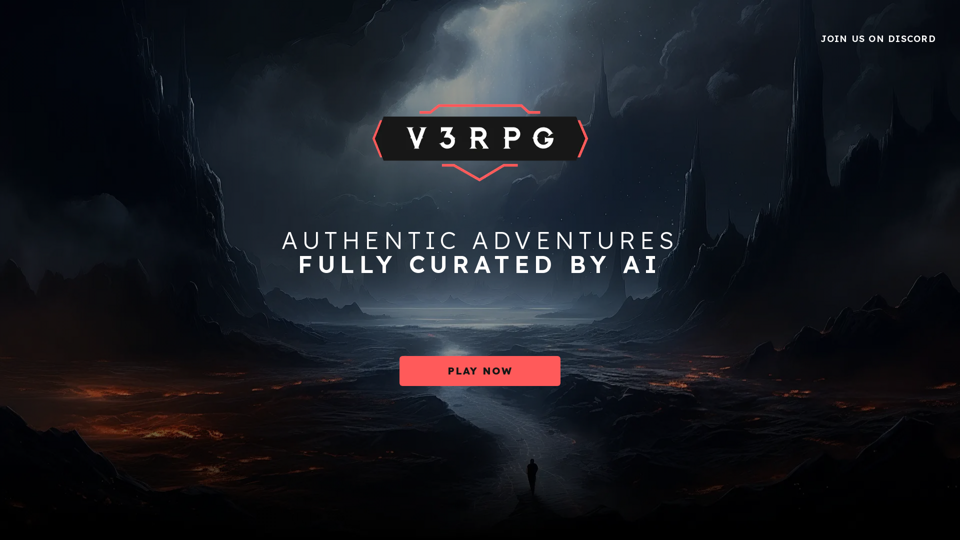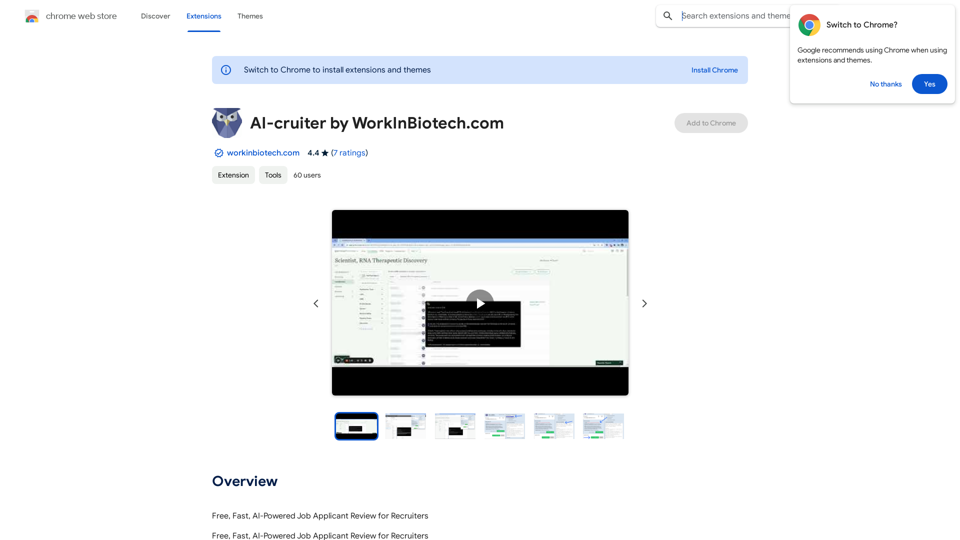YTchat is an innovative AI-powered chatbot extension designed for YouTube. It enables users to interact with video content through a chat interface, allowing them to ask questions and receive detailed responses without interrupting their viewing experience. This tool is particularly useful for productivity, studying, and learning purposes, offering a seamless way to extract information from YouTube videos.
YouTube Chat
Talk to a chatbot, ask questions, and get the exact information you need from YouTube videos, all without leaving YouTube!
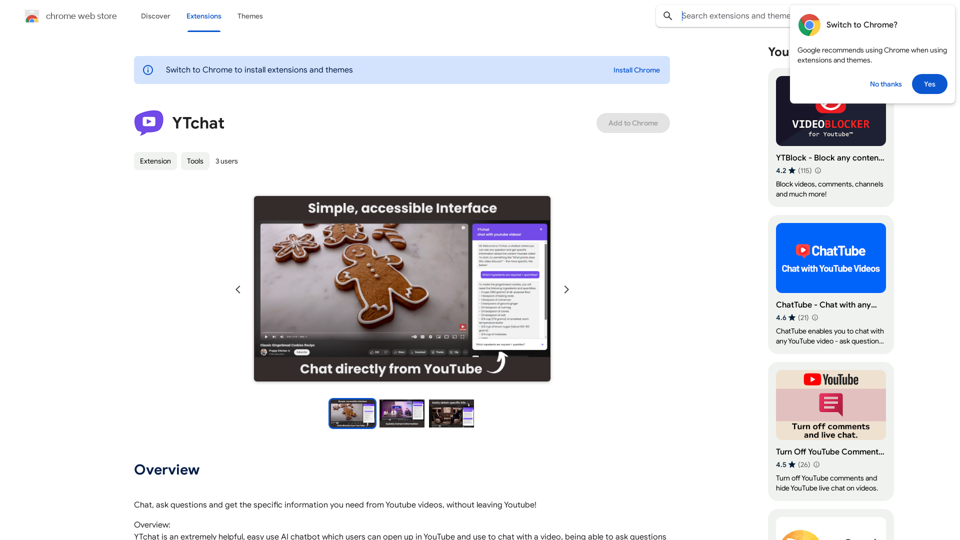
Introduction
Feature
Quick and Easy Interaction
YTchat boasts a quick open/close system, allowing users to start chatting instantly without any delay. The simple and minimal user interface ensures easy navigation and usage.
Contextual AI Responses
The chatbot provides fast and detailed answers, strictly within the context of the YouTube video. This feature is excellent for obtaining specific information unique to the video content.
Customizable Queries
Users can tailor their queries using custom words, allowing for more precise and personalized responses that meet their specific needs.
Time-Saving Functionality
YTchat eliminates the need to watch entire videos. Users can load a video and begin chatting immediately, saving time and increasing efficiency in information gathering.
Subtitle Compatibility
The extension works with YouTube videos that have subtitles, including both built-in and auto-generated subtitles, expanding its usability across a wide range of content.
Free Accessibility
YTchat is available as a free extension, downloadable from the Chrome Web Store, making it accessible to all users without any subscription fees.
FAQ
How do I start using YTchat?
To use YTchat, follow these steps:
- Open a YouTube video
- Click on the YTchat extension icon
- The chat interface will open alongside the video
- Start asking questions or interacting with the video content
What are the requirements for using YTchat?
YTchat requires:
- A YouTube video with subtitles (built-in or auto-generated)
- The Chrome browser (as it's available on the Chrome Web Store)
Can YTchat be used with any YouTube video?
YTchat can be used with any YouTube video that has subtitles, either built-in or auto-generated.
Is there a cost associated with using YTchat?
No, YTchat is a free extension available for download from the Chrome Web Store.
How can I customize my queries for better results?
You can use specific words or phrases in your queries to tailor the responses to your needs. For example, if you're looking for a summary, you might start your query with "Summarize the main points about..."
Latest Traffic Insights
Monthly Visits
193.90 M
Bounce Rate
56.27%
Pages Per Visit
2.71
Time on Site(s)
115.91
Global Rank
-
Country Rank
-
Recent Visits
Traffic Sources
- Social Media:0.48%
- Paid Referrals:0.55%
- Email:0.15%
- Referrals:12.81%
- Search Engines:16.21%
- Direct:69.81%
Related Websites
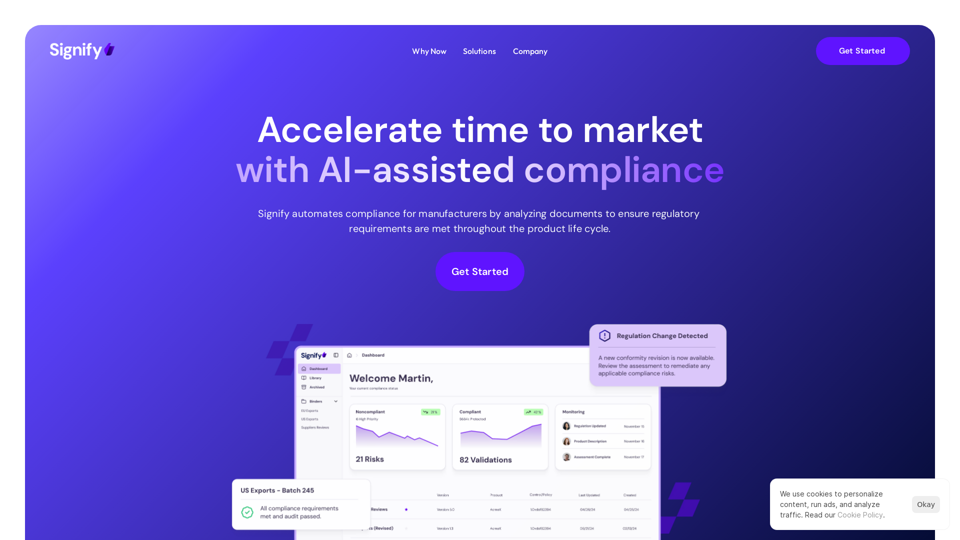
Signify - Compliance Management System for Manufacturing
Signify - Compliance Management System for ManufacturingSignify automates compliance for manufacturers by analyzing documents to ensure regulatory requirements are met throughout the product lifecycle.
3.17 K
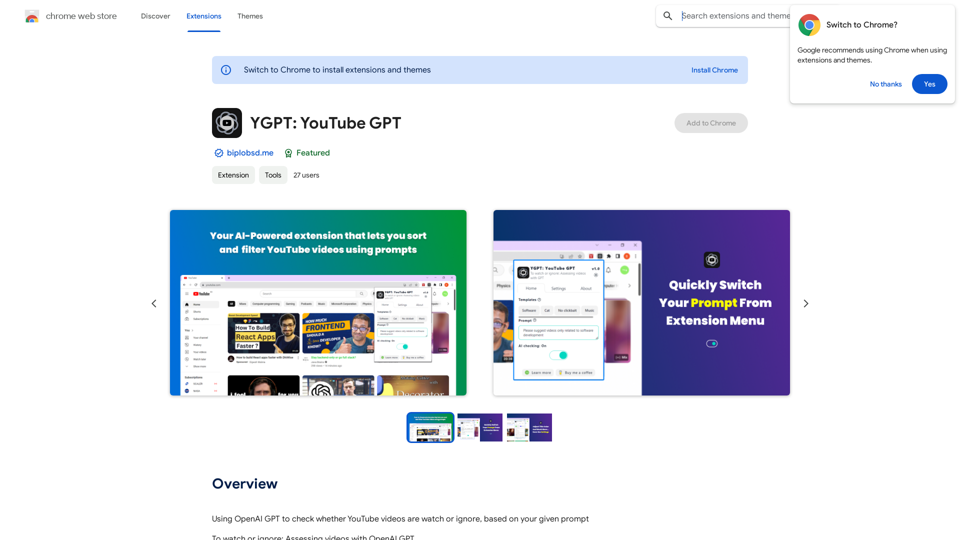
Using OpenAI's GPT to determine if YouTube videos have been watched or ignored, based on your instructions.
193.90 M
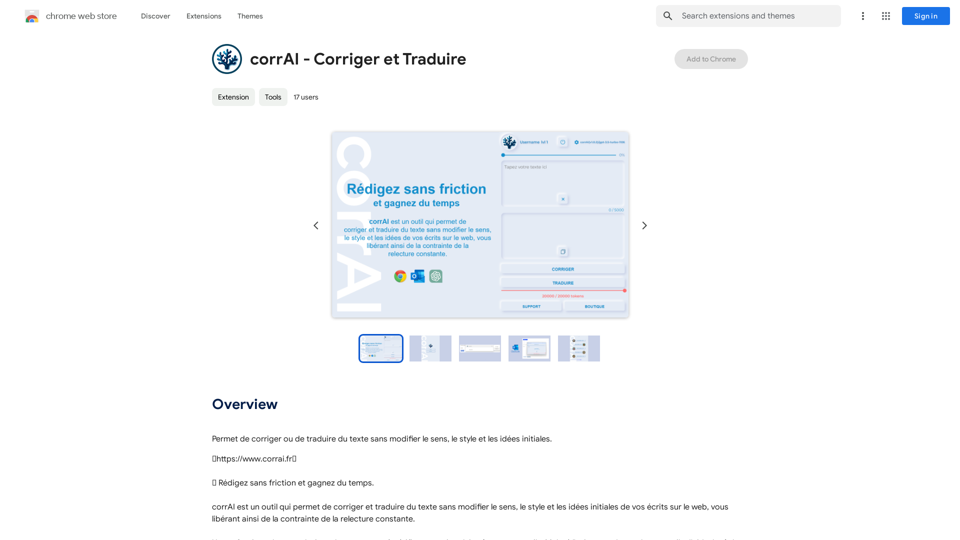
Allows you to correct or translate text without changing the meaning, style, and original ideas.
193.90 M
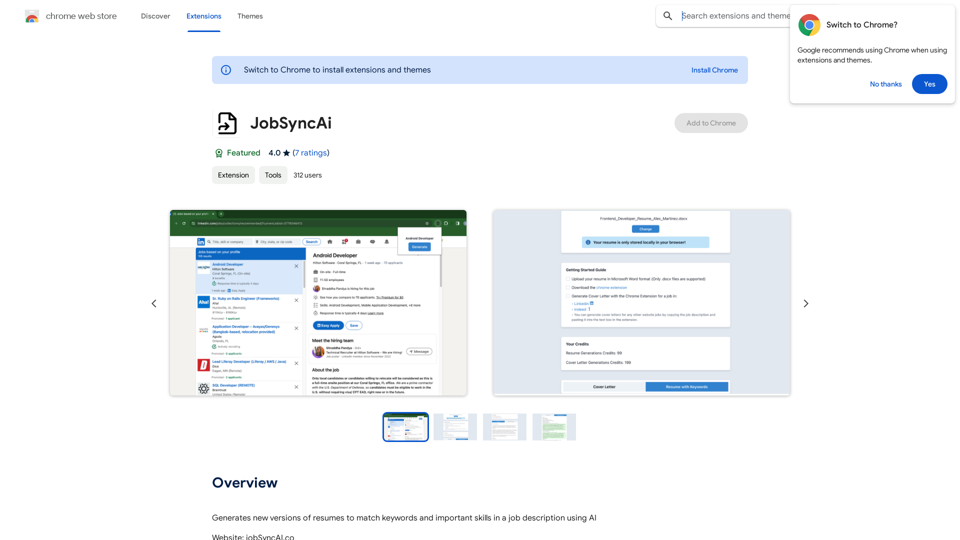
Generates new versions of resumes to match keywords and important skills in a job description using AI
193.90 M
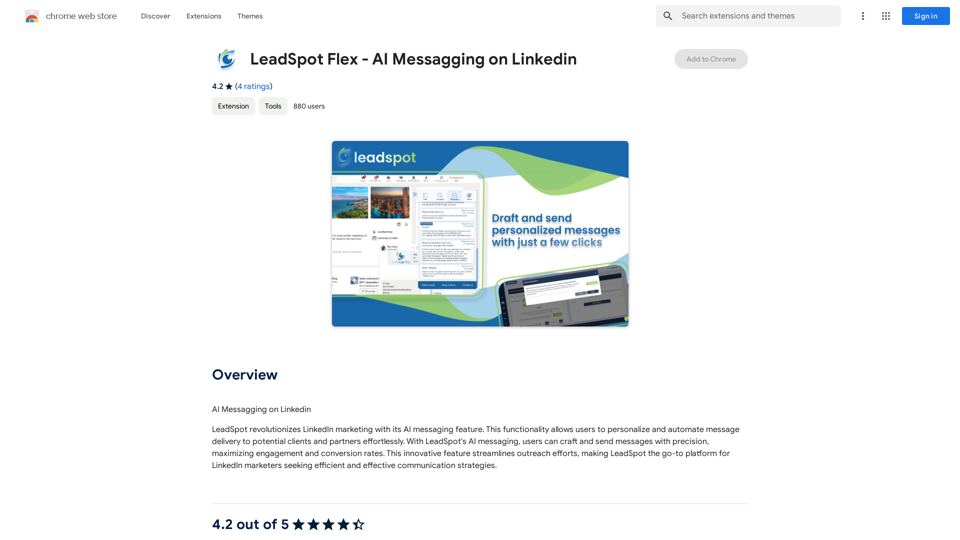
AI Messaging on LinkedIn Let's explore the potential and pitfalls of using AI for messaging on LinkedIn. Potential Benefits: * Increased Efficiency: AI can automate repetitive tasks like sending personalized connection requests or follow-up messages, freeing up your time for more strategic activities. * Improved Targeting: AI algorithms can analyze user profiles and identify potential connections based on shared interests, industry, or other relevant criteria. * Enhanced Personalization: AI can help craft personalized messages that resonate with individual recipients, increasing the likelihood of engagement. * Data-Driven Insights: AI can track message performance and provide insights into which messages are most effective, allowing you to refine your approach. Potential Pitfalls: * Lack of Authenticity: Overly generic or robotic messages can come across as impersonal and insincere, damaging your professional reputation. * Ethical Concerns: Using AI to manipulate or deceive users on LinkedIn raises ethical questions about transparency and consent. * Technical Limitations: Current AI technology may struggle to understand nuanced conversations or respond appropriately to complex queries. * Spam and Abuse: Malicious actors could exploit AI to send spam messages or engage in other harmful activities on LinkedIn. Best Practices: * Use AI as a Tool, Not a Replacement: Leverage AI to enhance your messaging, but always maintain human oversight and authenticity. * Prioritize Quality over Quantity: Focus on sending personalized messages to a targeted audience rather than mass-sending generic content. * Be Transparent: Disclose when you are using AI to assist with your messaging, and respect user preferences for communication. * Stay Informed: Keep up-to-date on the latest developments in AI ethics and best practices for using AI on LinkedIn.
193.90 M