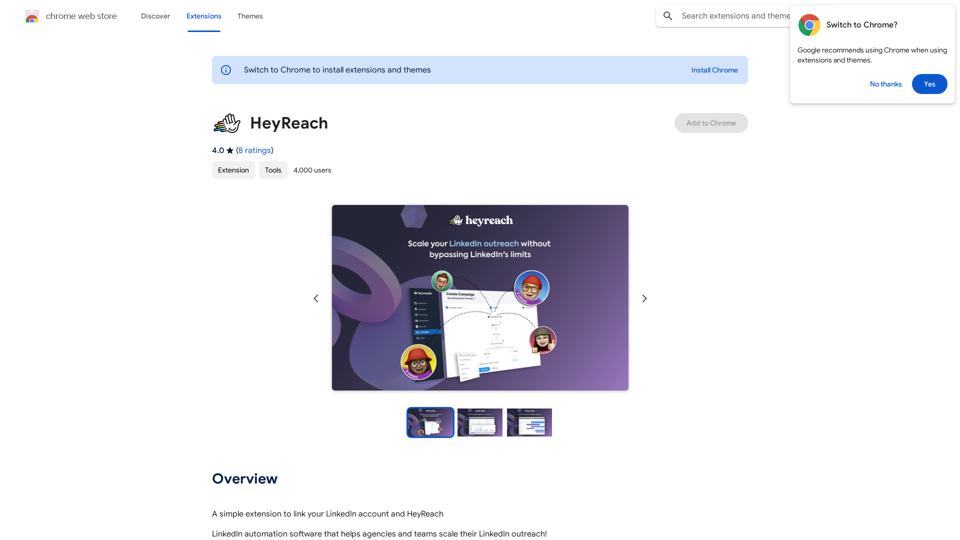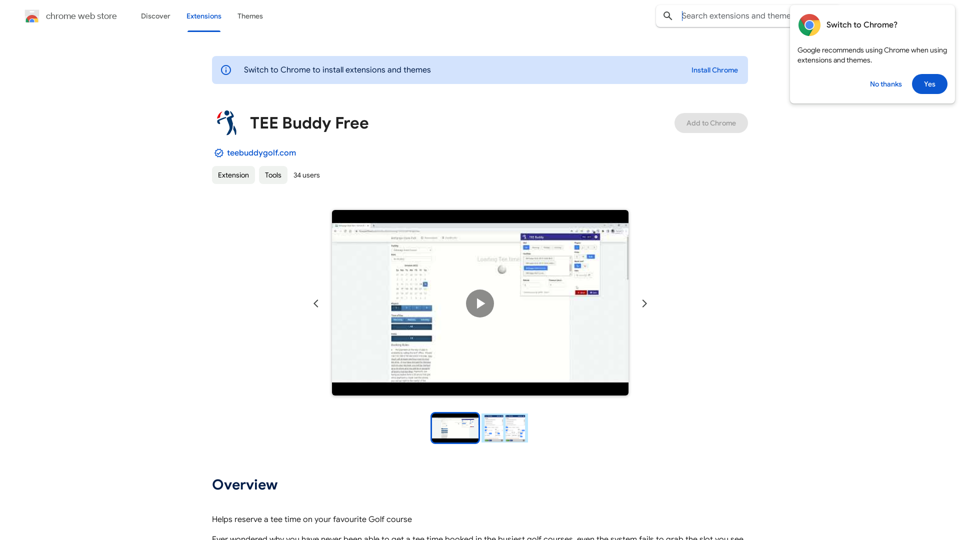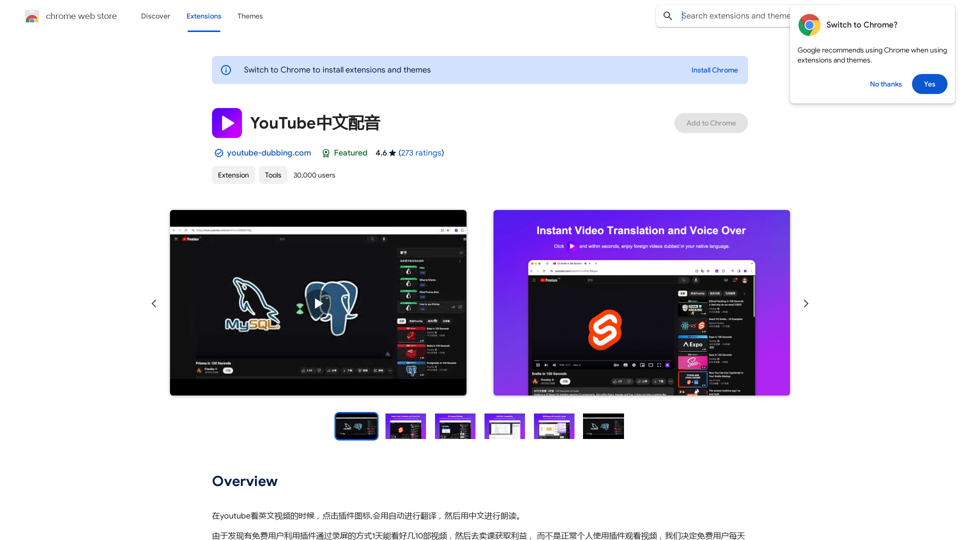WiseGPT is a powerful extension designed to enhance the ChatGPT experience. It introduces autocomplete functionality and personal prompts, making ChatGPT more user-friendly and efficient. This tool allows users to create custom prompts and access them quickly through hotkeys, streamlining the interaction process with ChatGPT.
WiseGPT
Autocomplete and personal prompts for ChatGPT.
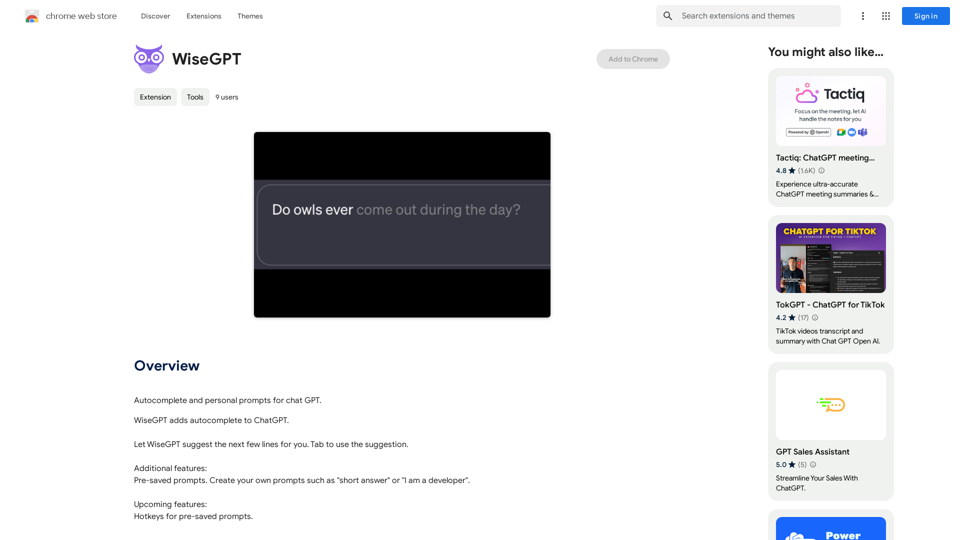
Introduction
Feature
Autocomplete and Personal Prompts
WiseGPT offers intelligent autocomplete suggestions for ChatGPT, enabling users to complete sentences and ideas swiftly. Users can create personalized prompts like "short answer" or "I am a developer" to maintain focus and boost productivity.
Pre-Saved Prompts
The extension allows users to save frequently used prompts for easy access. This feature facilitates quick recall and usage of favorite prompts, saving time and effort in the process.
Free to Use
WiseGPT is available as a free extension, with no subscription or payment required. Users can utilize all features without any limitations.
Easy Integration
To use WiseGPT, users simply need to install the extension and continue using ChatGPT as usual. The extension automatically provides autocomplete suggestions and access to pre-saved prompts.
FAQ
Is WiseGPT compatible with other chatbots?
No, WiseGPT is specifically designed for use with ChatGPT and is not compatible with other chatbots.
How can I create my own personal prompts?
You can create your own personal prompts by clicking on the "Create Prompt" button in the WiseGPT extension.
What are some helpful tips for using WiseGPT?
- Utilize the autocomplete feature to quickly complete sentences and ideas
- Create personal prompts to maintain focus and productivity
- Use the pre-saved prompts feature to quickly access your favorite prompts
Latest Traffic Insights
Monthly Visits
193.90 M
Bounce Rate
56.27%
Pages Per Visit
2.71
Time on Site(s)
115.91
Global Rank
-
Country Rank
-
Recent Visits
Traffic Sources
- Social Media:0.48%
- Paid Referrals:0.55%
- Email:0.15%
- Referrals:12.81%
- Search Engines:16.21%
- Direct:69.81%
Related Websites
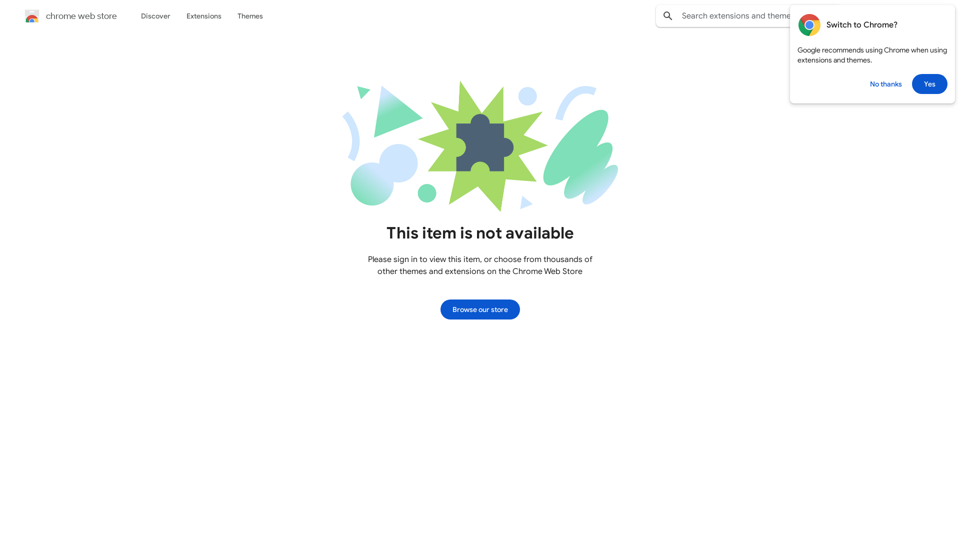
Enhance your browser with new features and tailor your browsing experience to your preferences.
193.90 M
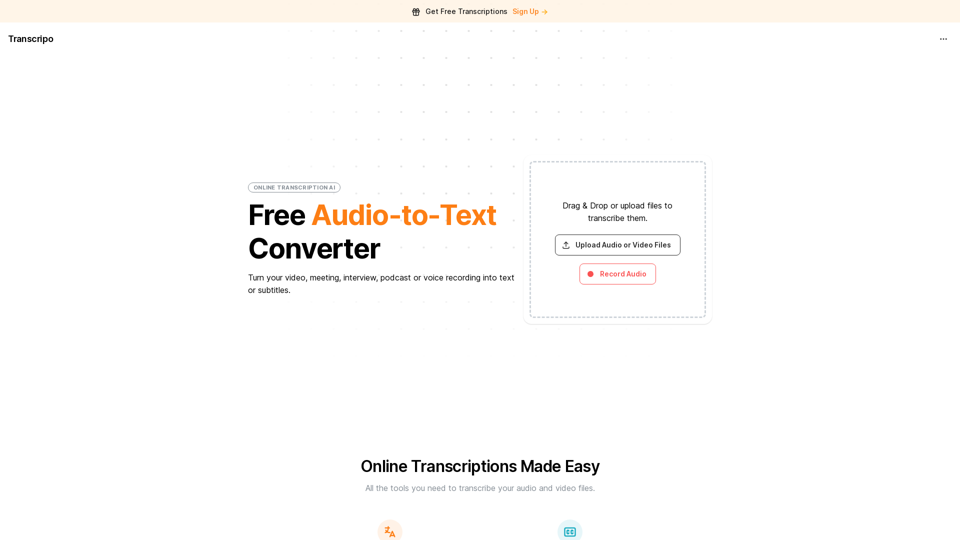
Transcription AI that turns your audio and video files into text or subtitles. It is fast, easy to use, and free to try. Easily summarize your files with our AI.
6.49 K
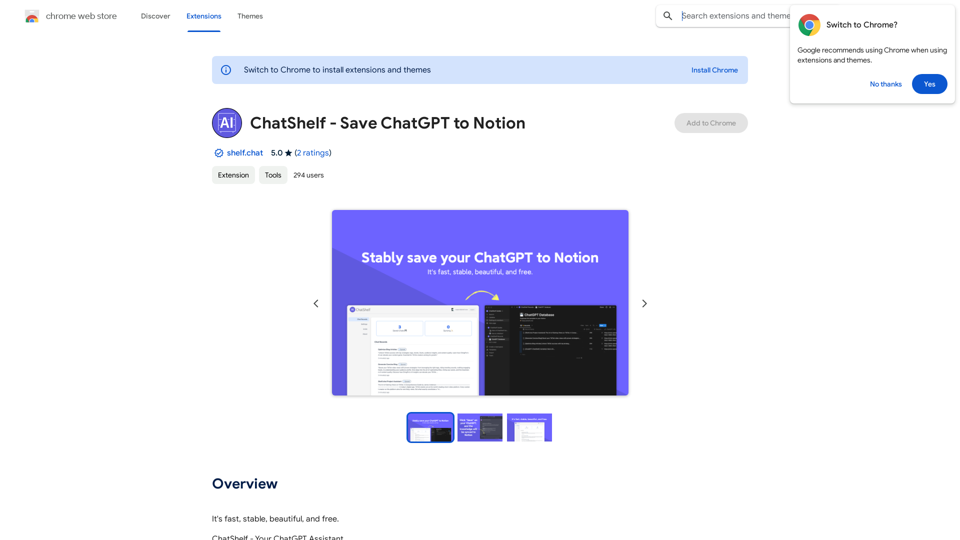
ChatShelf - Save ChatGPT to Notion ChatShelf is a tool that lets you save your ChatGPT conversations directly into Notion. It's a simple way to keep track of your AI interactions and use them later. Just copy the link to your ChatGPT conversation and paste it into ChatShelf. It will then extract the conversation and create a Notion page for you.
ChatShelf - Save ChatGPT to Notion ChatShelf is a tool that lets you save your ChatGPT conversations directly into Notion. It's a simple way to keep track of your AI interactions and use them later. Just copy the link to your ChatGPT conversation and paste it into ChatShelf. It will then extract the conversation and create a Notion page for you.It's fast, stable, beautiful, and free.
193.90 M
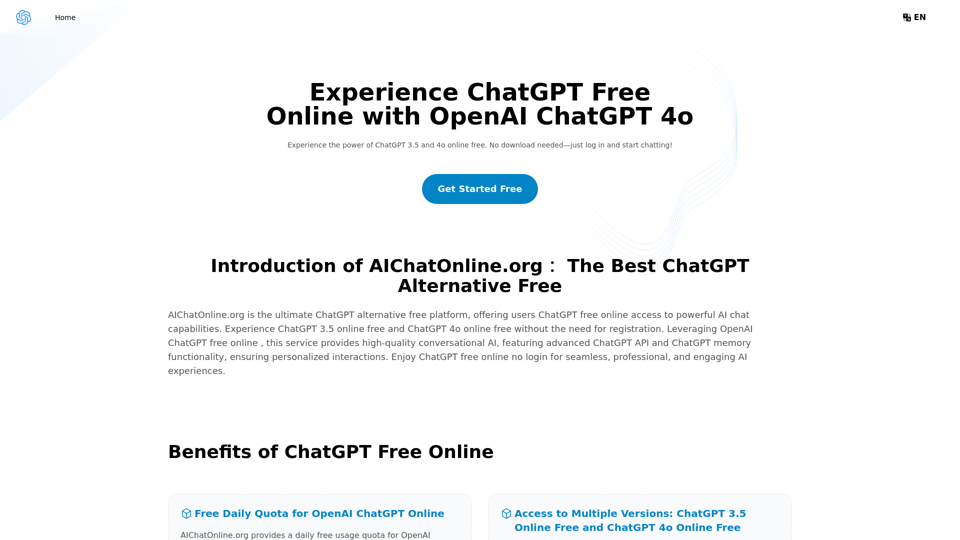
The Free Alternative to ChatGPT Powered by 4o | AIChatOnline.org
The Free Alternative to ChatGPT Powered by 4o | AIChatOnline.orgDiscover AIChatOnline.org, your ultimate platform for free online access to ChatGPT. Enjoy ChatGPT 3.5 online for free and ChatGPT 4 online for free, with no registration required. Take advantage of OpenAI's free online ChatGPT for advanced AI capabilities, including ChatGPT memory and ChatGPT API integration.
70.11 K
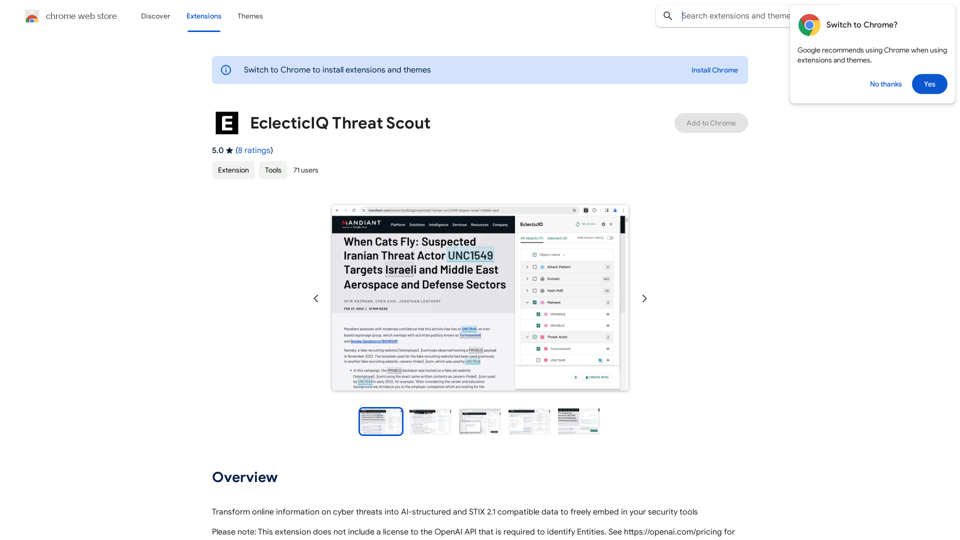
Turn information about online dangers into data that artificial intelligence can understand and use. This data will follow the STIX 2.1 standard, so you can easily include it in your security programs.
193.90 M