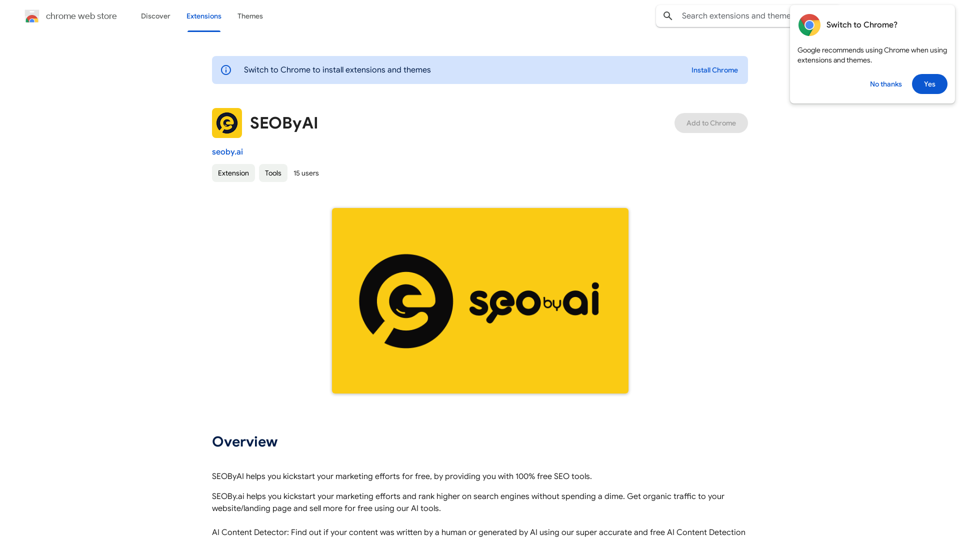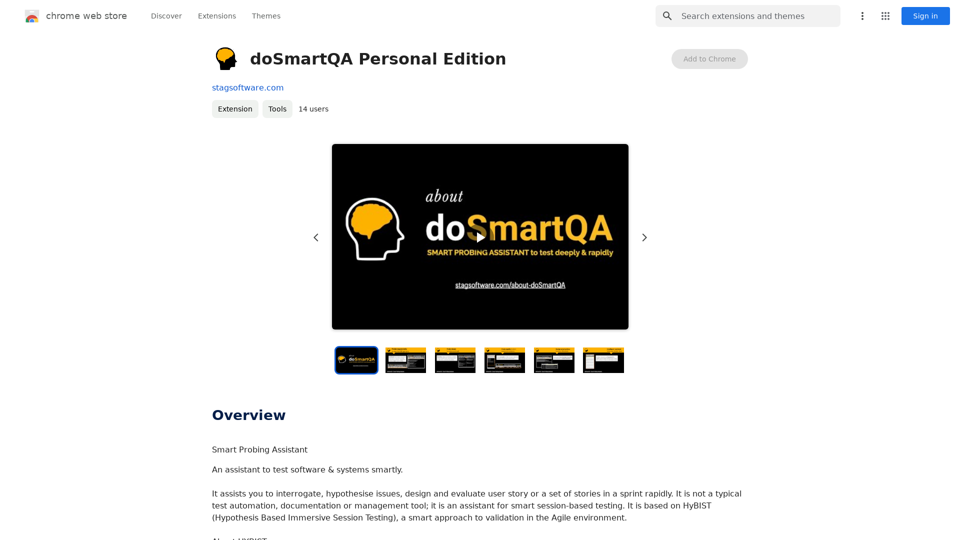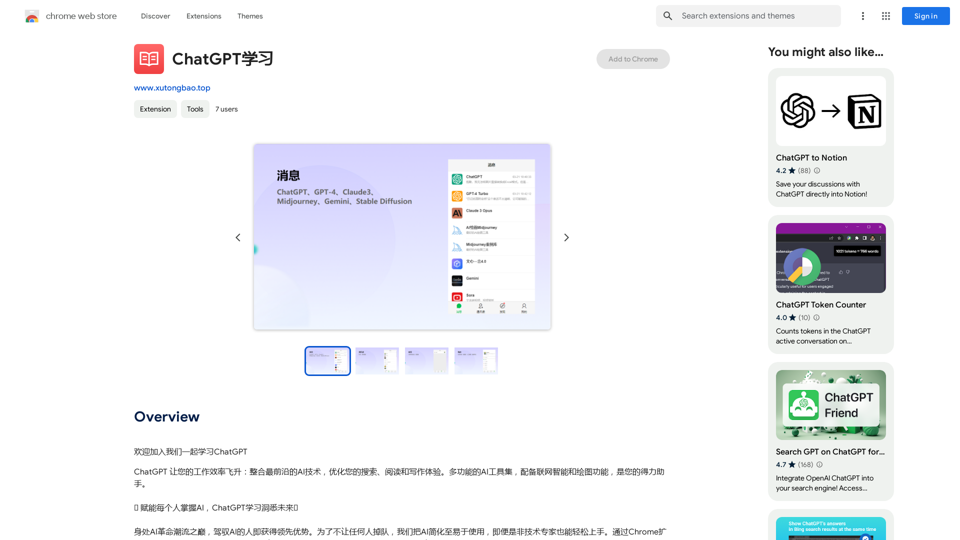Wintermute AI is a powerful AI-driven platform that integrates seamlessly with your Chrome browser, offering a wide range of AI technologies for text generation, image understanding, and more. It revolutionizes web content interaction, providing users with intelligent assistance directly within their browsing experience.
Wintermute: AI Web Companion
Hey! I'm Wintermute, your personal AI companion. I understand web pages and can help you with your questions about anything.
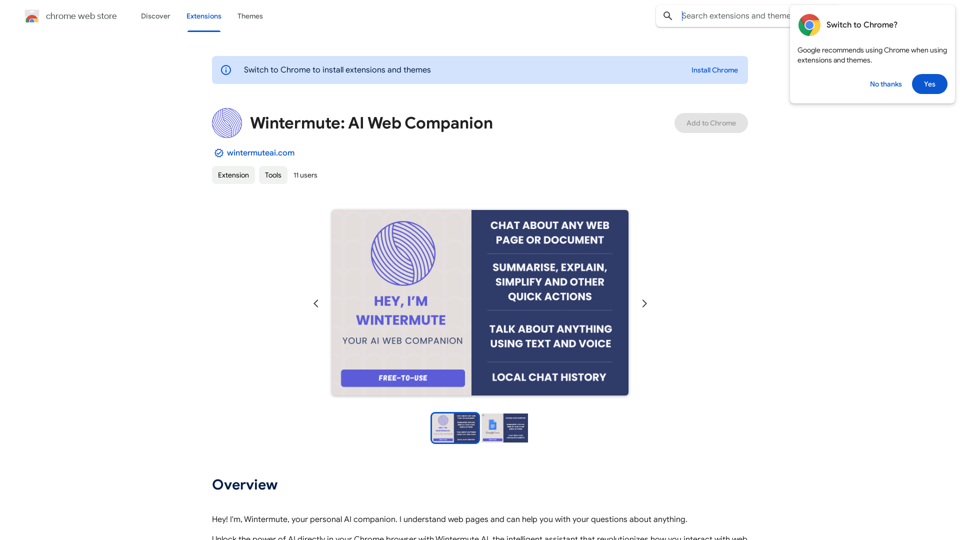
Introduction
Feature
Free-To-Use Mode
Wintermute AI offers a no-cost web assistant, allowing users to explore and harness AI capabilities without any financial commitment. This feature democratizes access to advanced AI technologies.
Optional Credits Pricing
For enhanced functionality, Wintermute AI provides a flexible pay-as-you-go credits system. This allows users to improve their experience based on their specific needs and usage.
Google Docs Integration
Wintermute AI seamlessly works with Google documents, expanding its utility to one of the most widely used productivity tools.
Contextual Understanding
The AI excels at breaking down complex articles into easily digestible summaries, making it an invaluable tool for comprehending intricate topics quickly and efficiently.
Interactive Q&A
Users can engage in real-time, context-aware question-and-answer sessions. This feature provides precise responses, enhancing the learning and information-gathering process.
Seamless Browser Integration
Wintermute AI operates smoothly on any webpage without disrupting the user's browsing experience, making it a versatile and unobtrusive tool.
Voice Interaction
Beyond text-based chat, Wintermute AI supports voice recognition technology. This feature allows for natural language interactions, making the experience as intuitive as conversing with a friend.
FAQ
How can I start using Wintermute AI?
Wintermute AI is accessible to all users, featuring a free-to-use mode and optional credits pricing. Subscribing to the platform provides additional benefits and extended access beyond the free usage limits.
What are the daily usage limits for free users?
Free users have access to 20 Wintermute AI conversations per day, along with document reading and image generation capabilities.
Is my data used for training purposes?
No, Wintermute AI prioritizes user privacy. Your information is not used for any training purposes. Users have the option to delete their account at any time, which will result in the removal of all associated data.
When should I consider a Wintermute AI subscription?
If you find yourself heavily relying on Wintermute AI and the 20 free daily conversations are insufficient for your needs, subscribing to one of the affordable product options might be beneficial.
Latest Traffic Insights
Monthly Visits
193.90 M
Bounce Rate
56.27%
Pages Per Visit
2.71
Time on Site(s)
115.91
Global Rank
-
Country Rank
-
Recent Visits
Traffic Sources
- Social Media:0.48%
- Paid Referrals:0.55%
- Email:0.15%
- Referrals:12.81%
- Search Engines:16.21%
- Direct:69.81%
Related Websites
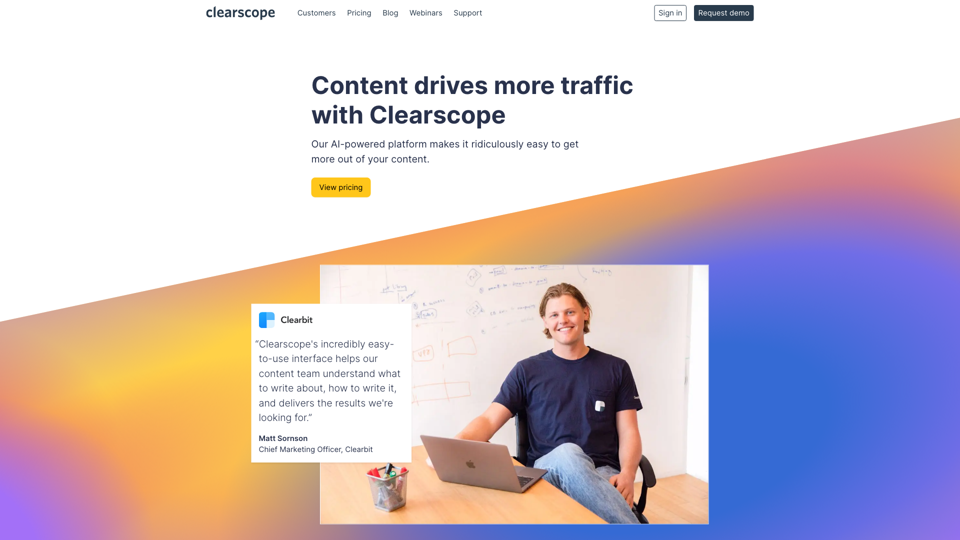
Clearscope is the leading content-first SEO platform that enables marketing teams to increase traffic by simplifying SEO and content optimization, keyword identification, workflow management, and content monitoring.
146.92 K
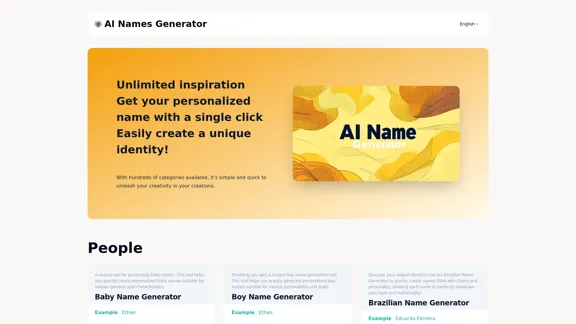
Explore our name generator to easily create unique names! Whether it's for a business name or a character name, we offer a wide variety of options, and each name comes with a detailed meaning. Try it now to discover creative names that add charm to your projects or pets!
6.03 K
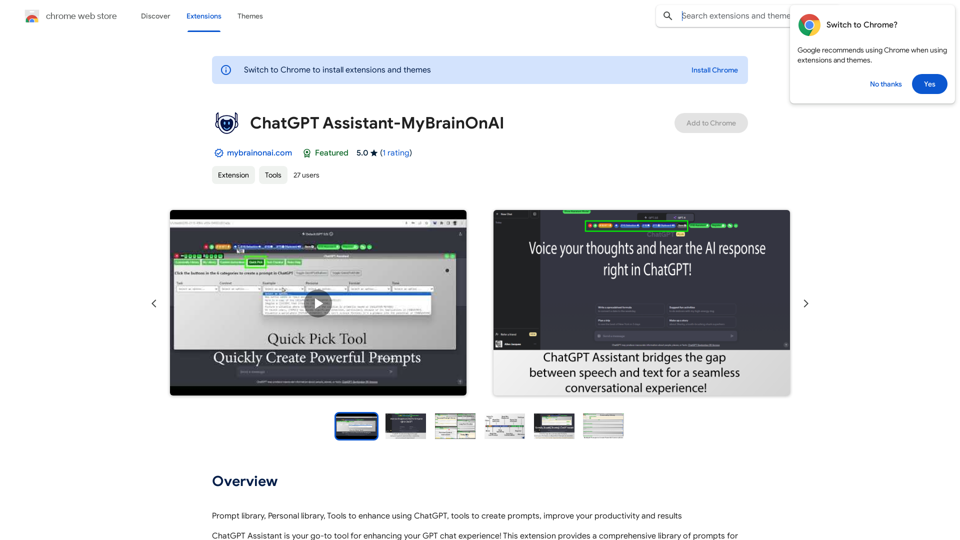
Prompt Library Personal Library Tools to enhance using ChatGPT Tools to create prompts Improve your productivity and results
193.90 M

Translation Methods: Comparative Translation & Immersive AI Translation
Translation Methods: Comparative Translation & Immersive AI TranslationProvide users with better AI translation and a more fluent reading experience.
193.90 M