VMX is a Chrome extension powered by LotLinx, an AI-driven platform for the automotive industry. It leverages billions of data points to optimize vehicle pricing and marketing timing, aiming to maximize profit margins for dealerships. VMX offers a suite of features designed to enhance vehicle sales strategies through data-driven insights and AI-powered recommendations.
VMX – Powered by LotLinx
Utilize Lotlinx's AI platform to match buyer demand to specific vehicles, according to your sales goals.
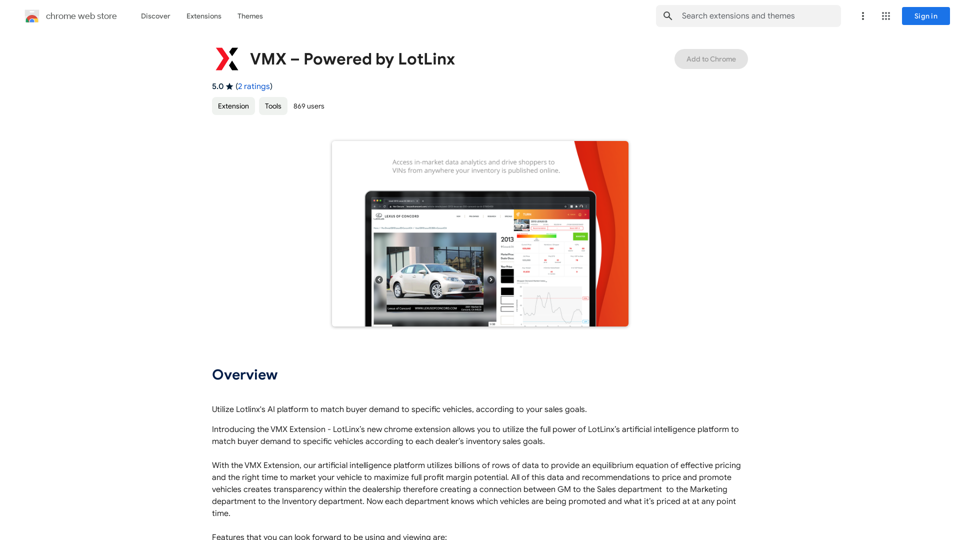
Introduction
Feature
AI-Powered Boosting
VMX's AI platform recommends optimal times to promote vehicles, a feature called "Boost". This function utilizes LotLinx's machine learning omnichannel platform to drive potential buyers to Vehicle Detail Pages (VDPs).
Intelligent Price Recommendation
The extension provides price recommendations based on LotLinx's proprietary shopper and market data. This feature allows dealers to compare their current listing prices with AI-suggested prices, offering a competitive edge beyond simple discounting.
Shopper Demand Analysis
VMX includes a proprietary Shopper Demand Market Index, displaying the number of shoppers and rated demand in the dealer's market area for specific vehicles. This data is presented in an easy-to-understand graph showing high or low demand.
VDP and Price Correlation
A graph feature correlates Google Analytics VDP data with pricing information, providing insights into the relationship between a vehicle's price and its VDP views over time.
Third-Party Listing Integration
VMX compiles badges and rankings from major listing portals (CarGurus, Autotrader, and Cars.com) for each vehicle, offering context on current pricing in relation to these platforms.
FAQ
What is the primary purpose of VMX?
VMX is designed to help automotive dealers optimize their vehicle pricing and marketing strategies using AI-driven insights and recommendations.
How does the Boosting feature work?
The Boosting feature uses AI to recommend the best times to promote a vehicle, effectively advertising it through LotLinx's platform to drive potential buyers to the dealer's VDPs.
Can VMX help with pricing strategies?
Yes, VMX offers a Price Recommendation feature that compares current listing prices with AI-suggested prices based on market data and shopper demand.
Does VMX provide information on market demand?
VMX includes a Shopper Demand Market Index that shows the number of shoppers and rated demand for specific vehicles in the dealer's market area.
How does VMX integrate with third-party listing sites?
VMX compiles badges and rankings from CarGurus, Autotrader, and Cars.com, providing context on how a vehicle's current price compares on these platforms.
Latest Traffic Insights
Monthly Visits
193.90 M
Bounce Rate
56.27%
Pages Per Visit
2.71
Time on Site(s)
115.91
Global Rank
-
Country Rank
-
Recent Visits
Traffic Sources
- Social Media:0.48%
- Paid Referrals:0.55%
- Email:0.15%
- Referrals:12.81%
- Search Engines:16.21%
- Direct:69.81%
Related Websites
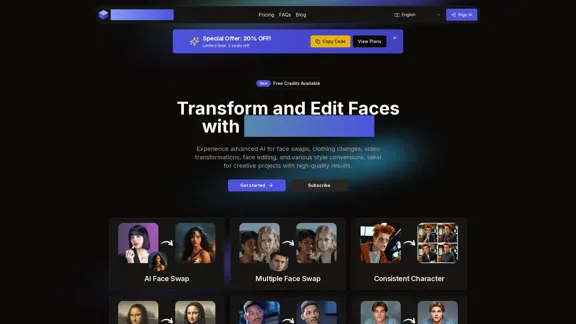
AI Face Studio - AI Face Transformation & Editing Tools
AI Face Studio - AI Face Transformation & Editing ToolsAI Face Studio provides face swapping, outfit alterations, video transformations, style conversions, and facial editing with premium security and high-quality outcomes.
27.66 K
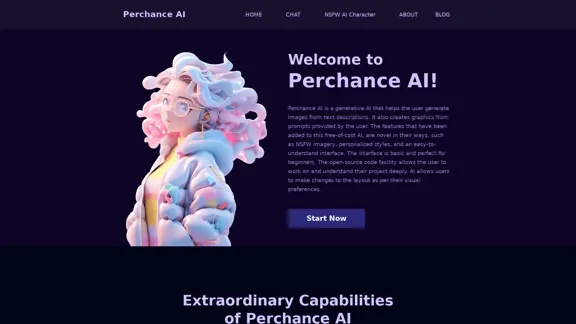
AI Character Generator (free, no sign-up, unlimited)―Perchance AI
AI Character Generator (free, no sign-up, unlimited)―Perchance AIAI text to image generator. Generate AI art from text, completely free, online, no login or sign-up, no daily credit limits/restrictions/gimmicks, and it's fast. Other AI art generators often have annoying daily credit limits and require sign-up, or are slow - this one doesn't. Use this AI to generate high quality art, photos, cartoons, drawings, anime, thumbnails, profile pictures, and more. Create original characters, anime characters, AI villains, fanfiction artwork, and pretty much anything else. It's an AI-based image generator that uses the Stable Diffusion text-to-image model. No watermark, no signup/login, unlimited images. Type words, make pics.
199
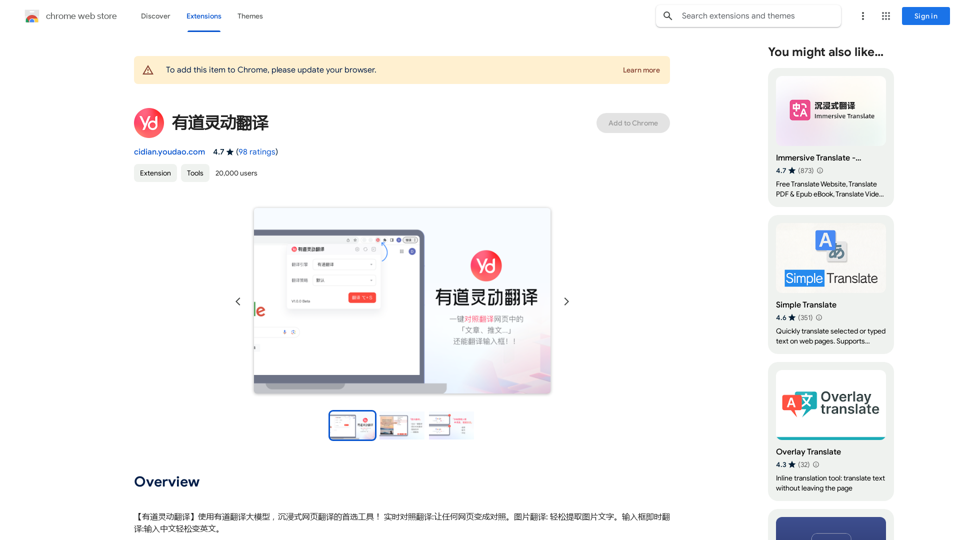
【Youdao Lingdong Translation】Using Youdao's large translation model, the top choice for immersive web translation tools! Real-time contrast translation: Turn any web page into a contrast. Image translation: Easily extract text from images. Instant translation input box: Enter Chinese and easily convert to English.
193.90 M
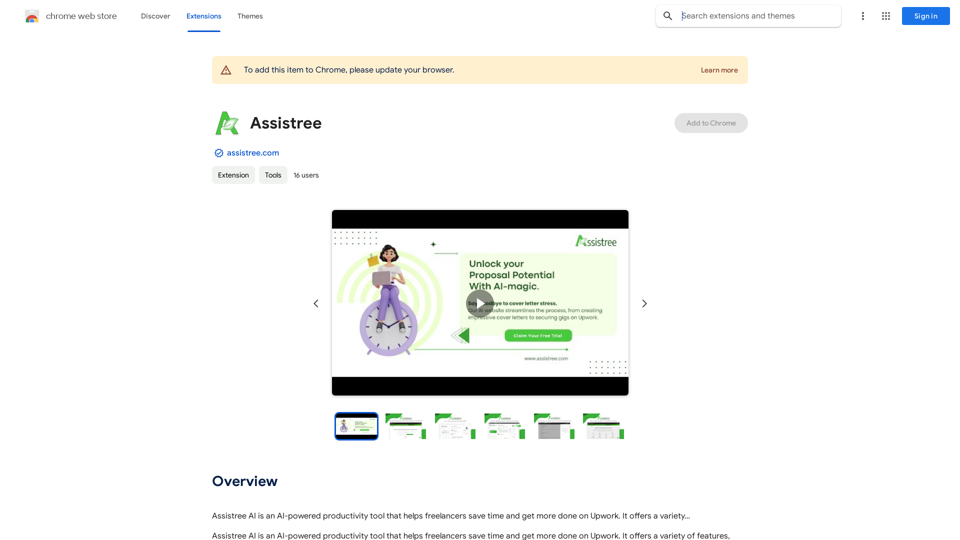
Assistree AI is an AI-powered productivity tool that helps freelancers save time and get more done on Upwork. It offers a variety...
193.90 M
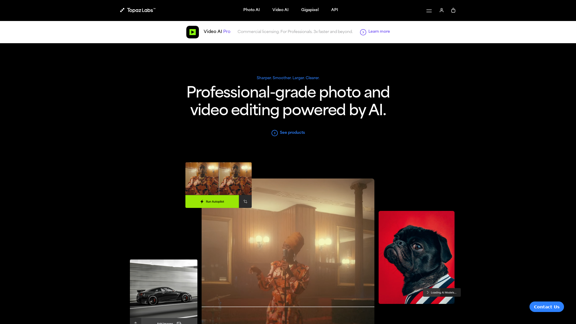
Topaz Labs | Professional-level photo and video editing powered by AI.
Topaz Labs | Professional-level photo and video editing powered by AI.Deep learning-powered photo and video enhancement software delivers the highest image quality available for noise reduction, sharpening, upscaling, and additional improvements.
3.12 M
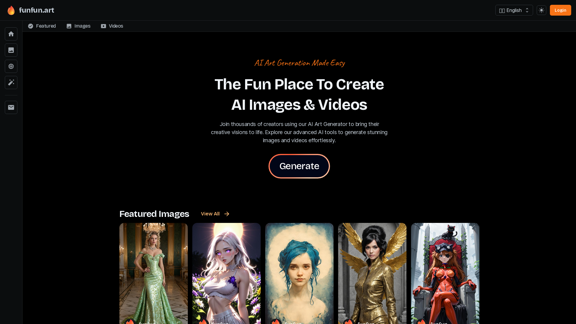
The Exciting Destination for Generating AI Images & Videos
The Exciting Destination for Generating AI Images & VideosJoin thousands of creators using our AI Art Generator to bring their creative visions to life. Explore our advanced AI tools to generate stunning images and videos effortlessly.
409.36 K
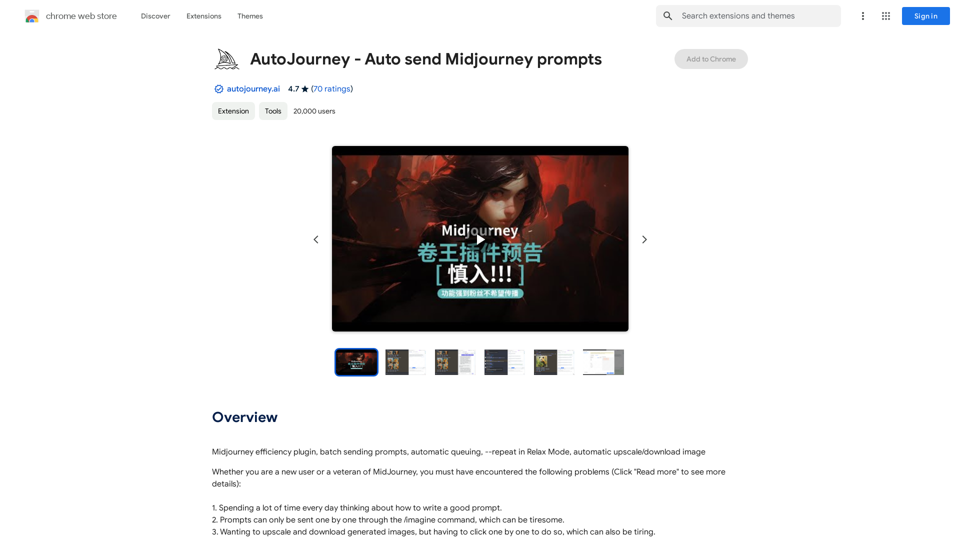
AutoJourney - Automatically Send Midjourney Prompts
AutoJourney - Automatically Send Midjourney PromptsMidjourney Efficiency Plugin: Batch Sending Prompts, Automatic Queuing, Repeat in Relax Mode, and Automatic Upscale/Download Image
193.90 M
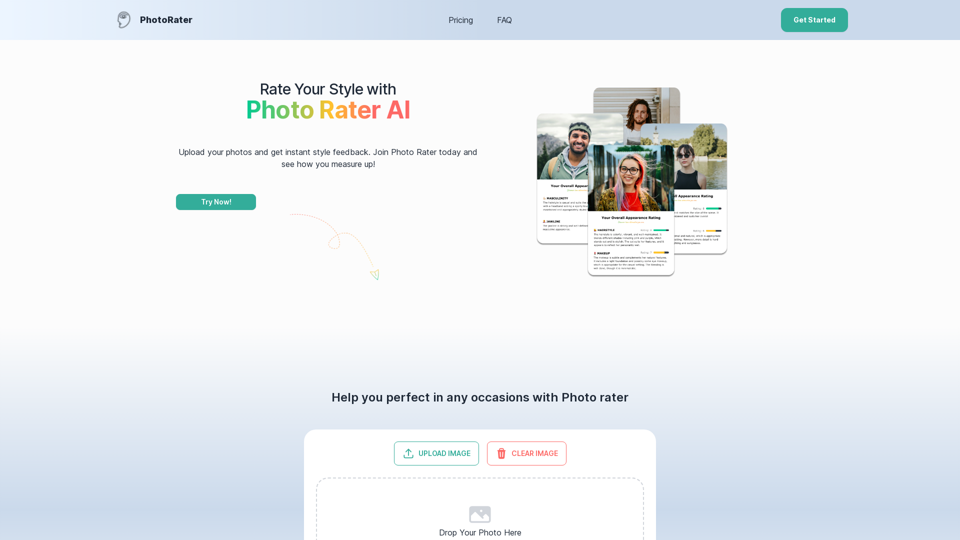
PhotoRater - AI-powered photo rating app for any occasion.
PhotoRater - AI-powered photo rating app for any occasion.Discover the secret to looking your best on any occasion with PhotoRater, the ultimate AI photo rater. Whether you need an image rater for fashion advice or a photo rating AI to boost your social media presence, PhotoRater has you covered.
15.79 K