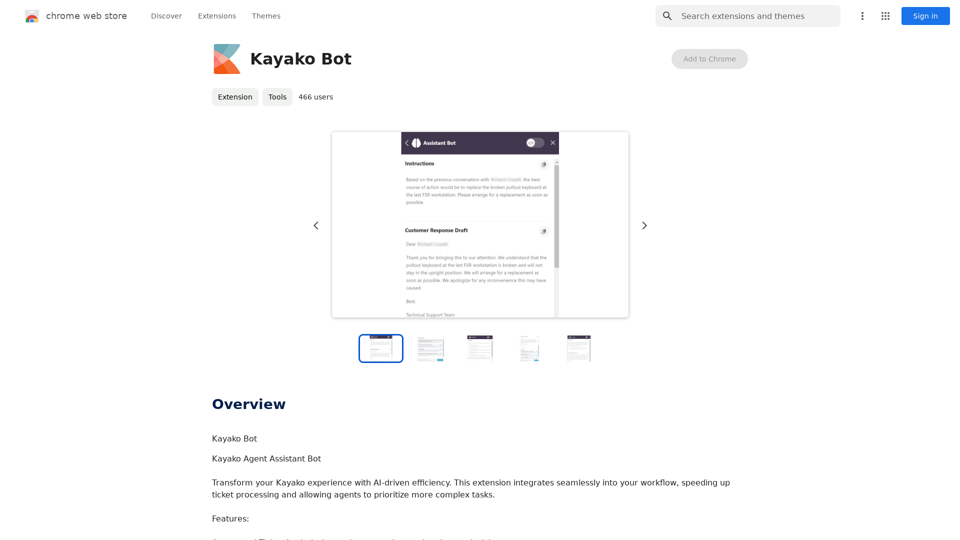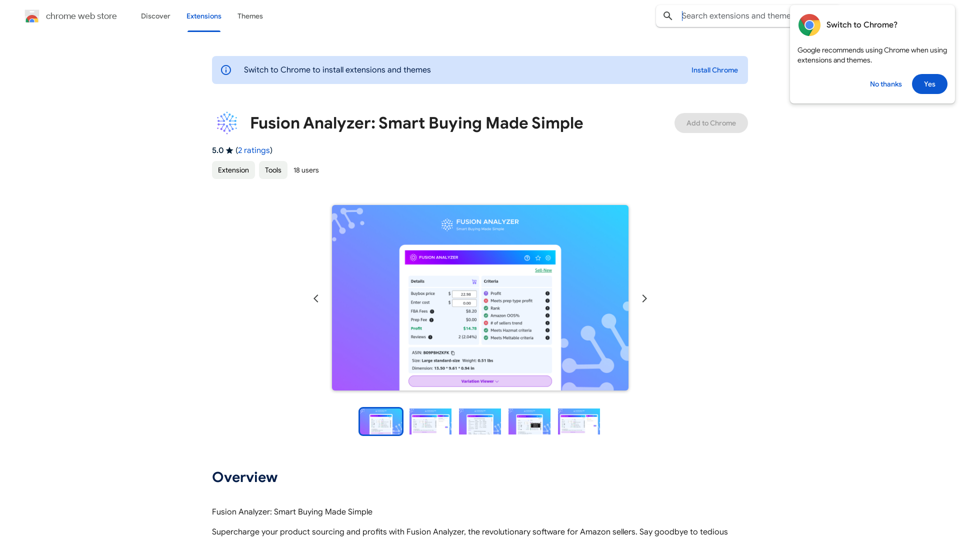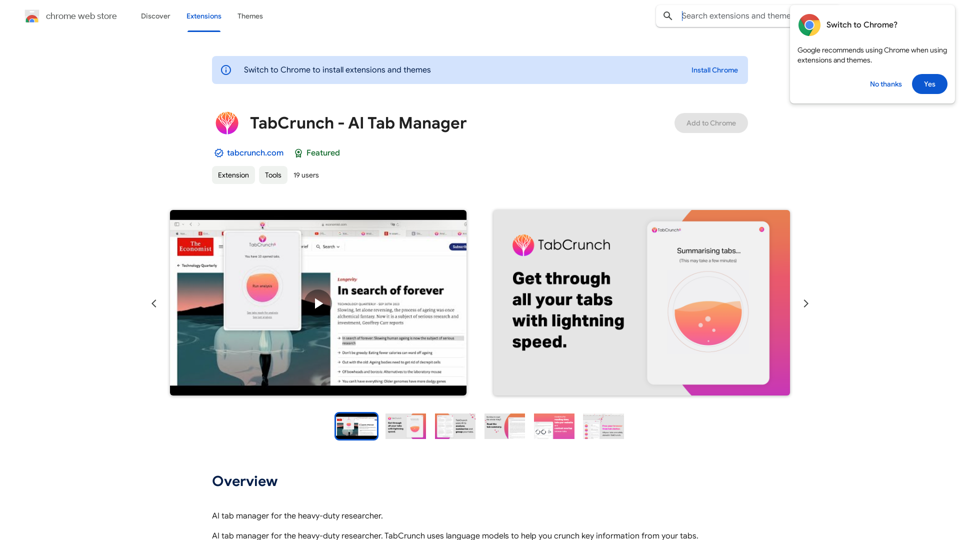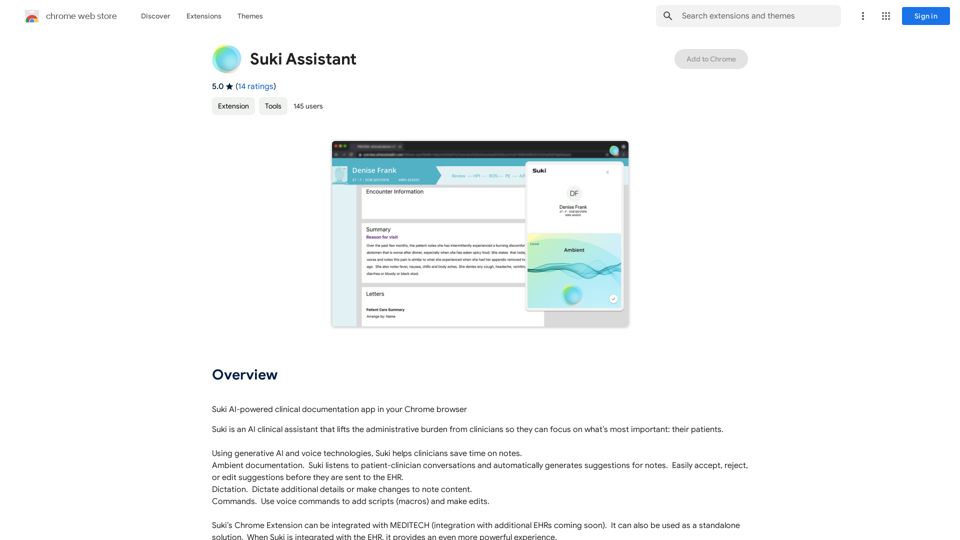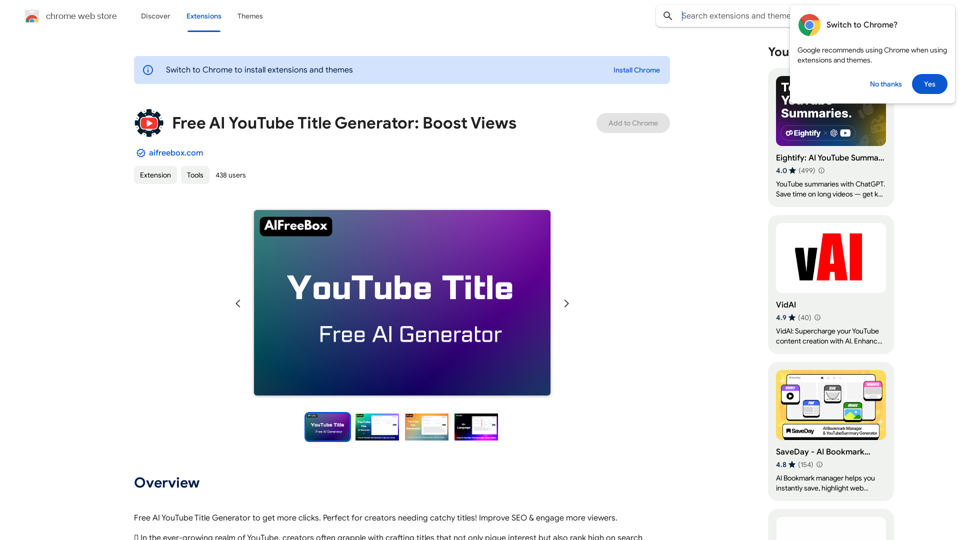Supermemory is an AI-driven platform that enhances users' ability to remember and interact with saved content from various sources, including blogs, videos, and websites. It offers an intelligent bookmarking system that allows users to easily find and engage with their saved information, effectively supercharging their workflow.
super memory
An extension for https://supermemory.ai - an AI hub for all your bookmarks.
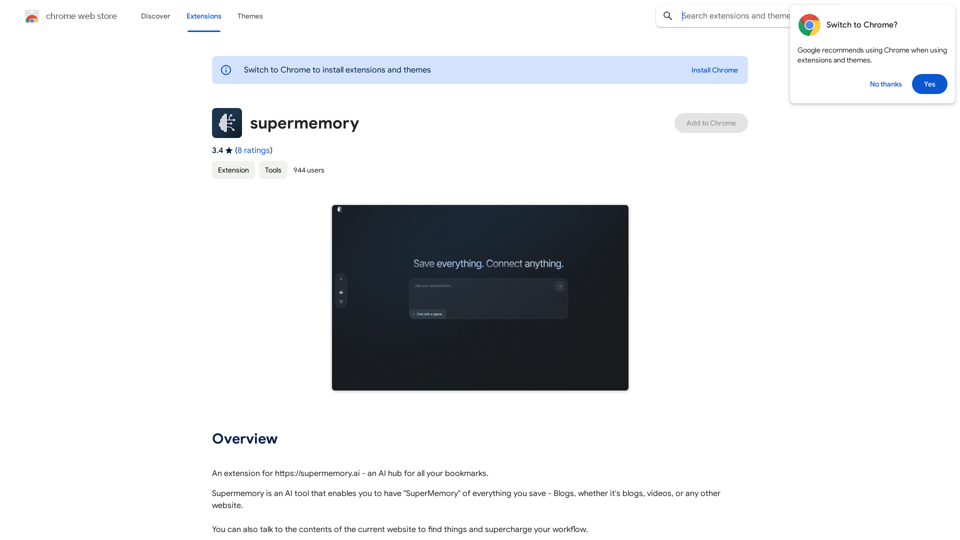
Introduction
Feature
AI-Powered Bookmarking
Supermemory utilizes artificial intelligence to categorize and search through bookmarks, making it effortless for users to locate specific information when needed.
Intelligent Search Functionality
The platform's AI-driven search engine assists users in finding desired content, even when exact details are not remembered, improving information retrieval efficiency.
Free Chrome Extension
Supermemory offers a free Chrome extension with unlimited bookmark saving capabilities, making it accessible to a wide range of users.
Interactive Content Engagement
Users can directly interact with the contents of saved websites, enabling a more dynamic and efficient way of accessing and utilizing stored information.
Easy Installation and Setup
The extension can be quickly installed from the Chrome Web Store, followed by a simple sign-in process to access personal bookmarks and settings.
Flexible Pricing Model
While the basic extension is free, Supermemory offers paid plans for users requiring additional features or increased storage capacity.
FAQ
What are the main benefits of using Supermemory?
Supermemory offers AI-powered bookmarking, intelligent search capabilities, and the ability to interact with saved content, all of which enhance information management and retrieval efficiency.
How do I get started with Supermemory?
To begin using Supermemory:
- Install the extension from the Chrome Web Store
- Sign in to your Supermemory account
- Start bookmarking your favorite websites and articles
Is there a limit to how many bookmarks I can save with Supermemory?
No, there is no limit on the number of bookmarks you can save with the free Supermemory extension.
Latest Traffic Insights
Monthly Visits
193.90 M
Bounce Rate
56.27%
Pages Per Visit
2.71
Time on Site(s)
115.91
Global Rank
-
Country Rank
-
Recent Visits
Traffic Sources
- Social Media:0.48%
- Paid Referrals:0.55%
- Email:0.15%
- Referrals:12.81%
- Search Engines:16.21%
- Direct:69.81%
Related Websites
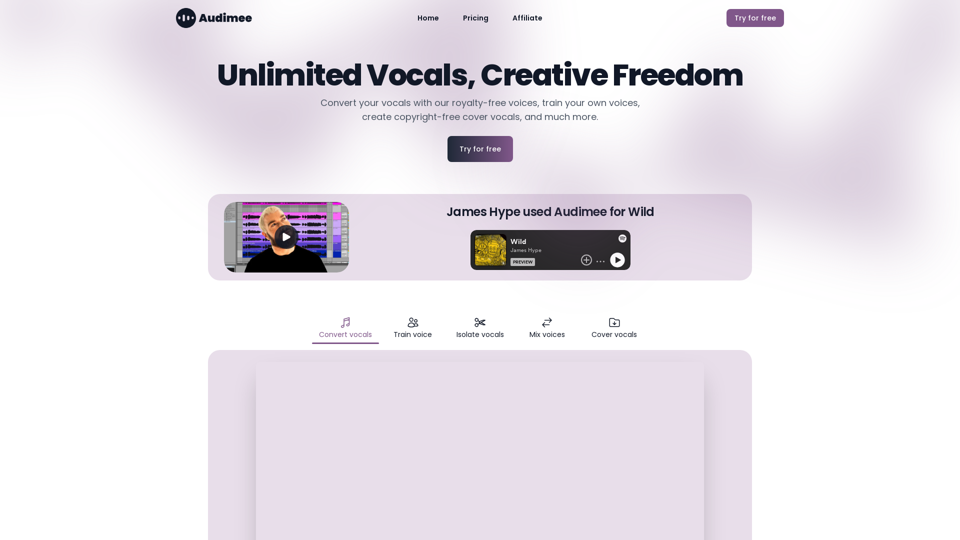
Audimee - Unlimited Vocals, Unlimited Creative Freedom
Audimee - Unlimited Vocals, Unlimited Creative FreedomConvert your vocals with our royalty-free voices, train your own voices, create copyright-free cover vocals, and much more.
489.79 K
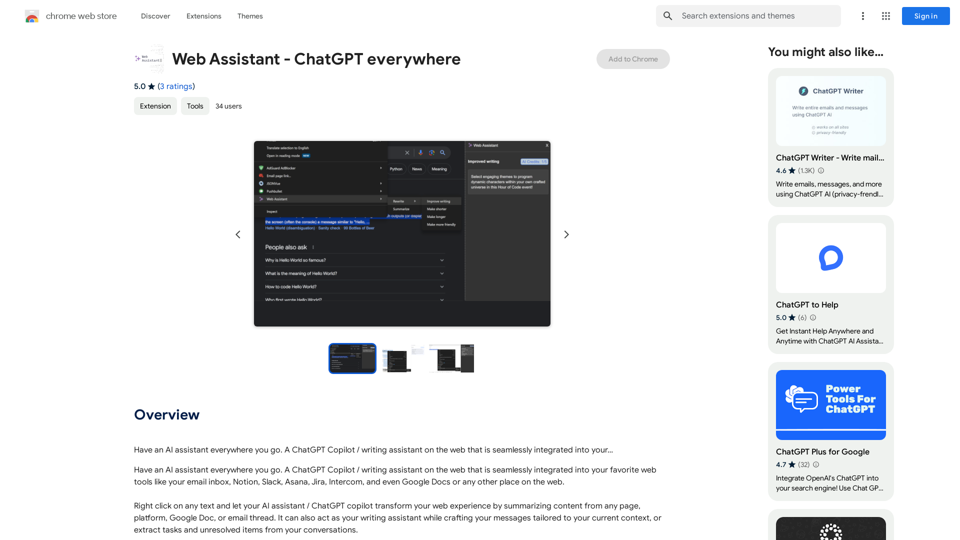
Have an AI assistant everywhere you go. A ChatGPT Copilot / writing assistant on the web that is seamlessly integrated into your...
193.90 M
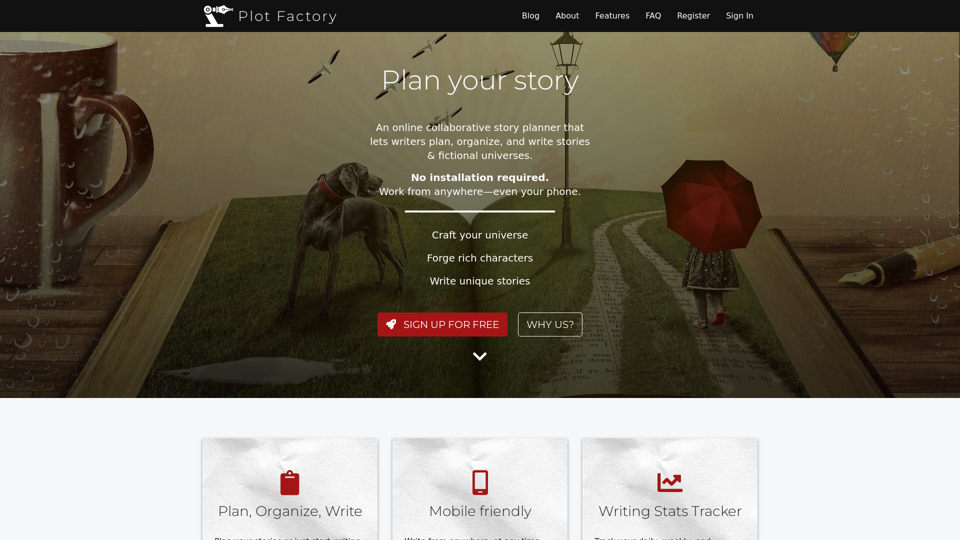
Online story planner, organizer, and writing app that allows you to create fictional universes, develop rich characters, and write amazing stories.
32.05 K