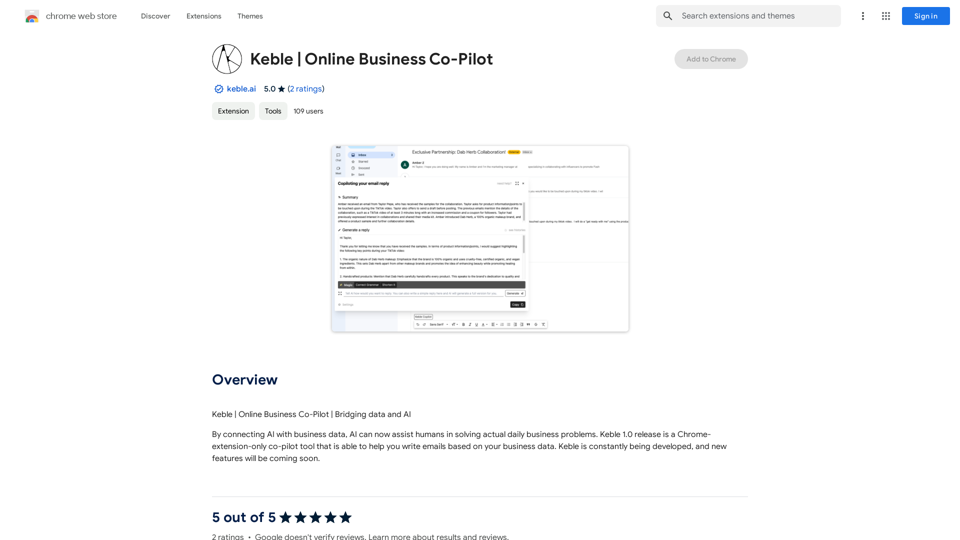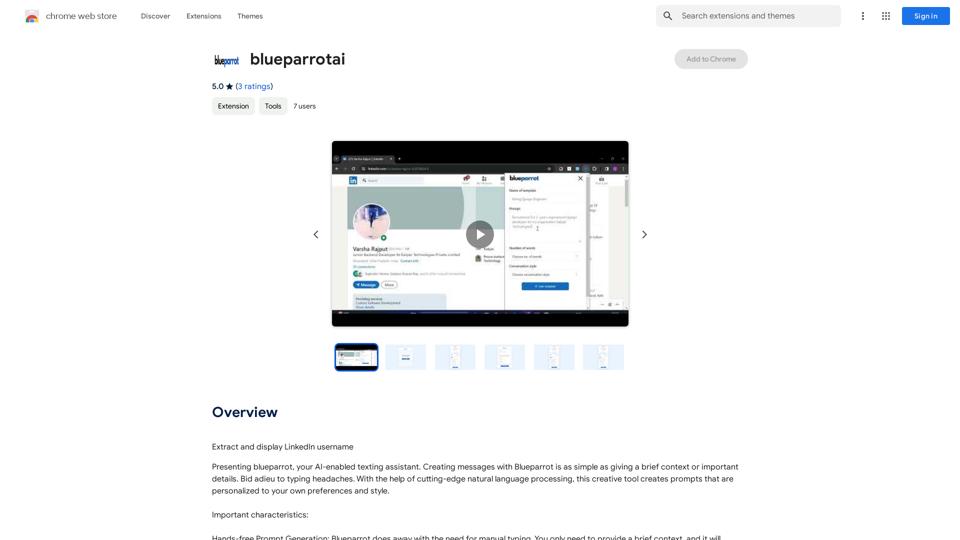Summify is an AI-powered productivity tool designed to enhance efficiency by providing instant summaries of articles, websites, and YouTube videos. It offers users the flexibility to choose summary lengths, catering to different needs for quick information retrieval or more comprehensive overviews.
Summify: Summarize YouTube and Web Content This is a tool that can summarize videos from YouTube and web pages.
Quickly get the main points of websites and YouTube videos.
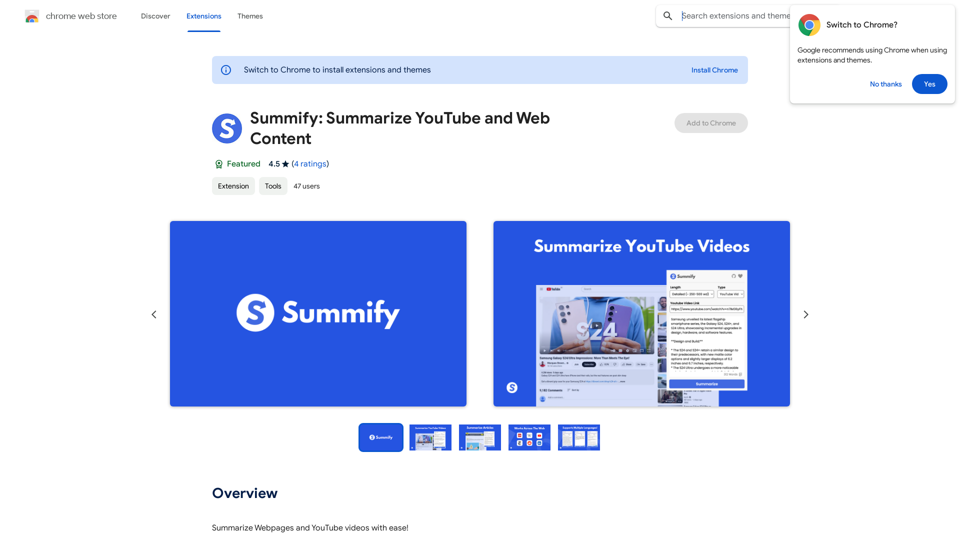
Introduction
Feature
Versatile Content Summarization
Summify efficiently summarizes various types of content, including:
- Webpages
- YouTube videos
- Articles
Customizable Summary Length
Users can select their preferred summary length:
- Brief Summary (~100-250 words)
- Detailed Summary (~250-500 words)
Multilingual Support
Summify supports a wide range of languages:
- English (US/UK)
- French
- Spanish
- Hindi
- Traditional Chinese
- Other autodetected languages
Content Limitations
- Can process up to 32,000 tokens (~24,000 words)
- Does not support PDFs or Google Documents
User-Friendly Interface
Simple operation:
- Install the extension
- Select summary length
- Press 'Summarize' button
Free Accessibility
Summify is available as a free extension, requiring no subscription or payment.
FAQ
What types of content can Summify process?
Summify can summarize:
- Webpages
- YouTube videos
- Articles
What are the available summary lengths?
Users can choose between:
- Brief Summary (~100-250 words)
- Detailed Summary (~250-500 words)
Does Summify support multiple languages?
Yes, Summify supports:
- English (US/UK)
- French
- Spanish
- Hindi
- Traditional Chinese
- Other autodetected languages
Are there any content limitations?
Summify can process up to 32,000 tokens (~24,000 words) but does not support PDFs or Google Documents.
Is Summify a paid service?
No, Summify is a free extension that can be used without any subscription or payment.
Latest Traffic Insights
Monthly Visits
193.90 M
Bounce Rate
56.27%
Pages Per Visit
2.71
Time on Site(s)
115.91
Global Rank
-
Country Rank
-
Recent Visits
Traffic Sources
- Social Media:0.48%
- Paid Referrals:0.55%
- Email:0.15%
- Referrals:12.81%
- Search Engines:16.21%
- Direct:69.81%
Related Websites
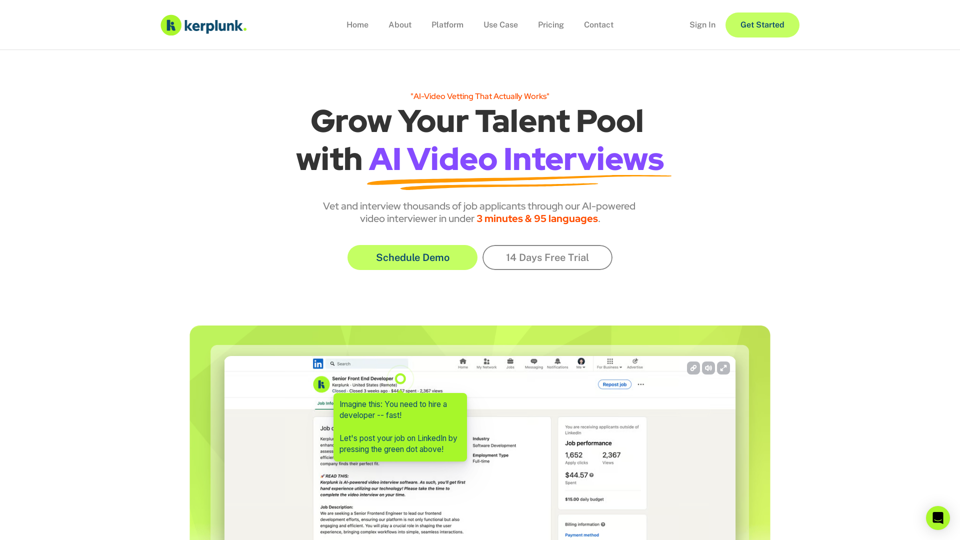
Optimize your hiring with our AI-powered video interviewer. Kerplunk delivers insightful interviews. Get an AI Interview Assistant for your recruitment.
7.59 K
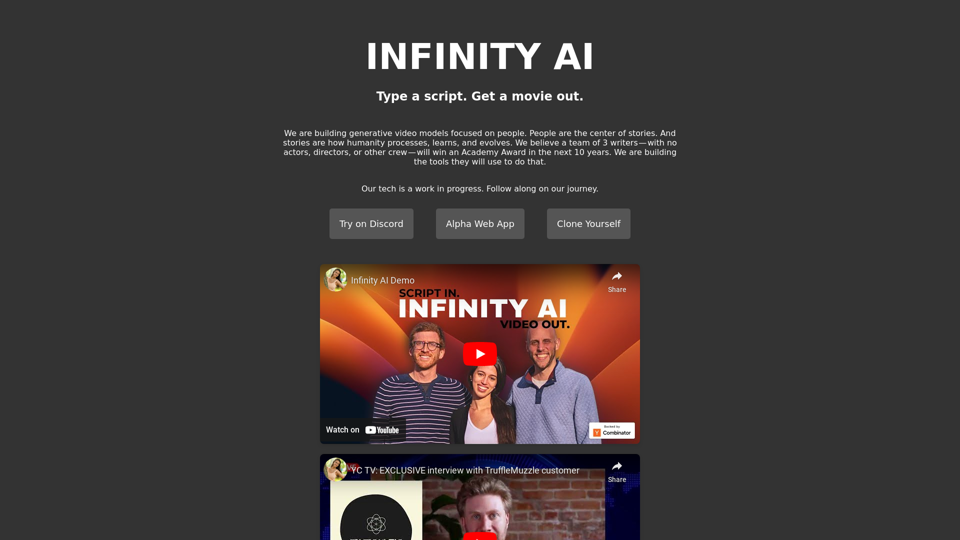
Infinity AI is a revolutionary platform that enables the creation of generative video models focused on people.
158

Text to Speech.im: Convert Text to Speech for Free Online
Text to Speech.im: Convert Text to Speech for Free OnlineConvert text to speech effortlessly using our AI text to speech online free tool. Enjoy natural-sounding text to speech voices and seamless text to speech download for high-quality audio. Perfect for creating engaging content with our text to speech generator.
12.76 K
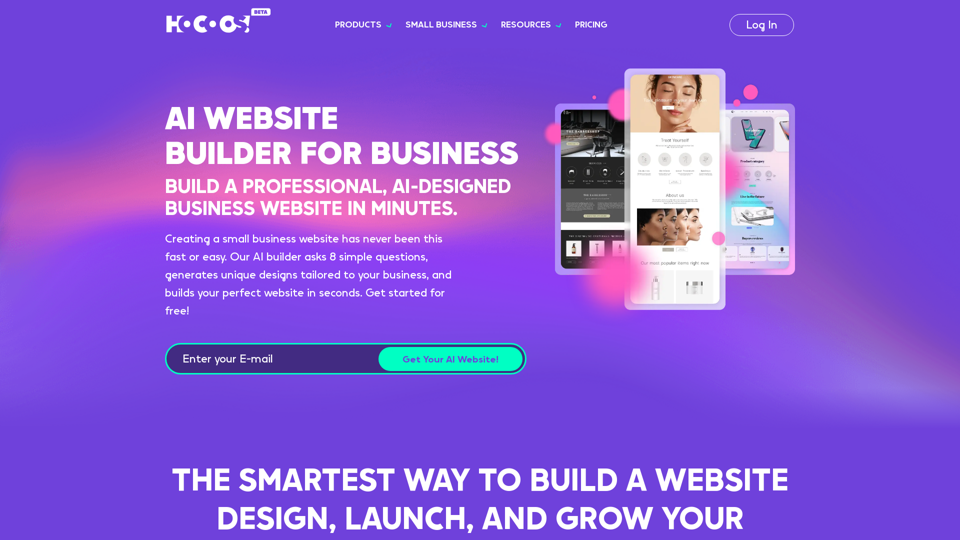
Hocoos AI Website Builder - Create Your Website in 5 Minutes
Hocoos AI Website Builder - Create Your Website in 5 MinutesCreate professional websites in seconds with Hocoos AI website builder. Get all the sales and marketing tools to start & grow your online business now.
111.35 K
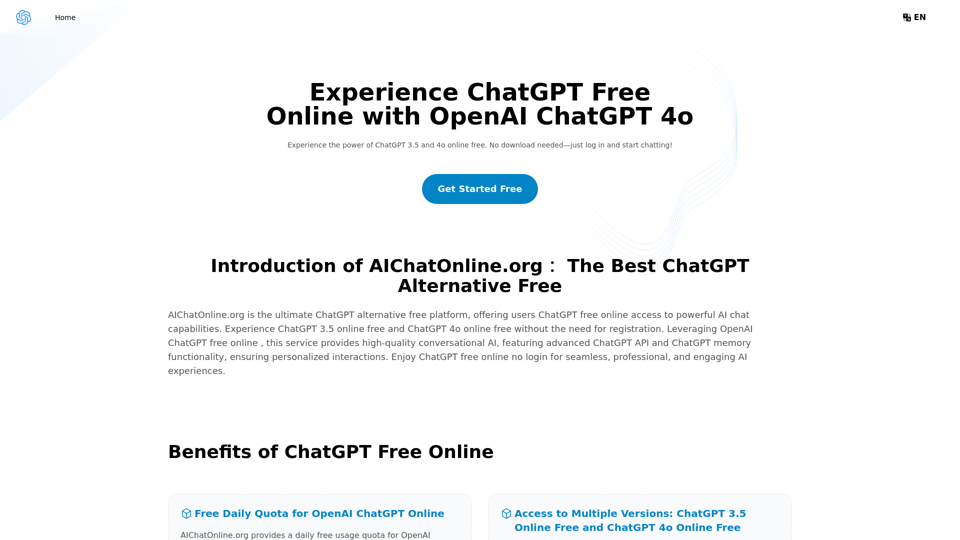
The Free Alternative to ChatGPT Powered by 4o | AIChatOnline.org
The Free Alternative to ChatGPT Powered by 4o | AIChatOnline.orgDiscover AIChatOnline.org, your ultimate platform for free online access to ChatGPT. Enjoy ChatGPT 3.5 online for free and ChatGPT 4 online for free, with no registration required. Take advantage of OpenAI's free online ChatGPT for advanced AI capabilities, including ChatGPT memory and ChatGPT API integration.
70.11 K
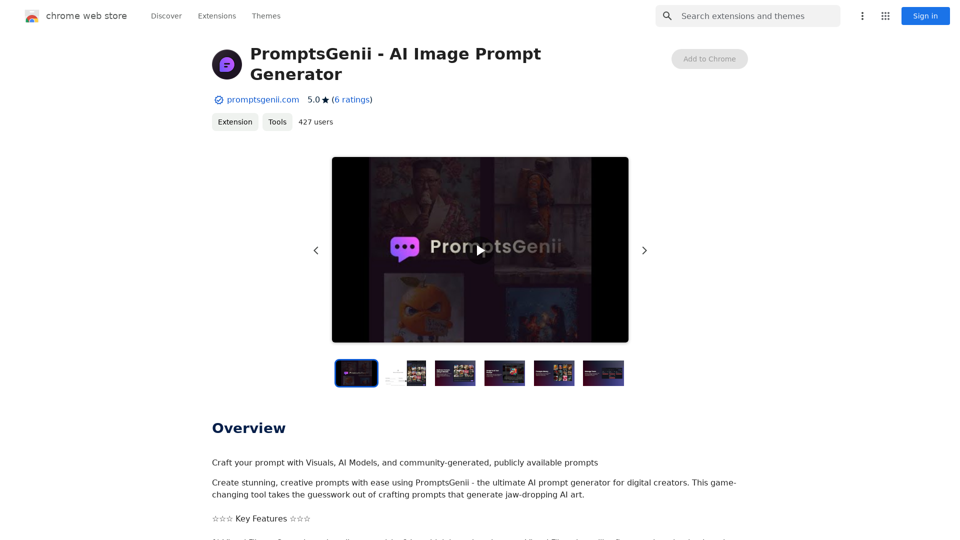
Let's Get Creative! 🎨🧠💬 Imagine this: * A bustling cityscape at night, bathed in neon lights. 🌃✨ * A majestic dragon soaring through a storm-ridden sky. 🐉⛈️ * A whimsical forest filled with talking animals and glowing mushrooms. 🍄🐿️ Now, let's bring these visions to life using: * Powerful AI image generation models like DALL-E 2 or Midjourney. 🤖🖼️ * Community-generated prompts from platforms like Reddit or GitHub. 🗣️💡 Here are some examples to spark your imagination: * "A cyberpunk cityscape with flying cars and holographic advertisements, rendered in the style of Blade Runner." 🌃🚗 * "A majestic dragon with emerald scales and sapphire eyes, perched atop a mountain peak, surrounded by swirling clouds." 🐉⛰️ * "A whimsical forest clearing with glowing mushrooms, a babbling brook, and a friendly talking squirrel." 🍄🐿️ Let's collaborate and explore the endless possibilities of AI-powered creativity! 🚀✨
193.90 M