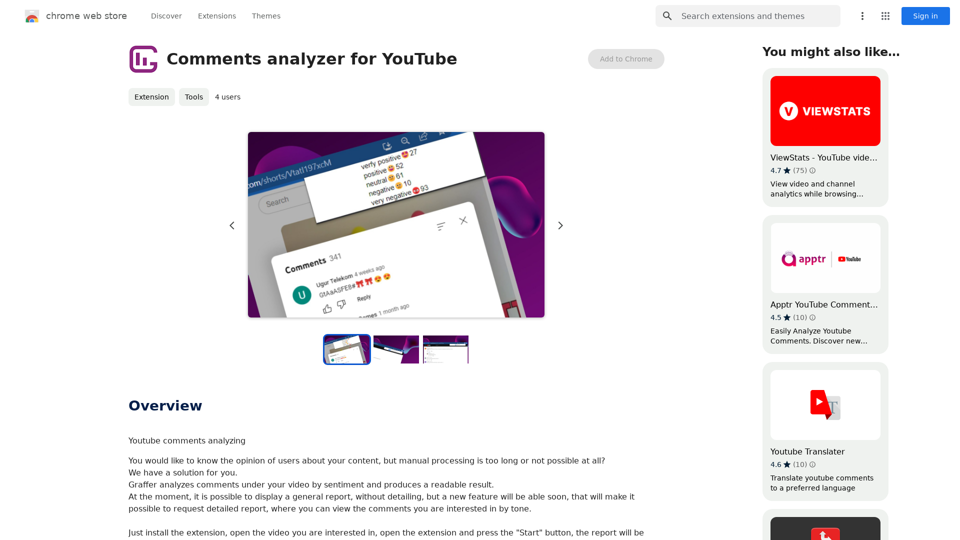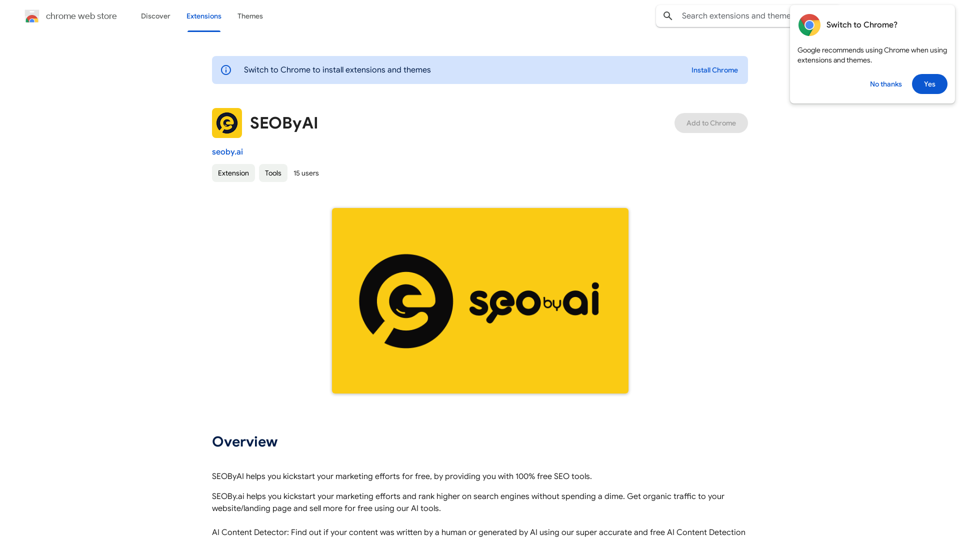ChatBotKit is a cutting-edge platform for developing conversational AI systems. It provides a comprehensive set of tools and features to create custom chatbots capable of natural and intuitive user interactions. The platform supports multiple languages, custom datasets, and skillsets, making it versatile for various applications.
ChatBotKit
ChatBotKit makes it easy for developers and non-developers alike to build chatbots that can communicate with users in natural language.
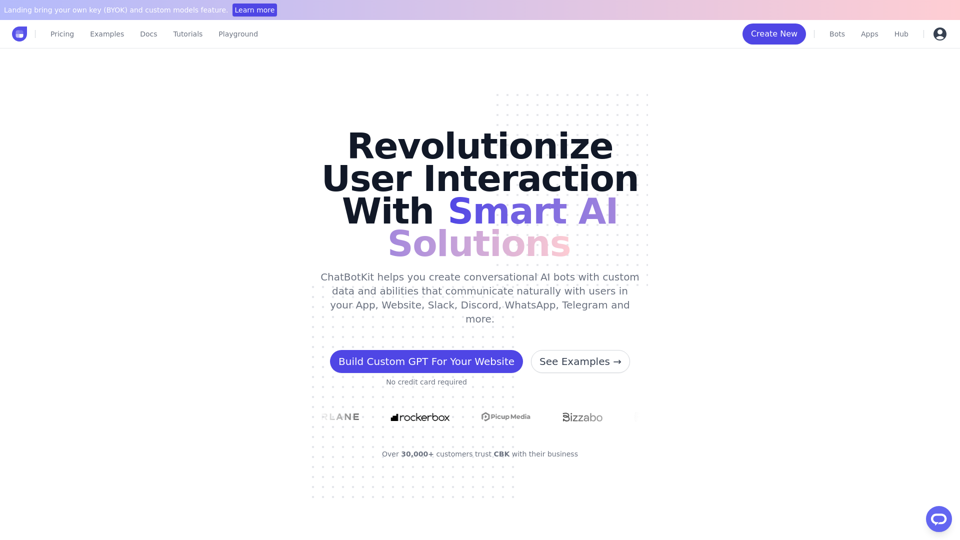
Introduction
Feature
Multi-Lingual Support
ChatBotKit enables the creation of chatbots that can communicate with users in their native language, supporting multiple languages.
Custom Datasets and Skillsets
Users can manage and organize bespoke datasets for chatbot responses. Special abilities, such as image generation or web page fetching, can be created as custom skillsets.
Message Peek
This feature enhances engagement and accessibility for the chatbot widget, improving user experience.
Partner API
ChatBotKit offers a Partner API to simplify SaaS development, making integration easier for developers.
Events & Webhooks
Real-time event listening is possible through ChatBotKit's Webhook feature, allowing for immediate responses to user interactions.
Customization and Integration
Users can customize their chatbot's appearance, behavior, and functionality to align with their brand. The platform supports seamless integration with popular messaging platforms like Slack, Discord, and WhatsApp.
Flexible Pricing
ChatBotKit offers monthly memberships with access to all features, custom pricing plans for specific needs, and free trials upon request.
FAQ
What is ChatBotKit used for?
ChatBotKit is a platform for creating and interacting with chatbots, accessing various tools and services, and utilizing pre-built apps for a wide range of tasks.
How do I use a chatbot created with ChatBotKit?
You can interact with the chatbot by typing questions or statements into the chat window. The chatbot generates responses based on its programmed understanding.
What are the pricing options for ChatBotKit?
| Plan Type | Description |
|---|---|
| Monthly Membership | Access to any chatbot and all features |
| Custom Pricing | Tailored plans for specific needs |
| Free Trials | Available upon request |
How can I get started with ChatBotKit?
- Sign up by clicking the "Get Access" button on the front page
- Explore the comprehensive documentation
- Contact the support team for assistance if needed
Latest Traffic Insights
Monthly Visits
33.88 K
Bounce Rate
37.34%
Pages Per Visit
2.67
Time on Site(s)
52.18
Global Rank
762476
Country Rank
Belgium 39559
Recent Visits
Traffic Sources
- Social Media:5.07%
- Paid Referrals:0.85%
- Email:0.12%
- Referrals:10.06%
- Search Engines:46.21%
- Direct:37.63%
Related Websites
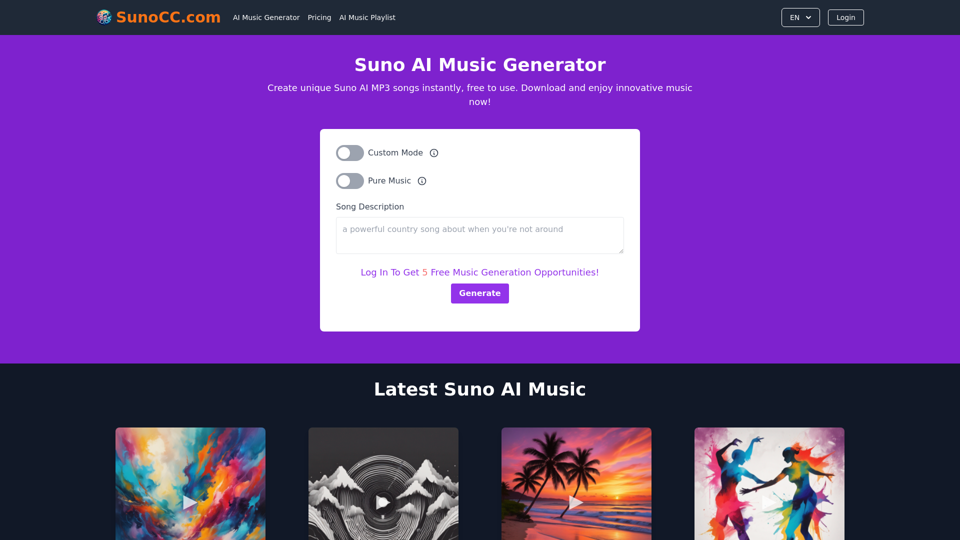
Create music with Suno AI for free. Download and enjoy new music today! Discover SunoCC.com and the innovative Suno AI Music Generator V3.
96.16 K
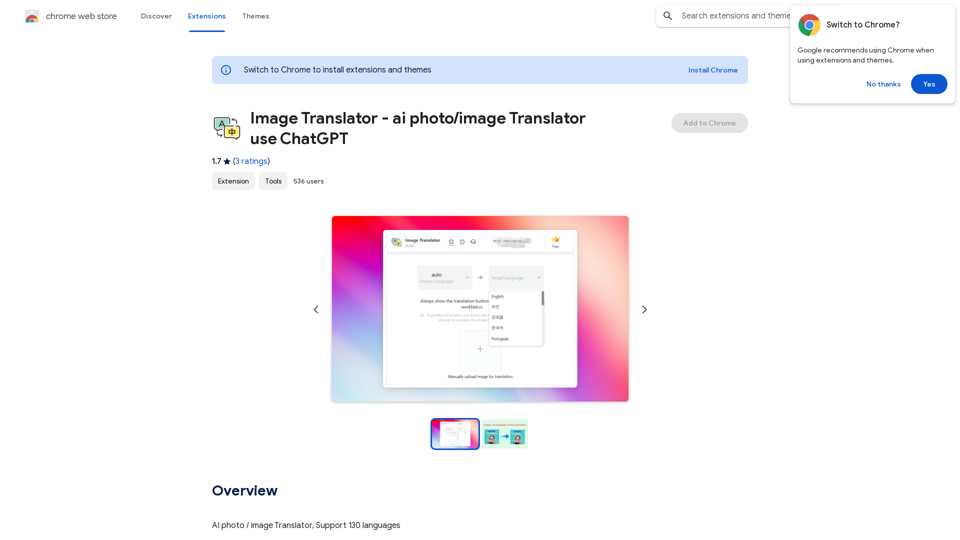
Image Translator - ai photo/image Translator use ChatGPT This is a tool that uses ChatGPT to describe images. You can upload a photo and ChatGPT will generate a written description of what it sees.
Image Translator - ai photo/image Translator use ChatGPT This is a tool that uses ChatGPT to describe images. You can upload a photo and ChatGPT will generate a written description of what it sees.AI Photo/Image Translator, Supports 130 Languages
193.90 M
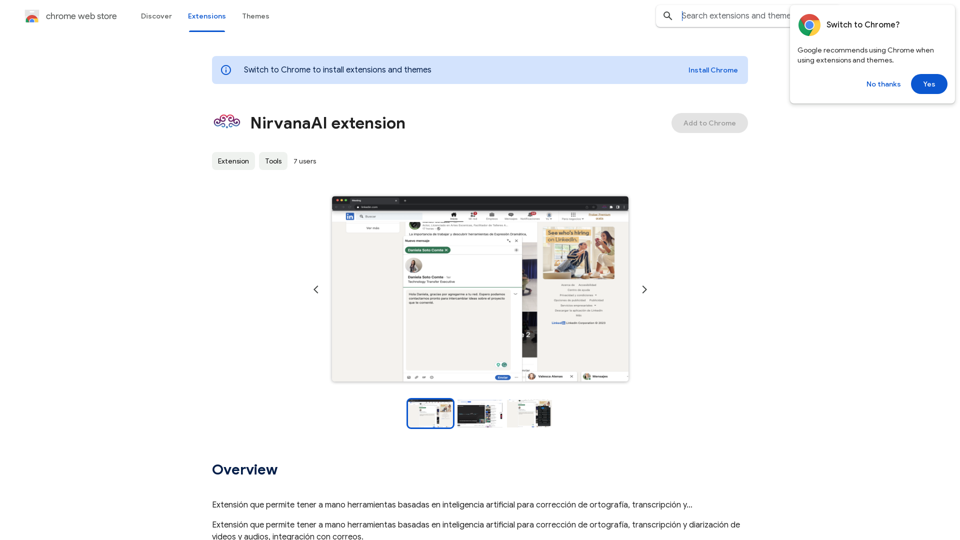
Extension that allows you to have AI-powered tools for grammar correction, transcription, and...
193.90 M
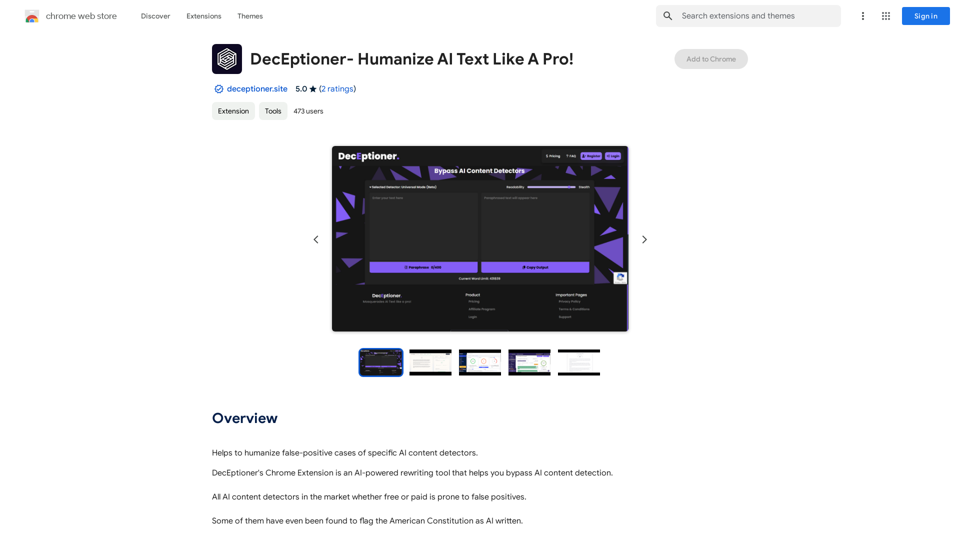
Helps to make false-positive cases of specific AI content detectors seem less like mistakes.
193.90 M
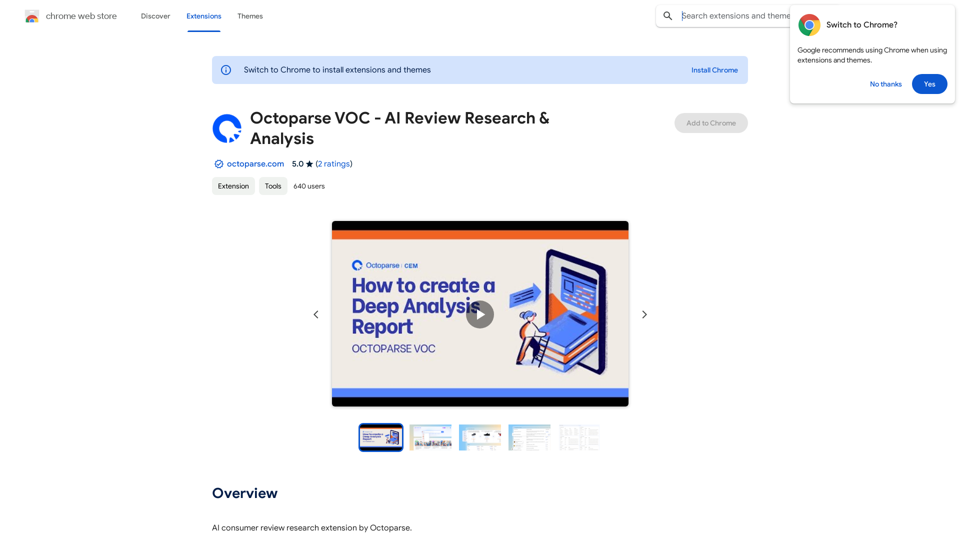
Octoparse VOC - AI Review Research & Analysis This is a document outlining the research and analysis conducted on user voice (VOC) data using Octoparse's AI capabilities.
Octoparse VOC - AI Review Research & Analysis This is a document outlining the research and analysis conducted on user voice (VOC) data using Octoparse's AI capabilities.AI Consumer Review Research Extension by Octoparse.
193.90 M
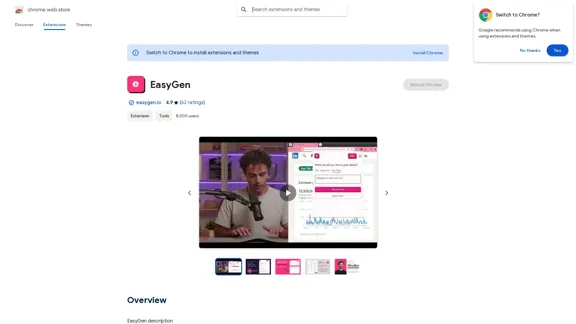
EasyGen is a powerful and user-friendly text generation tool that leverages advanced language models to create high-quality content across various domains. It offers a seamless interface for users to input prompts and generate coherent, contextually relevant text for a wide range of applications, including creative writing, content marketing, and academic research. Key features of EasyGen include: 1. Multiple language model options 2. Customizable generation parameters 3. Fine-tuning capabilities for specific use cases 4. Integration with popular writing and productivity tools 5. Real-time collaboration features EasyGen aims to streamline the content creation process, helping users save time and effort while maintaining high standards of quality and creativity. Whether you're a professional writer, marketer, or researcher, EasyGen provides the tools and flexibility needed to enhance your productivity and unlock new possibilities in text generation.
193.90 M