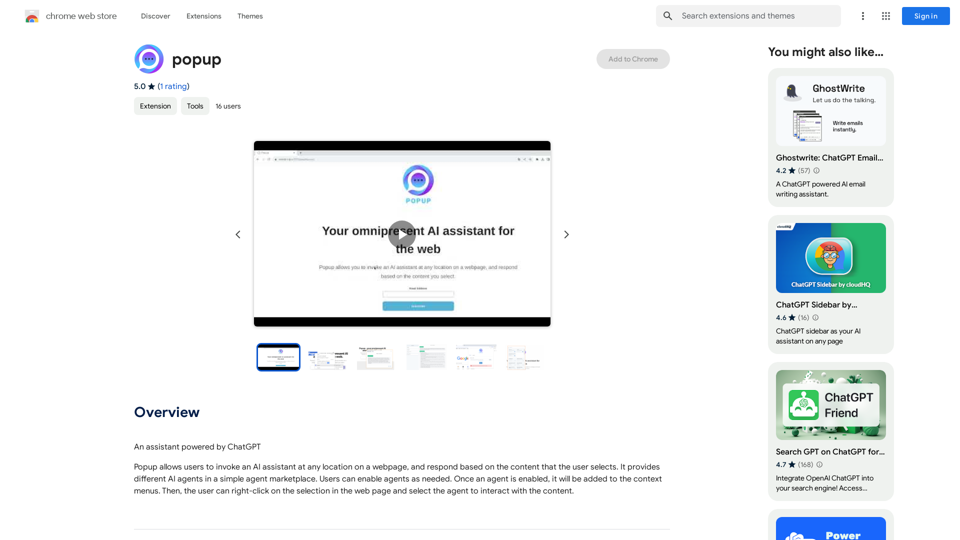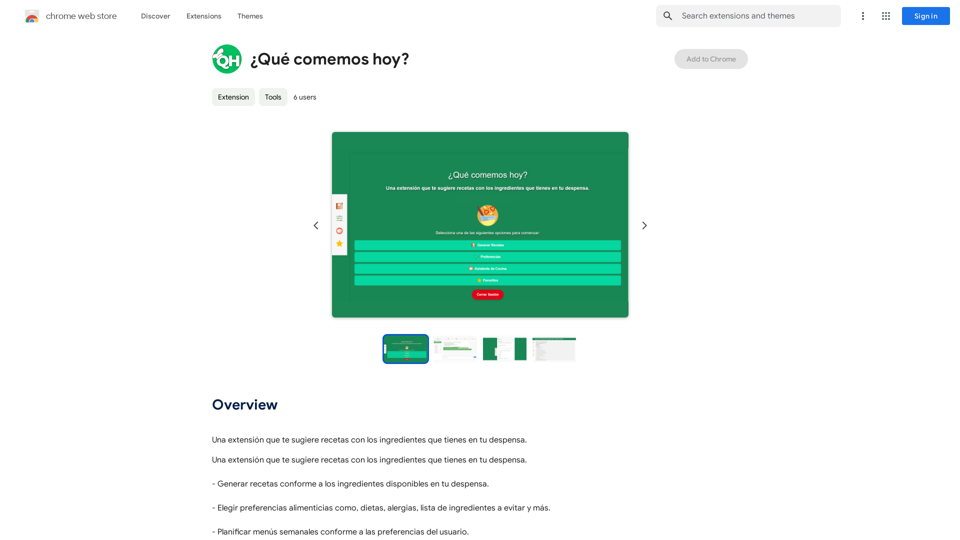Cartifind is an AI-driven platform offering access to a wide range of AI technologies, including ChatGPT, GPT-4o, and Dalle3. It provides tools for text generation, image understanding, and creation. The platform also features Cartifind Importer, an extension for efficient product importing and management in e-commerce.
Cartifind Importer
With Cartifind, you can easily import products from vetted dropshipping suppliers to your store. It becomes efficient for you to manage your product catalog, track inventory, and fulfill orders seamlessly.
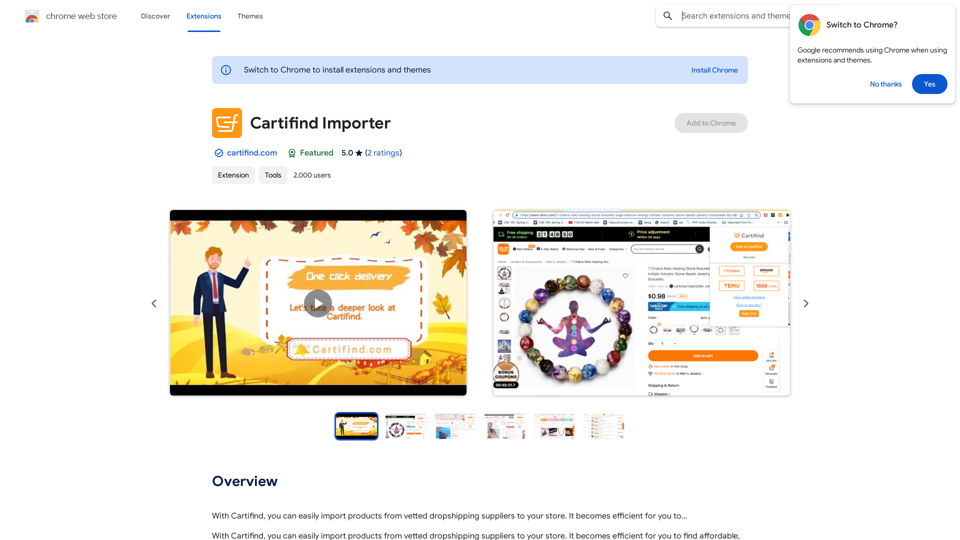
Introduction
Feature
Extensive AI Collection
- Over 1000 AI tools across 200+ categories
- Nearly 200,000 GPT models available
- Free access to GPT-4o (20 times daily)
- Dalle3 for image generation
User-Friendly Interface
- Easy discovery of AI tools
- Free AI tool submission
- Seamless integration of GPT-4o and Dalle3
Cartifind Importer Extension
- Product search from vetted suppliers
- One-click import from popular e-commerce sites
- AI-powered product description generation
- Semi-automated order management and fulfillment
Privacy Protection
- User data not used for training purposes
- Option to delete account and remove all data
Subscription Options
- Extended access beyond free usage limits
- Affordable plans for heavy GPT-4o users
FAQ
What is Cartifind?
Cartifind is an AI-driven platform providing access to various AI technologies, including ChatGPT, GPT-4o for text generation and image understanding, and Dalle3 for image creation. It offers a vast array of AI tools for different needs.
How many AI tools does Cartifind offer?
Cartifind collects more than 1000 AI tools across 200+ categories, including nearly 200,000 GPT models for various applications in work, study, and everyday life.
How can I use Cartifind's services?
Every user can utilize GPT-4o for free up to 20 times a day on Cartifind. Subscribing to the platform grants additional benefits and extended access beyond the free usage limits.
What is Cartifind Importer?
Cartifind Importer is an extension that allows easy importing of products from vetted dropshipping suppliers to your store. It offers features like product search, one-click import, AI-generated product descriptions, and semi-automated order management.
How does Cartifind protect user privacy?
Cartifind highly values user privacy. Your data will not be used for any training purposes, and you can delete your account at any time, removing all your data.
Latest Traffic Insights
Monthly Visits
193.90 M
Bounce Rate
56.27%
Pages Per Visit
2.71
Time on Site(s)
115.91
Global Rank
-
Country Rank
-
Recent Visits
Traffic Sources
- Social Media:0.48%
- Paid Referrals:0.55%
- Email:0.15%
- Referrals:12.81%
- Search Engines:16.21%
- Direct:69.81%
Related Websites
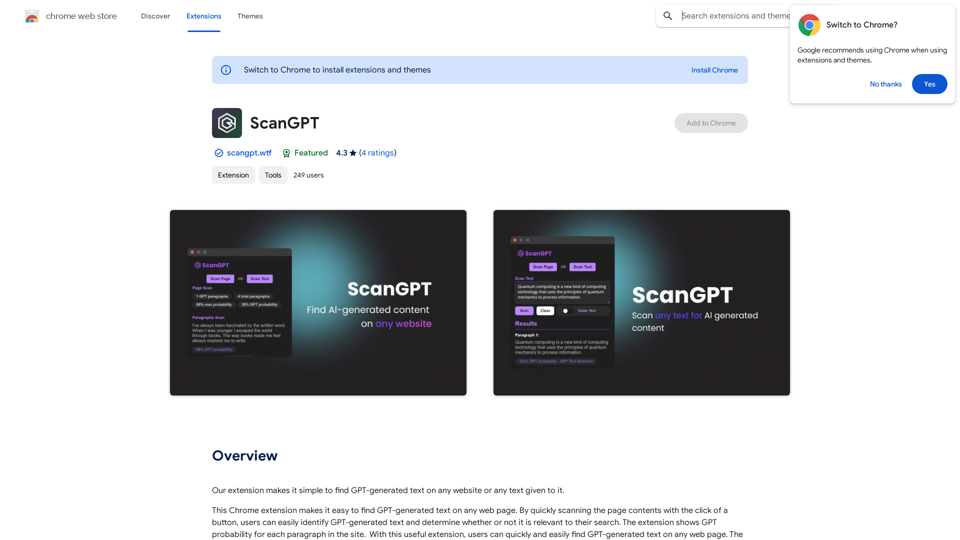
Our extension makes it simple to find GPT-generated text on any website or any text given to it.
193.90 M
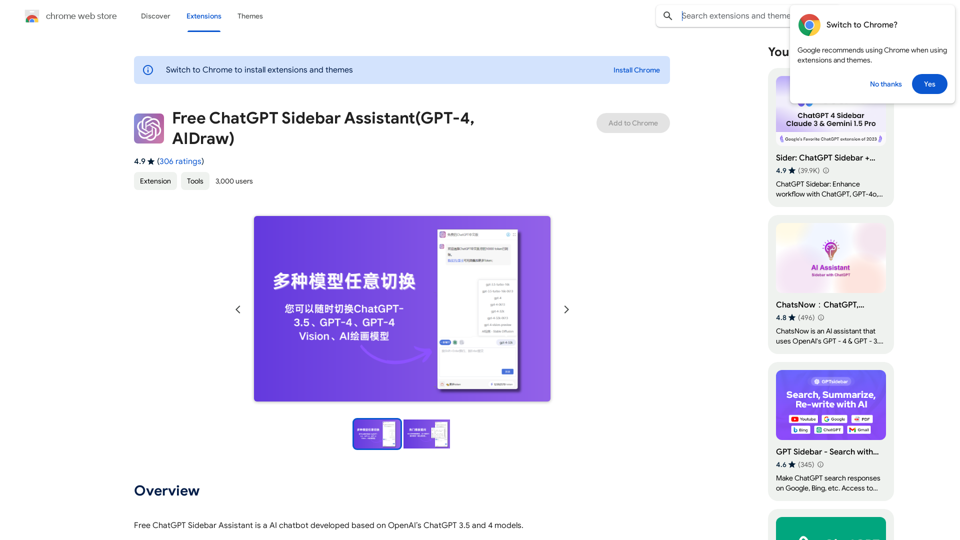
Free ChatGPT Sidebar Assistant is an AI chatbot developed based on OpenAI's ChatGPT 3.5 and 4 models.
193.90 M
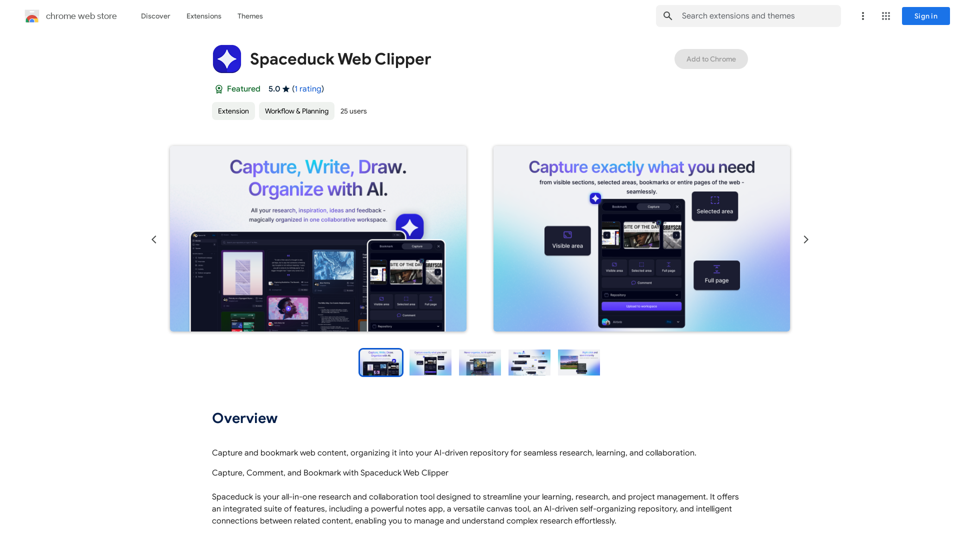
Save and mark web pages, putting them into your smart, AI-powered collection for easy research, learning, and working together.
193.90 M
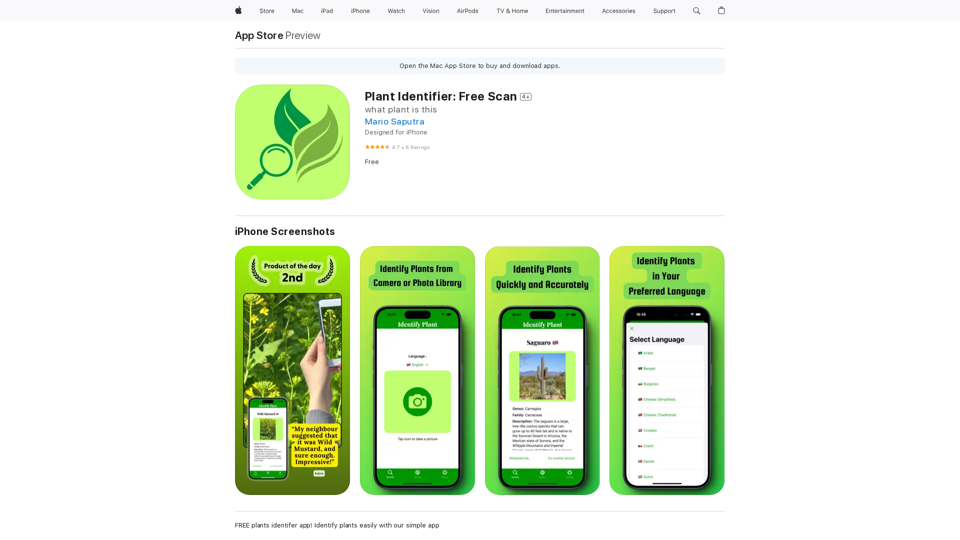
Use your camera or a picture to quickly identify plants with AI. Perfect for gardeners, nature lovers, and anyone curious about the plants around them. Features: * Instantly identify plants using AI-powered image recognition technology * Browse a vast database of plants from around the world * Learn about plant care, habitat, and other interesting facts * Snap a photo or upload an image to identify plants in seconds * Explore plant families, genera, and species to expand your knowledge * Create a personalized plant journal to track your discoveries
124.77 M
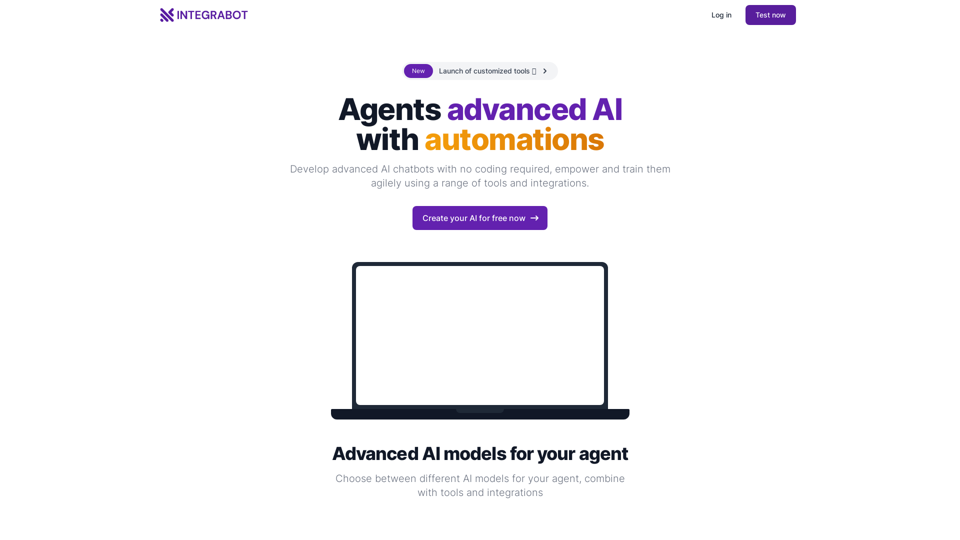
IntegraBot - Advanced Agents with AI and Automations
IntegraBot - Advanced Agents with AI and AutomationsCreate an AI chatbot from your knowledge base and add it to your website or interact with it through our API.
357

AI Writing Tool - YanbiAI | yanbiai.com | Generate Quality Copy with One Click
AI Writing Tool - YanbiAI | yanbiai.com | Generate Quality Copy with One ClickYanBi AI (yanbiai.com) is a leading AI writing tool that provides intelligent article creation, continuation, rewriting, and polishing services. Use our AI writing software to quickly generate high-quality content, including papers, presentations, official documents, and more, unleashing your creative potential.
13.43 K