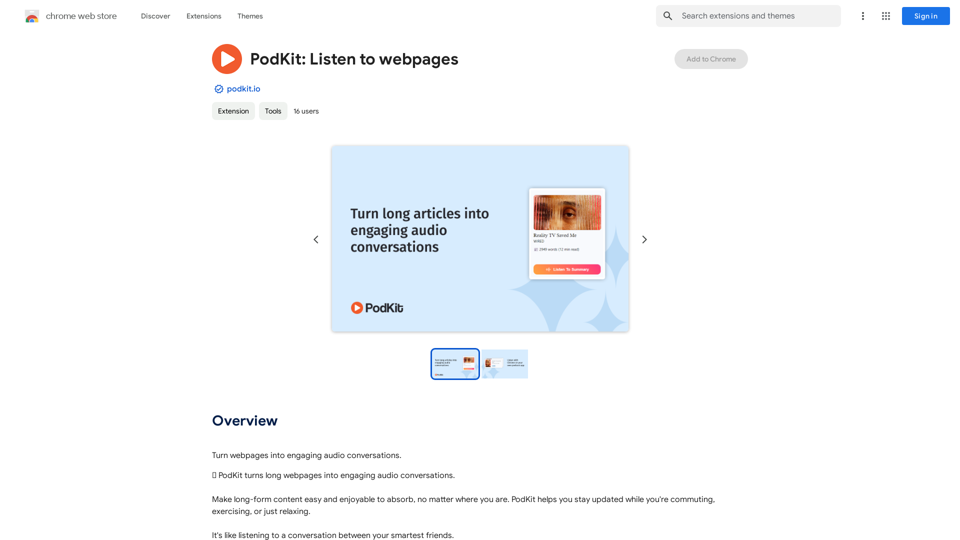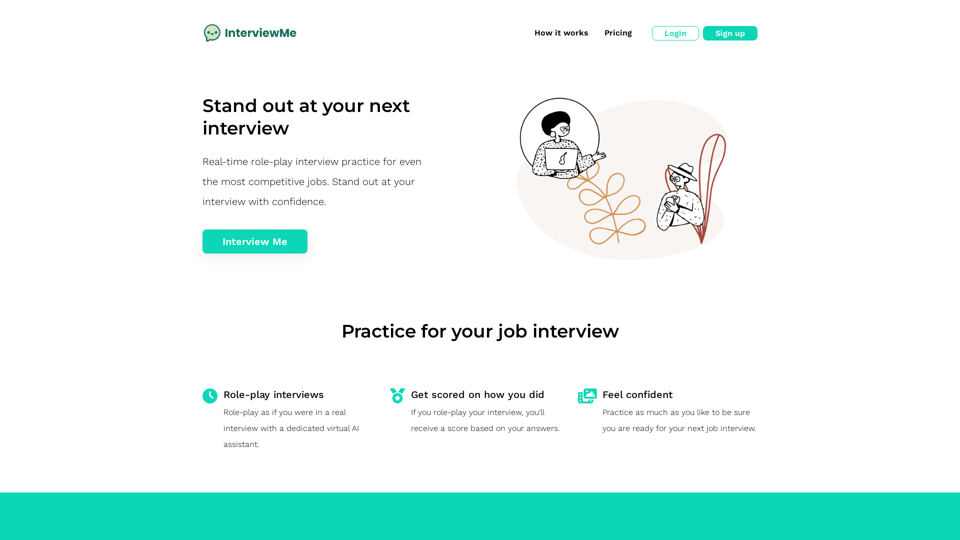Sentence Rewriter is a powerful Chrome extension that utilizes AI technology to help users rewrite sentences effortlessly. This tool works on any website, supports multiple languages, and offers various features to enhance writing quality. It's designed to improve communication across different platforms, from emails to social media posts.
Sentence Rewriter
AI sentence and paragraph rewriter. Supports 50+ languages including English, Spanish, French, German, Hindi, Chinese, and more.
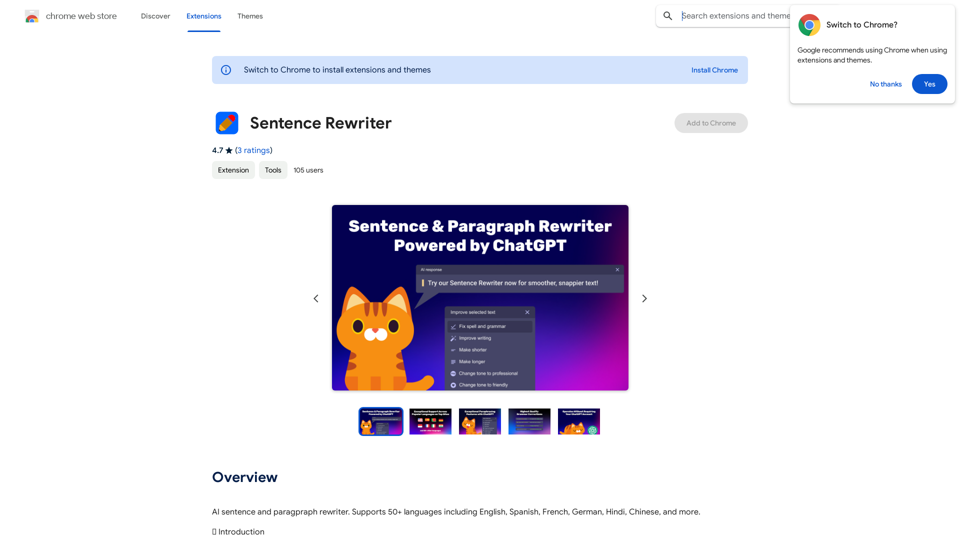
Introduction
Feature
🌐 Universal Compatibility
Works seamlessly on any website, including email platforms, messaging services, and document editors.
🗣️ Multilingual Support
Supports over 50 languages, including English, Spanish, German, Italian, and French.
🎭 Tone Adjustment
Customize text tone with options like friendly, casual, business, and confident.
📏 Adjustable Text Length
Modify text length to meet specific requirements, whether shorter or longer.
🤖 ChatGPT Powered
Utilizes cutting-edge AI technology from the renowned ChatGPT engine.
✍️ Advanced Grammar and Spell Check
Offers high-quality grammar and spell checking, surpassing competitors.
🖋️ Sentence Rewrite Feature
Transform writing with an intuitive interface for easy sentence modification.
🔍 Change Highlighting
Clearly displays modifications and improvements in the text.
FAQ
How do I use Sentence Rewriter?
- Install the extension from the Chrome Web Store
- Select the sentence in any text area on any website
- Choose to check grammar, improve the text, or rewrite sentences
What are some use cases for Sentence Rewriter?
- Email writing
- Support communications
- Professional document writing
- Messaging
- Social media publishing
- Article writing
Which browsers support Sentence Rewriter?
Sentence Rewriter is currently supported exclusively on Google Chrome.
Is Sentence Rewriter free to use?
Yes, a free plan with full functionality is available to all users.
Is it safe to use Sentence Rewriter?
Yes, the extension uses ChatGPT, a reliable technology trusted by many companies. No user texts are stored.
How does the spell checking and rewriting quality compare to competitors?
The spell checking and rewriting quality are superior, powered by ChatGPT 3.5 turbo, ensuring better performance than competitors.
How can I contact support?
For questions or feedback, reach out to the support team at [email protected].
Latest Traffic Insights
Monthly Visits
193.90 M
Bounce Rate
56.27%
Pages Per Visit
2.71
Time on Site(s)
115.91
Global Rank
-
Country Rank
-
Recent Visits
Traffic Sources
- Social Media:0.48%
- Paid Referrals:0.55%
- Email:0.15%
- Referrals:12.81%
- Search Engines:16.21%
- Direct:69.81%
Related Websites
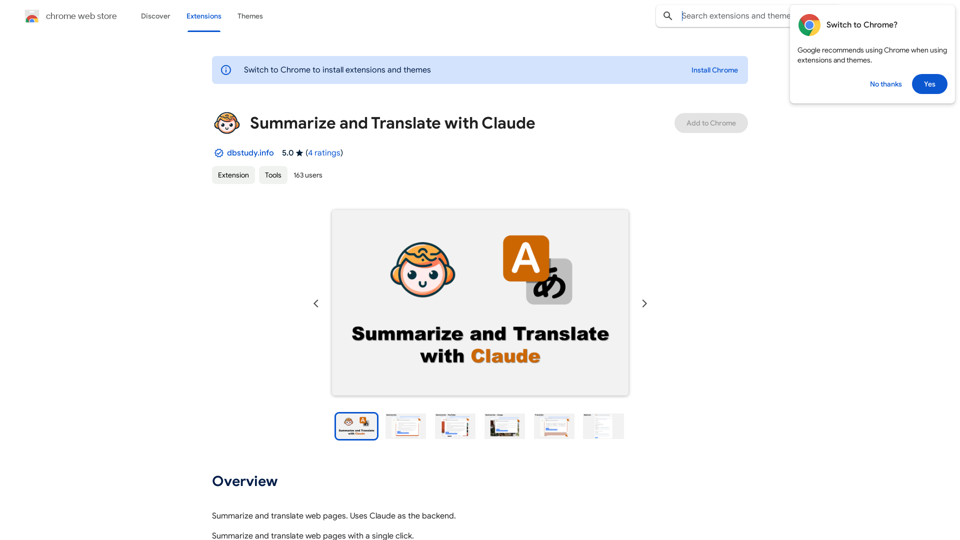
Please provide me with the text you'd like me to summarize and translate. I'm ready! 😊
Please provide me with the text you'd like me to summarize and translate. I'm ready! 😊I can help you with that! Just paste the web page URL here, and I'll use Claude's powerful abilities to: * Summarize the main points of the page in clear, concise language. * Translate the entire page into English for you. Let me know if you have a page you'd like me to work on!
193.90 M
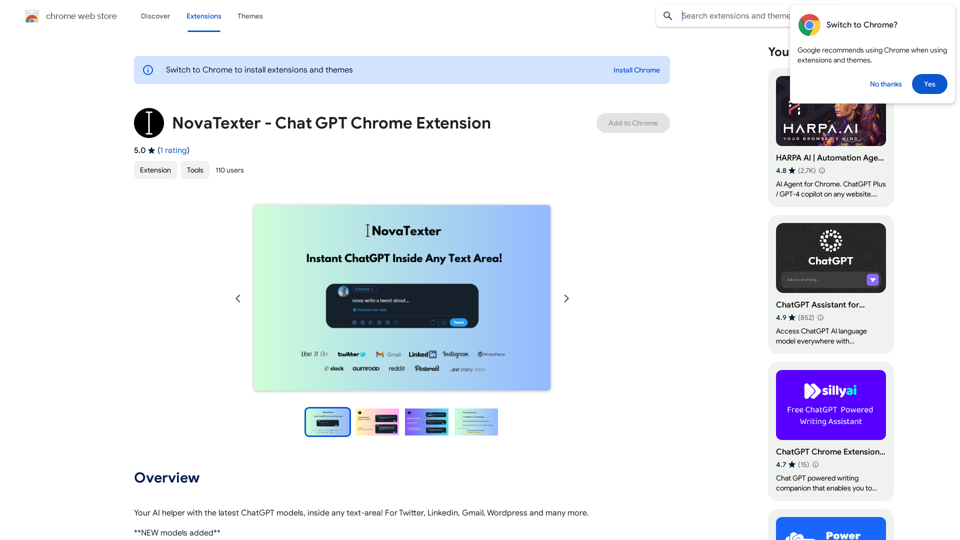
Your AI assistant powered by the latest ChatGPT models, right inside any text box! For Twitter, LinkedIn, Gmail, WordPress, and many other platforms.
193.90 M
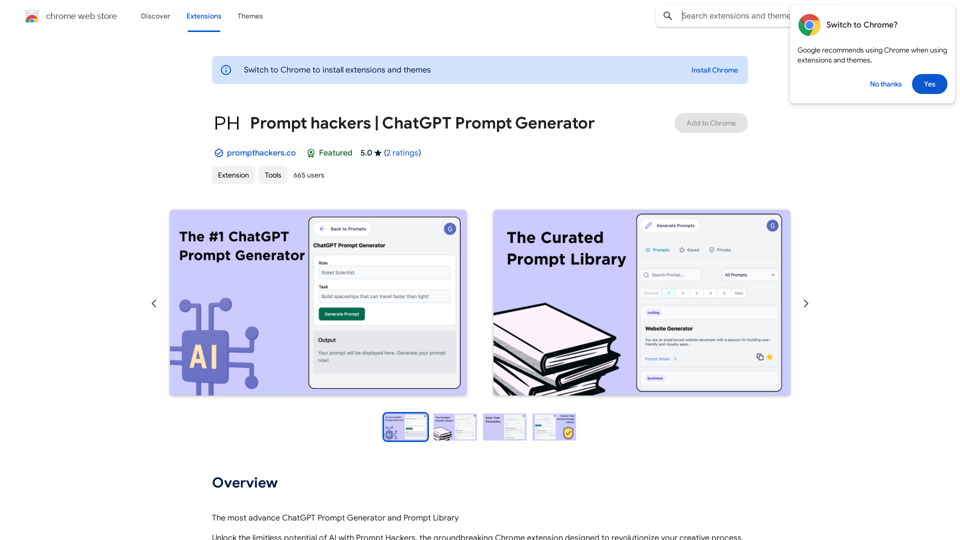
Prompt Hackers ===================== Generate creative and effective prompts to get the most out of your language model.
Prompt Hackers ===================== Generate creative and effective prompts to get the most out of your language model.The Most Advanced ChatGPT Prompt Generator and Prompt Library
193.90 M
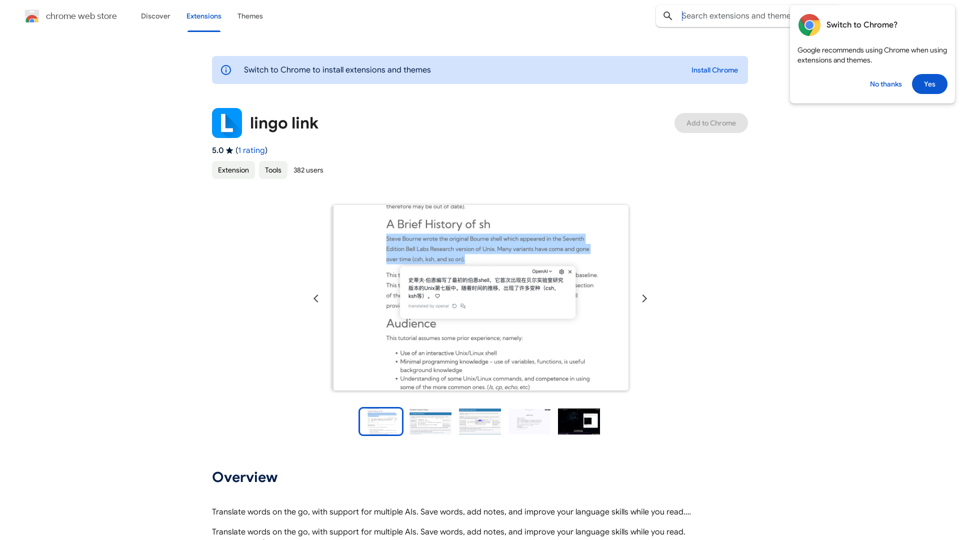
Translate words as you read, with support for multiple AI assistants. Save words, add notes, and improve your language skills while you read.
193.90 M
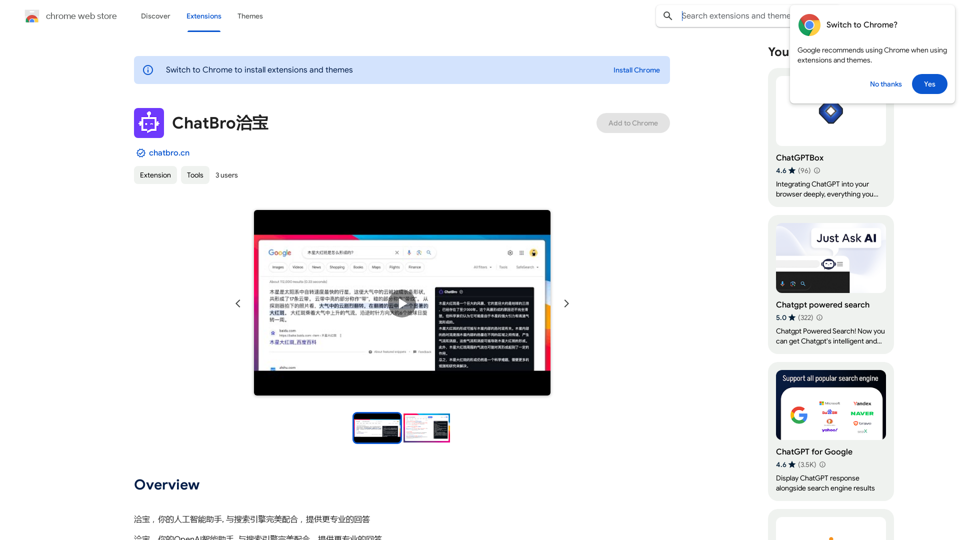
ChatBao, your AI assistant, works perfectly with search engines to provide more professional answers.
193.90 M
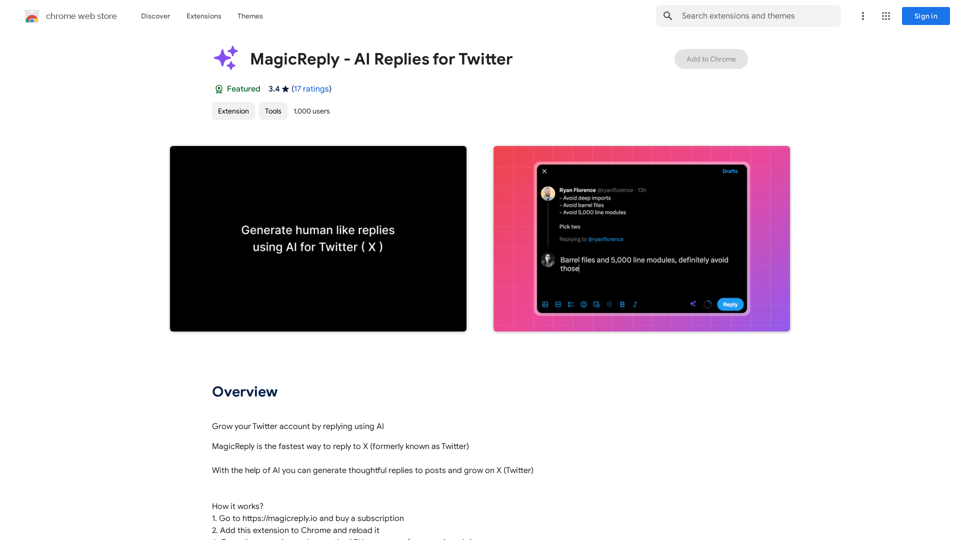
Grow Your Twitter Account by Replying Using AI Are you tired of manually responding to tweets and struggling to grow your Twitter account? Do you want to increase your online presence and engage with your audience more efficiently? Look no further! This article will show you how to grow your Twitter account by replying using AI. What is AI-powered Twitter reply? AI-powered Twitter reply is a technology that uses artificial intelligence to automatically respond to tweets. This innovative tool analyzes the content of incoming tweets and generates a relevant response based on the context. With AI-powered Twitter reply, you can save time and effort while increasing your online engagement. Benefits of using AI-powered Twitter reply 1. Increased efficiency Manually responding to tweets can be time-consuming, especially if you have a large following. AI-powered Twitter reply automates the process, allowing you to focus on other important tasks. 2. Improved engagement AI-powered Twitter reply helps you respond to tweets quickly, which increases the chances of starting a conversation and building relationships with your followers. 3. Personalized responses AI-powered Twitter reply can be customized to fit your brand's voice and tone, ensuring that your responses are personalized and consistent. 4. Scalability As your Twitter account grows, AI-powered Twitter reply can handle a large volume of tweets, ensuring that you never miss a response. How to use AI-powered Twitter reply 1. Choose an AI-powered Twitter reply tool There are several AI-powered Twitter reply tools available, such as [Tool 1], [Tool 2], and [Tool 3]. Research and choose the one that best fits your needs. 2. Set up your AI-powered Twitter reply Once you've chosen a tool, set it up by connecting your Twitter account and customizing your responses. 3. Monitor and adjust Monitor your AI-powered Twitter reply's performance and adjust the settings as needed to ensure that your responses are relevant and engaging. Conclusion Growing your Twitter account requires consistent engagement and timely responses. AI-powered Twitter reply is a game-changer that can help you achieve this goal. By automating your responses, you can increase efficiency, improve engagement, and personalize your interactions. Try AI-powered Twitter reply today and watch your Twitter account thrive!
193.90 M