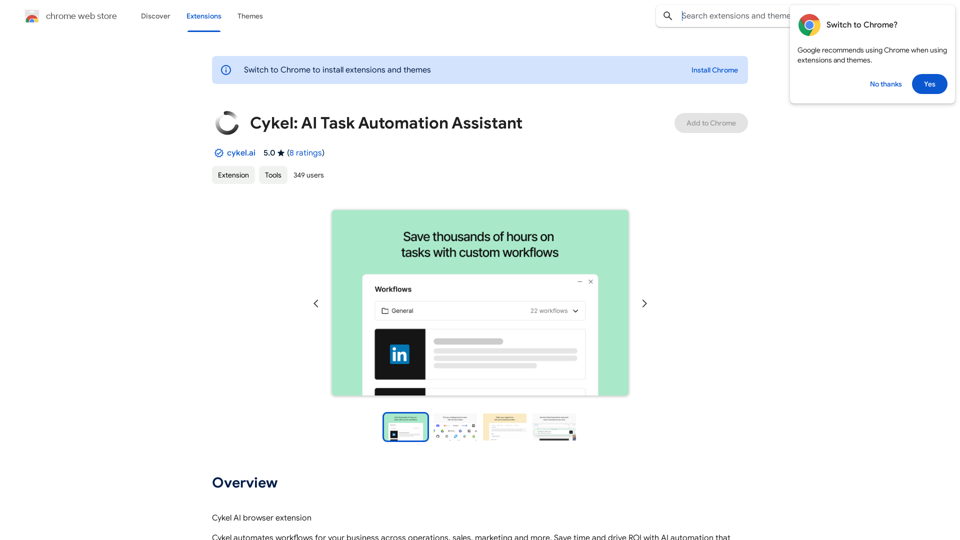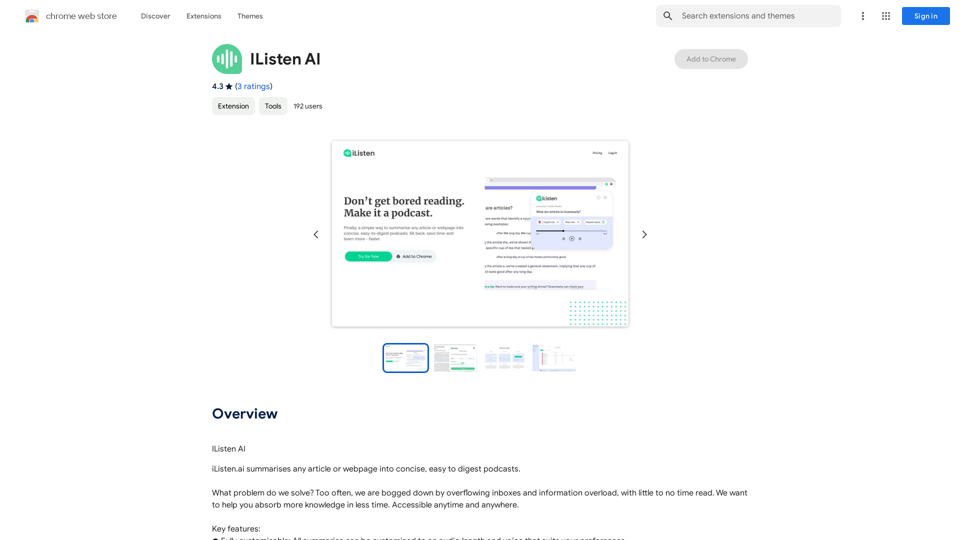Monica is a comprehensive AI assistant that integrates advanced AI models like GPT-4 and Claude 3. It offers a wide range of functionalities including chatting, searching, writing, translating, and image generation. Monica aims to provide users with versatile AI-powered tools for various applications in work, study, and daily life, all accessible through a single platform.
Monica - Your ChatGPT AI Assistant for Anywhere
Monica integrates leading AI models (GPT-4, Claude 3, Gemini) for one-click chat, search, writing, coding and more. Try it on Chrome, Edge, or our APP.
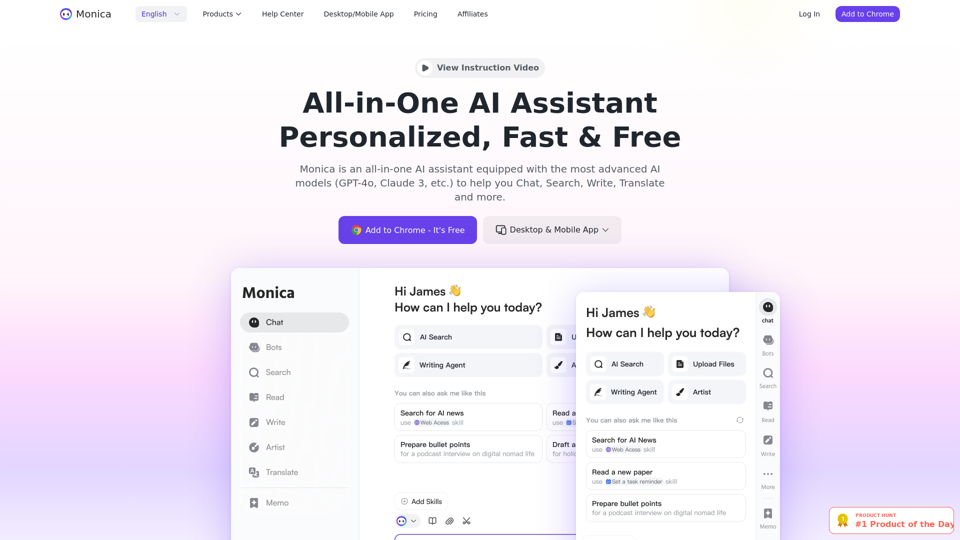
Introduction
Feature
Multiple AI Models Integration
Monica incorporates cutting-edge AI models such as GPT-4 and Claude 3, providing users with access to a diverse set of AI capabilities without the need for separate subscriptions.
Versatile Functionality
Monica offers a wide array of AI-powered tools, including:
- Chatting
- Searching
- Writing assistance
- Translation services
- Image generation
Free Daily Usage
Every user can access Monica's services for free up to a daily usage limit, allowing them to explore and benefit from various AI tools without initial cost.
Subscription Options
For users requiring extended access beyond the free usage limits, Monica offers subscription plans with additional benefits and increased usage allowances.
Image Generation
Monica's advanced AI capabilities include image creation, leveraging the power of GPT-4 to provide users with a seamless creative experience.
Privacy Protection
Monica prioritizes user privacy. User information is not used for training data, and users have the option to delete their accounts and remove all associated data at any time.
FAQ
How can I use Monica for free?
Monica offers free daily usage limits for all users. You can utilize various AI-powered tools up to these limits without any cost.
Can I generate images using Monica?
Yes, Monica's advanced AI capabilities include image generation, allowing users to create images with the assistance of GPT-4.
How many AI models are available on Monica?
Monica provides access to multiple AI models, including GPT-4 and Claude 3, offering a wide variety of AI-powered tools for different applications without requiring separate subscriptions.
How can I maximize my use of Monica AI services?
To maximize your use of Monica:
- Explore the range of available AI tools
- Utilize the daily free usage allowance
- Experiment with different features for various tasks
- Consider a subscription if you need extended access
Will my information be used for your training data?
No, Monica highly values user privacy. Your information will not be used for any training purposes. You can delete your account at any time, which will remove all your data.
When would I need a Monica subscription?
Consider a Monica subscription if:
- Your usage consistently exceeds the daily free limits
- You heavily rely on Monica's AI services for work or personal projects
- You need extended access to advanced features
Latest Traffic Insights
Monthly Visits
9.55 M
Bounce Rate
41.99%
Pages Per Visit
3.25
Time on Site(s)
173.62
Global Rank
6061
Country Rank
Indonesia 2240
Recent Visits
Traffic Sources
- Social Media:1.00%
- Paid Referrals:0.23%
- Email:0.02%
- Referrals:6.15%
- Search Engines:36.70%
- Direct:55.90%
Related Websites

Find inspiration online and buy the look. Choose any picture while you're browsing and search for similar styles from Fynd's entire catalog.
193.90 M
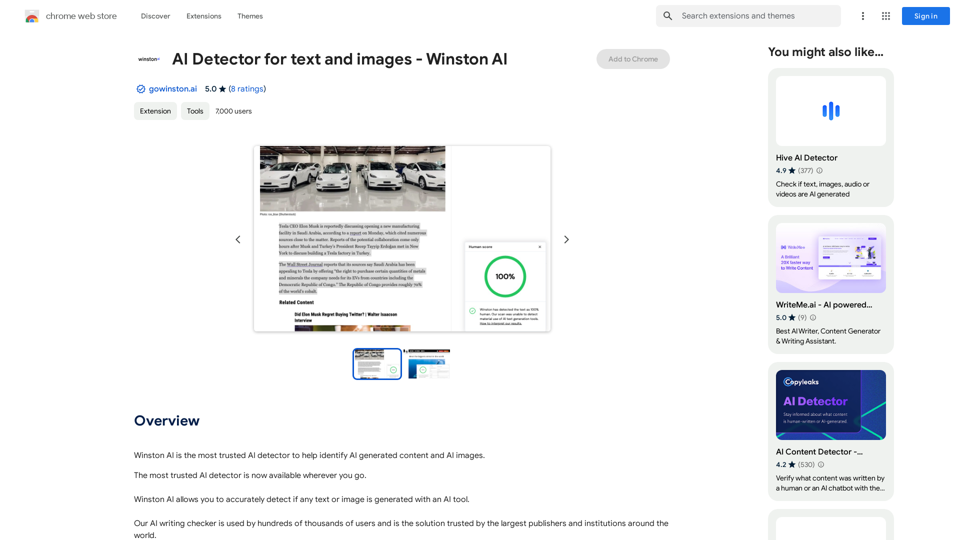
Winston AI is the most trusted AI detector to help identify AI-generated content and AI images.
193.90 M
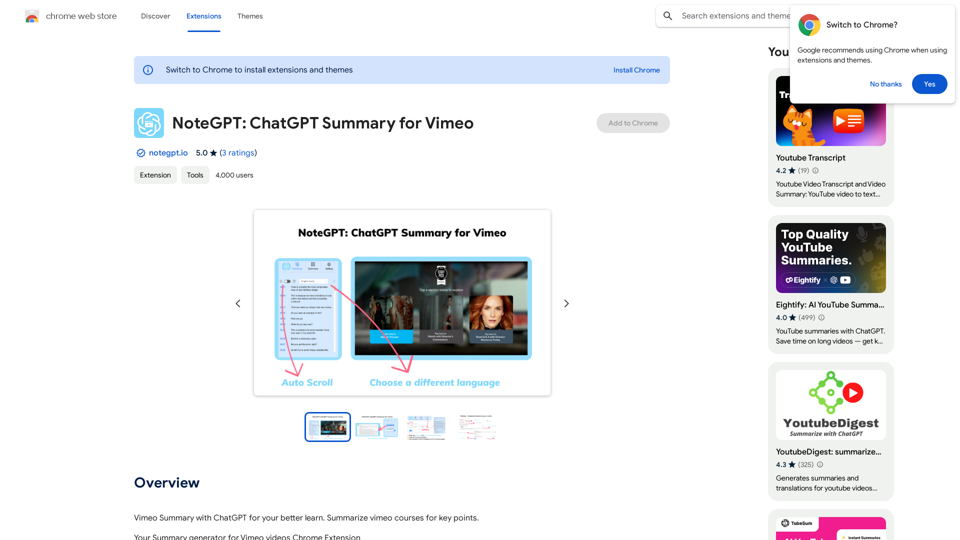
NoteGPT: ChatGPT Summary for Vimeo =============== What is NoteGPT? NoteGPT is an AI-powered note-taking tool that utilizes the capabilities of ChatGPT to assist users in summarizing and organizing their video content on Vimeo. Key Features * Automatic Summarization: NoteGPT can automatically generate a concise summary of Vimeo videos, saving users time and effort. * Customizable Notes: Users can add their own notes and tags to the generated summary, making it easy to review and reference later. * Organization: NoteGPT allows users to organize their video content by categorizing and tagging their notes, making it simple to find specific information. Benefits * Time-Saving: NoteGPT's automatic summarization feature saves users time and effort, allowing them to focus on more important tasks. * Improved Productivity: With NoteGPT, users can quickly review and reference their video content, improving their overall productivity. * Enhanced Learning: NoteGPT's customizable notes and organization features enable users to engage more effectively with their video content, leading to enhanced learning and retention. Use Cases * Education: NoteGPT is ideal for students and educators who need to review and summarize video lectures and online courses. * Business: NoteGPT can be used by professionals to summarize and organize video content for meetings, training sessions, and presentations. * Personal Development: Individuals can use NoteGPT to summarize and review video content for personal development, such as language learning or skill-building.
NoteGPT: ChatGPT Summary for Vimeo =============== What is NoteGPT? NoteGPT is an AI-powered note-taking tool that utilizes the capabilities of ChatGPT to assist users in summarizing and organizing their video content on Vimeo. Key Features * Automatic Summarization: NoteGPT can automatically generate a concise summary of Vimeo videos, saving users time and effort. * Customizable Notes: Users can add their own notes and tags to the generated summary, making it easy to review and reference later. * Organization: NoteGPT allows users to organize their video content by categorizing and tagging their notes, making it simple to find specific information. Benefits * Time-Saving: NoteGPT's automatic summarization feature saves users time and effort, allowing them to focus on more important tasks. * Improved Productivity: With NoteGPT, users can quickly review and reference their video content, improving their overall productivity. * Enhanced Learning: NoteGPT's customizable notes and organization features enable users to engage more effectively with their video content, leading to enhanced learning and retention. Use Cases * Education: NoteGPT is ideal for students and educators who need to review and summarize video lectures and online courses. * Business: NoteGPT can be used by professionals to summarize and organize video content for meetings, training sessions, and presentations. * Personal Development: Individuals can use NoteGPT to summarize and review video content for personal development, such as language learning or skill-building.Vimeo Summary with ChatGPT for Better Learning ===================================================== What is Vimeo? --------------- Vimeo is a video-hosting platform that allows users to upload, share, and view videos. It is popular among creative professionals, businesses, and individuals who want to showcase their videos in a high-quality format. How Can ChatGPT Help with Vimeo Courses? ----------------------------------------- ChatGPT is an AI-powered language model that can assist with summarizing Vimeo courses by: * Identifying key points: ChatGPT can analyze the video content and extract the most important information, making it easier to understand and retain. * Generating summaries: ChatGPT can create concise summaries of the video courses, saving time and effort. * Improving learning: By providing a clear and concise summary, ChatGPT can help learners focus on the essential concepts and improve their understanding of the material. Benefits of Using ChatGPT for Vimeo Courses --------------------------------------------- * Time-saving: ChatGPT can quickly summarize long video courses, saving learners time and effort. * Improved comprehension: ChatGPT's summaries can help learners understand complex concepts more easily. * Enhanced retention: By providing a concise summary, ChatGPT can help learners retain information better. How to Use ChatGPT for Vimeo Courses ----------------------------------------- 1. Upload the video course: Upload the Vimeo course to ChatGPT. 2. Analyze the content: ChatGPT will analyze the video content and extract key points. 3. Generate a summary: ChatGPT will create a concise summary of the video course. 4. Review and learn: Review the summary and use it to learn and retain the information. Conclusion ---------- ChatGPT can be a valuable tool for summarizing Vimeo courses, making it easier to learn and retain information. By using ChatGPT, learners can save time, improve comprehension, and enhance retention.
193.90 M

Personal Vocabulary (Highlight/Read Aloud/Translate/Grammar)
Personal Vocabulary (Highlight/Read Aloud/Translate/Grammar)Highlight new words, read aloud | Translate, lexical dependency | Syntax analysis
193.90 M
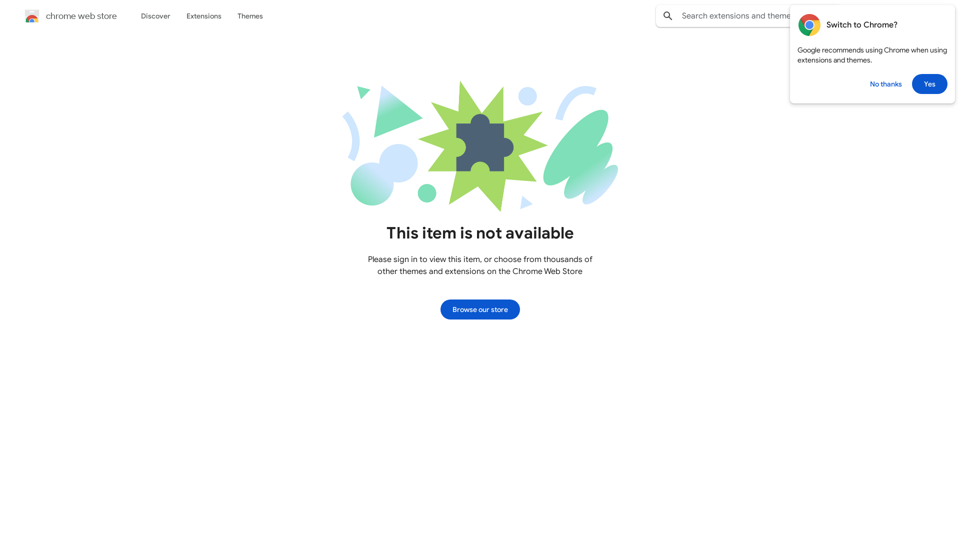
Enhance your browser with new features and tailor your browsing experience to your preferences.
193.90 M
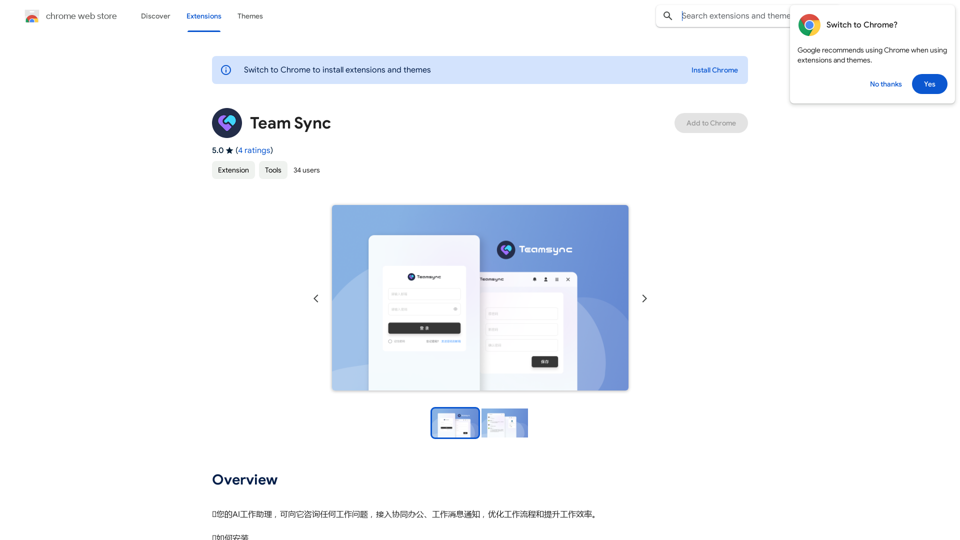
⭐ Your AI work assistant can answer any work questions you have. It integrates with collaborative work, work message notifications, to optimize your workflow and boost your productivity. ⭐ How to install Simply go to the Chrome Web Store, search for the extension, and click "Add to Chrome." Once installed, the extension will be available in your toolbar for easy access.
193.90 M