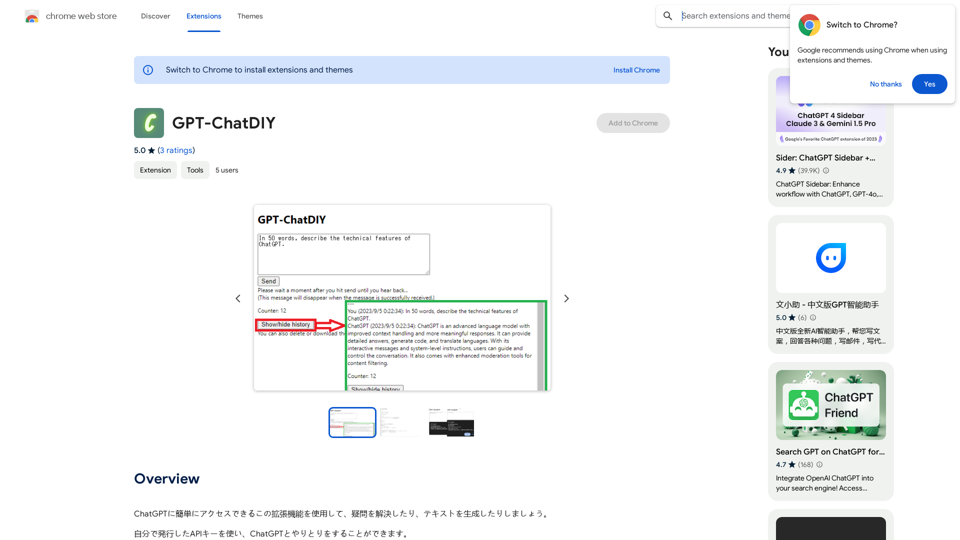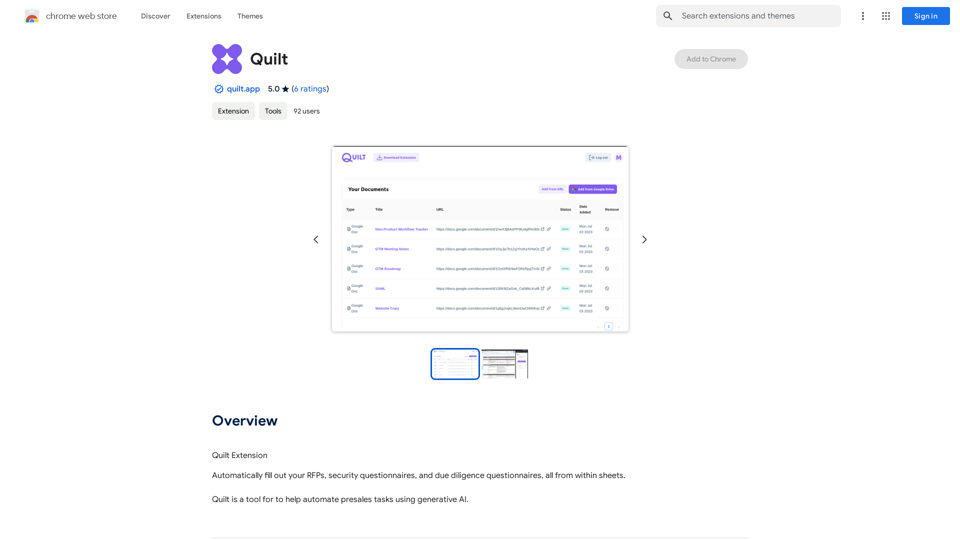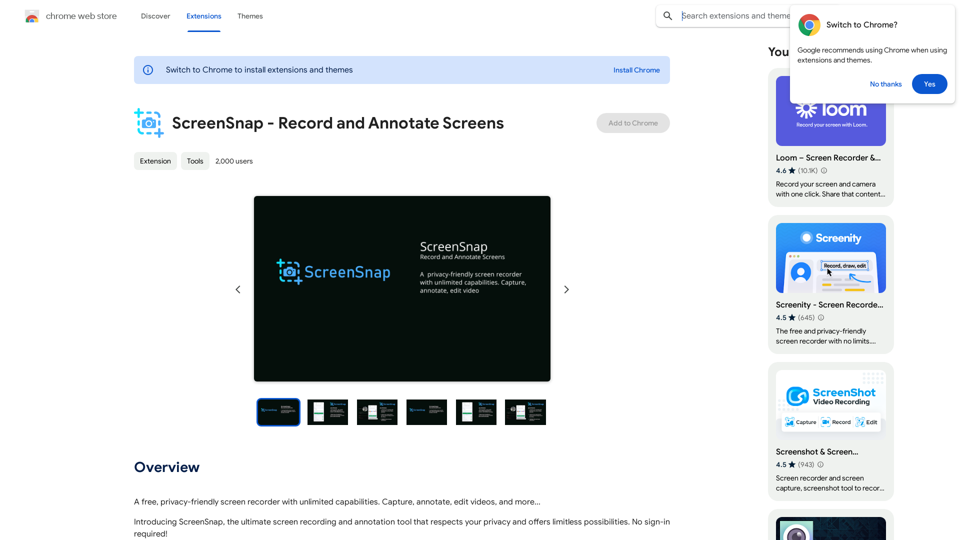PicTranslate is a powerful tool that enables users to translate text within images directly on their device's screen. It combines optical character recognition (OCR) technology with translation capabilities, allowing users to easily translate text from images without manual typing. The tool also offers editing features for refining translations and works across various applications and websites.
PicTranslate - Translate Any Image Text
PicTranslate is a powerful tool that empowers users to easily translate texts present in images directly on their device's screen,…
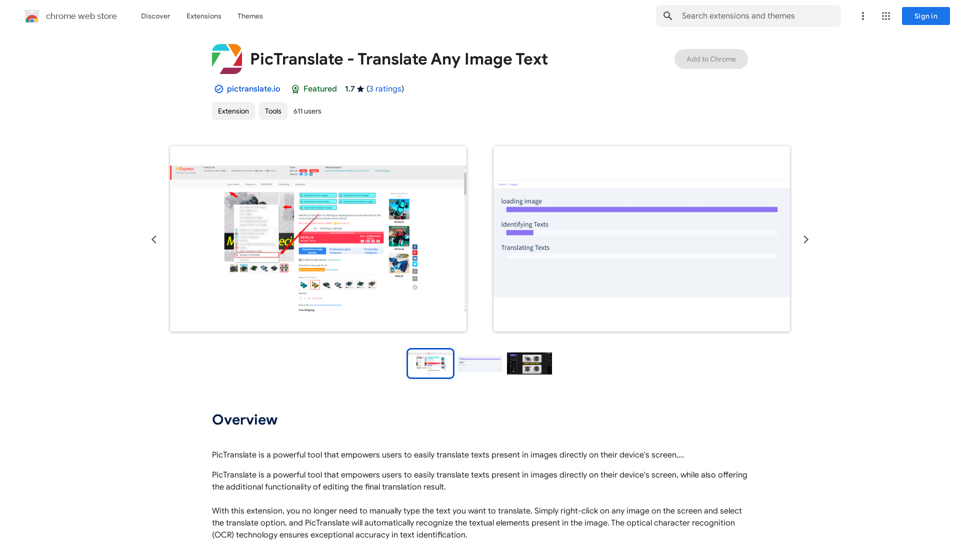
Introduction
Feature
On-screen Image Translation
PicTranslate allows users to translate text from screen images quickly and efficiently. Simply right-click on any image and select the translate option to initiate the process.
Optical Character Recognition (OCR)
The tool employs accurate and reliable OCR technology to identify text within images, ensuring high-quality text recognition.
Automatic Translation
After recognizing the text, PicTranslate provides an initial automatic translation, streamlining the translation process.
Customized Editing
Users can make adjustments, corrections, and improvements to the translated text, ensuring accuracy and context-appropriate translations.
Automatic Saving
Changes made to translations are automatically saved, allowing users to access previous versions of their work.
Universal Compatibility
PicTranslate works across various applications and online sites, providing a versatile translation solution.
Free and Paid Options
The tool offers a free version with limited features and a paid subscription with additional benefits and extended access.
FAQ
Is PicTranslate free to use?
Yes, PicTranslate offers a free version with limited features. Subscribing to the platform grants additional benefits and extended access beyond the free usage limits.
How accurate is PicTranslate's OCR technology?
PicTranslate's OCR technology is highly accurate and reliable, ensuring exceptional text identification in images.
Can I edit the translated text?
Yes, PicTranslate offers a customized editing feature, allowing you to make adjustments, corrections, and improvements to the translated text.
Is my data safe with PicTranslate?
Yes, PicTranslate handles your data with care and ensures that it is not being sold to third parties, outside of the approved use cases.
Latest Traffic Insights
Monthly Visits
193.90 M
Bounce Rate
56.27%
Pages Per Visit
2.71
Time on Site(s)
115.91
Global Rank
-
Country Rank
-
Recent Visits
Traffic Sources
- Social Media:0.48%
- Paid Referrals:0.55%
- Email:0.15%
- Referrals:12.81%
- Search Engines:16.21%
- Direct:69.81%
Related Websites
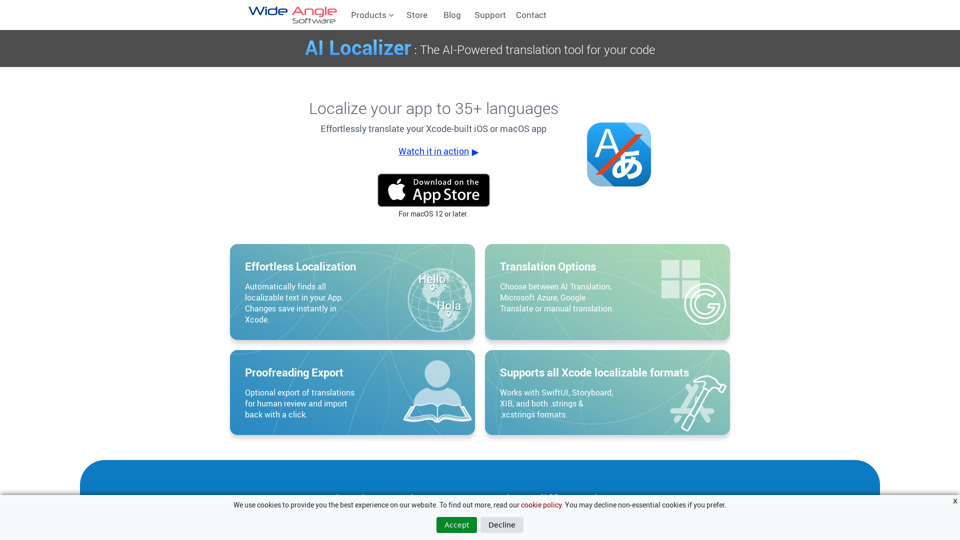
Seamlessly add localized translations to your Xcode projects. Add up to 37 languages to your app automatically, using the power of AI.
210.21 K
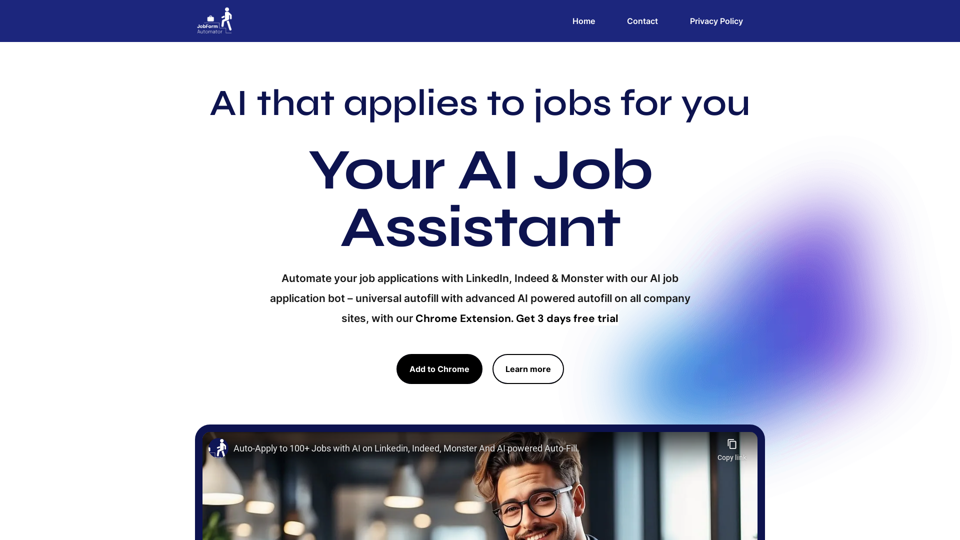
Automatically Apply to Jobs on LinkedIn, Indeed, Monster, and Auto-Fill on All Websites
Automatically Apply to Jobs on LinkedIn, Indeed, Monster, and Auto-Fill on All WebsitesSave time applying for jobs! Auto-applies job bot. Auto-fills in forms on all websites. Get hired faster! - Apply smarter, not harder.
260
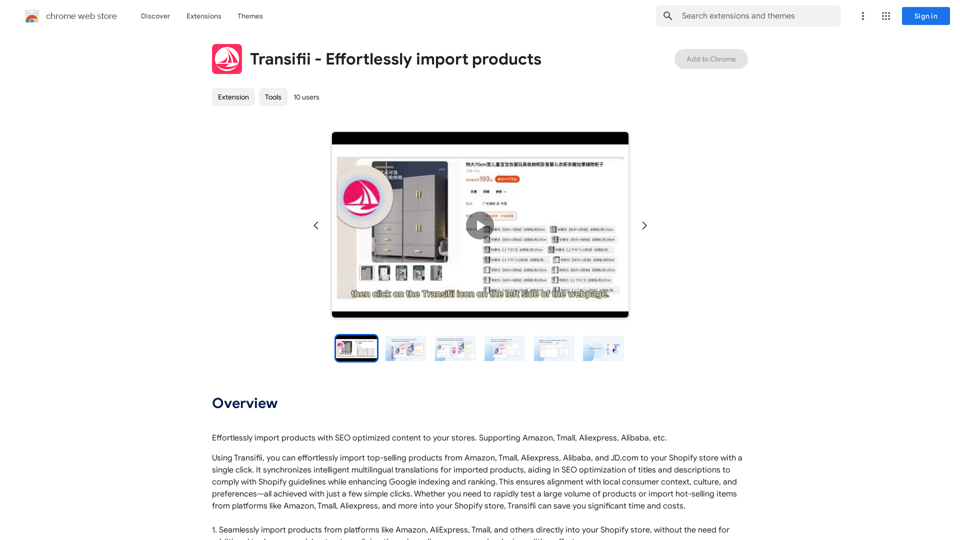
Effortlessly import products with SEO-optimized content to your stores. We support Amazon, Tmall, Aliexpress, Alibaba, and more.
193.90 M
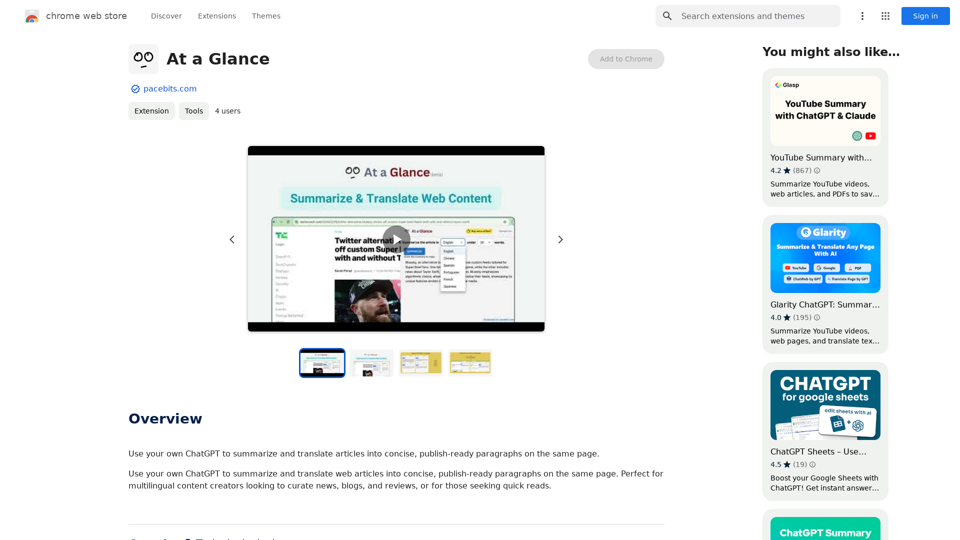
Use an AI like ChatGPT to condense and translate articles into short, ready-to-publish paragraphs directly on the webpage.
193.90 M
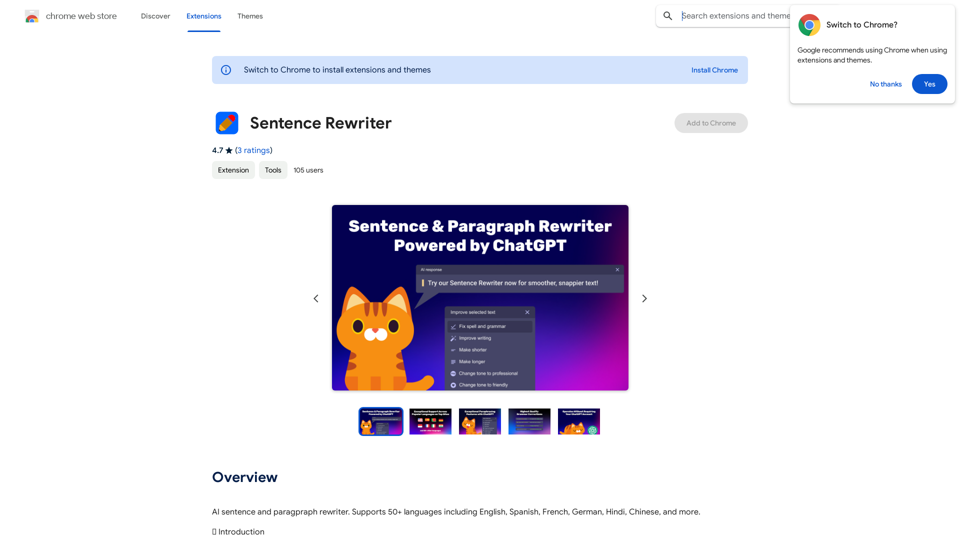
AI sentence and paragraph rewriter. Supports 50+ languages including English, Spanish, French, German, Hindi, Chinese, and more.
193.90 M