Parental Search is a free AI-powered browser extension designed to protect children from harmful online content. It operates seamlessly across major search engines like Google, Bing, and Yahoo, offering an easy-to-use solution for parents concerned about their children's online safety.
Parental Search - Keep Your Kids Safe
Parental Search uses AI to protect your children from harmful content online. It's free and easy to use.
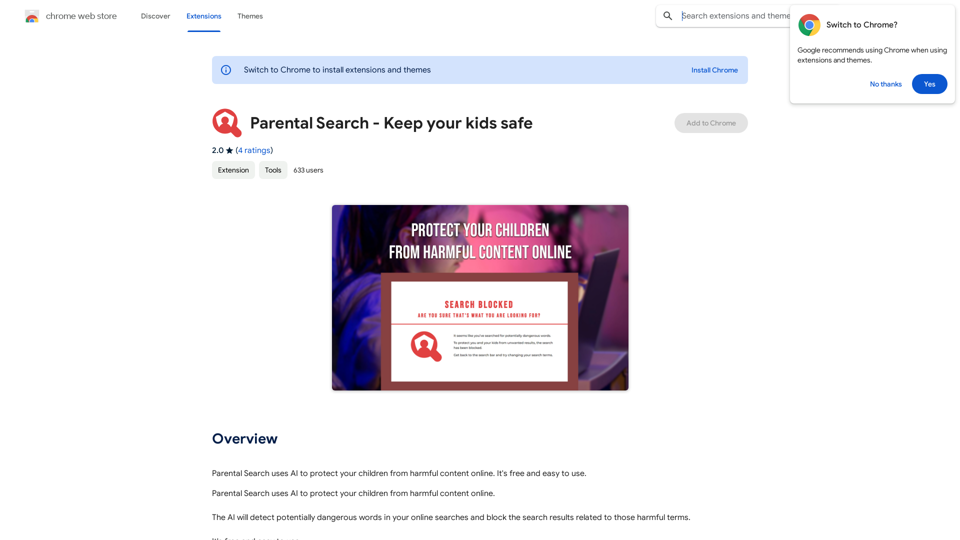
Introduction
Feature
AI-Powered Content Detection
Parental Search utilizes advanced artificial intelligence to identify potentially dangerous words and phrases in online searches, providing real-time protection for children.
Multi-Platform Search Engine Support
The extension works across multiple search engines, including:
- Bing
- Yahoo
This broad coverage ensures consistent protection regardless of the search platform used.
Automatic Content Blocking
When potentially harmful terms are detected, Parental Search automatically blocks related search results, preventing exposure to inappropriate content.
User-Friendly Interface
Designed with simplicity in mind, Parental Search offers an intuitive interface that's easy to set up and use, making it accessible for all parents regardless of their technical expertise.
Customizable Settings
Parents can tailor the extension's settings to their specific needs, allowing for a personalized approach to online safety:
- Block specific websites
- Add custom search terms to be filtered
- Adjust sensitivity levels
Cross-Device Compatibility
Parental Search is compatible with all devices that use the Chrome browser, ensuring comprehensive protection across multiple devices.
Cost-Free Protection
As a free extension, Parental Search provides robust online safety features without any financial burden on families.
FAQ
How does Parental Search impact internet performance?
Parental Search is designed to be lightweight and efficient, ensuring that it doesn't slow down your internet connection or negatively impact browsing performance.
Can I monitor my child's online activity with Parental Search?
While Parental Search doesn't provide direct monitoring capabilities, it's recommended to regularly review your children's online activities in conjunction with using the extension for comprehensive online safety.
Is Parental Search available for browsers other than Chrome?
Currently, Parental Search is compatible with devices using the Chrome browser. Availability for other browsers is not specified in the provided information.
How often is Parental Search updated?
The information provided doesn't specify update frequency. However, as an AI-powered tool, it's likely that Parental Search receives regular updates to improve its detection capabilities and overall performance.
Latest Traffic Insights
Monthly Visits
193.90 M
Bounce Rate
56.27%
Pages Per Visit
2.71
Time on Site(s)
115.91
Global Rank
-
Country Rank
-
Recent Visits
Traffic Sources
- Social Media:0.48%
- Paid Referrals:0.55%
- Email:0.15%
- Referrals:12.81%
- Search Engines:16.21%
- Direct:69.81%
Related Websites
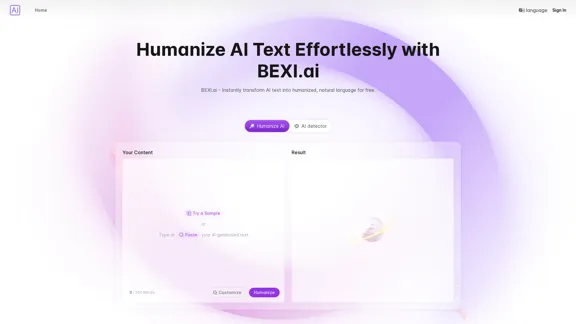
BEXI.ai - Humanize AI Text | Free AI Humanizer Tool for Natural Language
BEXI.ai - Humanize AI Text | Free AI Humanizer Tool for Natural LanguageBEXI.ai is a free tool for making AI-generated text more natural and undetectable. With support for multiple languages and customizable styles, BEXI.ai helps you easily create engaging, human-like content.
33.18 K
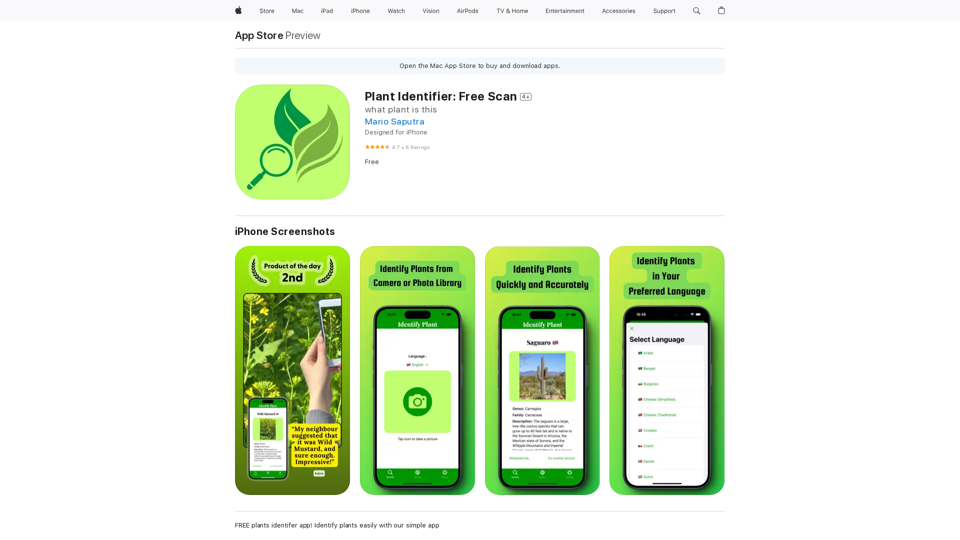
Use your camera or a picture to quickly identify plants with AI. Perfect for gardeners, nature lovers, and anyone curious about the plants around them. Features: * Instantly identify plants using AI-powered image recognition technology * Browse a vast database of plants from around the world * Learn about plant care, habitat, and other interesting facts * Snap a photo or upload an image to identify plants in seconds * Explore plant families, genera, and species to expand your knowledge * Create a personalized plant journal to track your discoveries
124.77 M
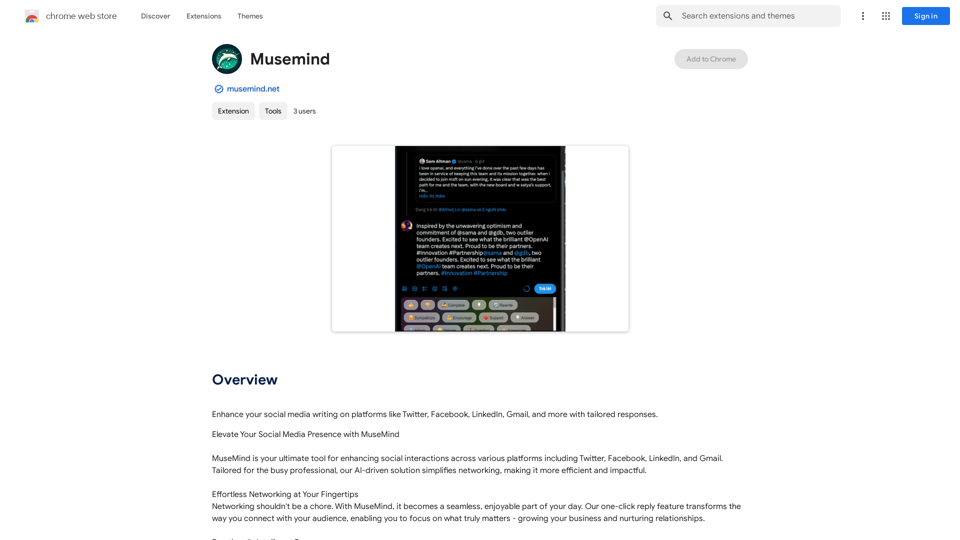
Improve your social media posts on platforms like Twitter, Facebook, LinkedIn, and Gmail with customized replies.
193.90 M
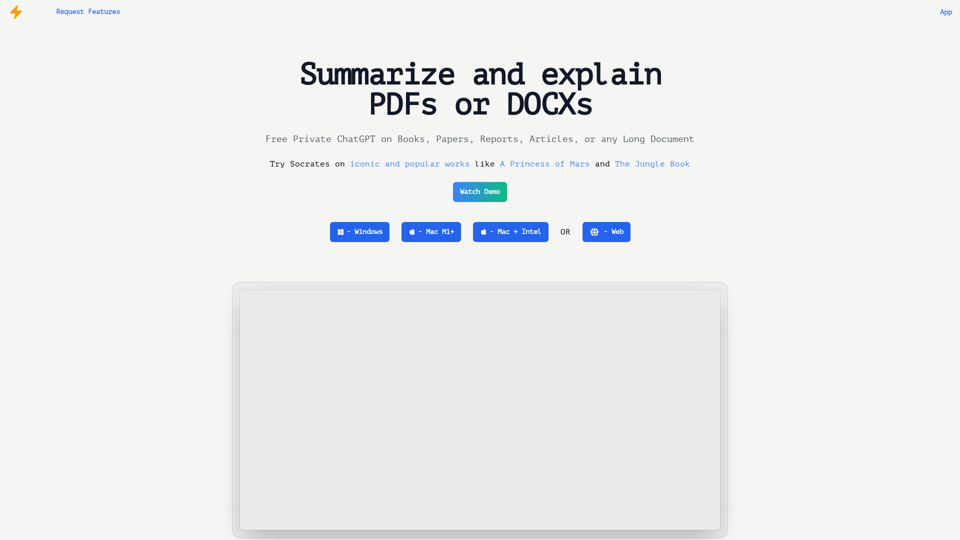
Get free AI-powered answers with Socrates. Socrates uses secure, local AI processing to analyze documents. It's ideal for explaining concepts and extracting answers from books, papers, reports, articles, manuals, or contracts.
0
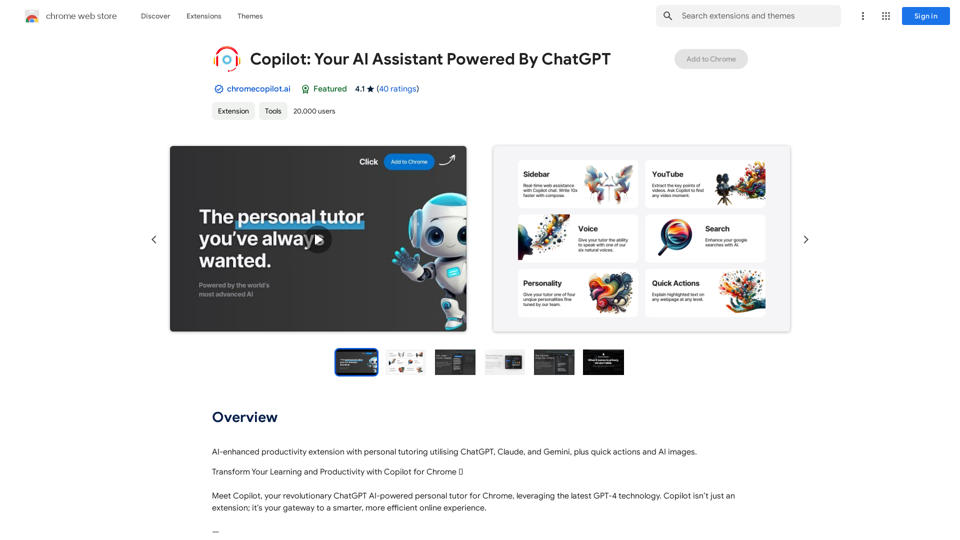
AI-powered productivity extension with personalized coaching using ChatGPT, Claude, and Gemini, plus rapid actions and AI-generated images.
193.90 M
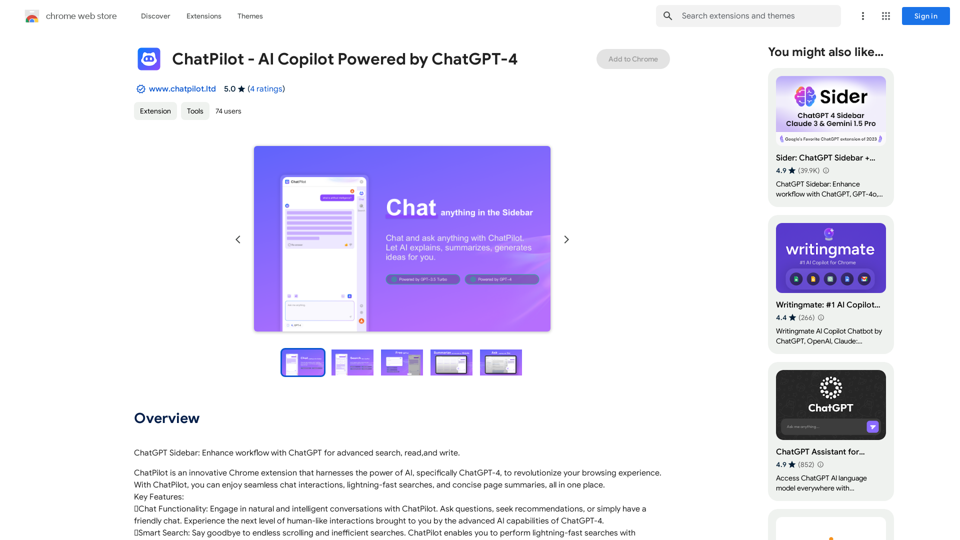
ChatGPT Sidebar: Improve your workflow with ChatGPT for advanced searching, reading, and writing.
193.90 M
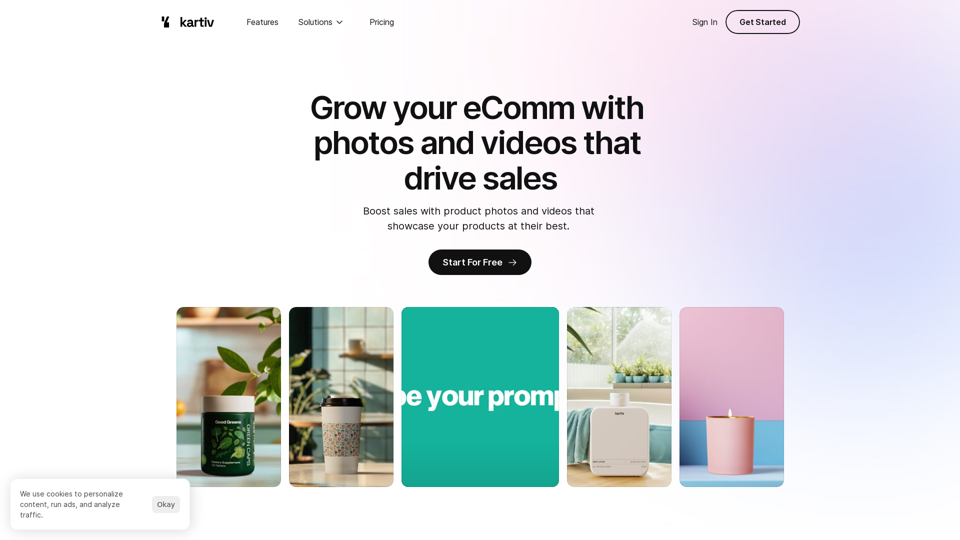
Kartiv: Automated Visual Content for eCommerce & Marketing Agencies
Kartiv: Automated Visual Content for eCommerce & Marketing AgenciesElevate your brand with Kartiv's AI-powered design solutions. Perfect for eCommerce businesses and marketing agencies.
440
